Are you SURE you write bios file that i send it to you? I mean file named “biosreg.bin” from to this archive named"biosreg_modded.rar" that i attached to you.
It is 100% unlocked. Is made by magic string…
Please make sure that you don’t flash original bios (readed by you).
Ok tomorrow i will try thanks
Hi Bubu you are great! I have modded bios with your file thanks thanks. A great thanks also to User32 and Lost_N_Bios for help me!
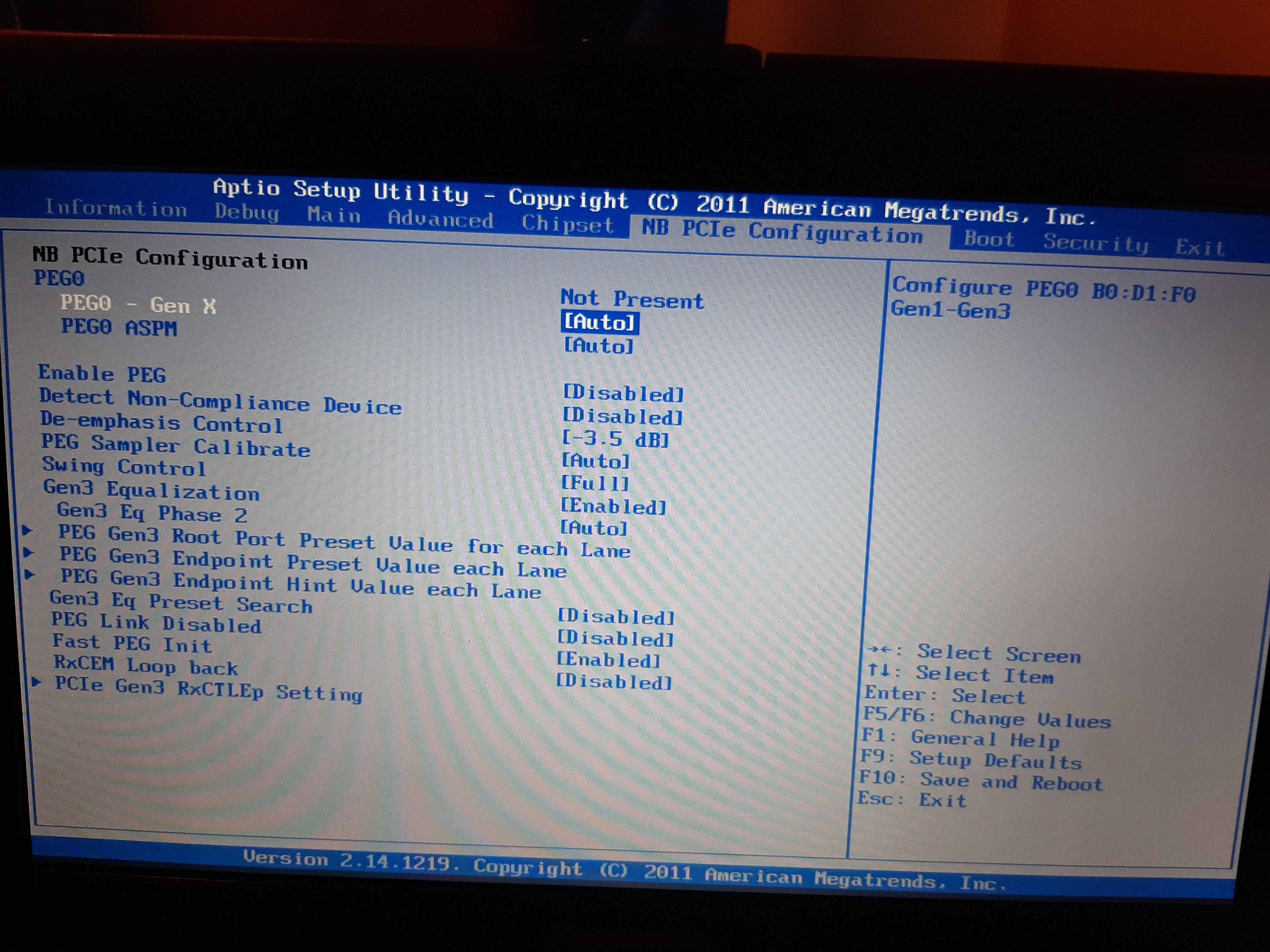
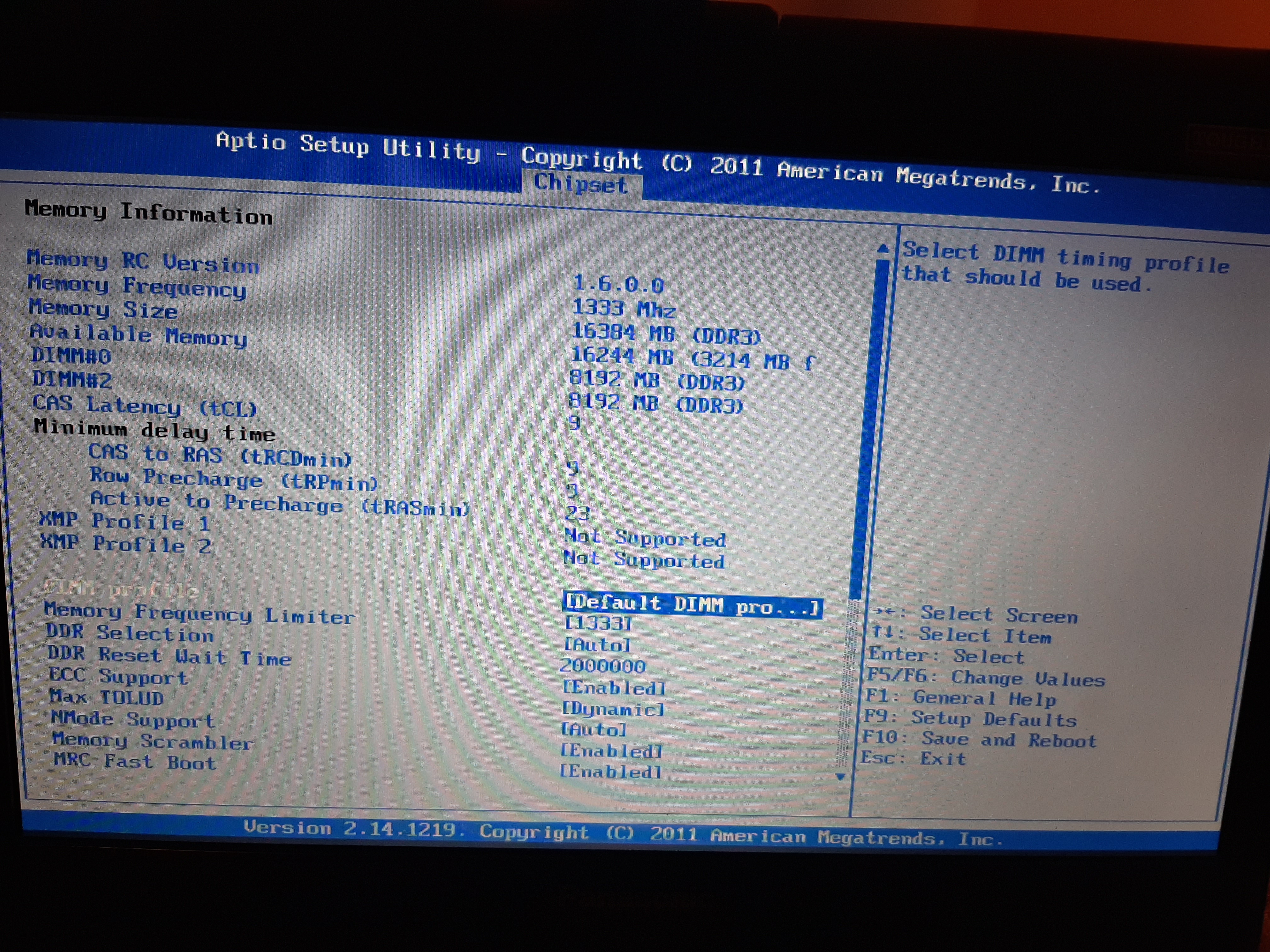
Hi Bubu can you tell me how to modded my original bios.You have used a uefi tool and ifr estractor? Can you tell me the sequence if possible, thanks .I would like to learn a little to help other people
I use UEFI Tool, IFR Extractor, and Fairdell HexCmp2 (it is a hex comparer).
With UEFI Tool search as GUID:
899407D7-99FE-43D8-9A21-79EC328CAC21
Expand that GUID. Expand “Compressed Section”. Extract “PE32 image section” AS IT IS with UEFI tool.
Then edit PE32 image with Fairdell HexCmp2. Search inside for “magic string” (a hex string that is on zone we want to modify). You can edit with any hex editor. I prefer Fairdell HexCmp2 - because i open 2 files and see differences i made (a copy of original file that we modify vs original file).
So as our precious mate Lost_N_BIOS, share info to us,
"…it’s directly before EE 2E 20 71 53 5F D9 40 AB 3D 9E 0C 26 D9 66 57 which starts at starts at 0xFE4Ch of the extracted PE32 part of Setup
Change >> 01 00 01 01 00 01 01 01
To >>>>> 01 01 01 01 01 01 01 01
"
So…EE 2E 20 71 53 5F D9 40 AB 3D 9E 0C 26 D9 66 57 is so called “magic string” ![]()
Before this magic string there are some bytes that we need to change. Basically what is 01 mean that menu is visible, and what is 00 mean that menu is hidden.
After modify, save PE32 file, then REPLACE AS-IT-IS modified module inside BIOS file with UEFI tool.
With IFR extractor you will find offset of BIOS lock and SMI lock.
Advice. Before starting to modify others BIOS, learn from this forum, search infos and then play.
Best regards…
Thanks a lot, in my bios don’t see a voice type raid,sata3 to sata6?Where is? Thanks
@andy71 - Voice RAID?? SATA 3Gbs - 6Gbs is called >> SATA Controller Speed, set GEN3.
I think it’s in debug (Debug >> SATA Config) area but not 100% sure since I don’t have any copies of this BIOS (only MK6)
Raid on laptop ? Just curious…how many hdd’s (or ssd’s) can use on your laptop ?
What’s utility on RAID to a laptop?
Hi Lost_N_Bios yes I found it, everything is there, raid, sata, c state, etc. Now I have to do some tests and then I’ll update you thanks
Hi Bubu i have now a ssd but i curiosity to try to put a 2 hdd in caddy bay dvd !
--------------------
hello guys, just to clarify me, all I have done so far has been to save a part of the original bios, then edit it and eventually rewrite it, right? If instead I would like to make a full backup of the bios what should I do?
Do you mean the entire SPI chip dump ? I think only reading in external programmer you could do that…
Yes, you need flash programmer to backup entire BIOS. You can try FPTw.exe -d SPIBackup.bin
But sometimes that will only be able to read some regions, it depends on what your FD rules are set to. Do that, send me the file, and I will let you know if it’s complete backup.
You can also try this, with either method, file size does not matter, it should be same, but contents inside is what matters
https://www.majorgeeks.com/files/details…up_toolkit.html
^^ Ignore any virus warning, run app as Admin, you cannot move window, choose read, then backup once done, and then you will find BIOS backup in same folder.
If you cannot click backup, close pop-up window, it’s behind the main window, which you can’t move so close other information one from toolbar
What you’ve done here is dumped BIOS region, and reflashed a modified BIOS region. BIOS contains following regions FD, ME, sometimes GbE, then BIOS region (large majority of the entire BIOS)
Thanks i will try
On CF19 descriptor zone is locked…
To check if Descriptor zone can be backup try this command: fptw -i
You will be able to see what region are you allowed to read/write in MASTER REGION ACCESS
Hi guys i have done a backup with a Universal BIOS Backup Toolkit you can see if it is complete thanks
AmericanMegatrendsInc.-V3.00L14.rar (2.71 MB)
hi everyone I did some tests on the bios modded enabled sata 3, it is great, about +50% !!!
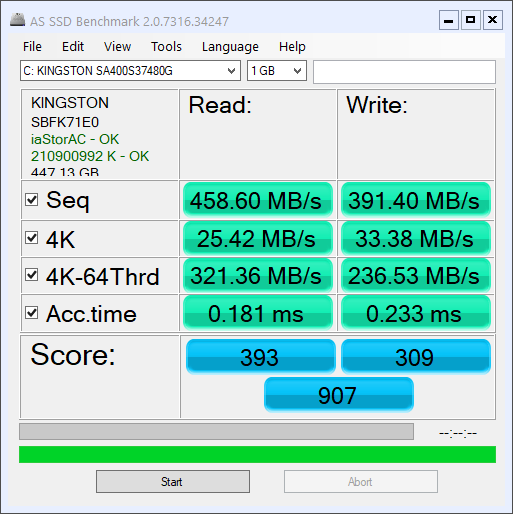
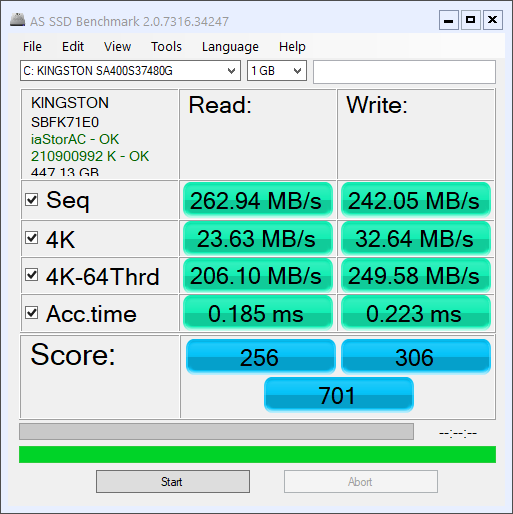
CDM_sata 3 ok.txt (2.38 KB)
Your backup is almost full of FF’s. Mean that just small portions are populated with data…
In short words your backup is completely unusable. (edit with a hex editor and you will see what i mean)
So let’s clarify this: Your BIOS have descriptor zone…locked. If you want a full backup you have only one shot - read bios chip into an external programmer. Or if you manage to unlock BIOS flash descriptor in some way…
Hi Bubu thanks how to modded with a editor?Can uou to do a example in my backup?
BIOS dump looks OK to me, but is only BIOS region
@bubu782001 - you are right this is not usable to program back in with programmer, but could be used to rebuild base BIOS if he ever had to.
Locked FD general is only a write lockout, you can often dump all or at least most of the BIOS with FPT. He needs to try, if not, then you never know.
I gave info how to above. If anything, only the ME region would possibly be locked from reading, so he should be able to dump all but that without issue, and for that I can put back into a rebuilt BIOS for him and then he would have complete system specific backup.
Here, try to dump all below
FPTw.exe -d SPI.bin << Entire BIOS, may error, or may only give partial dump
FPTw.exe -desc -d FD.bin << This will dump FD, then we can see what is locked for read/write
FPTw.exe -em -d ME.bin << This will dump ME Region, if allowed, if not error
FPTw.exe -gbe -d GBE.Bin << This will dump GbE region, if present, if not it will error
FPTw.exe -bios - d biosreg.bin << This will dump BIOS region only, largely what you have above via universal backup toolkit, since it skipped FD, ME, GbE
FD can be unlocked with programmer dump, edit, program back. Or pinmod via E.1 section in this thread, then dump FD as shown above, edit to unlock via info in same thread linked section B, spoiler 2, image one or two, then program back via FPTw.exe -desc -f fd.bin
thank you very much Bubu will try