On motherboard PEGATRON CORPORATION 2AB6 I need to enable the option "PCI ROM Priority to Legacy ROM" in thes bios to install a new graphic card.
The last official release of the bios version should be the version: AMI 7.15 (10/13/2011)
Someone could modify the bios and share the modded bios and also the files needed to upload it to the motherboard ?
Thanks a lot in advance.
@74lobster - Link to BIOS download required here 
Hi, here is the link to the bios file download:
pegatron_715_bios.rar
It’s a .rar file archive that contains the bios image (.rom) and some utilities.
The link will expires soon so please download it ASAP.
Edit by plutomaniac: Attached it for safekeeping.
pegatron_715_bios.rar (2.56 MB)
@74lobster - Thanks, what is the HP model, so I can keep this BIOS in a properly named folder for future reference?
I doubt you can flash mod BIOS using stock tools, or have you already flashed mod BIOS on this model and if yes was the stock sAFUwin OK with it or did you have to use another tool/method?
We may have to use FPT method here, and can hopefully make that happen without having to resort to ES AFU DOS or flash programmer.
Please do the following and let me know what error you get at #2 - UNLESS, you have already flashed in a mod BIOS before on this model and know it’s possible and how etc.
If you do not have Intel ME drivers installed, install them now from your system driver download page, then start over here after reboot.
Check your BIOS’ main page and see if ME FW version is shown. If not then > DOWNLOAD HWINFO64 HERE <
Once HWINFO is open, look at the large window on the left side, expand motherboard, and find the ME area.
Inside that section is the ME Firmware version. Take note of the version. (ie. write it down or get a screenshot)
Once you have that, go to the thread linked below, and in the section “C.2” find and download the matching ME System Tools Package for your system.
(ie if ME FW version = 10.x get V10 package, if 9.0-9.1 get V9.1 package, if 9.5 or above get V9.5 package etc)
> DOWNLOAD " ME System Tools " packages HERE <
Once downloaded, inside you will find Flash Programming Tool folder, and then inside that a Windows or Win/Win32 folder (NOT x64).
Highlight that Win/Win32 folder, then hold shift and press right click. Choose “open command window here” (Not power shell! >> * See Registry file below *).
If you get an error, reply to this post with a screenshot of it, OR write down the EXACT command entered and the EXACT error given.
((If “open command window here” does not appear, look for the “Simple Registry Edit” below…))
Step #1
Now you should be at the command prompt.
You are going to BACKUP the factory un-modified firmware, so type the following command:
Command: " FPTw.exe -bios -d biosreg.bin "
>> Attach the saved "biosreg.bin ", placed into a compressed ZIP/RAR file, to your next post!!! <<
Step #2
Right after you do that, try to write back the BIOS Region dump and see if you get any error(s).
Command: " FPTw.exe -bios -f biosreg.bin "
^^ This step is important! Don’t forget! ^^
If you get an error, reply to this post with a screenshot of it, OR write down the EXACT command entered and the EXACT error given.
Here is a SIMPLE REGISTRY EDIT that adds “Open command window here as Administrator” to the right click menu, instead of Power Shell
Double-click downloaded file to install. Reboot after install may be required
> CLICK HERE TO DOWNLOAD CMD PROMPT REGISTRY ENTRY <
If the windows method above does NOT work for you…
Then you may have to copy all contents from the Flash Programming Tool \ DOS folder to the root of a Bootable USB disk and do the dump from DOS
( DOS command: " FPT.exe -bios -d biosreg.bin " )
If New GFX Card is AMD, or some Nvidia that allow edit, then it may be easier to edit vBIOS and update or remove GOP, then it would work properly.
What is the new card model?
Can you already see this in BIOS >> Advanced >> PCI Subsystem Settings? If yes, then we can easily make this setting visible to you so you can change on the fly.
Here is mod BIOS, in case you can already flash, if not, we’ll have to do above stuff/method etc.
http://s000.tinyupload.com/index.php?fil…313209330579983
Thank you so much for modifing my bios !!!
I tried to upload it on my motherboard with the methods you explained me but without success and the methods you explained seems to be too difficult to work (at least for me) …
I attach an imge of my try:
There is a way or a command to force the bios upload ?
If not, could you create a bootable USB disk image with all the necessary files that could automatically update the BIOS?
Thanks again and sorry for bothering you …
@74lobster - I did not explain ANY methods to flash the mod BIOS!! I asked you if you already knew how to flash mod BIOS, or not
First thing you can do is replace the stock BIOS with the mod BIOS, and try to flash using normal update procedure. If that fails and wont flash, then you have to do as I mentioned in the FPT spoiler.
Also, you did not answer my question about this setting and your BIOS. And you did not answer me about the model either. Please answer those two things, thanks.
No, I can’t create any bootable USB image, you can only try the stock method/file replacement I mentioned, if that fails (as expected) then you have to do this other way.
Normally this is what we have to do, you can’t usually flash mod BIOS easily using same update method as stock BIOS
You’re welcome, and it’s no bother, I enjoy helping others with mod BIOS 

* Edit - Seems you tried the stock method as I mentioned, I expected that would fail.
You’ll have to do the FPT way, DO NOT FLASH ANYTHING I’ve sent you right now with FPT!!
You must first dump BIOS with FPT as outlined, and send to me, then I will make you new mod BIOS to flash back with FPT
* Edit @74lobster - I can possibly help you to change just this one setting without a BIOS mod, do you want to do that?
If yes, follow this guide, but start at step #6 - I’ve done 1-5 for you
[GUIDE] Grub Fix Intel FPT Error 280 or 368 - BIOS Lock Asus/Other Mod BIOS Flash
Rename .efi file to >> Shellx64.efi
PCI ROM Priority variable to change >> 0x4D
At grub prompt, you will type the following and hit enter, then show me image of what happens so I can tell you for sure if it changed. This is case sensitive
setup_var 0x4D 0x00
So, here I am:
- I don’t know how to flash mod BIOS
- I tried to replace the original rom file with the new modifed one, but the flashing process never ends…
- Question: Can you already see this in BIOS >> Advanced >> PCI Subsystem Settings ? Answer: NO
- The original bios is the one for the HPE-521it HP pc model
- I understand NOTHING about the FPT procedure and I have not idea how to proceed, could you please explain it to me or (better) could you make me an .exe files with an automated process inside ??? :-))))))))))))
Basically I need to have inside the bios the “PCI ROM Priority to Legacy ROM” option enabled !
@74lobster - please see my edit above
In reply to your post above
1-2. - Yes, I see that now, as expected this does not work.
3. - If flash mod BIOS was easier for you I could make it all visible, but probably best we just change the setting you need changed, since no mod BIOS required to do that.
4. - Thanks for model name
5. - It’s all explained there in spoiler, but we don’t need to do for now, lets just change the setting you want. That spoiler FPT info is explained best I can, someone else actually made it better and easier to understand for me already, so I can’t explain it an easier than that, sorry.
But for now, we do not need. And if we did, no, there is no way to make any of that automated.
Please see my edit above, we’ll change this setting that way instead.
I tried to follow your instructions but it’s too hard for me, I cannot… :-(((((((((((((
---------------
Basically I need to have inside the bios the “PCI ROM Priority to Legacy ROM” option enabled !
If there is not an automatic way to flash the modified bios, I will need to but a new mobo…
Thanks anyway for your help !
@74lobster - I am sorry it’s too hard, but this is only way… Maybe one other way, but it may not work, and or may be too hard for you to do too?
Please download this package, and run the 32bit command given in text from each folders location in a command prompt, leave all files in place once you are done and upload back to me. I will then check and see if any worked or not, and if some did then we can change this way.
http://s000.tinyupload.com/index.php?fil…867061815859139
I know what you need, you don’t need to bold it, or remind me
We can also edit your graphics card vBIOS instead, which may fix the issue, but that would be involved for you too.
* Edit @74lobster - The change can also be made this way - Go to section 2.2 and make bootable USB with RU program, then read 2.3-2.5
http://forum.notebookreview.com/threads/…-issues.812372/
Then we change same variable I gave you above, in setup (your BIOS only has one), at line 0x40 >> D = (0x4D)
If you get there and can’t figure out what is 0x4D, show me image and I will circle it for you
If you consider a new motherboard, you will also need new case and PSU, usually other boards wont fit into HP case or be compatible with HP PSU connector
I tried the command in all directories, ALL TRIES FAILED
Hi ! I’m looking to unlock my AMI 7.15 Bios on pegatron 2AB6 using a HP elite 515.
I read and tried many tutorials to flash it but without success. It seems lock from inside .
Thats’s why i tried all your method an get youre moded Rom.
I’m now stuck a this point :
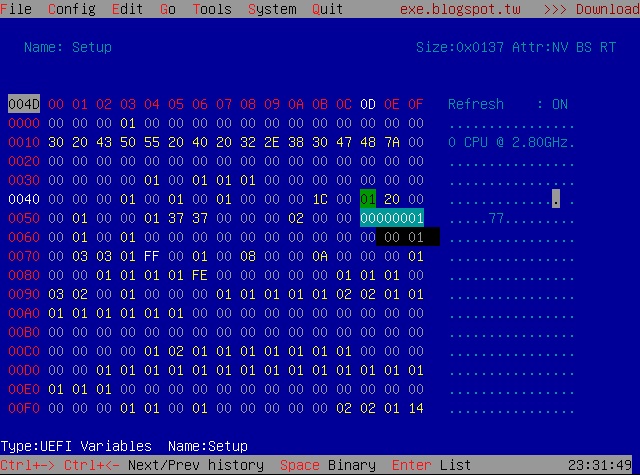
I open Ru after booting with the key then i go to UEFI variables and found Something that im not sure. Can you confirm it this one i need to switch on “0” ?
I have a probleme with keyboard too, i Don’t why i cant use commands like “alt+c” or “ctrl+w”, i only use F1,F2,F3… shortcut to make actions.
Thanks for sharing your tips
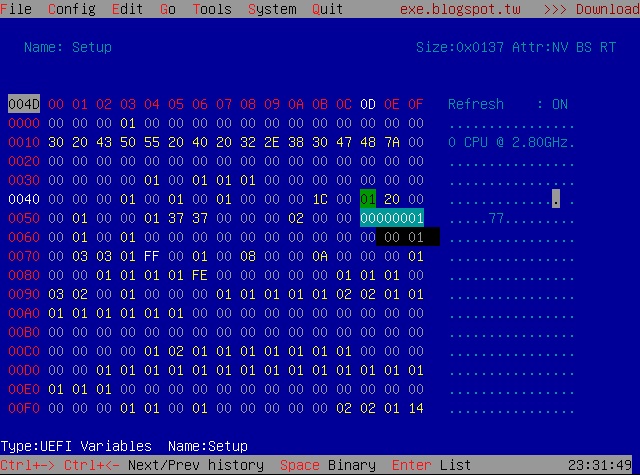
It was a jump on the motherboard and i found it =) =) just need to swith the position when computer is shutdown and install new BIOS like this. I can show you i someone have HP 515 just ask.
Now just need to mod the bios legacy boot…
Thanks for your works everybody ! i get the tips on the intel chipset flash post of Lost_N_bios nice work !
@74lobster - If all fail, then your only option is the RU method like @Timbo77185 is using, there we can directly change the setting you want to change (Ie change 4D from 01 >> To >> 00) << that exact location is shown in above image.
Or, you can find jumper Timbo77185 mentioned, ask him to show you image. Then you can flash mod BIOS region with FPT
@Timbo77185 - 4D may not be correct item to change on your system, unless it’s this exact same board and BIOS linked in post #3
If you need help to mod BIOS, let me know
I have this same problem with the same motherboard.
@Lost_N_BIOS please correct me if I am wrong but from what I understand
I’d need to extract the existing BIOS, make the changes with AMIBPC, then use the DOS based tools to create a bootable flash drive to do the reflash?
@Loadbane - No, do not flash any BIOS posted here, there is no way to flash mod BIOS safely (Unless you have flash programmer, make a confirmed good backup first, then you can recover if flash goes badly).
You can either use jumper as mentioned and then dump your BIOS region with FPT and send to me, then I edit and send back, then you flash that.
Or you do the RU method and directly change the setting, as outlined above, if you want that same setting changed.
@Lost_N_BIOS yes I didn’t mean any of the ones posted.
I could post mine as well, but if RU is simpler I might try that instead. I am not sure though if the one above is the same motherboard or just similar. It’s not clear to me from the posts.
I haven’t seen any simple guides but as it will be some time before I will get a video card I can study this.
@Loadbane - Yes, with RU you can directly change any current BIOS setting, without having to flash in mod BIOS.
If you are not sure if your motherboard is the same, or same BIOS version, then dump your BIOS and send to me and I will check and let you know.
The variables given previously to change the setting in thread title may only apply to same BIOS version, and certainly probably only apply to the same board as well.
When I check the BIOS for you, I will also send you file with all the settings and their variables, so you can then make any change you want in RU
@Lost_N_BIOS I tried loading dump bios on old pc. Please mod bios this file to me, Thank.
biosreg.rar (1.48 MB)
