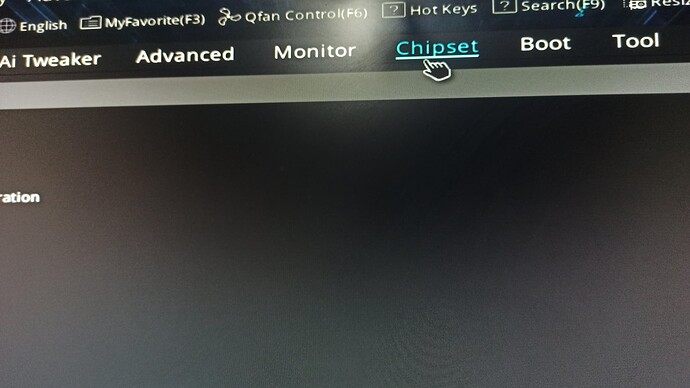I’ve used ida to crack a few game cheats before, I think I get it.
im unemployeed too ![]()
not worked ![]()
This is bad. I’ll make one last try and if it doesn’t work, let’s assume that I can’t fix this. zeref~4.BIN
![]()
thanks for your help, efforts and everything
not worked
No problem. This conversation was quite useful for me.
It was very much like that for me too, I’m happy if you learned something new. thanks again for everything
yo, how can i make the chipset menu visible? is there a guide for that?
I know 3 ways of doing this. But one of them doesn’t work with your board. I already tested it with the very first mod.
My favourites tab should have gone, but you responded nothing changed.
The other two ways involve modifying Setup module, or SetupData module.
Each requires a “Ref Prompt” operand in Setup module you can give up on. Basically, you replace one item with another, with a link to the Chipset menu. Or I can add a link to the Chipset menu to CBS. There are no restrictions on the number of items inside CBS menu, so you can grow or shrink their number, what may come in handy.
All told, there are two options.
- Setup module mod. Replace, for example, the Security menu from the Main tab with the menu you want, Chipset.
Ref Prompt: “Security”, FormId: 0x271C → Ref Prompt: “Security”, FormId: 0x2710. - SetupData module mod. Use a fork of UEFiEditor. Long time ago I added “Ref To” field in order to introduce automation to the process of replacement. maxinator500.github.io/UEFI-Editor/
i tried the uefi-editor method and not worked, how can i add a link to the chipset menu to cbs?
i will probably experiment a lot in the future and i don’t want to tire you out every time
i tried again and it worked thanks! but,
how can i add link to the chipset menu to cbs :3
The same way as I added link to the PBS menu. Which doesn’t work because the module not loads.
It’s difficult to explain how this is done. In short, 33 bytes are inserted into the module’s IFR data and then the header information is adjusted to match the size of data. It will be easier if you figure out what these 33 bytes mean.
and?
No and. Sorry, that was all I wanted to tell. You expected me to elaborate on the IFR structure? The extractor gives most of the information you need.
ok thanks again
Btw how can i hide the monitor menu, tried amibcp but not worked
![]()
The same way you made the Chipset menu appear. Edit AMITSE driver. Fill 4A 10 59 7B 0D C0 58 41 87 FF F0 4D 63 96 A9 15 16 27 with zeroes.
I want to hide the menu, not showing it :d
I understood you well. Fill 4A 10 59 7B 0D C0 58 41 87 FF F0 4D 63 96 A9 15 16 27 with zeroes. Monitor menu should disappear from the top bar. It’ll still be avilable from the Setup menu.
not worked