i need a windows 7 nvme driver for this laptop MEDION AKOYA S15449 (MD 61865) NL
it hase an phison ssd but don`t know else
it hase an Device Name: Phison Electronics PS5012 PCIe 3.0 x4 NVMe SSD Controller
i tnank you for the help
@mrgreen36 : Welcome to the Win-Raid Forum!
I have moved your request into the Win7 Sub-Forum. You can find suitable NVMe drivers within its start posts (first and second) of >this< thread.
Absolutely compatible with the Phison NVMe Controller are the generic NVMe drivers from Phison and Microsoft.
Good luck!
Dieter (alias Fernando)
i do not get it to work maybe because i have an uefi system ?
@mrgreen36 :
How did you try to get the NVMe Driver installed?
Please post a screenshot of the Device Manager, where the sections "IDE ATA/ATAPI Controllers" and "Storage Controllers" have been expanded.
its attached:
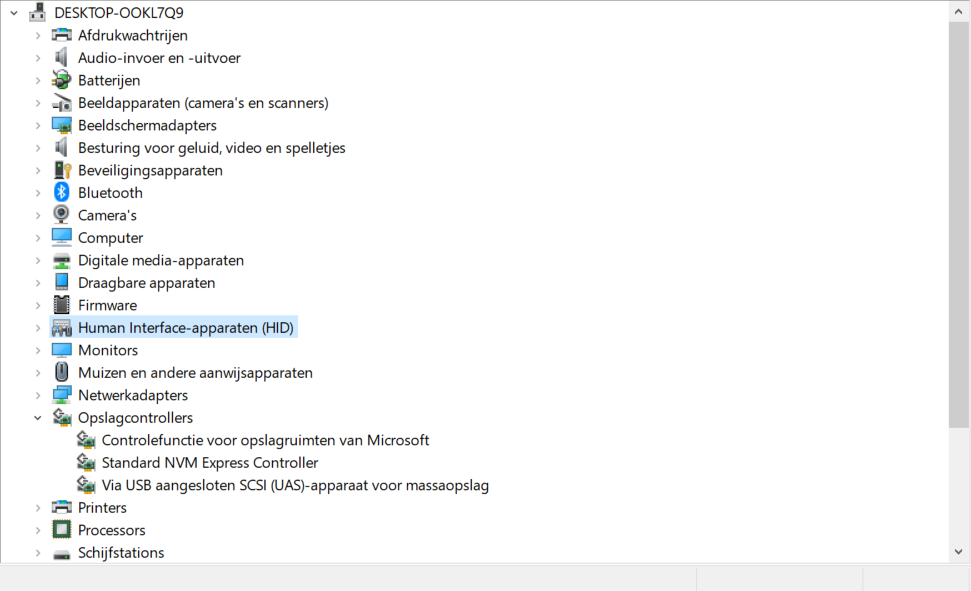
i tryed to intergrate them and with the setup then load drivers and stil downt works
and here are the detail hardware-idd
PCI\VEN_1987&DEV_5012&SUBSYS_50121987&REV_01
PCI\VEN_1987&DEV_5012&SUBSYS_50121987
PCI\VEN_1987&DEV_5012&CC_010802
PCI\VEN_1987&DEV_5012&CC_0108
@mrgreen36 :
1. Download the generic 64bit Phison NVMe driver v1.5.0.0 WHQL for Win7 x64 from the second post of this thread and unzip the package.
2. Run the Device Manager, right-click onto the listed "Standard NVM Express Controller" and choose the option "Update driver".
3. Choose the option "Browse my computer" and navigate to the unzipped Phison NVMe driver.
4. Click onto the "Continue" button and let the desired driver be installed.
5. After the next reboot the NVMe Controller of your NVMe SSD will be managed by the Phison driver (instead of the generic MS one).
id dont have windows 7 running iam running windows 10 i want windows 7 on my laptop
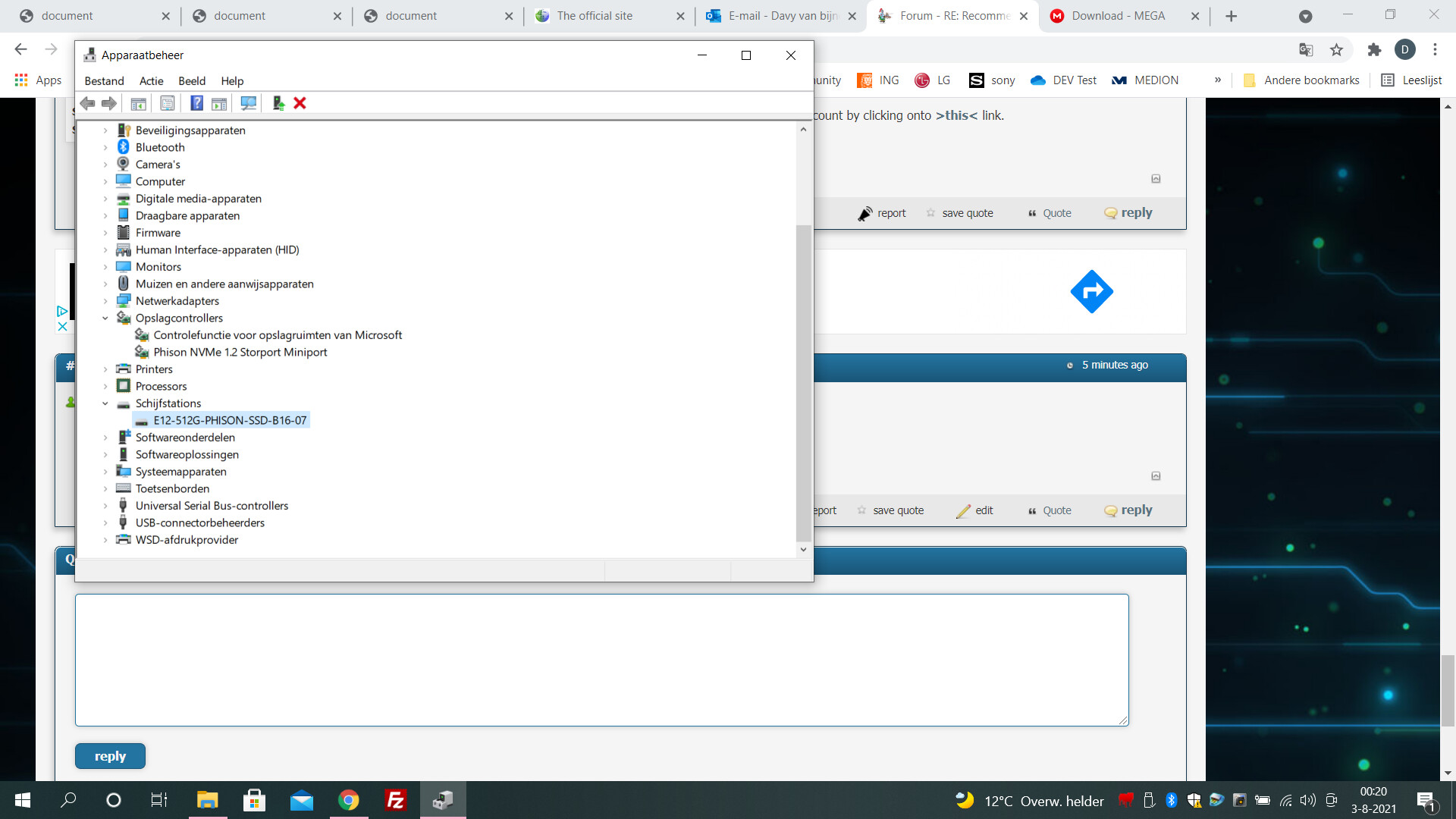
Since Win7 doesn’t have any NVMe driver in the box, you have 2 alternative options:
- Integrate the related MS NVMe hotfixes or the specific Win7 Phison NVMe driver into the boot.wim and install.wim of the Win7 ISO file
- Load the specific Win7 Phison NVMe driver via F6 at the beginning of the OS installation.
i tried its not working
I hate such sentence, because It does not give any hint to the reason of the failure.
What exactly did you do and what exactly happened?
i tried the 2 end option throug setup and then load driver doesnt works it issnt recognized
and option 1 intergrate i tried but doesen works sti, need to load drivers during setup adn that is not working to
i dont know any more to do
@mrgreen36 :
To be honest I have no idea why the Win7x64 Setup didn’t detect the connected NVMe SSD after having loaded the 64bit Phison NVMe driver v1.5.0.0 WHQL for Win7x64, but the integration of the 2 MS NVMe Hotfixes into the Win7 boot.wim and install.wim Images definitively should have worked. A lot of Win7 users suceeded this way and were able to boot off an NVMe SSD while runnng Win7. So I suspect, that you made a mistake either while doing the Hotfix integration or while trying to get the OS clean installed. Very important are the BIOS settings to allow booting in UEFI mode and the chosen partition scheme (has to be GPT and not MBR).
how do i integrate the best way?
For such tasks I always use the free variant of NTLite.
i used wintoolkit dont works but nlite dit the trick
no not working get an error i think usb 3.2 drivers ?
Yes, but this problem (look >here< for a solution) has nothing to do with the topic of this thread.
i dont uderstand it ?
i get this error iarnvme.sys
status 0xc0000098