@mrgreen36 :
1. Since you obviously have more than 1 problem to get Win7 installed onto your Intel chipset laptop, I have moved your request and the related discussion into a new thread of the "Windows 7" Sub-Forum.
2. The NVMe driver named iarnvme.sys has been manufactured by Intel for Intel NVMe SSDs and does not work with non-Intel NVMe SSDs. I have no idea why you tried to install it.
3. Since I am not an expert regarding the installation of Win7 onto a modern system, I cannot help you to solve your multiple problems.
Good luck!
PCI\VEN_1987&DEV_5012&SUBSYS_50121987&REV_01
this is the pcie nvme controler
hope someone can help me
@mrgreen36 : As I told you already, only the generic MS Win7 NVMe Hotfixes and the generic Phison NVMe driver v1.5.0.0 WHQL for Win7 are able to support the NVMe Controller of your NVMe SSD from scratch.
A specific NVMe driver, which supports explicitely the HardwareIDs you have posted, is not available.
Here is the related part of Phison’s nvme.inf file:
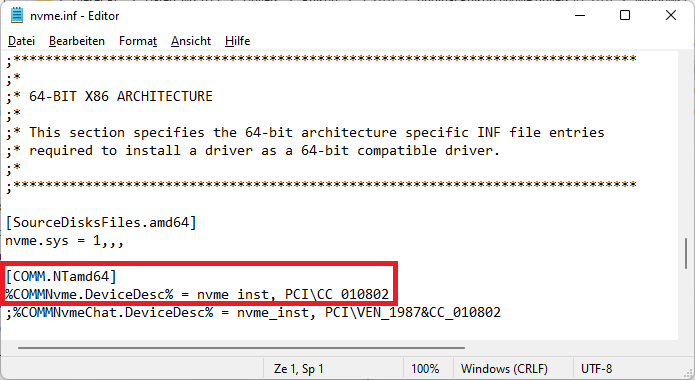
@mrgreen36
As Fernando has said, you need to integrate the generic NVMe driver, not the Intel one.
yes i dit but it doesent works thats wy i give you this
PCI\VEN_1987&DEV_5012&SUBSYS_50121987&REV_01
PCI\VEN_1987&DEV_5012&SUBSYS_50121987
PCI\VEN_1987&DEV_5012&CC_010802
PCI\VEN_1987&DEV_5012&CC_0108
the setup hangs in the begining when the logo comes
the windows 10 driver works fine but windows 7 doesent the same driver i dont under stand
@mrgreen36 : You seem to like to talk to yourself.
i dont know what you mean i try to resolve this isue
You can yust say sorry i cant help you gr davy
@mrgreen36 : I have tried to help you regarding the NVMe support, but you are obviously either not able or not willing to follow my advices.
Good luck!
If it’s freezing at the logo then try an unmodified windows 7 install media.
i get the same error
i tryed with hotfixes from microsoft only doesent works
i tryed both phison driver and microsoft patches also doesent works
i tryed only phison driver doesent works
iam out of things to try
if you have some ideas please say
i dit tryed al of them integrade with nlite
@mrgreen36
nlite is for XP, you need NTLite.
how exactly is it failing? describe step by step how you are trying to do this.
i have nt lite
i tryed with hotfixes from microsoft only with defauld setting with ntlite doesent works
i tryed both phison driver and microsoft patches with defauld setting with ntlite also doesent works
i tryed only phison driverwith defauld setting with ntlite doesent works
iam out of things to try
if you have some ideas please say
i dit tryed al of them integrade with nlite
@mrgreen36
please describe more, step by step what you are doing, including what message you get when it fails.
screenshots would also be helpful.
i think i need some chipset divers i wil make some screens
@mrgreen36 :
The Intel Chipset “Drivers” are not required to get any Windows OS installed. Reason: That are not real drivers, but just text files to tell the OS, that no drivers are needed for these devices.
Everything will work fine, if you
a) use a clean (untouched) Win7 SP1 ISO file as source,
b) integrate just the 2 MS NVMe Hotfixes into the boot.wim and install.wim/install.esd,
c) burn the ISO file onto a DVD (to avoid problems with the USB ports) and
d) boot off the DVD in UEFI mode and install Win7 onto your NVMe SSD.
If no optical drive is available for your system, I recommend to ask our Forum member canonkong for a solution to be able to boot off an USB Flash Drive (look >here<).
i use defauld setting while intergrating
and when i boot it it`s loading files and then comes the windows logo and then it hangs
@mrgreen36
Try booting an unmodified Windows 7 ISO
does that get past the logo?