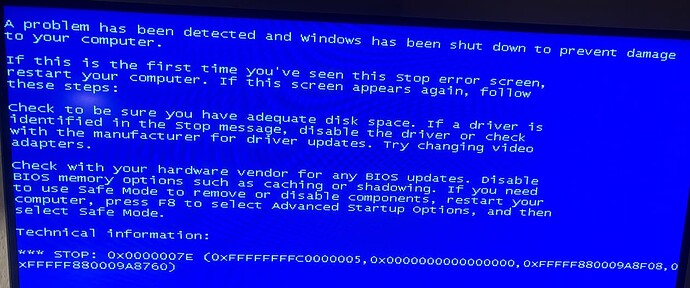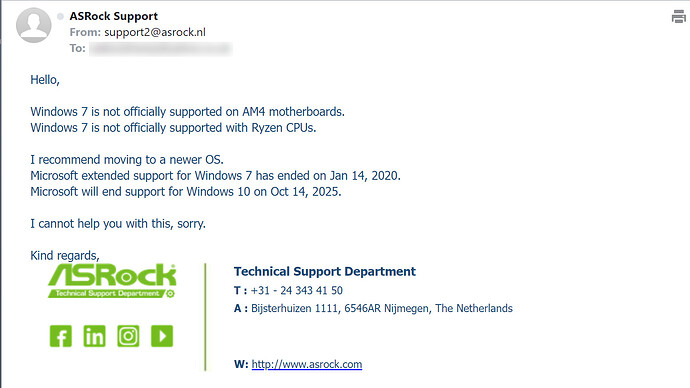@Fernando That would amazing if you could…thank you so much!
- I have tried all USB ports, but mainly the front panel which is USB 3.0.
I would like to note that I did try installing x86 / 32 bit through USB flash on these ports and it still worked.
Once again to clarify, I did install x86 from an installation disc and that worked in itself.
- I’ve even added USB ports on an empty slot in my chasis and connected it on USB2.0 header but I don’t think it picked it up (will try this in a minute).
It’s important to note that in the last 24 hours I went throug the following:
- Disconnected all USB headers; Window 7 still doesn’t boot.
- Removed BOTH graphics cards to hopefully migitate a potential graphic driver issue, thus tried using HDMI output on motherboard; No Signal and was presented with 4/5 long beeps. Even without display, I can tell the computer rebooted (I’ve gotten used to the sound it makes).
- I placed my ancient but trusty 7600GT graphics cards; it made absolutely no difference.
- I’ve updated BIOS from 4.20 → 5.60. No difference.
- Turned off WAN Radio and BT (Bluetooth) in BIOS. No difference.
- Disabled AMD CPU fTPM. No difference.
- At the final hour, I downloaded Windows 7 Build 7000 (first official Beta) to see if there is any changes to the code compared to the RTM release. Again BSOD after “Starting Windows” animated logo.
4:30am bed time.
I really did try to cover a lot of ground but something now really doesn’t seem right. Am I seriously missing something? 
@Fernando Hello!
Hope you’re having a good weekend!
Sorry if I wrote too much previously… forgiveness please 
I was wondering if there might be any updates on your side of things perhaps? 
@Windows7_Fan
Not only to do you a favour (I was curious myself) I have done your requested test.
This is what I did:
- As first step I created an NTFS formatted, in LEGACY mode bootable USB Flash drive with an original (untouched) Win7 SP1 x64 Ultimate Edition on it by using Rufus.
- Then I connected a 256 GB SATA SSD to one of the AMD SATA ports and to the PSU.
- I entered the BIOS, enabled CSM and stored this setting.
- After having re-started the PC and pressing F11 I was able to boot off the USB Flashdrive, which had been prepared as first step.
- The Win7 installation in LEGACY mode began , the “Starting Windows” message disappeared, but a few seconds later I got this BSOD, which seems to be absolutely identical with yours:
So I can confirm, that the impossibility to get Win7 x64 installed onto your ASRock X570 Pro4 mainboard system has definitely neither been caused by your Win7 source nor by a wrong BIOS setting.
This is what I recommend to do: Send a Feedback to the ASRock Technical Support and ask for a solution. You can use >this< contact form.
Good luck and Happy Easter!
Dieter
1 Like
@Fernando Thank you ever so much for trying!
Indeed that is exactly the same BSOD that I’m receiving.
May I ask, what BIOS version are you currently running perhaps?
@Windows7_Fan
The BIOS of my mainboard is the latest (L5.61).
1 Like
@Fernando Sorry for the late reply and thnaks for letting me know!
I thought to use this opportunity to give an update, a lot of things happend once again in the pass 48 hours.
When I made my post asking if there were any updates on your side, I decided to try downgrading my BIOS (since I was starting to believe this could be the only cause), I went all the way down to version 1.00.
The computer no longer booted up, POST and ended up in a power cycle. The reason as I discovered that evening was because that version of the BIOS did not support Ryzen 5000 series. This costed me dearly.
The next day I ended up rushing to a computer exchange store and purchased a Ryzen 2600, which then thankfully work.
I thoguht I would give it a go, I tried doing another fresh install of Windows 7 x64.
IT WORKED!
From there I had to update the BIOS in the very old fashion way, because I discovered again that a Matisse cpu was required to ensure Ryzen 5000 compatibility.
The Ryzen 2600 was Pinnacle Ridge.
I went to BIOS version 3.90 and changed back to Ryzrn 5950x. Endless bootloop once again.
Swapped back to Ryzen 2600, downgrade BIOS to 3.20 which is the earliest version to support 5000 series.
Windows 7 64-bit still worked.
Swapped back to 5950x, again endless bootloop.
4:00am bed time.
1 Like
@Fernando This has now led me to come to somesort of an understanding to my problem.
It is very well evident and documented that 5950x CAN work with Windows 7, either my successful attempt with Windows 7 32-bit, or the many users on the internet who had 64-bit running with the said CPU.
I can even make the argument that I’ve had success on a Ryzen 2600.
CPUs matter very little in this regard.
I have boiled it down to the fact something has gone horribly wrong in the BIOS from version 3.20 that started support of 5000 series.
Anyone or myself could be happily running their system on any previous generation or series CPU with the latest BIOS update, and could decide one day to upgrade the processor that would still be compatible because it’s AM4.
As soon that’s physically installed and one presss the power button, the machine would fail!
What do you reackon can be done?
what do you think the next step(s) should be??
Since we all now have abetter understanding, can this be resolved?
Sorry for the long post(s) but I hope this helps and hope to hear from you again! 
@Windows7_Fan
Thank you very much for for having done these time consuming tests and for having found the reason for the problems to get Win7 x64 installed onto our AMD X570 Pro4 systems. By the way - my CPU is an AMD Ryzen 5600X.
As I already have written, I recommend to contact the ASRock Technical Support. In the past I got very quick and helpful advices from the ASRock Service in the Netherlands.
1 Like
@Fernando You’re very welcome!
It’s just such a shame how such a good motherboard has costed me a lot of time and money (the latter being more painful as I’m trying to use this machine to do work and it’s eating at me!).
Since you’re a 5600x and on the latest BIOS, please remind me what operating system you’re using?
I will be making that form to tech support, just trying to think how to word it correctly.
Win11 x64 Pro v24H2 Build 26090.1
1 Like
Ahh right, of course.
Do you know anything about BIOS modding?
What came into mind is if someone has the capacity, they could analyse the code from the two BIOS versions and see if the latest is adding restrictions to the use of Windows 7 64-bit.
@Windows7_Fan
There are other Forum members, who know much more about BIOS modding than me.
1 Like
@Fernando Okay then, I’ll have a look around and probably reiterate the question.
Speaking of which, I went to the Asrock community forum on Reddit and I created an identical post to the tech support you suggested, and within a few minutes I was getting shit already because it was Windows 7 
@Fernando Good afternoon!
I’ve heard back from Asrock and this is what they have to say:
How is this even helpful?? 
Nothing at all, but it is expected, why lose time with such questions to ASR support???
You do know its an old OS, with official support already finished to end-users by MS, so why “digging” into it.
Hardware technologies feeds software development and vice-versa…simple, companies will not lose time and work, supporting for a decade, an old OS than the developer itself dropped official support.
This is a “consumer” market, the goal is sell, sell, sell, period.
EDIT: My opinion only and not discouraging you in your quest, it’s just a waste of time asking for their support. We all know this “Push politics” from MS…that follows hw companies… you can try and even succeed in some hw cases/mb models but you cant fight them, when they take the same path.
And your a consumer… not an enterprise/company.
Bios code and even cpu mcode code will eventually drop certain features/instructions, that old OS require…this is the issue with this kind of attempts, all the best and good luck on your endeavor.
EDIT: Sorry, but i’m an Intel user, regardless, my latest client builds are all AMD Ryzen AM5…Gigabyte boards, but i can’t recommend anything related to Win7.
1 Like
@MeatWar I asked tech support because i was recommended by a fellow user here to do so.
I even mentioned in my query how their motherboard was able to support 32-bit Win7 and another Ryzen CPU but somehow locks itself when using the 5950x?
While this is a consumer market, it’s bad business strategy to abandon a large userbase of Windows 7. In fact if given the choice, people were very happy with it and a lot of users were forcibly upgraded to Windows 10, so on paper and statistics it would seem the latter is the majority OS, but this wasn’t because of choice either unfortunately.
I now also have the assumption that the CPU’s microcode might play a part to this, but there’s very little information about microcode in itself 
@MeatWar
I just saw your update on your post, and I appreciate the words. I am absolutely aware of the policies that companies has to follow becaase of Microsoft, I was just really hoping that there would be a glimmer of light if one did ask for help (on the pretense that “you never know if you don’t ask”).
I am beginning more and more to believe that microcode does have somesort of play into this too, but what dissuades me is how some other motherboards are able to boot Windows 7 64-bit regardless and just not this Asrock board I have 
In regards to that, I’m thinking of taking a break from this motherboard and going back to an Asus one, are there any recommendations which x570 motherboard is compaible with 5950x paired with Winodws 7 64-bit? 
@canonkong Great to hear from you again!
So since we last comminicated, I’ve had another conversation with tech support from Asrock.
They claim their engineers are too busy to investigate issue for a “dead OS”, however this person says if there was a conclusion it would most likely (again) be the microcode i.e. AGESA code.
I’ve researched and it’s possible to obtain microcode from a motherboard BIOS.
If I am able to extract a file containing this code for 5950x from an Asrock BIOS, do you think it could then be edited?
And after modification inject back into BIOS file. 
That would be great if you can make a debug, I would happily lend you one of my Asrock x570 Pro4 motherboard, would that help? 
Also, I recognise 1393…isn’t this Firewire?? 
I think it is not the AGESA code problem, I have Asrock b450 with same AGESA, it is wroking well on win7. But Asrock x570 will 0x0000007B BSOD while intstal win7.
1 Like
I have an ASRock X570 mainboard, but got a 0x0000007E BSOD, when I tried to install Win7.
1 Like
![]()