@2mg :
Although it didn’t make much sense for me to test old ASMedia AHCI Vista/Win7 drivers while running Win10 (the in-box MS driver is much better!), I have done some additional tests with the following ASMedia 106x drivers, which were designed for Vista/Win7:
1. v3.1.9.0 dated 11/12/2015
2. v2.0.9.1 dated 03/26/2014
3. v1.4.1.0 dated 12/26/2012
Result: Only the more than 8 years old ASMedia AHCI driver v1.4.1.0 for Vista/Win7 lets the ASMedia 106x SATA Controller show the “Policies” tab.
Here are the related pictures:
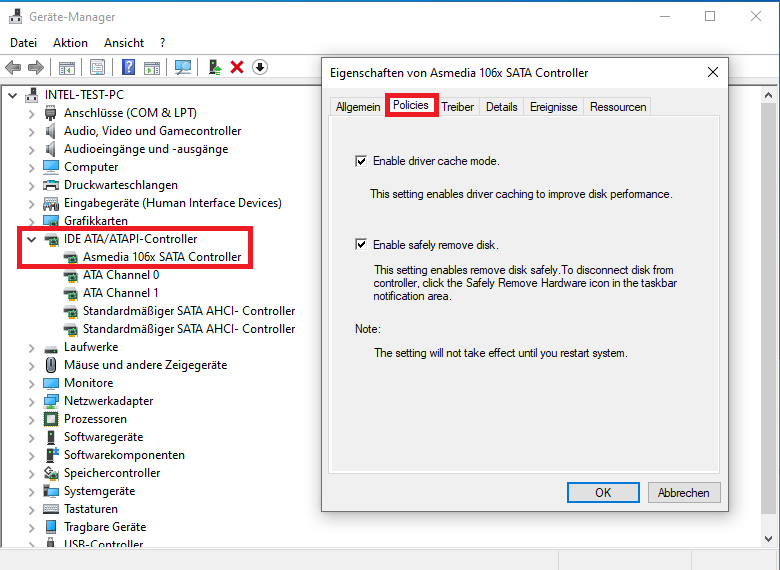
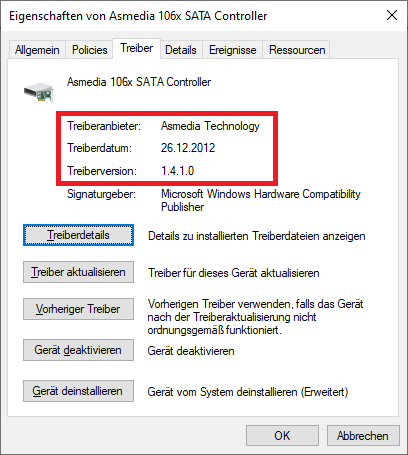
My conclusion:
- I can confirm, that only the very old v1 platform ASMedia 106x AHCI drivers gives the user the option to disable the “Safely remove disk” feature from within the Device Manager.
- Since the connection of the bootable system drive to any ASMedia SATA port is never a good idea (the chipset own SATA ports are much better performant), the missing option to disable the “Safely remove disk” option from within the Device Manager is not important for me (some mainboard BIOSes offer the option as well, the systray icon can be removed anyway).
- Win10 users, who want or have to use the on-board ASMedia SATA ports for storage purposes or for an Optical Drive, should stick to the Win10 in-box MS AHCI or IDE driver.
- After having completed my tests, I don’t see any reason to offer the ASMedia 106x SATA drivers v1.4.1.0 within the start post of the thread.