Reports of v9.3.0.221 causing boot failure on Gigabyte mainboards has caused it to be pulled from WU.
https://answers.microsoft.com/en-us/insi…3?auth=1&page=1
That’s hardly a big news, it is Win Insider , has happened before…
nothing to do with Windows Insider, the driver was pushed to all channels, Retail, Preview and Dev.
Issue occured because it was mistakenly installed to the Standard NVM Express Controller turning it into a AMD-RAID Bottom Device, For some reason this behavior only exists on Gigabyte x570 motherboards.
@Squall_Leonhart :
Within the start post AMD RAID users will find a newer driver version, which (hopefully) does not induce the related issue.
It may, it may not, i have a hypothesis on the matter (in which the gigabyte boards should not have been pushed the driver)
It appears that AMD has transitioned the RCBottom driver to using the WDF Directed Power framework, but did not declare the capabiltiy as enabled within the device Inf, so the attached device was untransitioned and unmountable as a result.
SO, take this post with heavy reading!
Enmotus has released a new Driver for its NVMe SSD, with that however, it has brought MASSIVE confusion that I had hoped when I reported it over a month ago, it would be resolved. IT HAS NOT
Prior version displayed in INF, Microsoft Update, Manual Download, Enmotus Website and Enmotus own software: v20.22.1.752
HURRAY from new users to experts, its all unified and no-one can get confused!
New version in INF, Microsoft Update: v4.39.25.992
New version on Enmotus Website and Software: v2.1.1.137
BOOOOOOO confusion all around and LAME
(this is version info, if you add the release date information it DOUBLES the WTF!)
New version release date in INF/MicrosoftUpdate: 2021-02-26
New version release date on Enmotus Website and software: 2021-03-24
(come on FFS Enmotus)
Main Links and Direct Links from each source:
https://www.enmotus.com/fuzedrivessd-manual-driver-install
https://www.enmotus.com/hubfs/Software%2…r-2.1.1.137.zip
https://www.catalog.update.microsoft.com…aspx?q=enmotus
http://download.windowsupdate.com/d/msdo…fecbeacaa95.cab
@Net7 :
Thanks for the link to the new Enmotus NVMe driver.
Note: Don’t mix the version of the driver with the version of the Installer! The only new Enmotus NVMe driver has the version 4.39.25.992, no matter which link you use and which package you extract/install.
@all:
Update of the start post
Changelog:
- Enmotus NVMe drivers:
- new: 64bit Enmotus NVMe Driver v4.39.25.992 WHQL for Win8-10 x64 dated 02/26/2021
Thanks to Net7 for the links.
Good luck with this new Enmotus NVMe driver!
Dieter (alias Fernando)
@Fernando
I think you may have misunderstood what I was saying, they literally have a line in the Enmotus software which says DRIVER VERSION which lists the 2.x version and not 4.x, thus the confusion for people, its dumb.
Doesn’t matter, thanks the new driver version. ![]()
It very much matters, I have already answered a question from someone I convinced to buy into one on the kickstarter, the question?
"Why does the software have an older version listed?"
See picture, driver version displayed by their own software is v2.x, driver version displayed by Windows is 4.x, thus, confusion.
Sure, all I had to tell them was that YES v2.x is ACTUALLY v4.x or v4.x is ACTUALLY v2.x, or basically, they are already running the latest version, just ignore the stupid software.
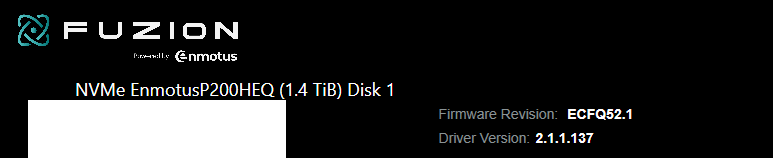
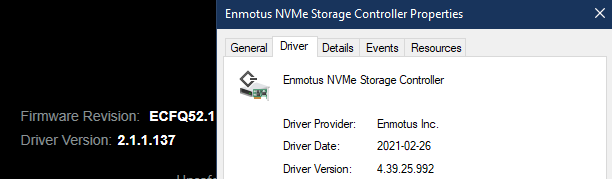
AMD SATA RAID Drivers (Drivers Only) :
Drivers : 9.3.1.22 WHQL [22/02/2021]
SATA_RAID_AMD_v9.3.1.22.zip (369 KB)
Update of the start post
Changelog:
- AMD RAID drivers:
- new: 64bit AMD SATA+NVMe RAID drivers v9.3.1.22 WHQL for Win10 x64 dated 02/22/2021
Thanks to bobypf for the driverpack.
Good luck with these new AMD RAID drivers!
Dieter (alias Fernando)
Just curious if Western Digital has a NVME driver for its Blue NVME M2 SSD.I see in device manager there is a Standard NVM Express Controller there.
Or is there another one available that might perform better…

No, this model doesnt use specific NVMe driver.
@NIK1 : @MeatWar :
Since this is the thread, where the user can find the matching NVMe drivers, I have moved your posts here.
Regarding the driver choice only the HardwareIDs of the NVMe Controller matter, not the manufacturer or the name of the SSD.
@Nik1: Within the second post of this thread you can find a 64bit Western Digital/HGST NVMe driver dated 02/16/2021. You can find out yourself, whether the NVMe Controller of your WD NVMe SSD is supported by checking the HardwareIDs of your NVMe SSD and compare it with the content of the driver’s *.inf file.
Update of the start post
Changelog:
- AMD RAID drivers:
- new: 64bit AMD SATA+NVMe RAID drivers v9.3.0.266 WHQL for Win10 x64 dated 03/10/2021
Good luck with these new AMD RAID drivers!
Dieter (alias Fernando)
Did you ever notice huge differences in idle temperature, using different NVME-drivers?
I do.
Testing: WD SN730 512GB, running @ 2/4 Lanes
I’ve tested 4 drivers:
1. Microsoft Generic
2. Samsung Mod.
3. WD WQL
4. Phison
Here are the results of the Benchmark, using ChrystalDiskMark:
Micosoft Generic: 1.712.93 / 1.333.97
Samsung: 1.714.90 / 1.238.99
WD: 1.694.45 / 1.582.50
Phision: 1.769.90 / 1.554.51
(Read/Wirte MB/s)
Microsoft Generic was running at coolest idle, @ 39°C
Phision was running at highest idle: @ 51°C
WD only 1°C lower, @ 50°C
Samsung, about 47°C
So the performance with Phision/WD is the best, but idle temps are noticeable higher than the generic. Another disatvantige of Phison, is that it creates a removable device in taskbar. So for me, I renounce of some MB/s of performance, for significant lower idle temprature.
hello Fernando , im woundering if you can help me with one modified windows 7 embedded version , actualy im tryng to install this windows in one laptop dell e5470 to one nvme ssd hynix bc501 , but actualy i think there dosent have nvme and usb 3.0 support , i have tryed some ways but without success , if i browse and i add driver of usb 3.0 i can go next , i can add also drivers and etc , but it seems there shold be also that hotfix of suporting nvme ? here im stuck
i have success installed windows 7 all version modified by Generation2 this it seems have all drivers on it because is working normaly
can you extract this pack of drivers and inject them to this windows 7 embedded ? or anyone can help me out with this ? i can pay for this help , for iso that will work win7 embedded
king regards
@pcsorin : Welcome to the Win-RAID Forum!
If you want to install Win7 onto an NVMe SSD and to boot off it, you have to
a) integrate the 2 Microsoft NVMe Hotfixes, which I offer within the second post, into the boot.wim and install.wim of the Win7 image and
b) make sure, that the BIOS of your Dell system supports booting off an NVMe SSD (if it doesn’t, look >here<).
Regarding the support of your on-board Intel USB 3.0 ports I recommend to look into >this< thread or ask there for a solution.
Good luck!
Dieter (alias Fernando)