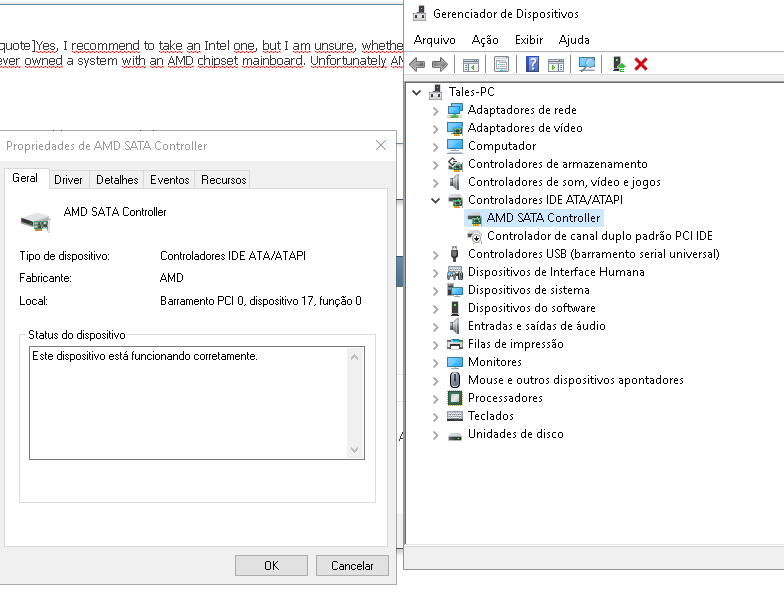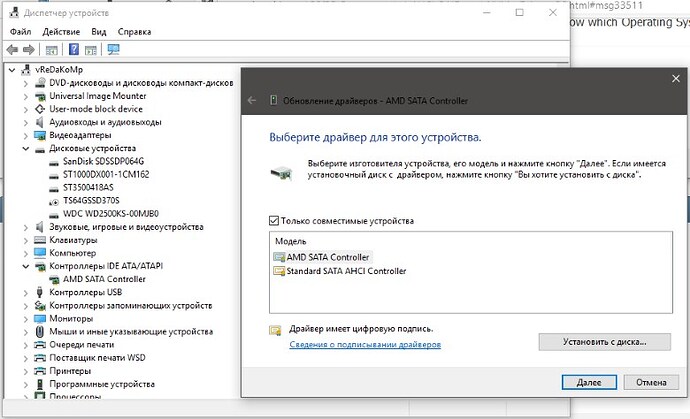Yes, that is correct, but maybe you can disable the "Link Power Management" from within your BIOS.
@Fernando ,
Many thanks, all is clear.
Hey Fernando, first of all, thanks for all that you did. I realized a performance boost in games after change the Amd sata controller 1.2.1.349 for the one that you recommended 1.3.1.220, but, i still have some stutterings. Do you recommend any sata controller for me? I have a Gigabyte 970A DS3P and 2 old sata 2 hdd’s: 160gb samsung hd161hj and a 500gb wdc wd5000aaks.
@Golfeti :
Welcome at Win-RAID Forum!
Yes, I recommend to take an Intel one, but I am unsure, whether you really meant "Controller".
Regarding the AMD storage drivers I cannot really help you, because I never owned a system with an AMD chipset mainboard. Unfortunately AMD’s AHCI and RAID drivers are not the best and not very often updated.
Regards
Dieter (alias Fernando)
Hey, Thanks for the quick response. My mobo is for amd processor, is ok I use Intel sata controller? I don’t know if i’m using the right terms, sorry, by controller i mean that "driver" we have on device manager,"IDE ATA/ATAPI controller"–>AMD Sata Controller(in my case) I heard that this amd ahci is not too good, for that reason i thinking to change.
EDIT by Fernando: Unneeded pars of the fully quoted post removed (to save space)
@Golfeti :
Your on-board "AMD SATA Controller" is hardware and part of the AMD chipset. So it is impossible to replace your on-board AMD SATA Controller by an Intel one.
What I recommend to do is to test different MS or AMD SATA drivers.
Question: With which SATA mode (IDE, AHCI or RAID) is your system drive running?
Oh thanks, i think i got it. So i should test a MS Sata driver too ![]() . My sata mode is AHCI at moment, it was in Native IDE but i change to do some tests.
. My sata mode is AHCI at moment, it was in Native IDE but i change to do some tests. ![]()
Where can i download a MS SATA driver? I didn’t find here on this post at first page.
The MS SATA drivers (PCIIDE.SYS and MSAHCI.SYS resp. STORAHCI.SYS) are part of the OS. That is why I do not offer them within this Forum.
Please answer my last question. Furthermore it would be good to know which Operating System you are running.
Thanks! I’m using AHCI mode, with windows 10 64 bits . So, is it impossible to i download MS Sata driver? Should i format my system and reinstall OS to get it?
just click update amd sata controller-then search on pc- choose from already installed. Standart ahci must be there…
@Golfeti :
Yes, and the listed "Standard SATA AHCI Controller" uses the MS in-box AHCI driver. Just choose it and you get it running instead of the AMD AHCI driver.
Sweet!
AMD launched some new drivers! v6.1.5.25 (VS old v6.1.5.22)
https://www2.ati.com/drivers/radeon-crim…-64bit-dec7.exe
Where-as before the latest for my A88X board DEV_ 7805 (model “Bolton”) supported RAID only, the driver listing at least upon installation, said RAID with AHCI supported!
I did a quick test with CDI, it shows 1 disk of my 2 in the RAID, but at least it shows ![]() before it didn’t show any drives!
before it didn’t show any drives!
I will test further later with other NON RAID drives plugged in to see how far that claim can go!
AHCI or RAID…that is the same as coca-cola and coca-cola-light .
AHCI is like RAID when you do not have made the addition of drives .
before AHCI , the choice was ide or raid…so people were using raid controllers without making stripes …making volumes was not as cool as today because of the drives or psu not so able to handle it…loosing entire drives of data neither ;’]
@Net7 :
Thanks for the info regarding the new AMD RAID drivers for AMD’s "Bolton" models.
By the way: Your link didn’t work for me. This is the link to the EN-US AMD Download Center: http://support.amd.com/en-us/download
There are some additional differences:
- AHCI is a modern standard SATA protocol with a lot of features like NCQ and hot-plugging. The RAID mode is much older and even the newest RAID Controllers do not support all the AHCI features.
- Contrary to the AHCI mode the RAID mode boot time may be longer, because the related RAID ROM/EFI module of the BIOS has to be loaded. Modern Intel AHCI Controllers neither need nor use any BIOS "Firmware" while booting.
@all:
Update of the start post
Changelog:
- AMD RAID drivers:
- new: "pure" 32/64bit AMD RAID drivers for DEV_7805 v6.1.5.25 WHQL dated 07/26/2016
Note: Supported are only the AMD RAID Controllers DEV_7805 (model "Bolton"). These drivers have been designed by AMD for being used with Win10 x86/x64, but they may work with Win7/8.1 as well.
- new: "pure" 32/64bit AMD RAID drivers for DEV_7805 v6.1.5.25 WHQL dated 07/26/2016
Regards
Dieter (alias Fernando)
Hello,
My system seems to be working, but slower than expected. If for example, I copy a file from the USB to a network drive it copies fast. If I copy the same file to the raid drives it is much slower. How can that be? A locally attached drive slower than network? I have a few blocks displaying media errors based on IRST. If I run a verify and scan, it doesn’t complete and crashes. The Raid drives are then unresponsive. A reboot and it works again.
Drivers may fix my issue or are the first point to start. I have looked on the ASUS website and the drivers there appear over 12 months. Google brought me here.
I note on the site there are allot of references to test or trial drivers.
1) Can someone offer a recommendation for the x99 sabertooth. I’m not looking for bleeding edge.
Running 13.2.0.1022 IASTORAV with standard and raid disks.
I’m looking at the recommendation and not sure to go v14.8.12.1059 original or v13.2.4.1000. You mentioned stay away from 15.
2) Do the drivers perhaps address some of the issues.
3) Have I given enough information?
My System
ASUS Sabertooth X99/USB 3.1, W10 x64 AU Prof, BIOS v1901, Intel i7 5930K, 32GB Corsair RAM DDR4 PC4-2666 ,SSD System: 950 PRO 512GB NVMe M.2, RAID 5 (4 x 4T Seagate)(2 volumes), 1 x 2T Sata, MSI GTX 980Ti 6GB GDDR5 RAM.
Many thanks in advance.
Norbs
[img]
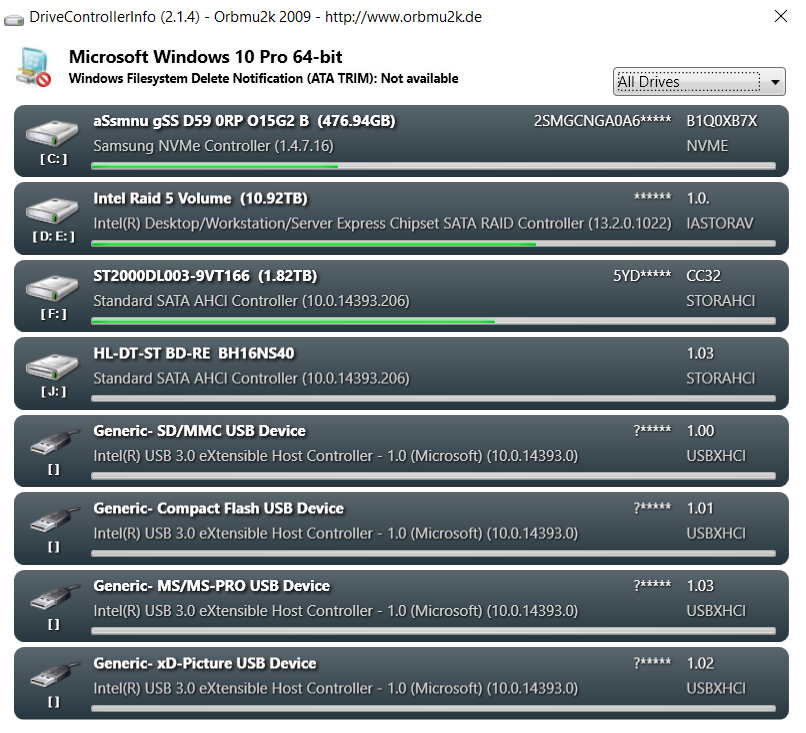
[/img]
the problem you have seems to be coming from the PSU .
what is yours ?
you should check your connections and equilibrate them : so you have to find if your psu is multi-rails or not
http://www.jonnyguru.com/forums/showthread.php?t=3990
here is an example with a psu i had : Enermax Revolution 85+ 1250 Watt ATX23
and on the psu there should be a sticky showing this info 
if it is then you should try to give one rail for the cpu , one or two others for the gfx , one for the mainboard , then if you have two others connect the hds to it or use the rails wisely .
if it is single rail then try to check the cables if they are in good shape and most of them connected : not one cable with 4 hds and one cable with zero hd…
then , i would use the hardware tool from the disk manufacturers to check them with surface test
may be i would go with 2x two hds 4To in raid 0 , with hds not on the same rail in the raid
@Norbs :
Welcome at Win-RAID Forum!
According to the reports written by our Forum member 100PIER, who has a quite similar Sabertooth X99 system, I recommend to do the following:
1. Flash the latest BIOS, which is available at the ASUS Support, and make sure, that it contains the Intel RST EFI “RaidDriver” v14.8.2.2397 (if needed, update it by using the UBU tool).
2. If not already done, install the MS .NET Framework 3.5 as additional feature from within the Control Panel (is necessary for the Intel RST Console ans Services). Reboot after having done that.
3. Install the Intel RST Drivers & Software Set v14.8.12.1059 (the link is within the start post of this thread) and optimize your RAID system (for details look >here<.
4. Manually update the currently used AHCI driver of the on-board Intel sSATA AHCI Controller. Take the Intel RSTe sSATA AHCI driver v4.5.6.1005 WHQL named iaStorB.sys instead.
5. Update the driver of the Samsung NVMe Controller, which is lsted within the “Storage Controllers” section of the Device Manager. Take Samsung’s NVMe driver v2.0.0.1607 WHQL.
After having done all that, you should check, whether your problems have been gone or not.
In case of any future problems, please address your questions directly to 100PIER or anyone else, who has an X99 chipset system.
Merry Christmas and a Happy New Year!
Dieter (alias Fernando)
@Fernando
Merry Christmas and Happy New Year for you and your family.
100PIER
@Norbs ,
Looking at your signature, i think first lot of updates to be done to progress. (BIOS, drivers, etc.)
Fernando gave you the right things to do.
I can help you step by step, if you want by PM.
bios and drivers updates can not make a so big difference …the board is limited to 1 Gb by network card + QOS taking 20% : his transfer 'speed should be around 30 Mo/s to 60Mo/s by the network “At Best” . one HD of his raid can do 3 times that speed : http://www.storagereview.com/seagate_desktop_sshd_4tb_review
he has a cpu that needs 150W without overclock …his gfx is also very hungry with a top power consumption at 400 W…
http://www.overclockers.com/msi-gtx-980-…eo-card-review/
he should use manufacturers tools http://www.seagate.com/support/by-product/software-and-apps/
like seatool http://www.seagate.com/support/downloads/seatools/
to check and repair his drives .
best is dos but may be it needs controller to be in ide mode ; there is a windows release …