Hello
I want to make possible to reduce the minimal Brightness of my VivoBook Screen, but i dont know where i do this. I Tried some Programms that are making the Screen darker (Graphic option) it looking weird when all is darker and the Backlight is bright.
Somewhere is a PWM-Generator that makes the Power for the Screenbacklight, now i want to change the range of it.
Example (PWM is something like INT from 0 … 255) % is the Windows Brightness:
100% 255PWM
0% 100PWM
change this to:
100% 255PWM
0% 25PWM (the darkest one that is useful)
greetings
Domi93
Has no one a Idea for this?
Check BIOS main page and see if ME FW version is shown, if not then download HWINFO64 and on the large window on left side, expand motherboard and find ME area, inside that get the ME Firmware version.
Once you have that, go to this thread and in the section “C” download the matching ME System Tools Package (ie if ME FW version = 10.x get V10 package, if 9.0-9.1 get V9.1 package, if 9.5 or above get V9.5 package etc)
Intel Management Engine: Drivers, Firmware & System Tools
Once downloaded, inside you will find Flash Programming Tool folder, and inside that a Windows or Win/Win32 folder. Select that Win folder, hold shift and press right click, choose open command window here (Not power shell).
At the command prompt type the following command and send me the created file to modify >> FPTw.exe -bios -d biosreg.bin
Right after you do that, try to write back the BIOS Region dump and see if you get any error, if you do show me image of the command entered and the error given >> FPTw.exe -bios -f biosreg.bin
If you are stuck on Win10 and cannot easily get command prompt, and method I mentioned above does not work for you, here is some links that should help
Or, copy all contents from the Flash Programming Tool \ DOS folder to the root of a USB Bootable disk and do the dump from DOS (FPT.exe -bios -d biosreg.bin)
https://www.windowscentral.com/how-add-c…creators-update
https://www.windowscentral.com/add-open-…menu-windows-10
https://www.laptopmag.com/articles/open-…ator-privileges
Also, please confirm, you want this set to 25 out of 255?
Hello Lost_N_BIOS
Now i have some questions about this:
1. when i get the Original Bios-File, can i use this as Backup if the modified one fails.
2. about the minimal Value, best is when you can tell me what the Range of it is (255 was only a example). Then i have a reference to the actual minimal Brightness, and can define the new value.
i got the biosreg.bin File
But there is Error 368 when i try to write on the Flash, BIOS is protected.
HWINFO shows that something is locked: Host ME Region Flash Protection Override (HMRFPO) Status: Locked
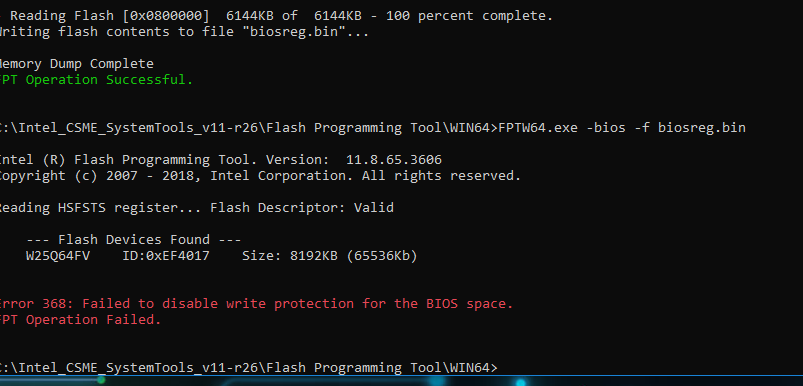
biosreg.zip (4.32 MB)
@Domi93 - Yes, this will be a backup, but is not the complete BIOS. My edit wont fail, it will either change your backlight or not, and this is an easy edit so I’m sure it will be changed.
You were correct about the range, that is why I asked if you really wanted 25, it’s 0-255. We aren’t writing ME FW region, so what you see in HWINFO does not matter here.
For error 368 I made a guide, you can start at step #6, since I’ve gathered the needed info for you from your dump above.
Unlock this, then make a new dump, test flashing that back and it should be success without error, then send me that new dump where it’s unlocked and I’ll use that as your base BIOS to modify
[GUIDE] Grub Fix Intel FPT Error 280 or 368 - BIOS Lock Asus/Other Mod BIOS Flash
Rename the .efi file to >> Shell.efi
BIOS Lock variable to change >> 0x960
So, at grub prompt you will type the following to disable BIOS lock >> setup_var 0x960 0x0
And actually, you can modify your brightness using this same method too, so you wouldn’t need to flash mod BIOS if you don’t want to do that.
Backlight Brightness >> 0x7A5
Value is in hex - http://online.sfsu.edu/chrism/hexval.html
So, setup_var 0x7A5 0xValue-you-want (Example setting it to 25 >> setup_var 0x7A5 0x19)
This BIOS has two brightness settings, but I’m pretty sure the above is the one you want to change. 25 in hex = 19
Chipset >> SA >> Graphics Config >> LCD Control = Backlight Brightness (255/FF default)
(05B1) Backlight Brightness
(05B2) Set VBIOS Brightness.
Advanced >> AMI Graphic Output Protocol >> Brightnesst setting (Not my misspelling) (255/FF default)
(1523) Brightnesst Setting
(1524) Set Gop Brightnesst value
I checked these in your NVRAM, all are FF too (since this can be set in multiple areas I checked it all). It’s FF in NVRAM, Setup module + AMITSE/SetupData (What AMIBCP Changes)
Below, I’ve bolded the variable to use for each one in grub, in case the above one doesn’t change it, you can try the other instead.
Numeric: Brightnesst Setting, VarStoreInfo (VarOffset/VarName): 0x1066, VarStore: 0x1, QuestionId: 0x2808, Size: 4, Min: 0x0, Max 0xFFFFFFFF, Step: 0x1 {07 9A 23 15 24 15 08 28 01 00 66 10 04 12 00 00 00 00 FF FF FF FF 01 00 00 00}
Default: DefaultId: 0x0, Value (32 bit): 0xFF {5B 09 00 00 02 FF 00 00 00}
One Of Option: Brightnesst Setting, Value (32 bit): 0x0 (default MFG) {09 0A 23 15 22 02 00 00 00 00}
Numeric: Backlight Brightness, VarStoreInfo (VarOffset/VarName): 0x7A5, VarStore: 0x1, QuestionId: 0x45E, Size: 1, Min: 0x0, Max 0xFF, Step: 0x0 {07 91 B1 05 B2 05 5E 04 01 00 A5 07 00 10 00 FF 00}
Default: DefaultId: 0x0, Value (8 bit): 0xFF {5B 06 00 00 00 FF}
@ Lost_N_BIOS
Thank you for the detailed instructions, i try it today with the EFI-Shell. By setting the Brightness Variables you listed me in your Post.
@Domi93 - You’re welcome 
EFI Shell is not same as Grub, you need to use the grub file from the linked guide for this. Good luck, if you get errors show me image of the grub screen
@Lost_N_BIOS
Is this variable here the same as when i use the Functionskeys from Windows? To set the Brightness from the Display
Numeric: Backlight Brightness, VarStoreInfo (VarOffset/VarName): 0x7A5, VarStore: 0x1, QuestionId: 0x45E, Size: 1, Min: 0x0, Max 0xFF, Step: 0x0 {07 91 B1 05 B2 05 5E 04 01 00 A5 07 00 10 00 FF 00}
Default: DefaultId: 0x0, Value (8 bit): 0xFF {5B 06 00 00 00 FF}
I dont want to change this, if it break my darker/brighter Keys.
Which Variable is changed from Windows when i set the Brightness? What means Step0x0 {07 91…} are these the steps i can set from Windows with the Keys?
What you want is 10 Ohm resistors in the lighting circuit, not only will this drop the brightness down by 8% it will grant longer lifespan of the led themselves.
Failing any hardware skills, please read about GOP and its problems:
It clearly mentions LCD backlighting issues.
https://uefi.org/sites/default/files/res…EFI_GOP_AMD.pdf
@Domi93 - I have no idea about Functionkeys from windows, and I assume this is not related nor would have the same variables (This is BIOS settings).
The info I gave you has nothing to do with keyboard, neither setting, help files in BIOS say this specifically one is GOP brightness and other is vBIOS brightness as I mentioned.
Also, none of the changes are permanent, if you set it too dark, go back to grub and raise it more (default for both is 255/FF)