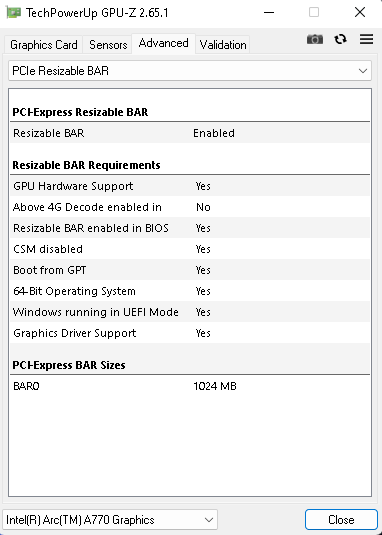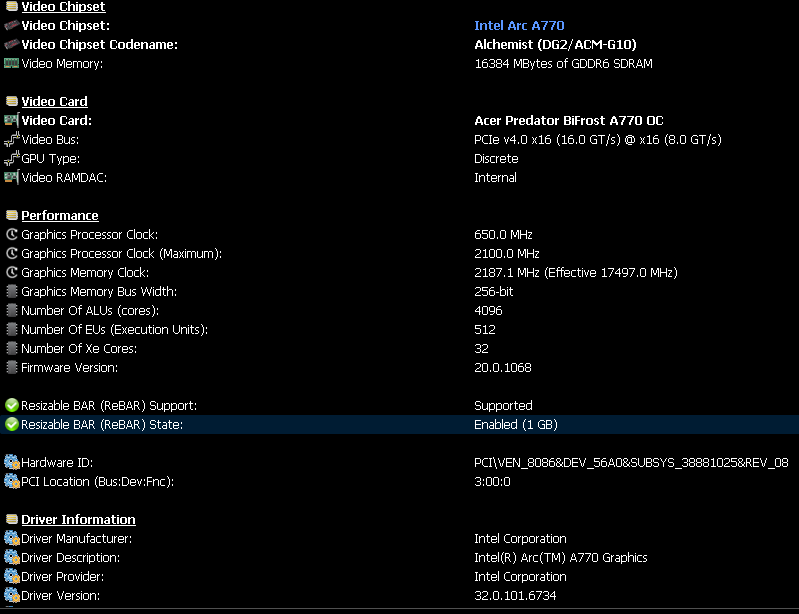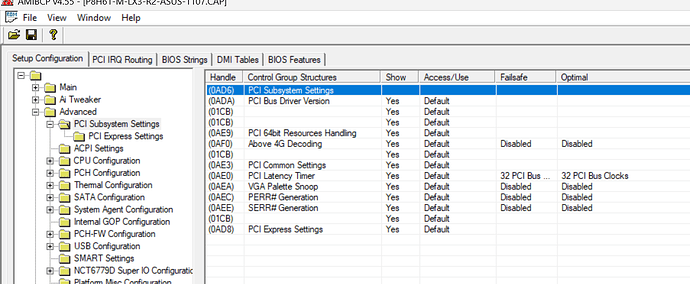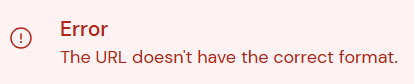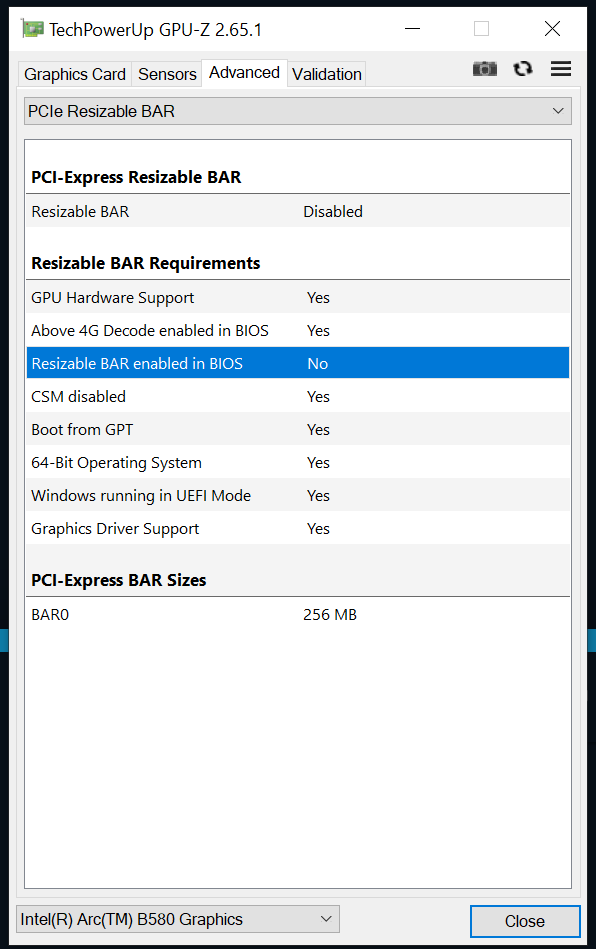A post was merged into an existing topic: [Guide] How to flash a modded AMI UEFI BIOS
Need help with asus h170 pro gaming bios mod for resizable bar i have tried making one myself but keep failing tried multiple times just keep failing haven’t a clue where to start with this stuff.
Is possible to add resizebar to h170 pro gaming?
When i try flash it says. Selected file is not a proper BIOS
Hello, very new to the forum here, I happened to find that there was a spot to request bios stuff while I was looking for some kind of guide to get rebar working on my ASUS Dominus Board (ROG Dominus Extreme). I have tried to find if someone had done it before and have no luck, just lots of x99 motherboards. Thank you for your time reading this and I appreciate all comments on this forum.
Hi, sorry for late response. My rig is Ryzen 5 3600/EVGA RTX 2080. My problem; hopefully the only problem is getting the BIOS flashed as the onboard flash does not like the modded BIOS.
I only assume that the modded BIOS file is the same but with the DXE driver slotted in the appropriate section.
I’m yet to try Flash Programming Tool [FPT] or, the older; Flash Rom Tool.
Still not fully certain on using either of those atm.
Wanted to start from scratch again.
However, wanted some guidance from someone who’s managed this on an ASRock B450 specific board as, from my understanding the ASRock B450 Pro4 seems to be the hinderance to getting this Re-Bar mod on the get go.
I’m sure I’ve seen a confirmation that someone managed on this board and the similar M variant.
No idea the guide/route they took to efficiently get this activated though…
you could mod (insert as is on mmtool v5) the rebar dxe (both rebar dxe and nvstraps rebar dxe if you want), and try flash it using flashprog, as long as your bios is below agesa 1.2.x.x, if downgrade is possible, then try to downgrade to the minimum bios for your cpu, mod the latest one, then use flashprog to flash it, also remember to backup your current bios using flashprog before flashing the bios.
You could read about flashprog here.
maybe need a tiny bit of help.
followed all the guides relevant to what i want/need which is adding NVMe (small) and the ReBarDXE to my BIOS.
the board isn’t anything to show off about and perhaps therein lies the culprit but,
i can get everything to work with the exception of Above 4G Decoding.
it is a standard or module not present within the BIOS, never was and even with DSDT adjusting, having 0 errors, it still won’t budge…
Motherboard in question is a Asus P8H61-M LX3 PLUS R2
i’ve been using my trusty finger work to literally pull the BIOS chip from the board and update it in the CH341A, because every time i attempt to do it the normal ways, ASUS claims the bios im trying to update isn’t a legal file, whether this is a CAP file or .ROM file, it doesn’t matter.
the GPU im running it with is an A770 (intel arc) which requires ReBar to properly function. The CPU in question is a E3-1230 V2.
Maybe im shooting in the dark at this point… who knows.
i can get a bar size of 1GB and that’s about it. it works, and shows in GPU-Z doesn’t show inside the dedicated intel app, as it still mentions that ReBar is not enabled.
However,
i do see some performance benefits. so not all was for nothing, but was really hoping it could go beyond the 1GB BAR size…
Think it would make me very happy if anyone has an idea or could lend me some spare time or anything at all to perhaps tell me this is the maximum BAR size it can go.
proof of concept:
Greetings @1155peak ,
I can see the Above 4GB Decode option in the Main>Advanced>PCI Subsystem Settings section of the BIOS setup.
Are you not able to see the Advanced tab?
Thanks for the reply!
i can see the advance tab, and i can see 4G Decoding in there just like your picture.
also have enabled or unlocked it within bios so i can enable or disable 4G from bios.
but once i enable it, save (F10) the system doesn’t post, black screen.
if it’s disabled, it posts and boots fine.
did i do something wrong probably in the process following the guide(s) ?
PS: i also want to clarify, 4G decoding is hidden from the stock bios menu, the only way i was able to see it now was by changing Acces/Use to USER.
PPS: CSM is turned off, i can’t really change anything about secure boot however, its either UEFI or ‘other OS’ and 1 row above this setting it is mentioned that secure boot state is disabled (can’t change) and the platform key (PK) state is unloaded.
PPPS: the boot drive (windows 11) is in GPT format because ive read that MBR isn’t supported.
PPPPS: the only way i got it to 1GB BAR is via ReBarState.exe
stock it was 256mb if i remember correctly. setting a 2GB BAR results in the same black screen.
-i just tried enabling 4G decoding from bios, this time it gave me a short post with the ASUS logo and the little circle loading thing, and it froze again.
i do recognize that it boots into windows as i see drive activity(blinking light).
however the screen still remains frozen after 15 min. further confirmation, pressing the power button once, took a few seconds before it shut down.
- i also want you to note, the bios you have opened is from the board
“P8H61-M LX3 R2.0”
the board i have is “P8H61-M LX3 PLUS R2.0” with most recent bios 1106 not 1107
edit, i see i did a board typo there, fixed it so this wasn’t your fault but mine. my bad.
Hello all,
Not quite sure what exactly i am missing to enable bios RBAR on:
GIGABYTE Z170X-Gaming 7
Intel Core i7-7700K
ASRock Arc B580 12GB
Updated the BIOS with FPTW64 .
I also managed to change the BAR0 size from 256MB to 512MB
Original BIOS:
Patched BIOS:
Any Help is gladly appreciated !
@karfel
sorry my bad, updated links
here, could you also check the verified and measured boot on FPF value using MEInfo CSME Systems Tools v11.
MEInfoWin64.exe
Intel(R) MEInfo Version: 11.8.77.3665
Copyright(C) 2005 - 2019, Intel Corporation. All rights reserved.
Intel(R) ME code versions:
BIOS Version F22r
MEBx Version 0.0.0.0000
GbE Version 0.2
Vendor ID 8086
PCH Version 31
FW Version 11.8.94.4494 H
Security Version (SVN) 3
LMS Version Not Available
MEI Driver Version 1914.12.0.1256
Wireless Hardware Version Not Available
Wireless Driver Version Not Available
FW Capabilities 0x31101140
Intel(R) Capability Licensing Service - PRESENT/ENABLED
Protect Audio Video Path - PRESENT/ENABLED
Intel(R) Dynamic Application Loader - PRESENT/ENABLED
Intel(R) Platform Trust Technology - PRESENT/DISABLED
Re-key needed False
Platform is re-key capable True
TLS Disabled
Last ME reset reason Firmware reset
Local FWUpdate Enabled
BIOS Config Lock Enabled
GbE Config Lock Enabled
Host Read Access to ME Enabled
Host Write Access to ME Enabled
Host Read Access to EC Enabled
Host Write Access to EC Enabled
SPI Flash ID 1 C22018
SPI Flash ID 2 Unknown
BIOS boot State Post Boot
OEM ID 00000000-0000-0000-0000-000000000000
Capability Licensing Service Enabled
OEM Tag 0x00000000
Slot 1 Board Manufacturer 0x00000000
Slot 2 System Assembler 0x00000000
Slot 3 Reserved 0x00000000
M3 Autotest Disabled
C-link Status Disabled
Independent Firmware Recovery Disabled
EPID Group ID 0xF89
LSPCON Ports None
5K Ports None
OEM Public Key Hash FPF Not set
OEM Public Key Hash ME 0000000000000000000000000000000000000000000000000000000000000000
ACM SVN FPF 0x0
KM SVN FPF 0x0
BSMM SVN FPF 0x0
GuC Encryption Key FPF Not set
GuC Encryption Key ME 0000000000000000000000000000000000000000000000000000000000000000
FPF ME
--- --
Force Boot Guard ACM Not set Disabled
Protect BIOS Environment Not set Disabled
CPU Debugging Not set Enabled
BSP Initialization Not set Enabled
Measured Boot Not set Disabled
Verified Boot Not set Disabled
Key Manifest ID Not set 0x0
Enforcement Policy Not set 0x0
PTT Not set Enabled
EK Revoke State Revoked
PTT RTC Clear Detection FPF Not set
thanks for the feedback, you’re safe to go ![]()
A post was split to a new topic: MSI Z97 GAMING 5 - Bios recover/flash program
no luck, same result:
also BAR0 reverted back to default 256MB after flash
i did not mention before that i have iGPU set to disable and i don’t see how that could affect the outcome. was afraid that if i leave it to Enable or Auto i will get no display during post …according to previous posts from other user experiences