Hello there,
I was hoping to have this bios modded to show hidden features. What I am most interested is unlocking the GPU power limit for the 2080 max Q. It currently power throttles at 90W. I was hoping to have it increased to 110 W for higher clock ceiling. If it’s not possible to achieve that with system bios modding, do you think vbios modding is the route to go? Any help would be much appreciated.
link: https://mega.nz/file/ZNAwzIBb#3ZkkREEQ-l…Ap_gG4ZEEl0e7tk
Thanks
GPU power limits are set in vBIOS and oe EC FW, unlock BIOS will not help with that.
I can maybe still help you to unlock the BIOS though, if you want? If yes, please link me to your BIOS download page, and if this is Intel CPU system do below, if not Intel, then ignore
Additionally, please remove all BIOS passwords, disable secure boot, and disable TPM or Encryption if you have enabled. Do this before moving on to below
If you do not have Intel ME drivers installed, install them now from your system driver download page, then start over here after reboot.
Check your BIOS’ main page and see if ME FW version is shown. If not then > DOWNLOAD HWINFO64 HERE <
Once HWINFO is open, look at the large window on the left side, expand motherboard, and find the ME area.
Inside that section is the ME Firmware version. Take note of the version. (ie. write it down or get a screenshot)
Once you have that, go to the thread linked below, and in the section “C.2” find and download the matching ME System Tools Package for your system.
(ie if ME FW version = 10.x get V10 package, if 9.0-9.1 get V9.1 package, if 9.5 or above get V9.5 package etc)
> DOWNLOAD " ME System Tools " packages HERE <
Once downloaded, inside you will find Flash Programming Tool folder, and then inside that a Windows or Win/Win32 folder (NOT x64).
Highlight that Win/Win32 folder, then hold shift and press right click. Choose “open command window here” (Not power shell! >> * See Registry file below *).
If you get an error, reply to this post with a screenshot of it, OR write down the EXACT command entered and the EXACT error given.
((If “open command window here” does not appear, look for the “Simple Registry Edit” below…))
Step #1
Now you should be at the command prompt.
You are going to BACKUP the factory un-modified firmware, so type the following command:
Command: " FPTw.exe -bios -d biosreg.bin "
>> Attach the saved "biosreg.bin ", placed into a compressed ZIP/RAR file, to your next post!!! <<
Step #2
Right after you do that, try to write back the BIOS Region dump and see if you get any error(s).
Command: " FPTw.exe -bios -f biosreg.bin "
^^ This step is important! Don’t forget! ^^
If you get an error, reply to this post with a screenshot of it, OR write down the EXACT command entered and the EXACT error given.
Here is a SIMPLE REGISTRY EDIT that adds “Open command window here as Administrator” to the right click menu, instead of Power Shell
Double-click downloaded file to install. Reboot after install may be required
> CLICK HERE TO DOWNLOAD CMD PROMPT REGISTRY ENTRY <
If the windows method above does NOT work for you…
Then you may have to copy all contents from the Flash Programming Tool \ DOS folder to the root of a Bootable USB disk and do the dump from DOS
( DOS command: " FPT.exe -bios -d biosreg.bin " )
My ME version is 12.0 but the files under C2 for version 12 is CSME. Is it okay to use the CSME system tools? Thanks
@Lost_N_BIOS
Hi, Sorry Im not OP but requesting same unlocked bios for Y740. I had an error following your ME guide. Can you please help? Thank you
I will try again with bootable usb.
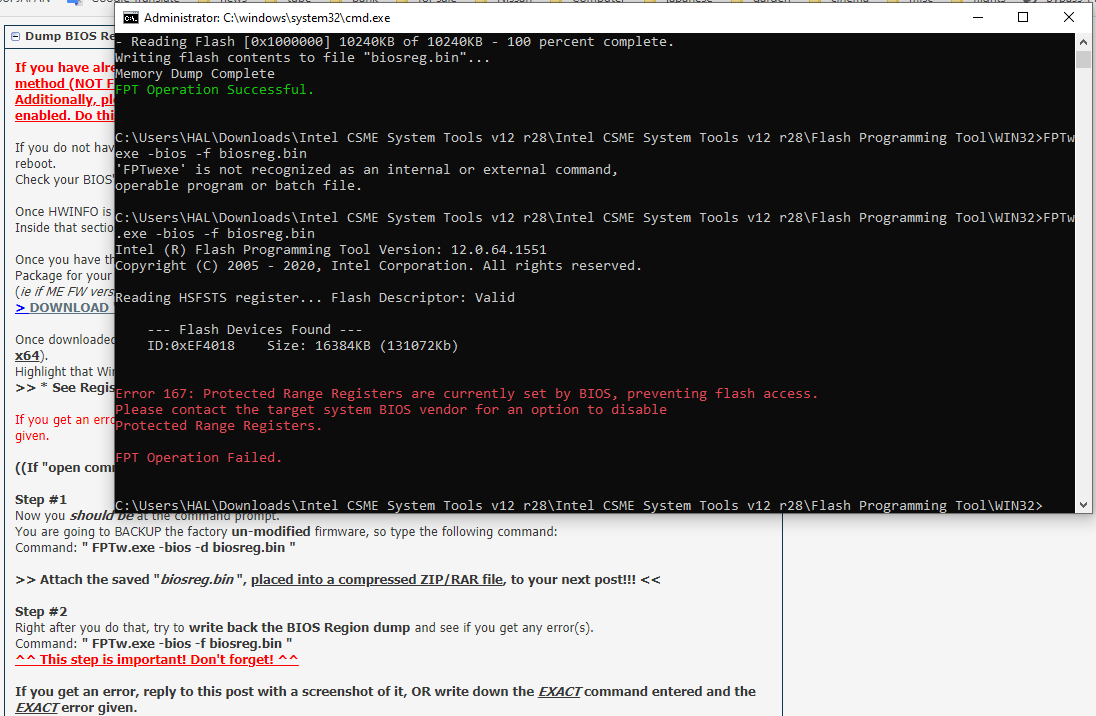
Original Bios
https://pcsupport.lenovo.com/uu/en/produ…ame=BIOS%2FUEFI
No joy.
I have SPI programmer…now to find the bios chip
right in front of battery connector if anyone is interested.
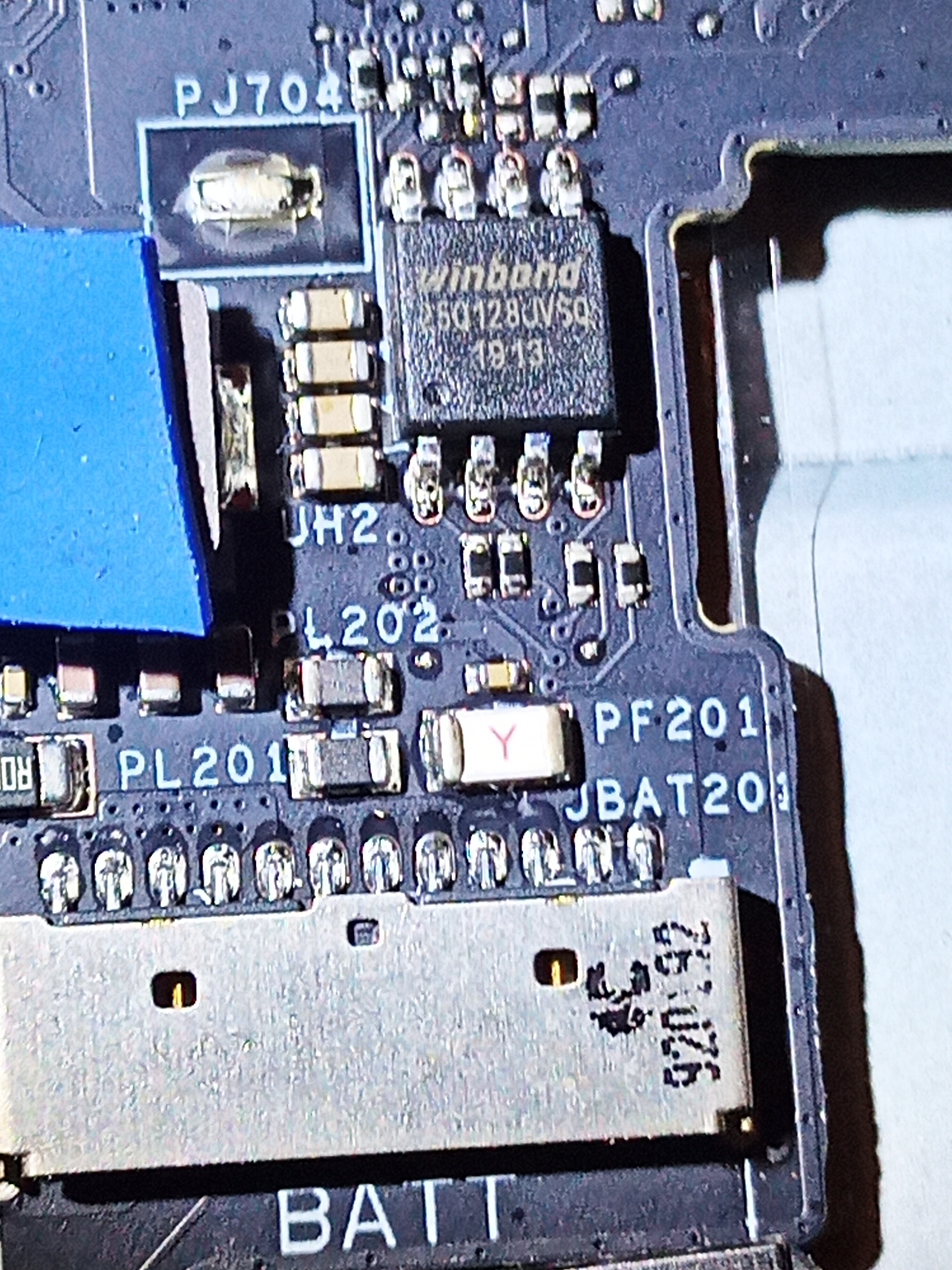
I thought this model was more popular!? Im surprised no one else has asked for unlocked bios.
@unsungloser - Yes, same/same, sorry for the late reply!
@Hirosake - Error is expected at step #2, we work around that and disable the blocks. But, we don’t have to, since you have programmer, do you want to use that, or disable locks (if we can) and use FPT?
For W25Q128JV >> 1.18 (read OK, not write) or ASProgrammer 1.40/1.41 (OK read/write) or Colibri ver. 1.0.1.62 confirmed read/write OK (use BV ID)
Here is package with both of those that read/write OK to this chip - https://ufile.io/yfrr83tp
If you want to try without programmer first >>
Before doing this, make sure you have secure boot disabled in BIOS, any BIOS password removed, and TPM/Encryption disabled.
Once done, copy the entire folder somewhere, delete everything but any created vars.txt and then repackage this and send to me.
This way all created vars.txt remain in place in the folders of the version that created them.
https://ufile.io/v70gxiwk
H2OUVE.exe -gv vars.txt
Thank you @Lost_N_BIOS
PM sent with vars link.
I dont know what im doing wrong with spi flasher. I can use (and have just now tested) it on msi 1070 mxm video card just fine. But no settings I try are able to find Y740 bios chip. Even setting it to winbond W25Q128bv doesnt help (as opposed to auto detect). Im sure it is set at 1.2v…but its the cheap aliexpress brand so doesnt come with anything like meaningfull instructions.
@Hirosake - Best to keep all here in thread, thanks. Please repost vars link here, after you confirm you have disabled secure boot, no BIOS password etc, from the spoiler I gave you (also below)
Send BIOS region dump from #1 + vars dump after all the stuff mentioned in spoiler is done ^^
Additionally, please remove all BIOS passwords, disable secure boot, and disable TPM or Encryption if you have enabled. Do this before moving on to below
If you do not have Intel ME drivers installed, install them now from your system driver download page, then start over here after reboot.
Check your BIOS’ main page and see if ME FW version is shown. If not then > DOWNLOAD HWINFO64 HERE <
Once HWINFO is open, look at the large window on the left side, expand motherboard, and find the ME area.
Inside that section is the ME Firmware version. Take note of the version. (ie. write it down or get a screenshot)
Once you have that, go to the thread linked below, and in the section “C.2” find and download the matching ME System Tools Package for your system.
(ie if ME FW version = 10.x get V10 package, if 9.0-9.1 get V9.1 package, if 9.5 or above get V9.5 package etc)
> DOWNLOAD " ME System Tools " packages HERE <
Once downloaded, inside you will find Flash Programming Tool folder, and then inside that a Windows or Win/Win32 folder (NOT x64).
Highlight that Win/Win32 folder, then hold shift and press right click. Choose “open command window here” (Not power shell! >> * See Registry file below *).
If you get an error, reply to this post with a screenshot of it, OR write down the EXACT command entered and the EXACT error given.
((If “open command window here” does not appear, look for the “Simple Registry Edit” below…))
Step #1
Now you should be at the command prompt.
You are going to BACKUP the factory un-modified firmware, so type the following command:
Command: " FPTw.exe -bios -d biosreg.bin "
>> Attach the saved "biosreg.bin ", placed into a compressed ZIP/RAR file, to your next post!!! <<
Step #2
Right after you do that, try to write back the BIOS Region dump and see if you get any error(s).
Command: " FPTw.exe -bios -f biosreg.bin "
^^ This step is important! Don’t forget! ^^
If you get an error, reply to this post with a screenshot of it, OR write down the EXACT command entered and the EXACT error given.
Here is a SIMPLE REGISTRY EDIT that adds “Open command window here as Administrator” to the right click menu, instead of Power Shell
Double-click downloaded file to install. Reboot after install may be required
> CLICK HERE TO DOWNLOAD CMD PROMPT REGISTRY ENTRY <
If the windows method above does NOT work for you…
Then you may have to copy all contents from the Flash Programming Tool \ DOS folder to the root of a Bootable USB disk and do the dump from DOS
( DOS command: " FPT.exe -bios -d biosreg.bin " )
About your programmer, what programmer do you have? What do you mean 1.2v? This is 3.3v chip, and programmer should be used as standard if CH341A (No adapter, no jumper changes etc)
Some systems need main battery connected, or PSU cable, some need both connected, some need only one, some need both removed.
@ Lost_N_BIOS
Ah mate. Thank you! I feel like a real idiot. Barking way up wrong tree, thinking new chip lower voltage. Didnt think of 3.3v power rail!!..Anyway
After removing 1.8v adapter for mxm card i have 3 bios dumps.
For info I disconnected battery and ac adapter.
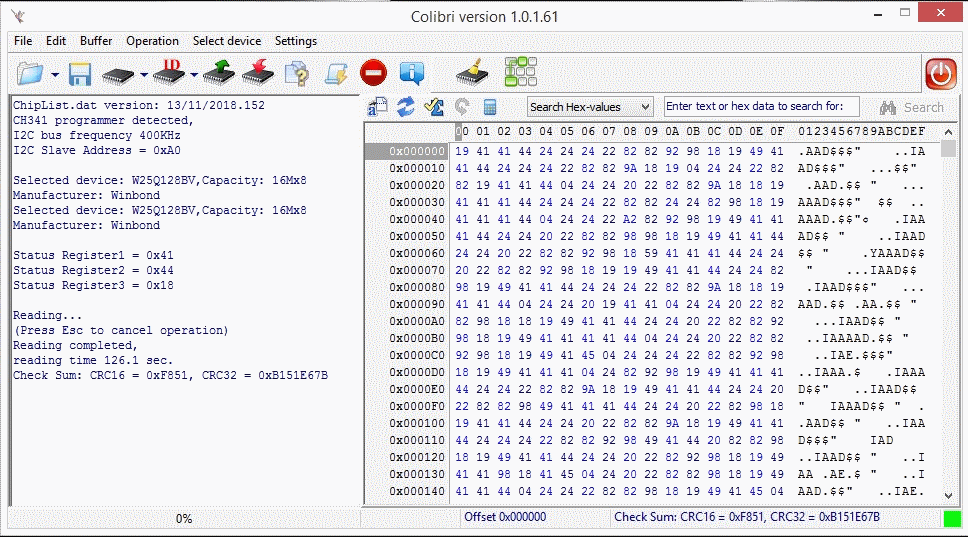
I should upload a link here?
@Lost_N_BIOS
https://www.udrop.com/1YI7/colibri.BIN
Vars
https://www.udrop.com/file/1YHd/Legion_Y740-17IRHg.zip
Here is link for my bios dump
Please see if you can work some magic and allow…everything ![]()
@Hirosake - Sorry for the delay!! Do you want to use programmer, or try first without it?
If you want to try without it first, what error # did you get at step #2 in the FPT spoiler?
If you just want to be done with it all and use programmer, let me know and I will mod BIOS
@Lost_N_BIOS No problem. I can see your busy and popular.
If it is not so much trouble I would like to try without programmer first. The error was 167: protected range registers.
If it doesnt work then I can always fall back on the programmer.
Thank you very much
@Hirosake - Yes, sorry, I am always buried, and keep too many tabs open at once, so I loose threads sometimes due to this 
I need to learn/train myself a new way and not keep open so many tabs
Please upload your biosreg.bin dump from FPT step #1 (due to your Colibri dump above is 100% corrupted)
Go ahead and put the other two full BIOS dumps in zip w/ biosreg.bin, so I can check those for you too since we know Colibri dump is bad.
You’re welcome! Sorry again for the delay!
@Hirosake - Both of those programmer dumps are 100% corrupted too.
Looks like you are not doing something correctly with the programmer, all those should be OK for read 1.18, ASProgrammer, and Colibri (using BV ID)
Not sure what could be wrong, maybe wrong driver, or cable is moving, or not enough power (is USB cable extra long, if you’re using a USB Cable?)
Or, maybe you need to put in main battery or PSU cable, if you do not have them in there now. If not, try again with just main battery first 
Do you want to wait, and get some more dumps, to be sure you get a good one, before we go ahead with trying to get past 167, or just go ahead and try software route?
Trying to bypass 167 wont brick anything, so no worries there. Be sure, before you dumped vars and or BIOS with programmer etc, that you have the following done >> Secure Boot disabled, TPM/encryption disabled, and no BIOS password set
Did you have any of that not done when trying to dump with programmer? It shouldn’t cause corrupted BIOS dump, but just curious.
If vars was dumped with any of that enabled/set, then you need to make new vars dump once you disable all that first.
@Lost_N_BIOS Merry Christmas. Please take a break and relax…working xmas day
I will try again with internal battery hooked up for another dump.
No to usb cable, tmp/encryption, secure boot and bios password. None of that.
Im using ch341PAR driver…I have ch341Par 2.2 but dont think I have tried that yet.
Please lets go the software route…sneak past 167. 
But dont rush…enjoy your holidays.
Thank you
@Lost_N_BIOS
Hi, Thanks but this is no longer required. I blew up motherboard. Connected spi while main battery was still installed and fried power integrated circuit. Now looking for someone to do micro electronics repair.
Thanks anyway



