Good day. Please help add NVME to the BIOS of the motherboard ASUS P8H67-M.
https://www.asus.com/Motherboards/P8H67M/
in this forum i found [OFFER] Asus P8H67 B3 REV NVMe-Mod and in my motherbord the inscription P8H67-M rev 3.00.
Do I understand correctly that the BIOS from this topic is suitable for my motherboard.
I apologize for my English, I was helped by a Google translator.
Many thanks to all who responded.
@elrikeze - That may work, but is VERY old NVME module used in that mod BIOS (v2, we now use v4 NVME module)
Here is modern NVME edit for the BIOS you mentioned. If this fails and wont EZ Flash for you, that’s expected due to mod BIOS (Sometimes it allows it on older boards, so we check first)
http://s000.tinyupload.com/index.php?fil…522693713798863
If that fails, you will have to do this method, then I will help you get around the error, then make you new BIOS to flash.
DO NOT USE ABOVE FILE WITH FPT - AT ALL!!!
For FPT, you will send me final FPT BIOS region dump, AFTER we unlock BIOS Lock or SMI Lock, which give you error at step #2 below, then I will modify that, and you will flash that back with FPT
Check BIOS main page and see if ME FW version is shown, if not then download HWINFO64
Then on the large window on left side, expand motherboard and find ME area, inside that get the ME Firmware version.
Once you have that, go to this thread and in the section “C.2” download the matching ME System Tools Package
(ie if ME FW version = 10.x get V10 package, if 9.0-9.1 get V9.1 package, if 9.5 or above get V9.5 package etc)
Intel Management Engine: Drivers, Firmware & System Tools
Once downloaded, inside you will find Flash Programming Tool folder, and inside that a Windows or Win/Win32 folder.
Select that Win folder, hold shift and press right click, choose open command window here (Not power shell).
At the command prompt type the following command and send me the created file to modify >> FPTw.exe -bios -d biosreg.bin
Right after you do that, try to write back the BIOS Region dump and see if you get any error >> FPTw.exe -bios -f biosreg.bin
If you do get error, show me image of the command entered and the error given
^^ This is important step, don’t forget ^^
If you are stuck on Win10 and cannot easily get command prompt, and method I mentioned above does not work for you, here is some links that should help
Or, copy all contents from the Flash Programming Tool \ DOS folder to the root of a USB Bootable disk and do the dump from DOS (FPT.exe -bios -d biosreg.bin)
https://www.windowscentral.com/how-add-c…creators-update
https://www.windowscentral.com/add-open-…menu-windows-10
https://www.laptopmag.com/articles/open-…ator-privileges
Or here is simply registry edit that adds “Open command window here as Administrator” to the right click menu
Double-click to install, reboot after install may be required
http://s000.tinyupload.com/index.php?fil…134606820377175
This is my modded bios for Asus p8h67 bios 3801 added nvme.
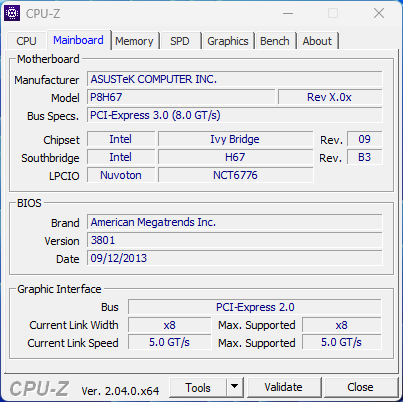
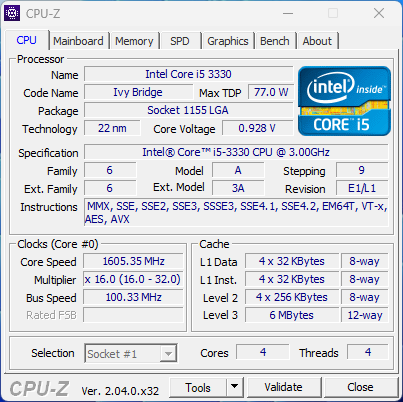
p8h67-asus-3801_nvme.rar (2.9 MB)