Only the Company Intel and users, who
a) have access to an Intel X79 chipset mainboard running in RAID mode and
b) were brave enough to compare the different Intel RSTe driver and BIOS RAID module versions,
are able to answer this question. Due to the fact, that I never owned a system with an Intel C600/C600+ chipset, I have no own experience regarding the "best" matching Intel RSTe drivers/BIOS modules.
Theoretically the Intel SATA RAID Controllers of all X79/X99/X299 chipset systems - unless they are running in RST mode - should work with all available v3/v4/v5/v6/v7 platform RSTe RAID drivers and BIOS modules due to the uniform DeviceID DEV_2826, but that is just the externally shown DeviceID, but internally (within the code of the SYS files and BIOS modules) there may exist more specific ones, which would limit the compatibility of the Intel RSTe drivers/BIOS RAID modules.
Due to my experiences with different Intel 6-, 7- and 9-Series chipset systems it seems to be very unlikely for me, that any v6 or v7 platform Intel RSTe RAID module would be a good choice for an Intel X79 chipset RAID system. As long as nobody has tested and compared them all, I would recommend to insert the latest Intel RSTe RAID modules, which belong to the v4 platform.
@Kwstas
@Lost_N_BIOS
Test 1 and 2 have the same problem
Code 01
Let’s try new bios tests with 1)updates 1,2,3,4,5,6,7,8
And 2) with 1,2,3,4,9,10,11,12
To specify the problematic change
--------------------------
@kwstas
@Lost_N_BIOS
After going back to previous bios I get d7 error code and can’t boot at all
edit
i fixed it removed battery and flash original bios
@Fernando - Thanks for your reply! But, my question was not about what is best, so no worries there, I’m only after what is compatible/usable with X79.
Some of those list X299 only, which I get, but then others at top of section say X79/X99, but at the actual driver links only specify for X99, so this is why i was not sure
The use of 6-Series and 7-Series makes things worse in this instance too, some places say X79 is 6 series while other say 7 series, while even other say neither and only should be referenced as C600 series.
Can you confirm, EFI and oRom, ANY can be used on X79, so I can use V6 for both and it’s compatible with the chipset? Thanks! 
@guru3d - Thanks for your testing! Please check what is your ME FW version shown in BIOS or windows now?
I suspect this is due to the ME FW then, since I have avoided this on X79 always, for a reason (but I didn’t see it here)
#1-4 can be tested by themselves, from post #83 BIOS. And that is actually already tested for a long time, that BIOS is just #4 update to previous microcode updates.
The issue here has to lie in #5 onward, since it’s not the RST thing I was concerned with, if it proves not to be ME FW related issue, then my next suspect would be the Intel UNDI/Boot Agent changes (suggested by UBU)
To test that out, I will do same series update instead of swapping in the newer series versions as UBU suggested it would do.
@Kwstas - Seems to be some issues here, as you can see 
I tend to the last option.
You obviously misunderstood me. You can insert any of the v6 or v7 platform Intel RSTe RAID BIOS modules, but they may not work at all with an Intel X79 chipset RAID system (although the external DeviceID would match). Furthermore such modern Intel RSTe RAID ROM/EFI modules require the installation of an Intel RSTe RAID driver, whose version belongs to the same RSTe development branch and such installation may fail as well.
@Lost_N_BIOS
yes i know 1,2,3,4 are good thats why i suggest
1,2,3,4 on both suggested bios
thw diif will be that the first will have 1,2,3,4+5,6,7,8
and the seccond 1,2,3,4+9,10,11,12.13
me
fw 8.1.51.1471
driver 11.0.5.1189
I can see the DeviceIDs DEV_2826 very clearly within your inserted screenshot.
Thanks @Fernando  Yes, I assumed he would have to use RSTe drivers, hopefully he already knows that of course.
Yes, I assumed he would have to use RSTe drivers, hopefully he already knows that of course.
So, can I use V6 EFI + v6 oRom, or you are not sure? The download pages seems to show V7 EFI for X299 only, so want to use a version that both can match, so V6 seems best choice if compatible.
Your bold comment though, that’s my concern and question all along, what versions of RTSe ARE compatible with X79?? This is what is not clear in the info on each page
EFI page “Seems” to show V3-V6 OK for X79, but V7 ONLY for X299
oRom page “Seems” to ONLY show V3 as being “for X79”
------------------------
@Kwstas - you need to DISABLE Windows search, not check it’s working, you want it OFF if you don’t want your drives to be hammered all the time (especially after a move, or while within a new OS install, or whenever it wants do 
I disable this on mine right after install, always.
Why are you using RSTe drivers with RST modules in BIOS??? DO NOT do this, it may be causing you issues!
@guru3d - BIOS with 1-4 is base BIOS being used here was my point. But yeah, I gotcha. I will make test files one by one, not with many parts like you mentioned.
On the ME FW, when you tested any BIOS I sent you, and you could get into BIOS, what was the ME FW? This has to be known before we continue, unless you just want to test BIOS with OG ME FW and rule it out that way?
I guess that should be next test, but ideally, I’d like to know if USB Flashback is even flashing in the ME FW I put in all the test BIOS so far, otherwise it will be a waste of time for us both testing this out.
with 1 of the 3 not working bios
I did get fw 8.1.51.1471
with 2 and 3 didn’t manage to boot
even with the first, I did reboot 10 times
I am sure (and wrote it already), that they can be inserted into the BIOS, but I don’t know whether they can be loaded while booting and will work as Intel RSTe RAID Utility (creating an managing an Intel RAID array).
According to the HardwareIDs all of them, but I doubt, that the X79 chipset users, who have or want to create an Intel RAID array, will be satisfied with the result after having updated the Intel RSTe RAID BIOS modules to v6 or v7 platform ones. Nevertheless it may be worth to test it.
@guru3d - Thanks, so you’re sure, one that did get you into BIOS, ME FW was not updated? If not, good, then we can remove that and test, to be sure this is not causing a problem.
I assume not, since it’s not flashed in, but you know how assuming goes 
@Kwstas - Not sure how that is possible, or why you are doing that? RSTe drivers should only work with, and only be used with, BIOS that has RSTe roms (which your BIOS does not)
This may be part of your issues, I am not sure? You should be using RST drivers, not RSTe. Only Fernando could explain how it’s possible for you to use, or even install, RSTe drivers with RST roms in the BIOS??!??!?? 
@Fernando - Can you explain above, about drivers and RST/RSTe, how is that possible that he’s using RSTe drivers with RST only in BIOS?
Yes, I know I can insert anything I want into a BIOS, I never asked that, and surely you know I already know that I know I can insert whatever I want, whenever 
Sorry, I assumed maybe you possibly knew what was compatible, from past user experiences and threads/testing around the forums etc.
@Lost_N_BIOS He doesn’t have any RAID configured so neither RST nor RSTe modules are used anyway. RSTe software < 7.x has an AHCI driver which of course can be installed instead of the normal AHCI driver if one wishes.
@guru3d - Please test, thanks - This has No Intel LAN ROM changes + No ME FW + No EFI RST - So only 1-4 as base + 6, 9, 10, 11, 12 (5, 7, 8, 13 not included)
http://s000.tinyupload.com/index.php?fil…501804753786742
If all OK, I will first add in EFI RST change (5), then if all OK, ME FW change (13), then if all OK, I will update Intel LAN modules (7/8) keeping same series instead of series change update suggested by UBU
Thanks for all the testing, sorry this turned into a hassle!
@lfb6 - Yes, I knew that, but he must have RAID enabled in BIOS or drivers would not install usually.
@Lost_N_BIOS I don’t agree. Why should an AHCI driver only install if controller was configured as RAID in bios? Controller is shown only in AHCI mode…
See pictures from kwstas’ posts from different threads:
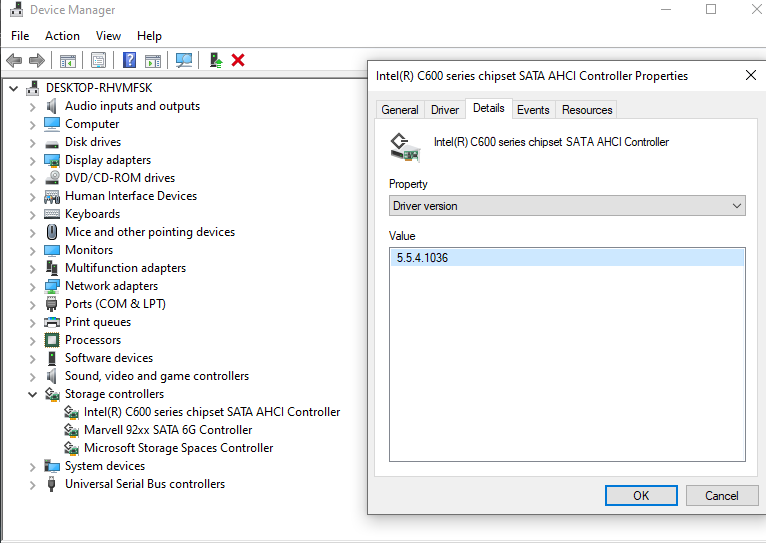
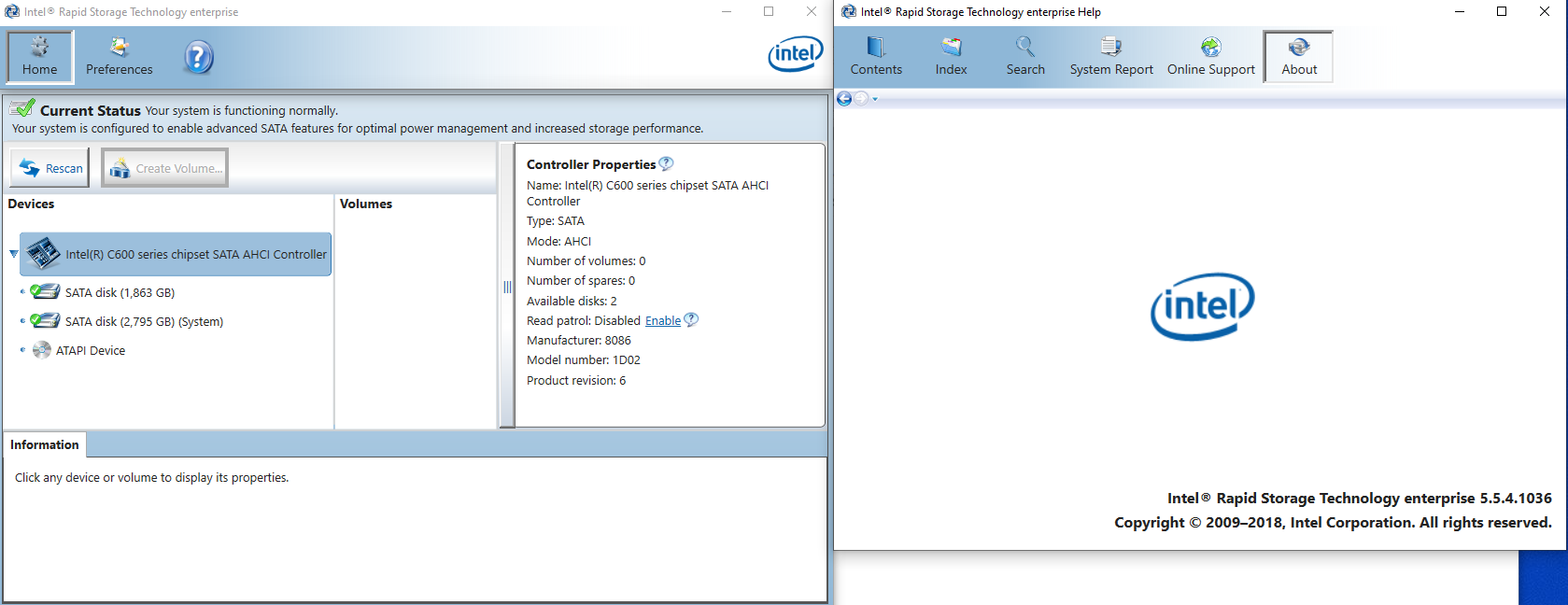
@lfb6 - I’m talking about RSTe driver software package, I never mentioned anything about AHCI controller or driver, other than replying to you
I was not aware you could install RST/RSTe driver package (which is for RAID) without having RAID enabled in the BIOS, despite it containing an AHCI driver or not.
Anyway, as you can tell, I’ve not been paying attention to, or commenting much on any of this disk nonsense for now, I’m only knowledgeable in BIOS edits, so that is what I’ve been trying to address here mainly.
So, still, my question you replied about remains, even if only AHCI driver is installed/used, how is he installing RSTe package, without RSTe in BIOS? Intel driver package allows this?
Can it be done in reverse, improperly too, if use has only RSTe in BIOS, can they install RST driver package? If yes, that is dumb move by Intel.
@lfb6 :
I am very thankful for this post.
Since the BIOSes of all RAID supporting Intel chipset mainboards contain Intel RAID ROM/EFI RaidDriver module(s), many users update them to the latest available ones, although the SATA mode of their on-board Intel SATA Controller has never and will never been set to "RAID". Afterwards they report here, that the latest Intel RAID BIOS modules are working fine with their system. This statement is absolutely misleading for all readers, because only users with an Intel RAID array can evaluate the functionality of an Intel RAID BIOS module and its impact on the performance of the RAID array.
The installation of an Intel AHCI driver is much more difficult, because
a) the DeviceIDs of the SATA AHCI Controllers are quite different (nearly each chipset has a different one) and
b) the Intel RST/RSTe drivers support natively only a very few DeviceIDs in AHCI mode.
The Intel SATA AHCI and the Intel SATA RAID Controller are using the exactly same driver! The only thing, which is different is the sort of its installation - the related *.INF files are completely different.
