@Fernando - Thanks for explaining both use same package/drivers/installer etc.
I assumed, and had seen in past, RST driver package install blocked unless RAID enabled in BIOS, so I assumed it was still same now
I’m not sure when I remember this being a thing, how long ago or what RST versions etc
@Kwstas - Yes, correct 
@Lost_N_BIOS
After I went back to official bios
1)I updated me fw via software and survived all bios updates no need to play with 13 again
2) I went to bios in
the nvme tab and I sawsome info about my nvme. I can’t see any info with any of the mod bios but my nvme is working as boot drive with no problem in all of them
3) test the latest bios-test3 and is working well
Seems to be a problem with 5 ,7 ,8
@guru3d - NVME is never an issue or concern here, NVME Mod BIOS is not part of the problems here I mean
Thanks for your continued testing, and result info here, I will make BIOS tonight for you to test out 5, 7, 8 and then I’ll re-wrap another final 
* edit - @guru3d - Here is next three tests, please test in order. If all OK, I will rewrap final package again, and maybe update Intel stuff to further versions, not sure, I will have to check to see if newer versions available in the threads.
http://s000.tinyupload.com/index.php?fil…848907160964921
@Lost_N_BIOS
Tested 1 didn’t work
And the 3 and didn’t work
Didn’t test 2 but if I understand correctly 5 is updated on all of them
@guru3d - Yes, it’s continuous update in that package, so you were correct thinking that! So, 5 is source of the failing issue. Please test this 5 mod instead, lets see if the UI version change I made in FFS module is the issue
If this fails, then I may need to do this particular module edit via MMTool instead, which will be a major pain due to I’m not sure how to create proper FFS for this kind of module update with MMTool (other than UEFITool edit, extract, replace with MMTool, which I doubt will matter/differ outcome here)
http://s000.tinyupload.com/index.php?fil…532797619433988
@Lost_N_BIOS
Same problem code 01
Can you make a version with updated all the other staff
To improve our baseLine
I updated my self with ubu
7. EFI Intel PRO1000 UNDI --------- 5.5.23 >> Update to New Driver Set Series >> 0.0.29
8. OROM Intel Boot Agent GE ------ 1.3.72 >> Update to New CL Driver Series >> 0.1.16
and I get problematic bios error code 5a and 01
@guru3d - Thanks - so EFI RST is an issue + the Intel LAN as well (don’t update that to what UBU suggests, at least not both possibly)
On the Intel, I think the GE to CL is more of an issue than the other series change, but I will have to send you test of one at a time only, unless you know how to do that manually because UBU wont let you do that
Updating rest now will not help anything, all will be done once we sort these two out, jumping ahead now puts us back to how we got here anyway 
Our baseline is fine as it for now, everything except the issues we’re sorting now, which is only three items less than final 
Intel I already know how to do, and you can too if you choose #2 instead of #1, but #1 for EFI is correct (unless both actually need #2 option in UBU)
So it really needs done manually, and as mentioned above I’d like to test both out one by one too.
The main issue is the EFI RST, rest is a non-problem to sort. Have you tested EFI RST update with UBU?
I’ve only been doing manually via UEFITool, and can’t do via MMTool which I think is more ideal here, but I need to learn how to update the FFS needed for MMTool (needs DXE swap in and UI section version info updated)
Doing this with UEFITool isn’t an issue for many BIOS, but some things on some BIOS only MMTool does the way the BIOS likes, and we’ve found that wall for this BIOS.
Here, test this UBU updated RST EFI, all OK? If yes, then onto the next, if not, I will have to teach myself how to generate proper new FFS for MMTool
http://s000.tinyupload.com/index.php?fil…223802339012328
Or maybe @chinobino knows? Do you know how to generate new FFS module? If yes, I want to insert new PE32 EFI + Update UI version info, compile to FFS to be inserted with MMTool
If you know about doing that properly, let me know and I will send you the GUID I need used, the PE32.efi, and the version info/layout I need used.
If you don’t know, it’s OK, I’ve seen guide about it, just have to find it again and do myself 

@Lost_N_BIOS Nope, sry - I would have to read that guide also
@Lost_N_BIOS
tested ver 6
with updated rst
booted in bios change settings reboot code 01
clear bios change settings one by one and success
maybe something was wrong with my raid but now is working
----------------------------------
Report I did get 01 again after few reboots
And overclock is broken even xmp
So back to 3
@guru3d - Thanks for testing again, I think I know the issue and will explain in next post, if any of this BIOS set after your reply to my next question is OK
First, to your above test result. Are you always after flash, loading Optimal defaults, save/apply/reboot back to BIOS, then make all your changes again as needed? If not, you should always do this.
OC/XMP broken is related to this issue, I’ve seen before, which I will cover in next reply. I’ve already typed out said reply, but need one more test first to confirm, and or answer to following question about your own mod/test
In your UBU mod test of Intel LAN change at #127, what was your base BIOS? Did you use BIOS from #116 (#3) or BIOS from #83 as base? Please test to confirm, these all also = bricked BIOS or not
This is #3 + UBU (1_79_9) Intel LAN Update only (Option #1), and #83 + UBU (1_79_9) Intel LAN Update only (Option #1) - as you mentioned testing at #127 (but please test these, thanks!) + #83 & UBU Intel LAN (option #2)
As mentioned, please test all three these two BIOS for me so I can know for sure about something an issue or not, and at same time rule out or confirm or not that Intel LAN is itself it’s own separate issue here.
http://s000.tinyupload.com/index.php?fil…750683487541373
@chinobino - Thanks anyway, I guess we’ll both have to learn it sometime 
But, for now, I’m not even 100% convinced this is required to fix the issue here, I think I know the problem otherwise, just taking a bit to confirm and narrow down.
@Lost_N_BIOS
it was 116 as base
and I did load Optimal defaults
I will
all 3 bios have the same versions in ubu is this ok?
According to my own experiences it is a good idea to completely power off the PC for a few minutes after having switched the SATA mode from "AHCI" to "RAID". Otherwise the Intel RST Utility may not appear within the BIOS.
@guru3d - Thanks for the info. No, not all three same version for Intel LAN, #2 is different but #1+3 is same. I just double checked to be sure there was not a mix-up
If you see all same, you need to be sure to remove temp files in UBU folder as you check, or fully close between each look, and it will auto-remove stuff
This is only test targeted at Intel LAN, to confirm other issue or not (and or issue with Intel LAN update itself). Pay no attention to anything else version here.
@Lost_N_BIOS
tested #3 lan 1 no code 1 no overclock no xmp
loaded defaults multiple times
do i need to test more ?
@guru3d - Please test all three BIOS, and give report of all three at once, thanks. Do not worry about overclocking/XMP for now, only that BIOS is bootable.
Sorry, not sure what this means >> lan 1 no code 1 << These modules are ONLY used for Wake on LAN or Boot on LAN, so use/function of LAN should not be affected other than in those instances (however, I’m not 100% sure, UBU option 1/2 one may break LAN function if wrong one?)
Also, when you report back, please give report per folder name (ie #3 tells me nothing in your previous comments, since there is two folders named #3)
@Lost_N_BIOS
test7
1) 83-UBUIntelLANONLY boot ok, overclock broken
2) #3-UBUIntelLAN1 boot ok,overclock broken
3) #3-UBUIntelLAN2 boot ok, overclock broken, few times I did get error code 01 and MB rebooted and I needed to clear bios and after few reboots, I did ger error code 01 again
@guru3d - Thanks! So, this confirms replacement of Intel LAN OK, either way. To know which version UBU offers (#1/2) is correct/usable, someone would need to test Wake on LAN / Boot on LAN with #2 and 1 or 3 of that set
As to the OC issues, please ignore/don’t worry about that for now, this is common with broken BIOS and this was only meant as test scenario.
As long as BIOS from post #83 and or BIOS #3 from post #116 is OK in this regard, all will be fine once all sorted out here
Now, to the issue about EFI RST update causing brick - I know the issue here now, and I’ve mentioned it since issues were noted, but kept forgetting to go back and accept it then work past it 
I should have realized and remember this once guru3d said Intel LAN module updates via UBU also caused boot failure (Which we now just proved they do not, so not sure what that means here?)
Neither of these things, EFI RST module, nor LAN Modules should cause boot failure, even if wrong, removed, completely corrupted (except in load-use case), since they would not be loaded at first bootup and even if so would only cause RAID or Wake/Boot on LAN Issues.
The problem is the padding issue I mentioned since issue noted the get-go here, and I noticed it mid edit too but thought would either be OK or RAID would just fail.
I should have known better and did this all properly from the start of notice of issue, instead of trying to narrow down some random cause. But, I guess that did help remind me, and of course rule out other possible things first too.
After a long time of trying to explain, and show this problem to Fernando, I finally convinced him over the past year or two, and he’s added warnings about this to the NVME mod guide (And I think UBU one too, if not, it should be noted there as well)
I have never been able to explain, or convince SoniX about it, since it does not happen always, and when it does happen it does not always = bricked BIOS on all boards
So due to random and not always critical to function, I think he’s never been convinced by me that this can be a critical issue, or maybe he does realize and accept it, but is unsure how to code UBU to work around this (especially since random, and not always CTF)
I am 100% sure this is one of the cases, where added or removed padding in a touched volume = brick. In this case, it’s added padding at the location you see below. This happens with UBU, MMTool 4.5, 5.07, 5.02, UEFITool 25/28 etc (all do it in this case)
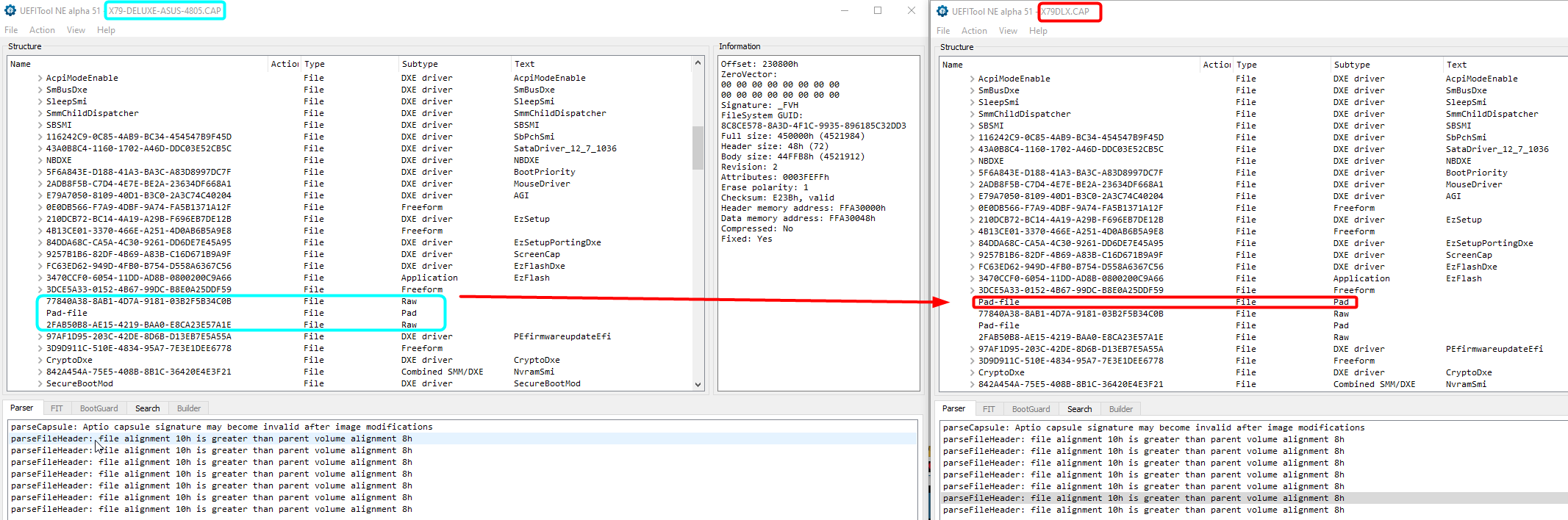
I will now work around this, and give you test BIOS as soon as I can!  Please be patient, sometimes it takes me hours to work around this issue
Please be patient, sometimes it takes me hours to work around this issue
Hopefully this is the issue with EFI RST and bricking BIOS anyway, if not I will teach myself to create new modified FFS and replace this with MMTool and I’m sure that will fix the issue if this does not.
@Lost_N_BIOS :
According to my (very limited) experiences with BIOS modding I suspect, that the Pad-file issues may have something to do with the usually very limited space within the "DXE Volume" of the BIOS.
Instead of inflating the already overcrowded Volume even more (by inserting originally non-existent or bigger sized newer modules), it would be worth considering to remove 1 or 2 not required modules from the DXE Volume before starting the BIOS update. The biggest sized EFI LAN modules may be a good choice for users, who do not use the Wake-on-LAN feature.
@Fernando - Thanks for your thoughts on this, but there is plenty of free space here in this volume >> 11DA28h (around 1.1MB)
+ why would “padding” file be created, taking up more space, in a spatially limited BIOS? That would be counter-productive and I’d be mad if tools did that to me due to limited space 
But, no worries, I shall work around the issue, nothing needs removed, except while I work past the issue 

