Yes, I already compared 620 BIOS with 260 on first page, it’s the exact same BIOS byte-wise. So if force flashed or programmed it should work as expected, unless there is some missing hardware component on the 260 board (1 tiny missing or moved resistor on 260 board could cause it to not work the same as 620 board)
I am not sure if @flagers ever tried programming a 620 BIOS instead of 260, or if his programmer arrived yet or not? I think maybe we forgot about that after a while, and didn’t look back to reconsider that, then the board was bricked…
Until now, when you reminded us! So hopefully once he has a programmer he can try 620 BIOS but I doubt it will change anything due to thoughts below.
I doubt it will work, since the BIOS is byte-wise the same as the 260 BIOS, possibly some trace is missing or disconnected or resistor missing or moved between the two boards as I mentioned.
I’d have to have a board from each in my hand to inspect up close to figure out if that’s the case or not. I don’t see how it couldn’t be that (hardware level issue) since BIOS are the exact same for each.
Indeed the Vostro 260 and the Inspiron 620 use the same Bios. I do not think that either one supports the Ivy Bridge cpus which the Optiplex 3010 does.
I’d love to know what tools to use to compare the BIOS modules.
As it stands, I have downloaded all BiOS files for the Vostro/Inspiron, the Optiplex 3010 and the Optiplex 390. I’ll compare release numbers and file sizes.
Sorry, I thought you initially said 620 did indeed support IVY. I compared 260 and 620 byte for byte in a hex editor.
BIOS size does not matter, except you can’t use 2MB BIOS on a 4MB BIOS board and vice versa. Comparing 2MB BIOS to 2MB BIOS is not relevant really either, size-wise I mean, that doesn’t mean anything really.
BIOS can be edited or viewed with many tools, depending on how they are created. Many various tools can check/see or edit different things in BIOS as well.
For 260/620 BIOS you can use MMTool, AMIBCP, MC Extractor, UEFITool, UBU, PhoenixTool, hex editors, and probably many other tools as well.
OptiPlex 3010 BIOS is 7.7MB/8MB BIOS file, so totally different chipset and BIOS on this board than the 4MB BIOS on 260/620
All four systems use a mobo with the stamp MIH61R which tells me that they use the same chipset Intel H61. Is this a Foxconn stamp?
Dell’s part number for each mobo is different, of course. As to the sizes of the various BIOS chips, I have no clue.
The BIOS files I found on Dell’s website for the Optiplex 3010 were around 4MB as were the BIOS files for the Vostro/Inspiron, although the 390 Bios files weighed in at mere 2MB.
One of the A04 downloads (a zip file) for the Vostro/Inspiron showed lots of information about ME and internal flow charts and other documents. One of the many files showed a check for ssid to determine whether the system was a Vostro or an Inspiron. Where that information is maintained might be interesting to know.
In any case, good luck on your quest
I am unsure what the stamp means, probably manufacture stamp as you mentioned or just some Dell meaning.
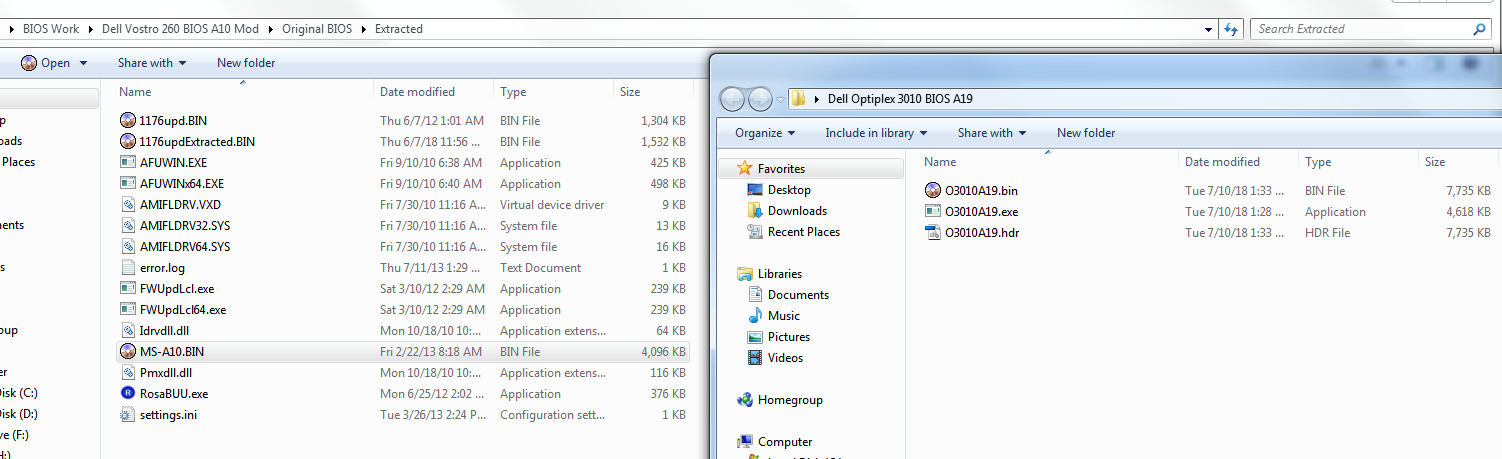
Once extracted to actual size for the BIOS from the OptiPlex 3010 BIOS is a 7.7MB file, BIOS file size for the 260/620 is 4MB actual, so not the same at all for those boards.
The Jetway company makes a series of mobos with names like MIH61M-??. None are exactly the MIH61R. None support Ivy Bridge. All have 32MB of SMT Flash BIOS. This may be the source of these mobos. They publish many Drivers and many items of BIOS information. You may find something useful on their website. I had hoped that the BIOS for the Optiplex 3010 might have some useful bits that you could use for the Vostro since the boards are so similar.
@draco09 @Lost_N_BIOS
hey bro,I will give you bios of 3010 dumped by programmer which size is 8MB.You can programme it into the 8MB size of bios and replace it into the 620 or 260 motherboard(it’s original bios size is 4MB),thus they can support 22nm CPU.
http://s000.tinyupload.com/?file_id=38684322843025974928
But i hope there is a more convenient way to mod the bios dumped from the bios with software and flash it with software too~~
So far,I only knew the way of mod this bios is similar to the mod the coffee lake supported bios,such as ME,Micro Code,VBIOS and so on?but I sincerely wonder if there is guide about adding Ivy Bridge support in a motherboard in our whole forum and other forum???
8MB BIOS can’t fit on 4MB chip, so I don’t understand what your meaning to do there @gloobox
Ivy bridge support in many cases needs ME8 BIOS from manufacturer first, sometimes you can make Ivy work on ME7 too but not all cases. All you have to do is add microcode, especially if BIOS already ME8
@Lost_N_BIOS
I mean you can replace the 4mb bios chip with 8mb bios chip by a heat gun
About the ivb cup support,could I get the ME module from the board in the same brand?
@gloobox - yes, that can be done, I wasn’t sure if that was what you meant.
For ME transfer, you need same board to transfer ME settings from, in regards to changing ME version, I think that will always cause some issues due to not having ME settings from old ME to put in new version, since some might not exist in old ME that’s in new ME
Ivy support rely on chipset, sometimes ME/ME Settings, and CPU microcode. And when you change ME major version, many other BIOS modules may be edited as well, to work with the ME properly and to add the new CPU support too.
I have a few of these Vostro 260s units, a hot-air station, an SPI programmer, and time on my hands. In this case, my objective is to get these boards booting Ivy procs, so I’d like to pick up where Flagers left off.
If I understand correctly based on the previous posts, the main issue was getting plutomaniac’s MS-A10_ME8.bin flashed properly via software. I can bypass this process in hardware to speed things up; once we have a confirmed functional final product, we can work on getting it going via software on another untouched unit. If this is still a topic of interest, how should I proceed next?
EDIT: Unsoldered original BIOS (MX25L3206E) and dumped several times with chip reseats in between + diff’d for dump verification, attached here.
EDIT2: plutomaniac’s MS-A10_ME8.bin flashed and installed, booted successfully (all this is using a Sandy proc).
260s_stock.bin.zip (2.25 MB)
@turbo9000 - all you need to do now I think is test to see if Ivy is working or not. Can you successfully run MEInfoWin from V8 ME system tools folder?
@Lost_N_BIOS I didn’t try Ivy with plutomaniac’s BIOS as he mentioned no modules had been changed, which means no Ivy vBIOS. I did, however, run into your MS-A10_MEvBIvy2.bin a few posts down and flashed that.
With a Sandy proc, 6 beeps - a lookup gets me "vBIOS test failure"
With an Ivy proc, no beeps, no video. Powers on and remains on at low fanspeed.
EDIT: As the newer vBIOS is (to my knowledge) supposed to handle both Sandy and Ivy, this may be a module issue in the actual BIOS. I’ve done a bit of AMI editing before, but mostly just enabling menus, never anything on this level.
Sorry, I didn’t read back through all this, just assumed you had read and found the correct file to use. MS-A10-ME8 has been edited, not sure what you mean, sounds like he updated that to ME8 (ohh, I see what you mean, no vBIOS or GOP etc)
I’ll have to look through all this thread again later tonight, sorry I can’t now was just heading out.
No problem, I’ll reflash his MS-A10_ME8.bin and at least verify the ME8 info with a Sandy proc, ensure everything checks out. One stage at a time ![]()
EDIT: Sandy boots, Ivy behaves identical to MS-A10_MEvBIvy2.bin - powers on, stays on, no beeps, no video. Ivy proc in use is an i5-3570k. The proc works just fine in a Vostro 270s (but that’s a different board & B75 chipset).
ME8 seems to be in:
2
3
4
5
6
7
8
9
10
11
12
13
14
15
16
17
18
19
20
21
22
23
24
25
26
27
28
29
30
31
32
33
34
35
36
Intel(R) MEInfo Version: 8.1.56.1541
Copyright(C) 2005 - 2014, Intel Corporation. All rights reserved.
GBE Region does not exist.
Intel(R) ME code versions:
BIOS Version: A10
MEBx Version: Not available
Gbe Version: Unknown
VendorID: 8086
PCH Version: 5
FW Version: 8.1.70.1590
FW Capabilities: 0x00101C40
Intel(R) Capability Licensing Service - PRESENT/ENABLED
Protect Audio Video Path - PRESENT/ENABLED
Intel(R) Dynamic Application Loader - PRESENT/ENABLED
CPU Upgrade State: Upgrade Capable
Cryptography Support: Disabled
Last ME reset reason: Power up
Local FWUpdate: Enabled
BIOS Config Lock: Disabled
Host Read Access to ME: Enabled
Host Write Access to ME: Enabled
SPI Flash ID #1: C22016
SPI Flash ID VSCC #1: 20052005
SPI Flash BIOS VSCC: 20052005
BIOS boot State: Post Boot
OEM Id: 00000000-0000-0000-0000-000000000000
Capability Licensing Service: Enabled
Capability Licensing Service Status: Permit info not available
OEM Tag: 0x00000000
Localized Language: Unknown
Independent Firmware Recovery: Disabled
Normally the lack of a GbE region would worry me, but these use Realtek NICs, which seems to work fine once in Windows.
It’s worth mentioning that gloobox’s linked Optiplex 3010 BIOS does work if you have an 8MB 3V SPI flash chip handy, I used a W25Q64BV and the Vostro 260s board fired up without issue using both a Sandy and Ivy proc.
However: (edited to add numbers)
1. Stock BIOS updates don’t work (the model’s recognized, but post-reboot the flash doesn’t take place)
2. The system’s initially in manufacturing mode (hit ALT-F to get out of it when the prompt comes up)
3. The system complains about “Power Button Cable failure” and “Front I/O Cable failure” on every reboot - this may be connected with why the stock BIOS update doesn’t flash
All in all, it works in a pinch, but I’d prefer to work toward a 4MB solution others can apply as well!
Can you post a proper link to gloobox BIOS you mention, that redirects to page one of this thread and I looked all through thread and no posts by gloobox. Issues 1+2 I can fix, 3 possibly.
All Ivy BIOS I have seen are 8MB only, so I doubt we can make that work on a 4MB chip, I was unaware a 4MB chip was part of the intended process here.
Post #87 in this thread, http://s000.tinyupload.com/?file_id=38684322843025974928
The Vostro 260 & 260s all have 4MB chips & that was the case throughout this thread. I believe the 1.5MB ME was developed for these situations and I do believe I’ve seen it done for other 4MB-flash boards (with Q67 chipsets etc). The biggest roadblock always seemed to be moving from ME7 to ME8, but I think plutomaniac has taken care of that for us.
EDIT: Also attached here in case that link goes down, as so often tends to happen.
DELL OptiPlex 3010.BIN.zip (4.09 MB)
Thanks, I looked on each page and missed it twice! I assumed it was 4MB chips, hadn’t read back into the thread yet, what I said above is in general for Ivy you need 8MB and I’ve never seen 4MB Ivy.
1.5MB ME has always been that way, nothing to do with Ivy. 5MB ME is for corporate, and neither are actually that size 1.5MB or 5MB 
Q67 has 4MB Ivy BIOS? If so, great, that would be first one I’ve heard about, maybe I will remember next time I think about this  Probably heard others before too, but it’s not the norml.
Probably heard others before too, but it’s not the norml.
Putting in ME8 is simple, making the BIOS actually and properly work with ME8 is not the same thing at all.
Usually it’s not a simple change when major ME version update, many BIOS files are also changed, updated, new ones inserted sometimes etc and this almost always can only be done by the manufacturers, which is why stuff like this goes unsolved for so long or forever.
If it was as simple as changing ME version, and adding microcodes/vBIOS/GOP as needed, these kind of updates would never be an issue for anyone because anyone that modifies BIOS can do all that with their eyes closed.
Many other files are usually edited, 10-20 or more, such as CPUinit, PCHInit, SBDXE, MEPlatformDXE, CMSCore etc lots of files with not simple changes done, so it’s not something we can blindly do from our end.
On issue #1 in your list above, how are you flashing, with AFU, or from within BIOS or DOS? If DOS or within BIOS, did you add /forceit?
Reading back now, I see the issue remains a display issue from early on in my edit attempts on this.
To fix this on skylake/kaby to coffee mods a PCIE mod hack was created, this is to edit such things as I mentioned above that are edited by the manufacturer when major ME or CPU related changes are done.
It appears the mod is already working from my BIOS posted on #3 without vBIOS even and then #22 with vBIOS update (both booted with IVY, no display, but can network into running PC).
However, it’s unclear if I updated/added GOP too ever? Doesn’t look like it, so see below! It’s also unclear if anyone tested those BIOS with PCIE cards too, or only integrated graphics.
I checked my folder on this, and see after BIOS in post #22 I made another BIOS Ivy-Sandy-Update4.zip / MS-A10M4.BIN a day later than the BIOS from #22, but seems for some reason I never posted it to this thread.
I see I have GOP in in this folder, but not in the BIOS still, so this may be part of the issue too, stock BIOS does not contain GOP and I’m unsure if that can simply be added in and have it function correctly, especially since the oroms are inside CMSCore in this BIOS.
We can test inserting it within the main volume and see what happens?
Here, please test, this has added EFI GOP for both SB and IVY, something we overlooked previously and I think it may fix the display issue.
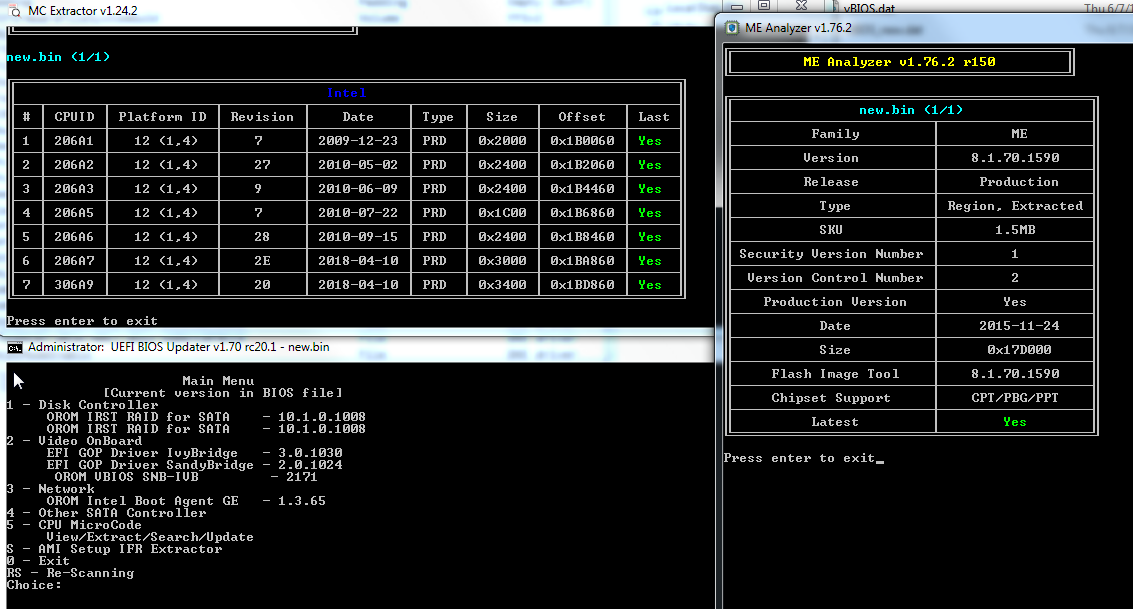
Yikes, it’s even more complex than I thought! I’m just a guy with a hot-air gun and spare time, what you guys do is absolute wizardry.
On the 8MB 3010 bin, I used the updater from within Windows. I tried it from within DOS as well with /forceit. I’m not sure whether AFU is an option here as the Optiplex 3010 is no longer a standard text-based AMI Aptio, it’s Dell’s custom GUI type. What happens is, after asking whether I’m sure I want to flash it, it goes through a short "preparing" stage, then reboots. The power cable & I/O panel alerts come up & after hitting F1 to continue, the OS loads - an attempt to flash is never made.
I tried the latest bin you linked but no successful Ivy boot:
Sandy with onboard: 6 beeps
Sandy with PCIE VGA: successful boot
Ivy with onboard: no beep, no VGA, powers on instantly and remains on at low fanspeed
Ivy with PCIE VGA: identical to onboard