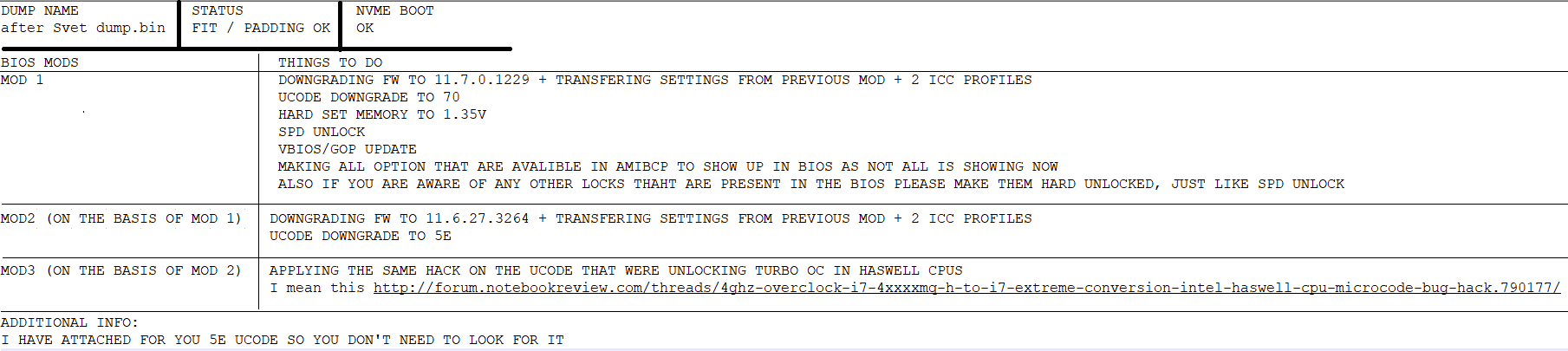Dumped with fptw now without issues.
SPD write to false yesterday and didn’t touch anything from that time.
By the way
fptw shows that my chip is MX25L6473E while I saw on the chip MX25L6473F, is there any difference. When I was programing last time with ch341a I have used this MX25L6473F in programer software and everything were fine. Is it fptw mistake?
SPI.zip (4.26 MB)
About the chip ID, that’s fine, sometimes software doesn’t detect correctly (and or maybe made before other chip was released etc) Difference between the two, you’d have to look at the PDF (I don’t have time right now), this info is usually near the end of the PDF
I will edit this, and set False in all possible areas 
* Edit @Krzyslaw
SPD Write Disable, VarStoreInfo (VarOffset/VarName): 0xECF, VarStore: 0x1, QuestionId: 0x2F4, Size: 1, Min: 0x0, Max 0x1, Step: 0x0 {05 91 B3 0F B4 0F F4 02 01 00 CF 0E 10 10 00 01 00}
One Of Option: TRUE, Value (8 bit): 0x1 (default) {09 07 B3 02 30 00 01} << Default still = TRUE (BIOS May or may not use, may rely on AMITSE/SetupData and or NVRAM only, but we change anyway)
One Of Option: FALSE, Value (8 bit): 0x0 {09 07 B2 02 00 00 00} << Mark as default via switch “30” from above to here, put 00 above in place of 30
NVRAM1 + it’s STD default - x2 instances
01 01 00 00 01 00 01 01 01 00 01 01 01 00 00 00 00 00 00 00 00 00 01 00 00 00 00 00 01 01 02 03 00 00 00 01 02 03 00 00 00 00 << Last Byte = 0xECF = OK
NVRAM2 + it’s STD default - x4 instances
01 01 00 00 01 00 01 01 01 00 01 01 01 00 00 00 00 00 00 00 00 00 01 00 00 00 00 00 01 01 02 03 00 00 00 01 02 03 00 00 00 00 << Last Byte = 0xECF = OK
Internal STD - x1 Instance
01 01 00 00 01 00 01 01 01 00 01 01 01 00 00 00 00 00 00 00 00 00 01 00 00 00 00 00 01 01 02 03 00 00 00 01 02 03 00 00 00 00 << Last Byte = 0xECF = OK
77D3DC50-D42B-4916-AC80-8F469035D150 - x1 instance
01 01 00 00 01 00 01 01 01 00 01 01 01 00 00 00 00 00 00 00 00 00 01 00 00 00 00 00 01 01 02 03 00 00 00 01 02 03 00 00 00 01 << Last Byte = 0xECF = NOT OK / Set = TRUE
>> We fix >> Set 00
@ AMITSE/SetupData (BODY) @ 0x1890Ch >> Set 01 (Fail Safe default) >> Set 00
Summary -
Set SPD Write Disable = False >> @ Setup Default + Fail-Safe default (AMITSE/SetupData) + One NVRAM Shadow copy in PEI Volume to FALSE
Rest was already set to FALSE in all areas
http://s000.tinyupload.com/index.php?fil…826383474675027And of course, I must say it again, this BIOS has MANY previous editing issues



Thank you.
But you need to wait for me to flash this. Need some spare time.
As I said I can send older dump before my mods for you to check if it does not contain those freaky tweaky things 
You’re welcome. No rush from me for you to test, whenever you get time.
As for the BIOS issues I mention, we can fix all that at the end in some final BIOS if you want, once we sort out what all final mods you want, what all work etc
 If we can fix those issues that is great.
If we can fix those issues that is great.
In general I would like to remove all possible locks that exists if even some of them would not work, just to be sure that I am free of any locks 
If you can you can tell me what more can be unlocked here or could be done after your last bios version, that would be great and I could write to you.
And if you can fix all the issues please do it at version 3 on the last dump with your hard lock spd write false version so I could flash it one time which for sure is better for my cheap soic clip
After that when we disabled all possible locks and fix issues you have mentioned I would like to try some experimental things like
At the end at final version even try the same ucode mod that was unlocking haswell locked cpus just to be sure and know that I have tried.
Even hard locking settings for cpu mulitpliers at all 38 and even hard setting flex ratio at 30 not 28 like now.
To fix all the issues I’ve mentioned all along, you need to flash BIOS with M-Flash and then send me BIOS dump via programmer and we start all over again.
Thank you. I misunderstnad you, and I thought that you can unbrick it from current bios state.
Unfortunately I don’t have time from now to do more mods as I am very bussy now with my work and family things.
When I get some time I will flash mod2 and report but as I said no much time now.
I will write to you as only I will have time for flashing.
Thank you very much for you work, as everything works as I wanted and better than with old me and ucode.
BR
EDIT: PS I can sand you dump after SVET mod that has not damaged FIT and you could work on that to reaply ME FW / UCODE / SPD Unlock if you want
Current vBIOS??? And unbrick?? I thought you had it running now, I guess my name fits me?
You’re welcome! Yes, I can do anything you want with BIOS, once I know what you want 
BIOS, vbios was a typo as I was writing about vbios in different thread a moment ago 
Yes I am running it now, by unbrick it I mean fit problem and my nvme boot problem that I wrote before.
Also edited previous post.
Brick means board is not bootable, so that was why you lost me  I suspected SVET didn’t send you BIOS with broken FIT
I suspected SVET didn’t send you BIOS with broken FIT 
You did w/ ucode update, but possibly other edit can break it too. Is the padding also missing in that one, or you not sure? << These two things + All the invalid AMIBCP edits was my main complaints when saying this BIOS is a mess 
NVME problem could be due to some of that, or possibly a BIOS bug in general, or the way you are setting, or not setting something else (like UEFI/Legacy, storage roms UEFI/Legacy etc)
May also need vBIOS/GOP update, relating to above (GPT/UEFI or Legacy windows OS selection/boot type, + Video rom loading legacy/UEFI etc) since you mention graphics issue while trying to sort the boot out too (this usually due to vBIOS/GOP issue)
If I were to redo the BIOS here, I’d prefer to edit it from stock, you tell me what you need visible in BIOS (or I unlock all menu, once you give me images of ALL Stock BIOS pages, submenus, settings = ALL), then I put back any updates you want ie microcodes, ME FW, vBIOS/GOP etc.
Working on broken or pre-modified BIOS always leaves me here, 4-5 pages later someone wants it done properly finally 
SPD unlock, you still need to test and let me know if it works or not. Lets get that tested before I redo anything in BIOS.
I have checked bios recieved from SVET via uefi tool and FIT is ok and padding is not missing.
I will send you this dump, as you can work on it, and it does not contain any of my mods, and a txt file with request summary, and is fully ok.
Will there be a problem If I ask you for let say 3 different bioses?
First with things you have made previously + vbios/gop update + unhiding things as per images I will atach you,
Second one as first but with different older me FW and older ucode
Third, on a basis of second one with some experimental things , for example as you said that it is possible to switch memory tab module with more timings as in newer bioses and also my freaky things like ucode tweak like in haswell , hard seted cpu multipliers/bins etc
I know it is much, but I prefer kindly ask first if you will do it?
---------------------------
Woke up 3 hours erlier and tested few things and I have made files for you.
Look into zip file and write to me please.
Thank you very much.
BR
NEW MODS.zip (4.7 MB)
Yes, I can do BIOS things you mentioned, but your last request line doesn’t make sense to me >> switch memory tab module with more timings as in newer bioses and also my freaky things like ucode tweak like in haswell , hard seted cpu multipliers/bins etc
I cannot read request, please put in text. If you want unlock BIOS Menus, I need you to flash in this BIOS (after Svet dump.bin) and then send me images of all BIOS pages (ALL!)
Zip reuploaded.
Photos uploaded
Ok I was bit confusing and confused previously:
— Switch memory tab module with more timings as in newer bioses ----> forget it
— hard seted cpu multipliers/bins etc ----> forget it
---- freaky things like ucode tweak like in haswel -----> Just read the request.txt file in reuploaded in this post zip file and you will know what I was thinking.
Thank you
EDIT: PHOTOS —> https://www93.zippyshare.com/v/T5ICF76N/file.html
NEW MODS.zip (4.69 MB)
I only need images of BIOS + text file, what is all this?? I am on limited internet and don’t want to keep redownloading things I already have.
I can possibly do the memory timings/BIOS tab etc, if you explain what you meant. However, once I unlock BIOS you will have all possible settings anyway, so this probably would be covered by a default menu unlock I would do.
Yes, no need to hard set CPU multipliers, you can easily set when you are in BIOS any time.
Photos downloaded, still waiting on text file
Sorry, only Txt file
Memory timings, I was meaning that on newer bioses from different models you can adjust more timings than in my current bios. If it is possible to show more timings in memory tab than great if not than no problem
REQUEST.txt (1.12 KB)
Ahh yes, but different models are not this model??  What model in particular do you mean, I will take a look. Also, show me where you see images of those models BIOS memory timings, so I can see what lead you to consider this.
What model in particular do you mean, I will take a look. Also, show me where you see images of those models BIOS memory timings, so I can see what lead you to consider this.
From your images, it looks like you already have all possible timings visible to you at Advanced >> OverClocking Performance Menu >> Memory Overclocking Menu
Please upload that txt to some file host, sorry but our forum software is terrible for attached txt files (it’s a mess) OR put it in a zip and re-attach, then it will be OK once I download 
request.txt in zip file.
For example this bios from ge75 8th gen https://www113.zippyshare.com/v/pPOkpbU7/file.html
REQUEST.zip (767 Bytes)
GE75 is totally different model, chipset, series etc - right? What is the full model of the above linked BIOS so I can look up the specs of both of these systems.
There is only few more timings in that BIOS, probably due to different chipset/CPU series, older chipset/CPU can’t use some timing controls that newer ones have
But, that did make me see you can’t even adjust CMD Rate??!
Sorry, the text in zip above is same mess so maybe it wasn’t the forum software this time  Please edit that into a legible format, you wrote it out, why does it look that way?
Please edit that into a legible format, you wrote it out, why does it look that way?
Or just take an image of the xlxs open on your end so I can see it in the tables you had laid out, or whatever you originally formatted that in which I assume it used to be readable 
image
Ge75 8rf
8th gen cpu
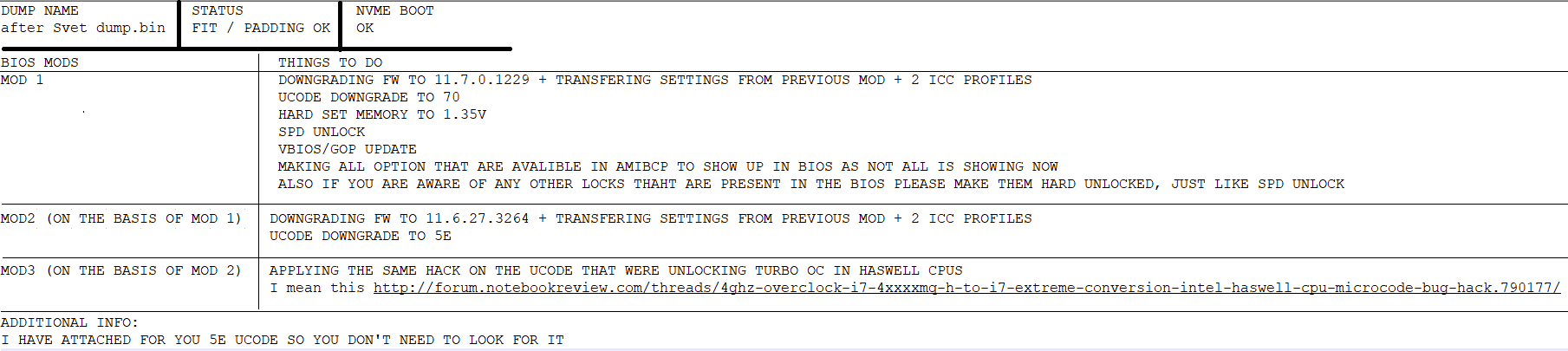
@Krzylaw - The guide you linked for mod3 is not very clearly written - http://forum.notebookreview.com/threads/…ug-hack.790177/
Step 8-10 he mentions #1 in image shows “microcode version” and then after that mentions #01, which is not shown in his image, unless he means the 01 at begin of microcode which is blocked out in his image due to his drawing of lines on the image.
Additionally, his mention of “17” showing microcode version and “we want 00” makes no sense, he’s not changing it, he’s deleting the microcode entirely I assume, so he’d never change 17 to 00, nor ever have 00 in a 306C3 microcode there since he’s removing it.
Just badly written I guess, or not explained well, possibly due to translations etc.
I do not have time to read through all that, what is the goal there, to remove microcode for your CPU? If yes, then that is very simple to do, nothing needed in his guide to do that.
This mod would negate using “Mod2” as base other than the ME FW downgrade, because you would remove the microcode you wanted inserted at mod2
Is that guide regarding your exact chipset?? Some chipset will not boot if you remove microcode, so you would need flash programmer to recover, or swap in some other CPU which still matches a remaining ucode left in BIOS.
That guide is about 306C3 CPU, your CPU is 906E9, so I don’t think you have same chipset or CPU type, and I think you better have flash programmer in hand and backup made/ready before you test any BIOS made without microcode for your CPU (it may be brick without microcode)





 Please edit that into a legible format, you wrote it out, why does it look that way?
Please edit that into a legible format, you wrote it out, why does it look that way?