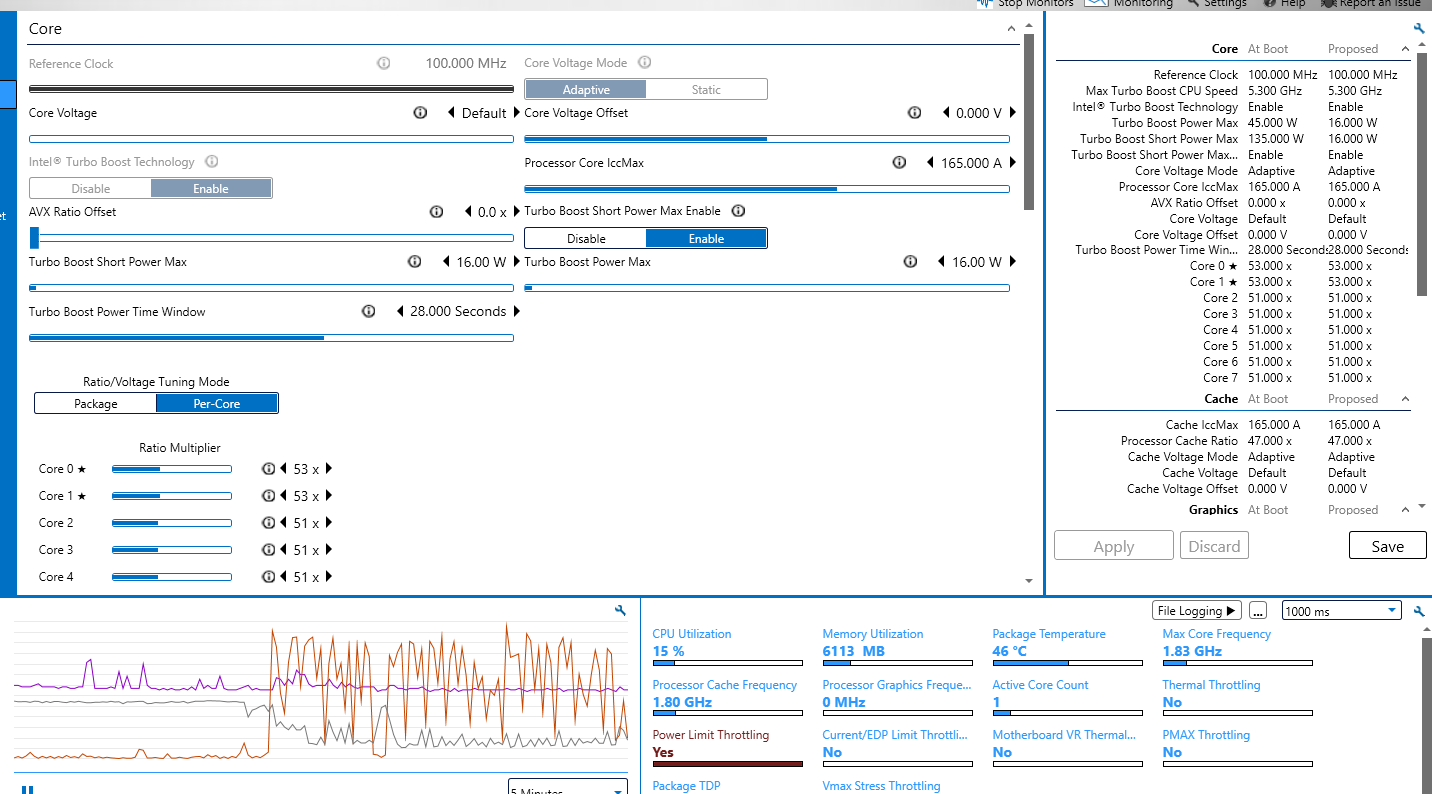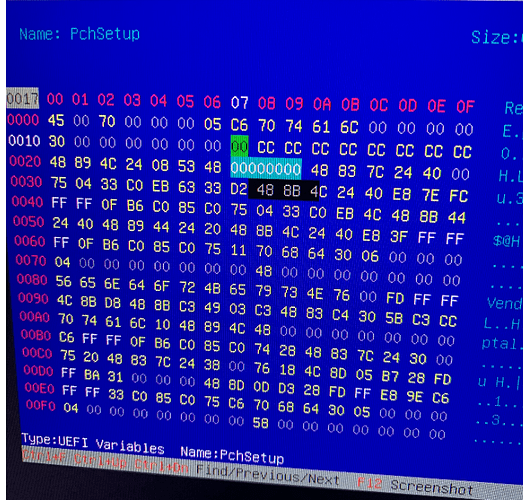He used RU method @Alatriste - Like you are already doing
I’m facing the exact same problem, how did you worked it around?
@Alatriste - No need to keep posting same question multiple times in two threads, I am already helping you [wink
hobbebabbe also did the same way as arthursun0104, same way I told you to do it, using RU method 
Sorry, posted it before seeing your reply on the other thread 
Hi, I’m following the process you’ve outlined and am attaching my biosreg.bin ZIP file, and the error I received when running the second command (in a PNG file).
Please let me know if any other information is required, and thanks in advance for your help!
biosreg.zip (5.94 MB)
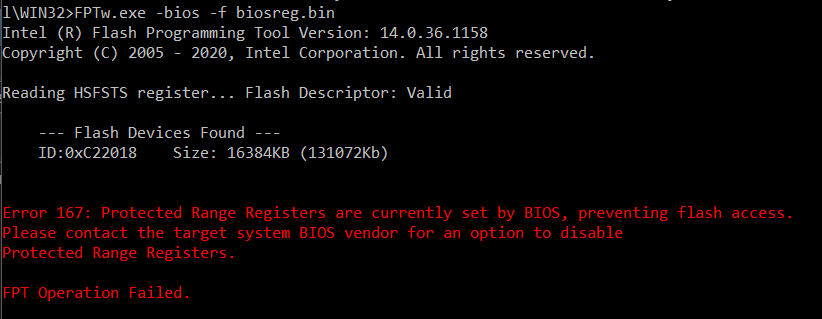
Hi as requested info I have
GBT - 1072009; FB06; American Megatrends - 50011
When i tried the re-write i got this error
C:\Users\russe\Desktop\Intel CSME System Tools v14.0.20+ r9\Flash Programming Tool\WIN32>FPTw.exe -bios -f biosreg.bin
Intel (R) Flash Programming Tool Version: 14.0.36.1158
Copyright (C) 2005 - 2020, Intel Corporation. All rights reserved.
Reading HSFSTS register… Flash Descriptor: Valid
— Flash Devices Found —
ID:0xC22018 Size: 16384KB (131072Kb)
Error 167: Protected Range Registers are currently set by BIOS, preventing flash access.
Please contact the target system BIOS vendor for an option to disable
Protected Range Registers.
FPT Operation Failed.
C:\Users\russe\Desktop\Intel CSME System Tools v14.0.20+ r9\Flash Programming Tool\WIN32>
It was ran from a cmd window promoted to admin.
Looking to undervolted the cpu. Been ages since i gammed but want to be able to lower the cpu some to quiet it down when i play in the living room to keep the mrs happy.
Main goal reduce fan noise when gaming thanks!
biosreg.zip (5.93 MB)
Trying to unlock
---------------------
forgot images
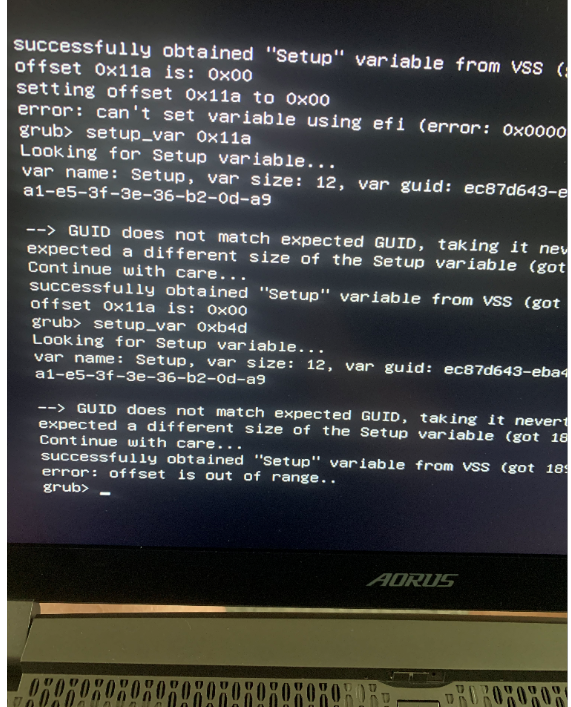
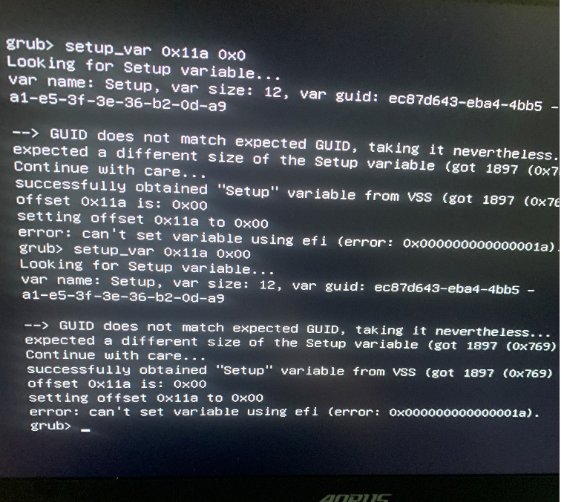
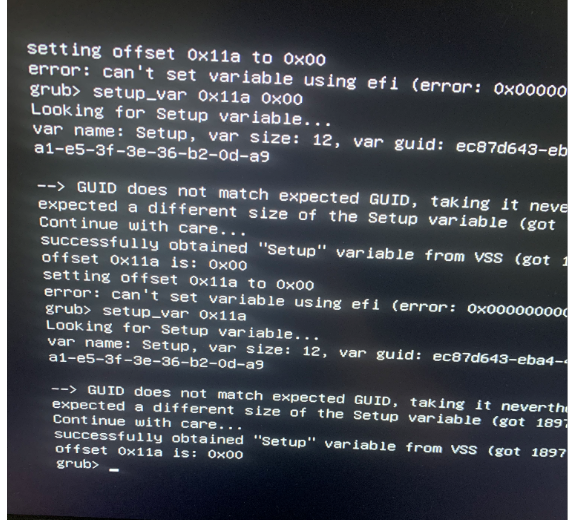
So am struggling to find this point in ru: 0x17
Found section PchSetup ok but not sure where 0x17 is.
Any clues guys how i find the right row and column for this :S
I tried the grub method which seems not to work
~~~~~~~~~~~~~~~~~~~~~~~~~~~~~~~~~~~~~
You will change the following in “PchSetup” not “Setup” as the guide mentions >> Change from 01 to 00
BIOS Lock, VarStoreInfo (VarOffset/VarName): 0x17
And this one, just check to be sure it’s 00 already, it should already be 00
Flash Protection Range Registers (FPRR), VarStoreInfo (VarOffset/VarName): 0x6DD
Once done, reboot to windows and do step #1-2 FPT again with new name, such as biosregnew.bin. Once you pass step #2, send me the biosregnew.bin file
----------------------------
Grub still showing its 1
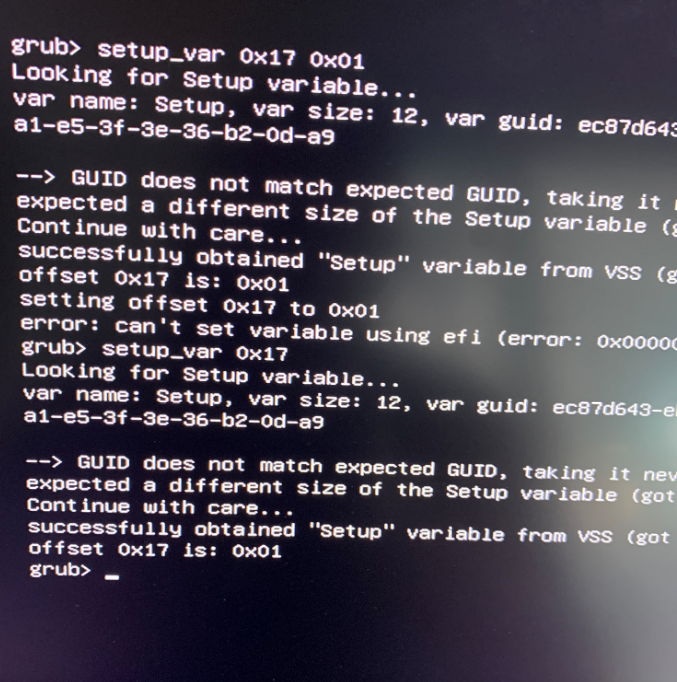
I thought it was this one but i was not able to re-write back and when i check via grub the var was still not 0
---------------------
Platform Type Mobile
FW Type Production
Last ME Reset Reason Global system reset
BIOS boot State Post Boot
Boot critical code redundancy Disabled
Current Boot Partition 1
CSME Measured Boot to TPM Enabled
Capability Licensing Service State Enabled
Crypto HW Support Enabled
FWUpdLcl Enabled
Firmware Update OEM ID 00000000-0000-0000-0000-000000000000
Integrated Sensor Hub Initial Power State Disabled
Intel(R) PTT State Enabled
Intel(R) PTT initial power-up state Enabled
OEM Tag 0x00
TLS State Enabled
Intel(R) ME code versions:
BIOS Version FB06
Vendor ID 8086
FW Version 14.0.31.1120 H Consumer
LMS Version Not Available
MEI Driver Version 2021.14.0.1615
IUPs Information
PMC FW Version 140.2.1.1008
OEM FW Version 0.0.0.0000
PCHC FW Version 14.0.0.7001
PCH Information
PCH Version 0
PCH Device ID 68D
PCH Step Data A0
PCH SKU Type Production PRQ Revenue
PCH Replacement State Disabled
PCH Replacement Counter 0
PCH Unlocked State Disabled
Flash Information
Storage Device Type SPI
SPI Flash ID 1 C22018
SPI Flash ID 2 Not Available
RPMC Replay Protection Unsupported
RPMC Replay Protection Bind Counter 0
RPMC Replay Protection Bind Status Pre-bind
RPMC Replay Protection Rebind Unsupported
RPMC Replay Protection Max Rebind 1
Host Read Access to ME Enabled
Host Write Access to ME Disabled
Host Read Access to EC Disabled
Host Write Access to EC Disabled
FW Capabilities 0x31319140
Protect Audio Video Path - PRESENT/ENABLED
Intel(R) Dynamic Application Loader - PRESENT/ENABLED
Intel(R) Platform Trust Technology - PRESENT/ENABLED
Persistent RTC and Memory - PRESENT/ENABLED
End Of Manufacturing
Post Manufacturing NVAR Config Yes
HW Binding Enabled
End of Manufacturing Enable Yes
Intel(R) Protected Audio Video Path
Keybox Not Provisioned
EPID Group ID 0x3566
Re-key needed False
PAVP State Yes
Security Version Numbers
Trusted Computing Base SVN 1
Minimum Allowed Anti Rollback SVN 1
Image Anti Rollback SVN 5
FW Supported FPFs
FPF UEP ME FW
*In Use
— — -----
ACM SVN 0x00 0x00 0x00
BSMM SVN 0x00 0x00 0x00
EK Revoke State Not Revoked Not Revoked Not Revoked
Error Enforcement Policy 0 Disabled Disabled Disabled
Error Enforcement Policy 1 Disabled Disabled Disabled
Intel(R) PTT Enabled Enabled Enabled
KM SVN 0x00 0x00 0x00
OEM ID 0x00 0x00 0x00
OEM KM Present Enabled Enabled Enabled
OEM Platform ID 0x00 0x00 0x00
OEM Secure Boot Policy 0x40 0x40 0x40
CPU Debugging Enabled Enabled Enabled
BSP Initialization Enabled Enabled Enabled
Protect BIOS Environment Disabled Disabled Disabled
Measured Boot Disabled Disabled Disabled
Verified Boot Disabled Disabled Disabled
Key Manifest ID 0x01 0x01 0x01
Force Boot Guard ACM Disabled Disabled Disabled
PTT Lockout Override Counter 0x00 0x00 0x00
Persistent PRTC Backup Power Enabled Enabled Enabled
RPMC Rebinding Disabled Disabled Disabled
RPMC Support Disabled Disabled Disabled
SOC Config Lock State Enabled Disabled Enabled
SPI Boot Source Enabled Enabled Enabled
Txt Supported Disabled Disabled Disabled
OEM Public Key Hash FPF 26703B17C38D72BCC92B1B4DA8D7E78F28527BA646D6B06AF83CAA4240A1F42B
OEM Public Key Hash UEP 26703B17C38D72BCC92B1B4DA8D7E78F28527BA646D6B06AF83CAA4240A1F42B
OEM Public Key Hash ME FW 26703B17C38D72BCC92B1B4DA8D7E78F28527BA646D6B06AF83CAA4240A1F42B
--------------------
Checked unlock code
0x4A1F4 Setting: BIOS Lock, Variable: 0x17 {05 91 BB 0B BC 0B 5D 0C 17 00 17 00 10 10 00 01 00}
---------------------------------
Is the right place for 0x17
file.php?url=http%3A%2F%2Ffiles.homepagemodules.de%2Fb602300%2Ff54t7526p126799n2_OVndtmEa.png&r=1&content=RE%3A_Bios_unlock_help_request__AORUS_15G_YB
Hi OK
Managed to unlock the bios dump and re-write the bios. Could someone please help to mod this for me please ![]()
biosreg26102020.zip (5.95 MB)
@meepatme - Please use edit to add more info/questions, instead of making multiple replies in a row on same day and no one has replied yet - thanks 
Looks like you finally figured out how to disable BIOS lock, good job! 

Let me get this merged to the main thread, then I will help you  Merging now
Merging now
* Edit - Here is your unlocked BIOS 
http://s000.tinyupload.com/index.php?fil…328283922168821
*** WARNING - To ANYONE with laptop and unlocked BIOS!!!
DO NOT try to enable this graphics card or disable that card, switch cards etc. Otherwise you will end up with no display output (ie black screen) and no way to recover except by blind flash or with flash programmer.
You can change graphics related settings, like changing memory sizes, or core speeds etc, just don’t try to disable one card or change which is main etc.
Additionally, be very careful when trying to undervolt CPU, you can leave BIOS unbootable due to CPU voltage too low (Sometimes even 0.05 is too much)
WARNING *** - This BIOS is user specific! If you are not user meepatme at Win-RAID.com forum, DO NOT USE THIS BIOS!!
If you do, and you are not meepatme, then you will loose your serial, UUID, OG NVRAM, and possibly LAN MAC ID as well.
You have been warned!!!
@enderfish - You need to disable BIOS lock, via RU method (here - Go to section 2.2 and make bootable USB with RU program, then read 2.3-2.5)
Once disabled, you will then make a new BIOS region dump and try to write it back, you should then have success and no error. Once you do that, send me the new BIOS region file that was created after you disabled BIOS Lock
What is your exact full model name? Please link me to your BIOS download page. The BIOS you sent says 15 VB (not 15G), just wanted to confirm (Doesn’t matter for the unlocking, I just want to keep this in proper named folder for future reference)
Your BIOS lock variable to change >> 0x17
You will not edit in “Setup” as the guide discusses, you need to make the edit in “PCHSetup” @ GUID 4570B7F1-ADE8-4943-8DC3-406472842384
sorry about that. Thanks for the assist I will have a tinker with this after work ![]()
@meepatme - It’s OK, just have to mention as part of my duties as I merged all those posts
You’re welcome! Enjoy the unlocked BIOS, and be careful, pay attention to my warnings above 

Not the first having issues to write back a value using RU after booting modded UEFI USB.
Two tips for this:
1. Important to check “Usage” section to boot in secure mode (with write permissions):
https://github.com/ValdikSS/Super-UEFIinSecureBoot-Disk
2. RU app:
https://ruexe.blogspot.com/2020/08/ru-5260386-beta.html?m=1
Trying this atm looking for quiet in the living room while tv is on for the Mrs and to game ![]() is the object
is the object
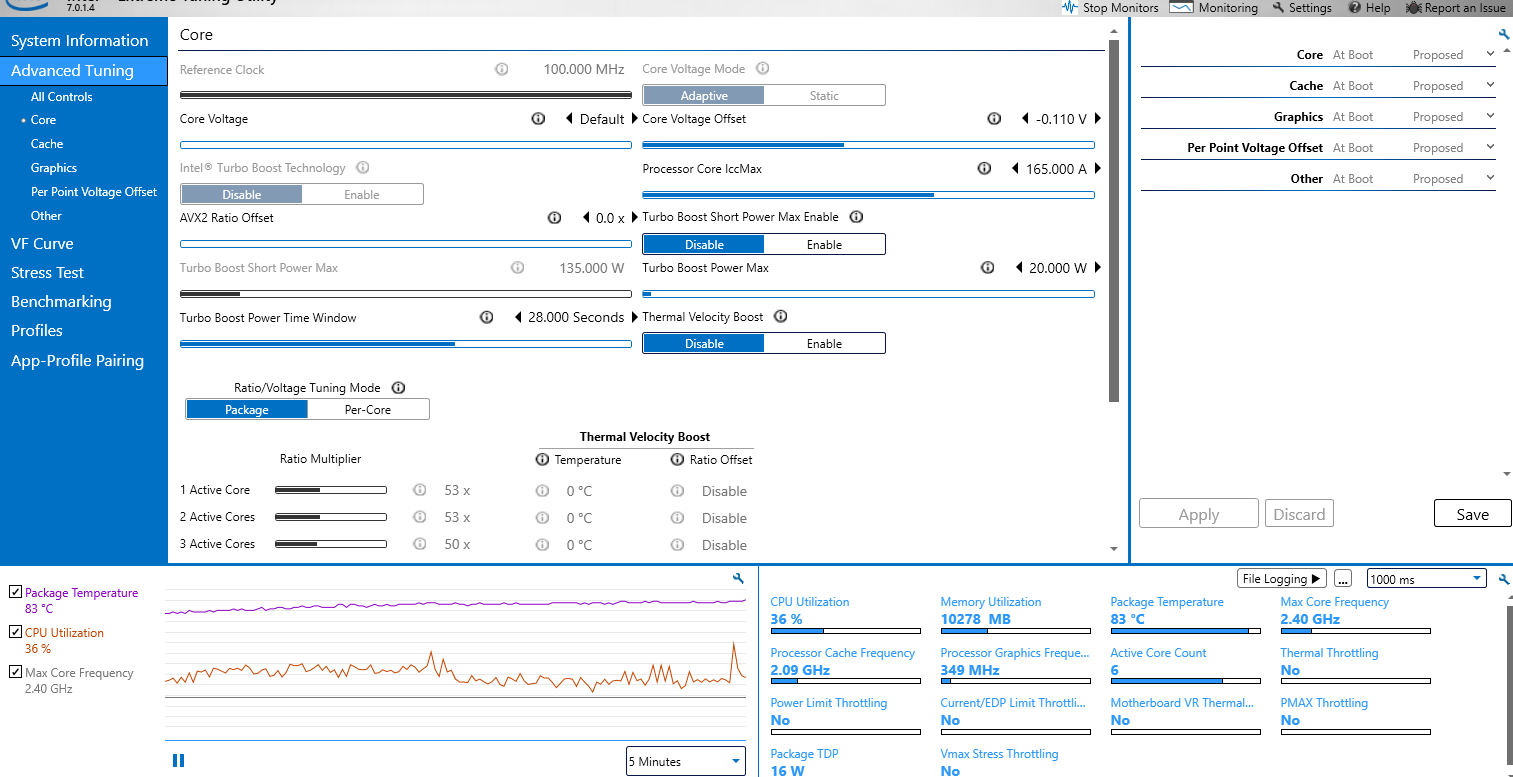
@bitobsession - Thanks, I always forget the name of that InSecureBoot! 
@meepatme - So, all going OK?
Nice !
I’m having issues controlling TDP using XTU 7.0.x and have to downgrade to latest official 6.5.x from Intel.
-110 mV seemed to be ok for me at the beginning but I had to raise a bit until I got -085 mV rock solid. But it’s my case (i7 10875) maybe your CPU behaves better than mine.
Good luck and enjoy !! ![]()
@Lost_N_BIOS Yes unlocking is working well. Is there a guide on what to modify in the bios. Was a bit nervous about changing the settings in the bios. Turned the turbo off so far.
For the bios how would you enter an undervolt also if you wanted to limit TDP W to say 16
I recommend only enable OC in BIOS and manage via XTU app in Windows, setting a profile with max TDP, turbo, volt shift, etc… (or several profiles for several purposes…). My recommendation is DON’T enable XTU interface in BIOS because then you cannot set TDP limits in Windows (only freq per core, etc… which I don’t use, TDP limit and undervolt more than enough, imho).
It seems when i undervolted i can run stable at -120 but when i then disable xtu i would loose the undervolted settling.
Odd also is the the Turbo Boost Short Power Max and Turbo Boost Short Power Max when brought down is lost on a reboot and not reapplied.