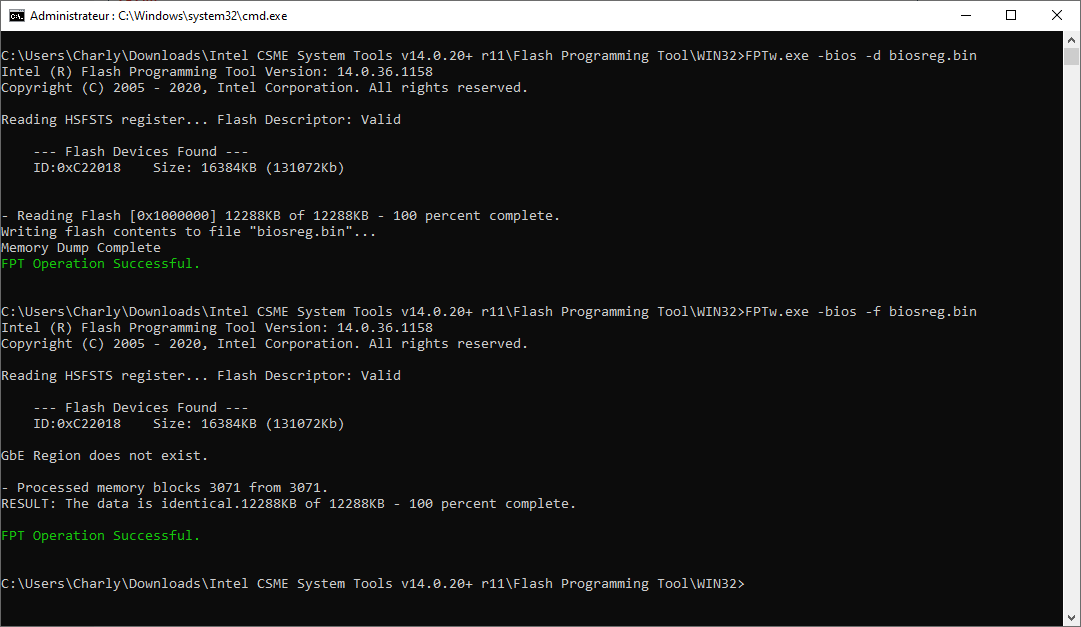@jimcit - Renaming is fine, you can use whatever name you want, just be sure you don’t mix this up with previous biosreg.bin from before you unlocked it when doing step #2, or you will flash back in the locked settings.
Here is unlocked BIOS, flash it back via >> FPTw.exe -bios -f biosregm.bin
https://ufile.io/gm2szexu
*** WARNING - To ANYONE with laptop and unlocked BIOS!!!
DO NOT try to enable this graphics card or disable that card, switch cards etc. Otherwise you will end up with no display output (ie black screen) and no way to recover except by blind flash or with flash programmer.
You can change graphics related settings, like changing memory sizes, or core speeds etc, just don’t try to disable one card or change which is main etc.
Additionally, be very careful when trying to undervolt CPU, you can leave BIOS unbootable due to CPU voltage too low (Sometimes even 0.05 is too much)
WARNING *** - This BIOS is user specific! If you are not user jimcit at Win-RAID.com forum, DO NOT USE THIS BIOS!!
If you do, and you are not jimcit, then you will loose your serial, UUID, OG NVRAM, and possibly LAN MAC ID as well.
You have been warned!!!
@ Lost_N_BIOS can´t believe it worked!!! Thanks!!!
Just tried to modify memory frequency from auto to 3200 as it is the max frequency this ram can get, but it keeps in 2933 mhz…
Maybe this can´t be modified? or I´m doing something wrong? (most probably).
@jimcit - Thanks for the quick test and report back! 

Some systems (Chipset) limited to certain memory frequencies, but I bet you just need to find correct settings to allow 3200 to work (previous users on these and other (AERO) models have it working)
See here, and read few pages onward too, for tips on getting 3200 working - Gigabyte Aero 15 OLED BIOS Unlocking and Modding Issue (12)
If you can’t get it, you can try 2600-2933 with tighter timings instead, may be better anyway?
@ Lost_N_BIOS thanks again for the tip!
I´ll look into it as it is a bit more complex than I thought, but is good to know that it is possible, so I´ll try the tricks in that thread!!
Thanks again
@jimcit - You’re welcome! It’s not too hard, you just have to find what settings work for your memory, same as tweaking an overclock on a desktop system
Hey @Lost_N_BIOS , just discovered this thread, are you able to modify the Bios of this version: AORUS 15G KB-8ES2130MH ? It’s a spanish model now with heavy discount due to Cyber Monday but I’d only get if I could get XTU on it.
@Spearmint - I assume yes, I can do any model 

I think you can use XTU without BIOS mod anyway, mod only allows you to use XTU differently, or do same in BIOS vs XTU.
Some stuff if you enable XTU in BIOS you can’t do in windows, and visa versa, discussion here about enable in BIOS vs not
But yeah, no worries, I can unlock the BIOS for you no matter what 
Hi @Lost_N_BIOS ! How you doing?
I had some problem with my laptop unit, it had a dead pixel so sadly I had to return it to the seller, and I changed it for another similar model. So now my bios is locked again.
At least now I know the steps to send you the biosreg!
So here it is, maybe you can unlock it?
Thanks in advance.
biosreg.rar (5.75 MB)
@jimcit - Return over one dead pixel?? Now your replacement will have three… You didn’t notice them yet? 
What model is this one? Sorry, I can’t tell from the BIOS itself due to Gigabyte is lazy and often DMI info does not match actual model, and digging deeper to compare other info or FID to other BIOS is a pain, when I can just ask instead
@Lost_N_BIOS three dead pixels? I hope not!! its quite expensive to have any factory defect, and I´m a bit maniac that I would be always staring at it (I know I have a problem…) So far this one seems just fine… (fingers crossed) .
The model is Gigabyte AORUS 15G YB-9ES2430MP Intel Core i9-10980HK/32GB/512GB SSD/RTX 2080 SUPER/15.6"
Another question: if there is an update in the future, with the bios unlocked, is it possible to update? Or I would loose my unlocked bios?
Thanks!!
@jimcit - So, same model, sorry I paused about the edit, I thought maybe you got similar replacement but different model 
I was just kidding about the pixels, but normally, with any LCD, up to at least 5 pixels dead “in certain ways” (which may vary from company, or seller) are considered acceptable and not something you can request replacement because of usually.
For any future BIOS update, you would update using normal procedure, then go through all this again to unlock it. So yes, on update you will loose the unlocked BIOS, but you can easily unlock the new one again once your done updating
Here you go, flash it back via >> FPTw.exe -bios -f biosregmsys2.bin
http://s000.tinyupload.com/index.php?fil…770325841871350
*** WARNING - To ANYONE with laptop and unlocked BIOS!!!
DO NOT try to enable this graphics card or disable that card, switch cards etc. Otherwise you will end up with no display output (ie black screen) and no way to recover except by blind flash or with flash programmer.
You can change graphics related settings, like changing memory sizes, or core speeds etc, just don’t try to disable one card or change which is main etc.
Additionally, be very careful when trying to undervolt CPU, you can leave BIOS unbootable due to CPU voltage too low (Sometimes even 0.05 is too much)
WARNING *** - This BIOS is user specific! If you are not user jimcit at Win-RAID.com forum, DO NOT USE THIS BIOS!!
If you do, and you are not jimcit, then you will loose your serial, UUID, OG NVRAM, and possibly LAN MAC ID as well.
You have been warned!!!
Thanks it worked just perfect… again!
So now I can struggle with the bios to see that ram frequency etc…
@jimcit - Thanks for quick report back! Please be careful as mentioned, unless you have programmer in hand (Then you can go crazy [smile32])
hi Lost_N_BIOS. im new here. i just received aorus 15g xb for myself as a gift. yea, same as others the bios is locked. im able to dump my bios.
i need kind help to unlock this bios. really appreciate it. tq in advance and happy new year.
biosreg.zip (5.94 MB)
@innercy - Are you sure you don’t want to update to latest BIOS+EC package first?
i think i alrdy update to latest bios, FB06. u see anything weird in my file?.
i try reupload new file. im manually update bios and ec
update: i already manually update bios and ec, it seem the version number is the same, however, i upload new biosreg for you to check. if you see something else, let me informed cus i use latest bios update from official site. thats the only latest download i found. thank you sir.
update 2: i saw other people aorus 15g xb, their bios ver = FD06 but mine is FB06. actually im using the latest bios file which is indeed FB06 FD06 (single updater file for both FB&FD). im not sure why installer pick FB06. maybe system specific.
----------------------
hi. i already update and reupload new biosreg file as my previous post
biosreg.zip (5.96 MB)
@innercy - Yes, sorry, my mistake!! I was looking at FB06 and thinking all were FD06 as latest based on some other users folders I had in my folder for this model, but seems only some are FD06 and some FB06 from same package.
Yes, not sure why it chooses one or the other? There is also a third BIOS in there too X5GVBHTCFB06, and NONE of them are “XB” so X5GVBFB06, X5GVBFD06 and X5GVBHTCFB06 all in same EXE
One is for RAID configured systems, can’t tell what the other two are for.
Anyway, here is your unlocked BIOS, flash it back via >> FPTw.exe -bios -f biosregunlock.bin
http://s000.tinyupload.com/index.php?fil…878033130165045
*** WARNING - To ANYONE with laptop and unlocked BIOS!!!
DO NOT try to enable this graphics card or disable that card, switch cards etc. Otherwise you will end up with no display output (ie black screen) and no way to recover except by blind flash or with flash programmer.
You can change graphics related settings, like changing memory sizes, or core speeds etc, just don’t try to disable one card or change which is main etc.
Additionally, be very careful when trying to undervolt CPU, you can leave BIOS unbootable due to CPU voltage too low (Sometimes even 0.05 is too much)
WARNING *** - This BIOS is user specific! If you are not user innercy at Win-RAID.com forum, DO NOT USE THIS BIOS!!
If you do, and you are not innercy, then you will loose your serial, UUID, OG NVRAM, and possibly LAN MAC ID as well.
You have been warned!!!
wow. i only tried it once, i think oc work fine. thank you very much. appreciate it.
@innercy - You’re welcome! Great to hear all is OK, and thanks for the quick test and report back!
Hello @Lost_N_BIOS
Like many people i’d like to undervolt the cpu of my laptop . It’s an AORUS 17G YB so I think I am in the right place! It’s in fact the only place where i found informations to do this! It took a while because i’m not good in english (like a normal french guy 
I upload my cpu-z , biosreg.bin , and the confirmation that the unlock worked.
I think everything is ok, so when you have a piece of time , could you modify my bios?
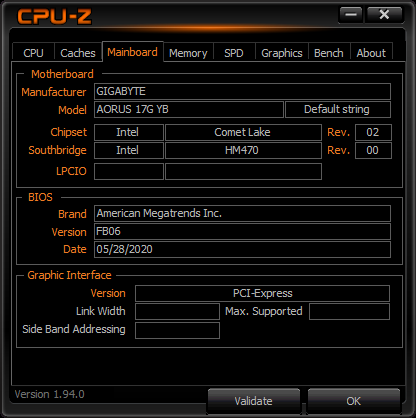
biosreg.zip (5.95 MB)