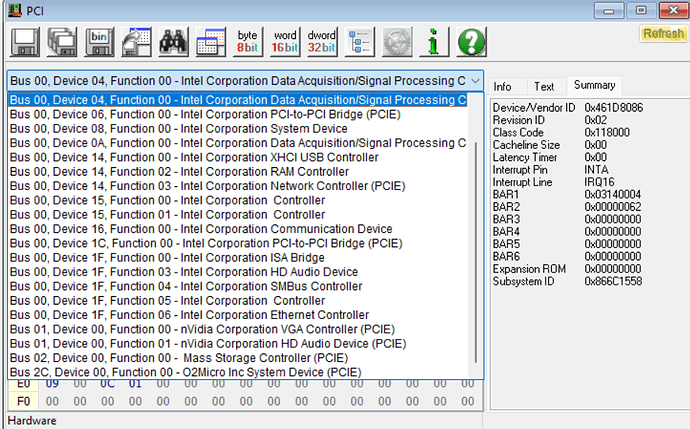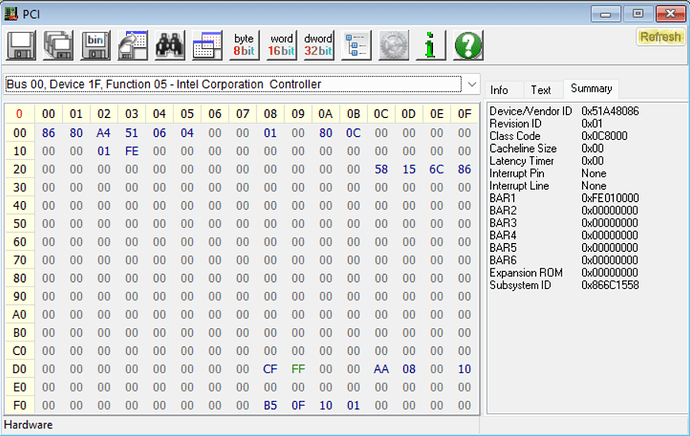Ok, I disabled core isolation and set to zero a key in regedit and now it works, A windows 11 problem. Now I have a white page on RWE. What I have to do?
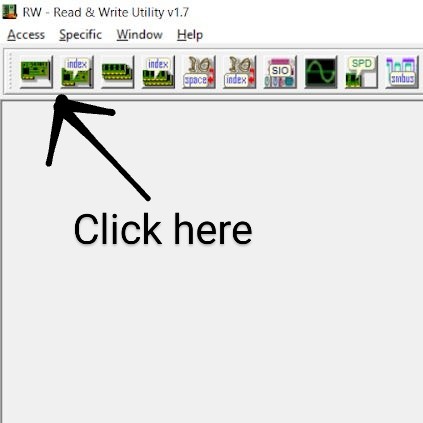
I send you all of them, I can’t seem to find it.
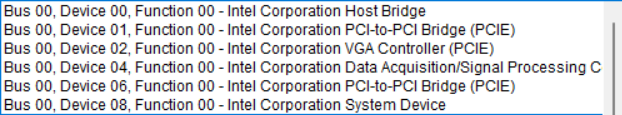
I think it’s device 1F, function 5. Could you show it to me?
Thanks. Device ID on the summary screen confirms that it’s the SPI controller.
It’s a step futher. Now we know what blocks writing operations, at least. This topic helped much to acquire the problem. Next, gotta find out which way to change the value on offset 0xDC.
/// PCH BIOS Spec Flash Security Recommendation
BIOS needs to enable the BIOS Lock Enable (BLE) feature of the PCH by setting SPI/eSPI/LPC PCI offset DCh[1].
When this bit is set, attempts to write the Write Protect Disable (WPD) offset DCh[0] in PCH will cause a SMI which will allow the BIOS to verify that the write is from a valid source. When this bit (BLE) is set BIOS Lock Enable feature, EISS is locked down.
BIOS needs to enable the “Enable in SMM.STS” (EISS) feature of the PCH by setting SPI PCI offset DCh[5].
When this bit is set, the BIOS region is not writable until SMM sets the InSMM.STS bit, to ensure BIOS can only be modified from SMM.
But I not sure what to do with the other bits, reset or leave as is. Will let you know when I come up with something.
Sure, Thanks for the help ![]()
Thus bit 0 has to be set, bits 1 and 5 cleared. Value AAh become 89h. BIOS Control (BIOS_SPI_BC) – Offset dc - 1.2 - ID:615146 | Intel® 400 Series Chipset On-Package Platform Controller Hub
But here’s the catch… bit 1 can’t be cleared until the “PLTRST#” (total reset) event is occured. And this bit doesn’t allow to clear bit 5.
The main question is how to perform the total reset without the laptop being shut down? If the laptop is restarted, the BIOS will lock itself again. Sad to admit, but the answer is nohow. The BIOS region is not writable until the CPU enters the SMM state, which occurs when official update starts.
So, no point going any further? This laptop it’s not usable… I will just sell it and buy a desktop
Sorry for being off topic.
I was just wondering where i could find and download official BIOS versions for Gigabyte G5 KC (rtx 30) (specifically older ones) because on the official website, only one version (prolly the latest) is listed.
Also, I have never manually updated or downgraded my BIOS before. What do I need to watch out from so that I dont get my laptop bricked. (Cuz the stories i hear bout bricked laptops are scary ^^')
Thanks in advance,
@Sweet_Kitten Do you still do requests? if so, can you mod my gigabyte G5 GD Bios? the version is FB10 I extracted it directly from the ch341a programmer.
Thanks
i too would like to have an unlocked bios for a g5 gd i am currently running fb08
Hello Sweet_Kitten, is it possible to make a bios mod for the G5 KF 2023 4060 RTX + i5 12500H intel dump made from the archive Gigabyte G5 (RTX 30 Series & Intel 11th Gen & Intel 12th Gen & 2023)_MOD DropMeFiles – free one-click file sharing service
Sorry, BIOS chip memory is not writable for these: G5 KF, G5 MF, G5 GE, G5 KE, G5 ME.
Hello, I have the ability to flash through the programmer - but for this I need a bios mod
The program from the archive fails to generate a “MOD.bin” file for your G5 KF?
I did not start start.bat because the archive contains a 3000 series of video cards (because I don’t know much, I was afraid to start it), I pulled out the commands from start.bat only to create a dump. Once I mistakenly overwrote the BIOS from another laptop by inattention and then flashed the original BIOS in a friendly service on the programmer. Mod.bin received in the evening I’ll try to flash it on the programmer. Thanks for the help.
This goes along with how Gigabyte named one series of the G5 laptops.
I understand, I just have a more recent laptop with 4060 video, it is also G5 but 2023