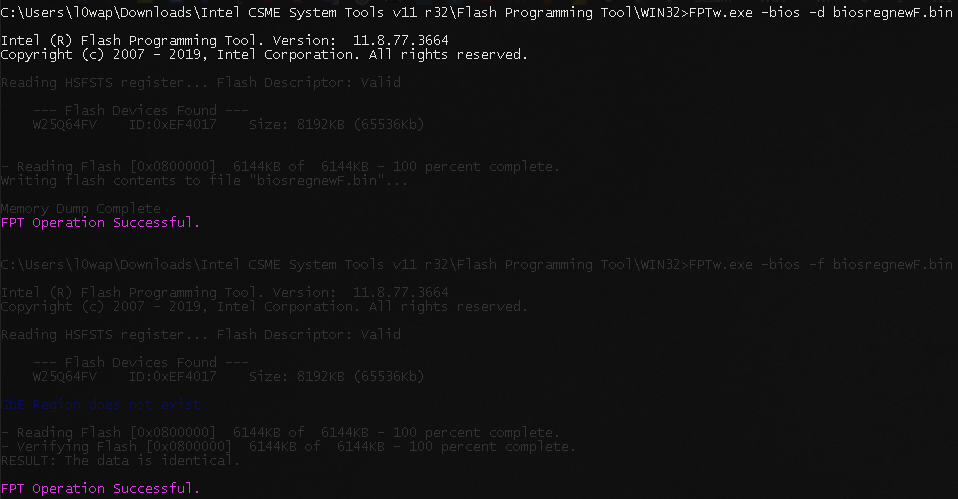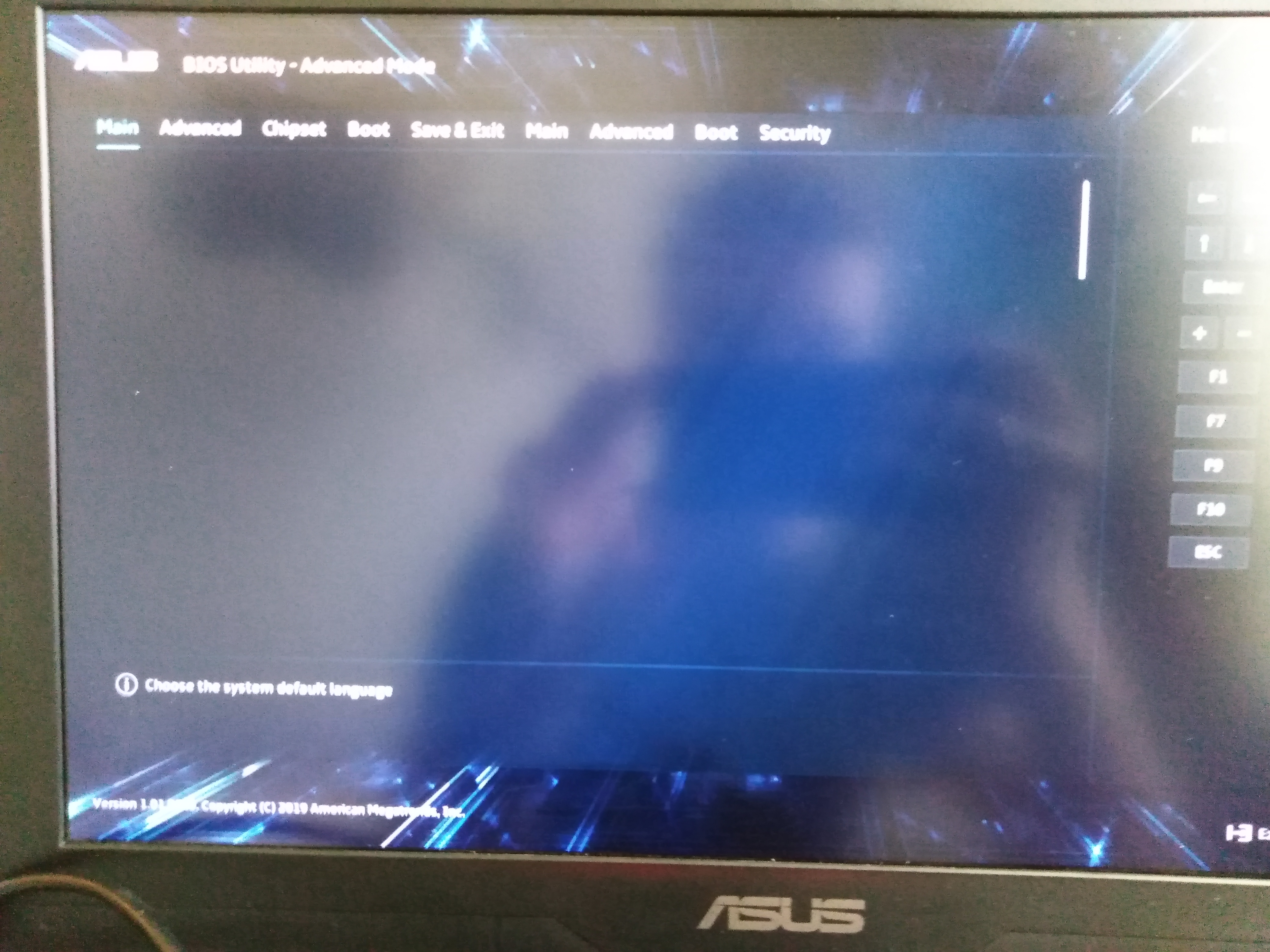@Lowapm - Here is guide to bypass error 368 - Start at step #6, I have done 1-5 for you below
[GUIDE] Grub Fix Intel FPT Error 280 or 368 - BIOS Lock Asus/Other Mod BIOS Flash
Rename .efi to >> Shell.efi
BIOS Lock Variable to change >> 0x8E5
So, at grub prompt, you will type the following and then hit enter, case sensitive
setup_var 0x8E5 0x00
Once done, reboot back to windows, then make NEW biosreg dump, using new name such as biosregnew.bin (Send me this)
Then try to write it back >> FPTw.exe -bios -f biosregnew.bin
Should be success now, then I will edit biosregnew.bin and unlock it for you 
@Lost_N_BIOS
i off Secure boot
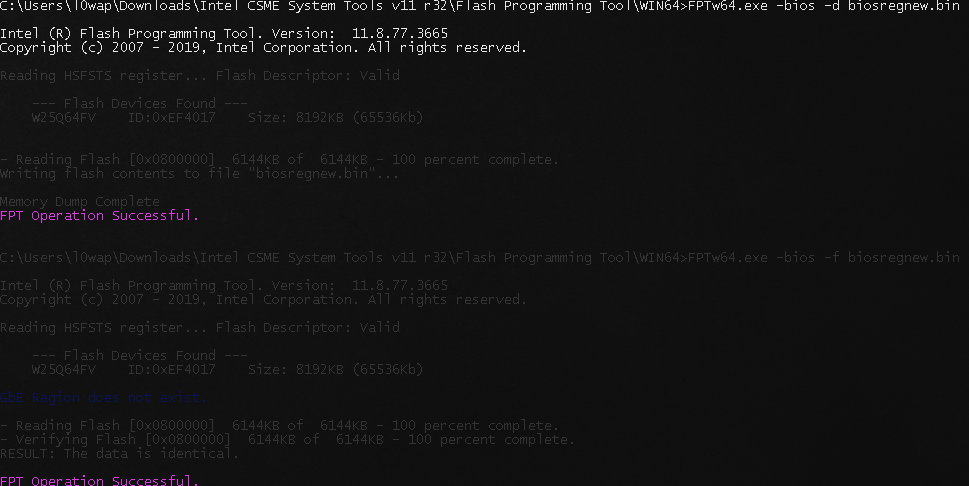
Yes, secure boot should have been turned off from the start, then do the grub stuff and then make new BIOS region dump and send to me
maybe there is an error, now upload a photo
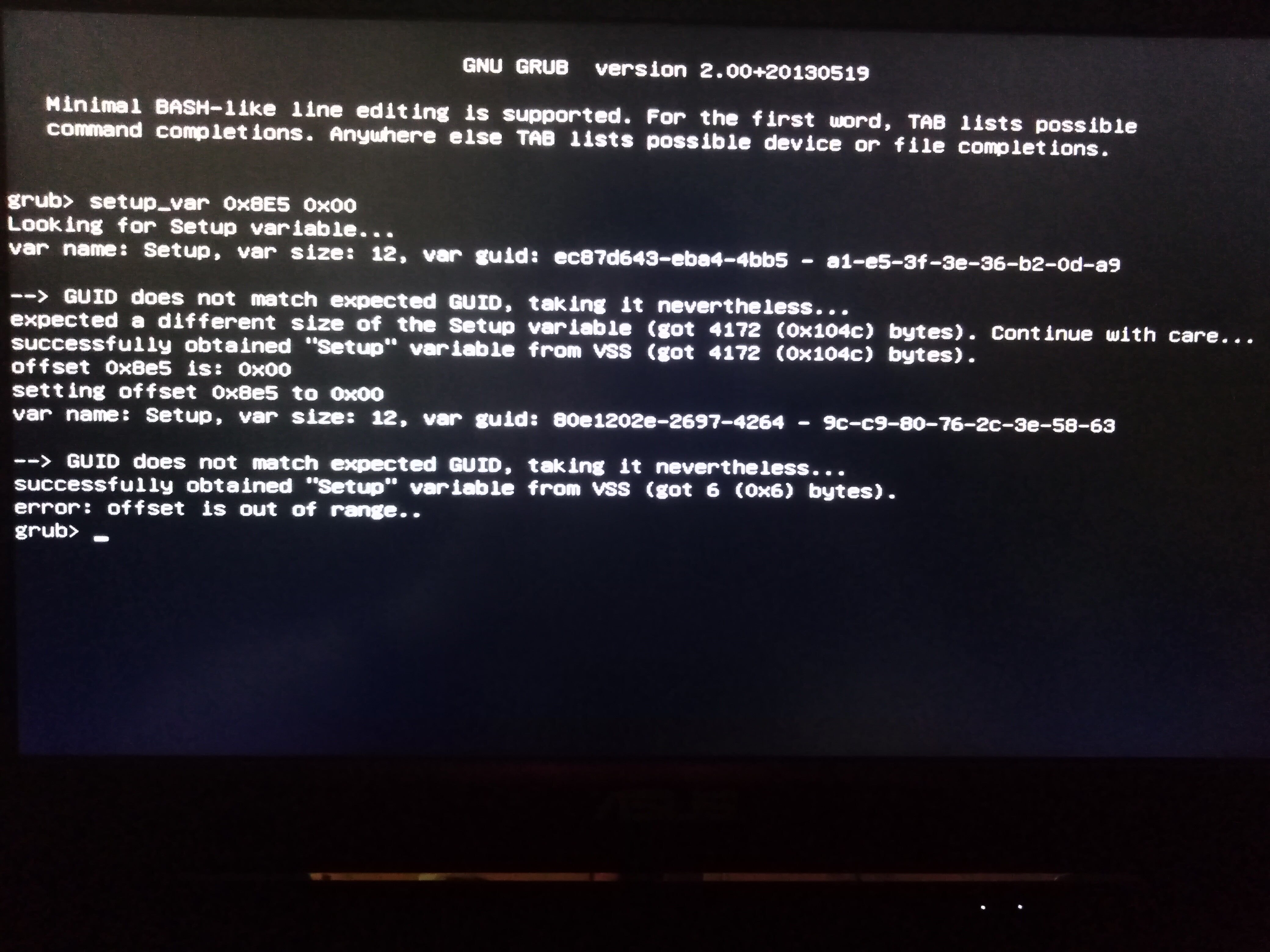
Looks good, it’s OK and yes that is error and not apply the change, but it was already set to 00 anyway. If we had to, we could set with RU tool instead, but looks OK to move forward now
So you should not have got error 368, maybe only caused by BIOS password set, TPM/Encryption enabled, or secure boot enable etc.
Please dump bios region again with new final name and send to me >> FPTw.exe -bios -d biosregnewF.bin
Please also before you send me this file confirm you can write it back without error >> FPTw.exe -bios -f biosregnewF.bin
@Lowapm - Here is unlocked BIOS, flash via >>> FPTw.exe -bios -f biosregnewfm.bin
http://s000.tinyupload.com/index.php?fil…727227947484844
@Lost_N_BIOS
Does it include a memory tab?
Memory settings are located at >> Advanced >> OverClocking Performance Menu >> Memory Overclocking
If you can’t see that, let me know, but I’m pretty sure it’s visible - You will need to set this to enabled first, and possibly reboot after that, before you can see memory option >> OverClocking Feature (set Enabled)
@Lost_N_BIOS
I found a memory tab
I thought about another
1 tab - Main - is empty
but everything else seems to be there
it remains only to understand
thank you very much
Thanks, good to see you found memory section! You’re welcome!
Show me Main, I will fix, sorry about that 

* Edit - Please also show me image of the original Main you could see
At the moment, my Internet has failed and I’m stealing a neighbor’s Wi-Fi
in the main tab at the beginning there are just a lot of passes and there is a drop
Is it possible to overclock the processor and memory? bus is locked, the multiplier is even more so the processor is not K, the memory causes errors when changing the frequency or timings - even the BIOS and so on are not loaded
the cooling system setting either doesn’t work or I don’t understand what and how to change
@Lowapm - Ahh, I see in image now, OK we will hide it 
If you are getting errors then you are pushing timings too low or not enough voltage, or the memory just wont do that speed, this has nothing to do with the BIOS itself only your skills and or memories abilities
Yes, probably you are not doing things right with the thermal stuff you are messing with. Sorry, I can’t help more there, you’ll have to google about it.
Here is BIOS with other Main back to hidden
http://s000.tinyupload.com/index.php?fil…493509837823682
@Lost_N_BIOS
memory voltage is not applied, reset when rebooted
Change voltage only then reboot, the reset when rebooted means your overclock settings failed (ie memory speed too high or timings too low etc)
Some models you cannot change memory voltage, only via XMP/SPD edit or applying XMP etc.
@Lost_N_BIOS Bro I am stuck again due to the plundervolt ** it again.Can you help with this again ?? I have attached the bios dump
biosreg.rar (4.1 MB)
@Lost_N_BIOS I have updated to new bios ,it came with plundervolt so I could not undervolt my cpu.Could you please help me?
@kiranfdo - Sorry for the delay, I meant to reply to you the other day but always buried 
http://s000.tinyupload.com/index.php?fil…900727931311439
*** WARNING - To ANYONE with laptop and unlocked BIOS!!!
DO NOT try to enable this graphics card or disable that card, switch cards etc. Otherwise you will end up with no display output (ie black screen) and no way to recover except by blind flash or with flash programmer.
You can change graphics related settings, like changing memory sizes, or core speeds etc, just don’t try to disable one card or change which is main etc.
Additionally, be very careful when trying to undervolt CPU, you can leave BIOS unbootable due to CPU voltage too low (Sometimes even 0.05 is too much)
WARNING *** - This BIOS is user specific! If you are not user kiranfdo at Win-RAID.com forum, DO NOT USE THIS BIOS!!
If you do, and you are not kiranfdo, then you will loose your serial, UUID, OG NVRAM, and possibly LAN MAC ID as well.
You have been warned!!!