I wanted to ask you.
I have a computer on an ASUS MAXIMUS VIII HERO motherboard. At the moment, the celeron g3930 is installed there. The new i5 9600KF processor is at hand. To do this, you need to patch the BIOS, add the microcode and patch ME. And I also want to unlock all the hidden settings in the BIOS.
How then to proceed in such a situation? Discuss in this topic, or create a new one for this? If so, which branch? In this one?
Thank you in advance
Instead of answering all your questions I have moved your post into this freshly created thread.
Good luck!
@vismut1822 - Hey again! 

Unlocking complete BIOS settings is huge task, especially on board with BIOS like this one. Do you really need everything again? If yes, we can do, but get ready for LOTS more image taking this time vs last time
First thing though, lets get you on that Coffee CPU! Do you have a flash programmer? What is the current ME FW in the board now?
DO NOT Flash any BIOS!! Check current ME FW via BIOS main page, or with HWINFO64 as shown in below image
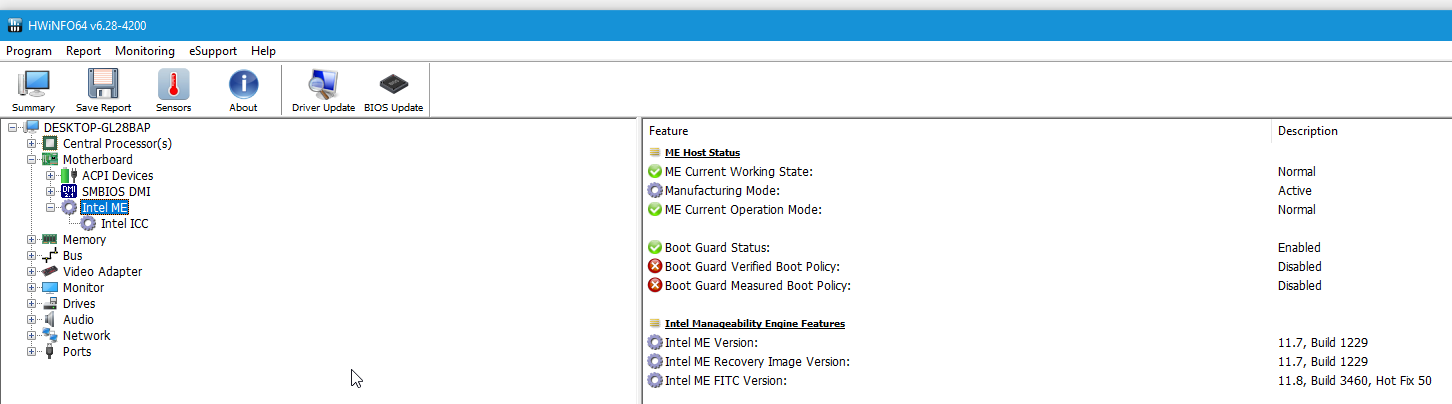
For your i5 9600KF - what is the SSPEC of this CPU, it’s written on top of CPU (example - SRFAD or SRG12)
You will need to modify this CPU, per section “#.3” here - https://forums.overclockers.ru/viewtopic…602278&start=60
You need to connect the pads colored green, via solder, liquid graphite, conductive ink or copper/silver tape etc.
Then you need to isolate the pads in Blue with Kapton/Polyimide tape
The programmer is on my way, so let’s unlock all the hidden settings in the BIOS first?
I photographed all sections of the BIOS, and compressed all the photos (now the archive weighs 10MB)
Here is the link below
https://drive.google.com/drive/folders/1…pzC?usp=sharing
Thank you in advance
PS: Here is my ME
------------------------
So.
I’ll start with revision of my processor. I have version R0, namely SRG12.
According to the guides, you need to use the latest version of the BIOS, 3802 for modification.
It is noteworthy that when I rolled back to 2202, the BIOS was not detecting 16GB of RAM, but for some reason 8GB. It’s good that you don’t need to use the old BIOS.
My BIOS via Asus ez flash 3 does not roll back to older versions. Only FlashBack helps.
As far as I understand, for modification I need my own BIOS dump.
I made my own BIOS dump via AFU (I don’t have a programmer at hand) so that I could transfer all my serial codes through CoffeeTime (the file opens successfully in AMIBCP and UEFITOOL
http://s000.tinyupload.com/?file_id=04211986619978864807
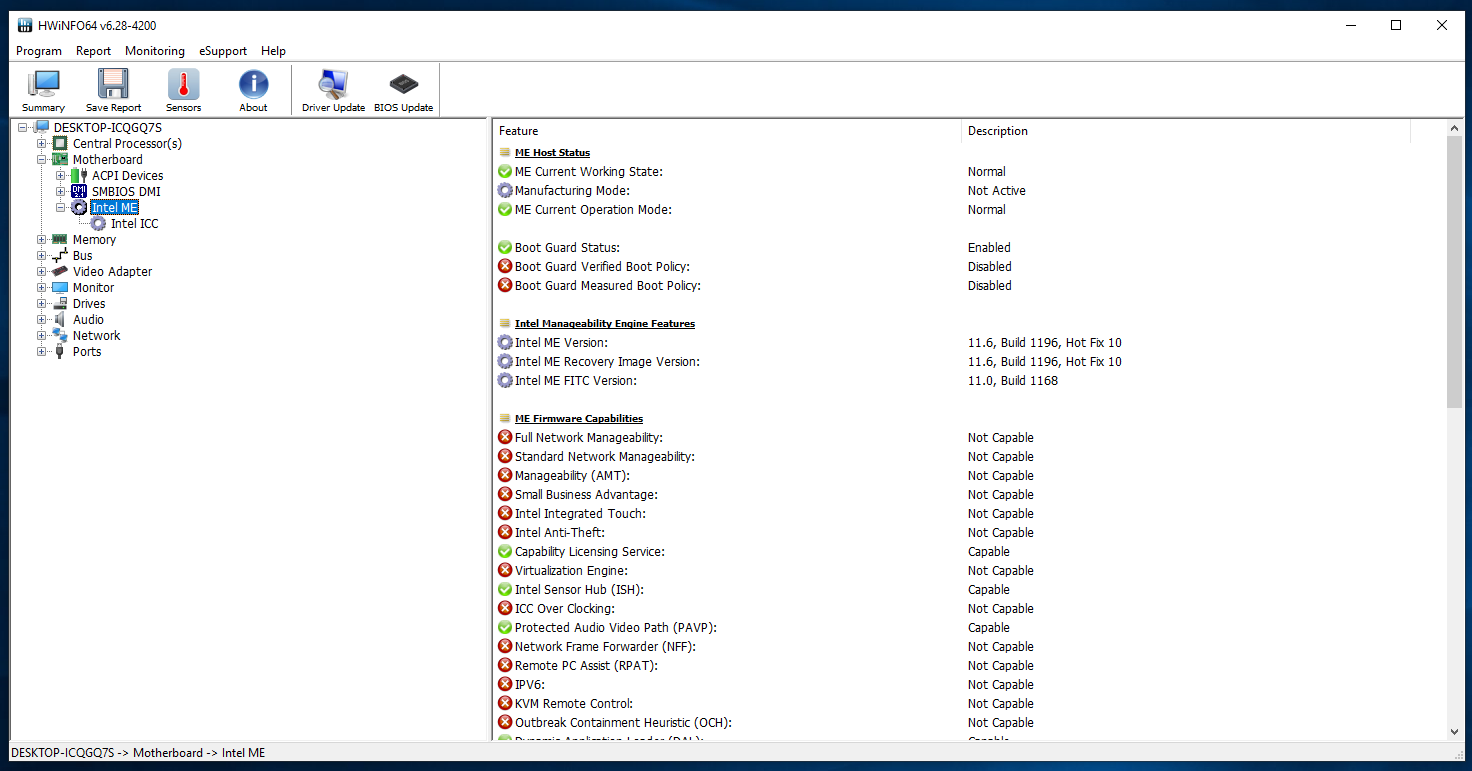
@vismut1822 - Yes, since you do have programmer on the way, I guess we can go about this backwards, since all the coffee stuff is MUCH easier for you to do with programmer.
I would always use latest BIOS anyway, no matter what a guide said 
I will start with dump though, since it will already have all your info in place and none of that would need transferred around.
For what you want to do now, we need to use FPT. Have you ever flashed this systems BIOS via AFU?
This system has USB Flashback, so that should always be used to flash mod BIOS, except for some Coffee stuff it wont flash properly (FD/ME)
To get started on BIOS menu unlock, please do below and send me file from #1, and tell me what error # you get at #2
Additionally, please remove all BIOS passwords, disable secure boot, and disable TPM or Encryption if you have enabled. Do this before moving on to below
If you do not have Intel ME drivers installed, install them now from your system driver download page, then start over here after reboot.
Check your BIOS’ main page and see if ME FW version is shown. If not then > DOWNLOAD HWINFO64 HERE <
Once HWINFO is open, look at the large window on the left side, expand motherboard, and find the ME area.
Inside that section is the ME Firmware version. Take note of the version. (ie. write it down or get a screenshot)
Once you have that, go to the thread linked below, and in the section “C.2” find and download the matching ME System Tools Package for your system.
(ie if ME FW version = 10.x get V10 package, if 9.0-9.1 get V9.1 package, if 9.5 or above get V9.5 package etc)
> DOWNLOAD " ME System Tools " packages HERE <
Once downloaded, inside you will find Flash Programming Tool folder, and then inside that a Windows or Win/Win32 folder (NOT x64).
Highlight that Win/Win32 folder, then hold shift and press right click. Choose “open command window here” (Not power shell! >> * See Registry file below *).
If you get an error, reply to this post with a screenshot of it, OR write down the EXACT command entered and the EXACT error given.
((If “open command window here” does not appear, look for the “Simple Registry Edit” below…))
Step #1
Now you should be at the command prompt.
You are going to BACKUP the factory un-modified firmware, so type the following command:
Command: " FPTw.exe -bios -d biosreg.bin "
>> Attach the saved "biosreg.bin ", placed into a compressed ZIP/RAR file, to your next post!!! <<
Step #2
Right after you do that, try to write back the BIOS Region dump and see if you get any error(s).
Command: " FPTw.exe -bios -f biosreg.bin "
^^ This step is important! Don’t forget! ^^
If you get an error, reply to this post with a screenshot of it, OR write down the EXACT command entered and the EXACT error given.
Here is a SIMPLE REGISTRY EDIT that adds “Open command window here as Administrator” to the right click menu, instead of Power Shell
Double-click downloaded file to install. Reboot after install may be required
> CLICK HERE TO DOWNLOAD CMD PROMPT REGISTRY ENTRY <
If the windows method above does NOT work for you…
Then you may have to copy all contents from the Flash Programming Tool \ DOS folder to the root of a Bootable USB disk and do the dump from DOS
( DOS command: " FPT.exe -bios -d biosreg.bin " )
Notes to self for later - Keep/add >>
G3930 - 906E9
R0 SRG12 - 906ED
So.
I reset BIOS to factory settings, disabled Secure Boot.
On the first point, everything is successful. The dump was successful. 
The second point cannot be done. Error 368 appears
Here is a link to the dump itself http://s000.tinyupload.com/index.php?fil…903674155213512
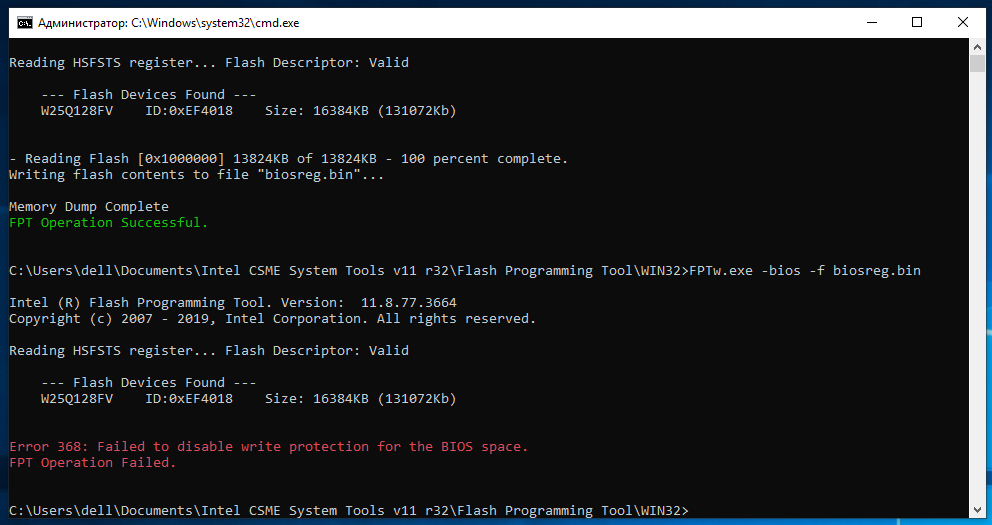
@vismut1822 - Thanks, 368 was expected, I have a guide for this, you can start at step #6, because I’ve done rest for you and info is below
[GUIDE] Grub Fix Intel FPT Error 280 or 368 - BIOS Lock Asus/Other Mod BIOS Flash
Rename .efi file to >> Shell.efi
BIOS Lock variable to change >> 0x8C6
So, at grub prompt, you will type the following (case sensitive) and hit enter, then reboot and do step #1 over (delete previous file) then step #2 will pass
setup_var 0x8C6 0x00
Ahhh! Sorry, never mind, none of this needed! Derp!!! 

This system has USB Flashback, so that will be used with stock BIOS edited to flash in all BIOS mods (except when it’s coffee time, certain things we’ll do with Programmer and or FPT)
You did not answer me about AFU flash! And, now I see, that is why I asked you to do the FPT stuff! So I could see if you get error 204 or not, due to previous AFU flashing, sometimes that causes FPT usage to fail with error 204.
So, now I now why I carried on and added that, at least I know I’m not crazy and wasn’t sleeping 
So.
You asked me if I was flashing the AFU or not.
I have not used AFU.
Initially, in message # 4, I threw a dump of my BIOS via AFUWINGUI (the settings were not reset in this backup, and Secure Boot was enabled). As I understand it, this backup is no longer relevant
Hello.
Will we be able to unlock all hidden settings through FlashBack?
Thank you in advance
@vismut1822 - Yes, thanks for answer. I was asking if you had Flashed with AFU ever, or not. And yes, backup is no longer needed or relevant here for now, due to you can use USB Flashback for menu mods.
However, when we get to Coffee editing, you will need to disable secure boot, remove any BIOS password, disable TPM/Encryption if enabled, and then make a BIOS backup (Not with AFU but with programmer)
Settings do not have to be reset for this when we get there, other than what’s mentioned above, or if you want to load optimized to remove overclock for safety purposes etc
Here, please test for me, and let me know which BIOS shows - Wait, on pause due to I’ll have to work around pad issue for this edit.
Unless, Do you have flash programmer? If yes, tell me chip ID, so I can tell you what software to use, then make a backup and send to me to edit, then you test if it’s OK on this model for a certain padding to be removed or not.
I understood you.
My chip model is Winbond 25Q128FVIQ 1633 (the programmer should arrive within a week).
As for the BIOS, it’s worth Aptio 2.17.1246

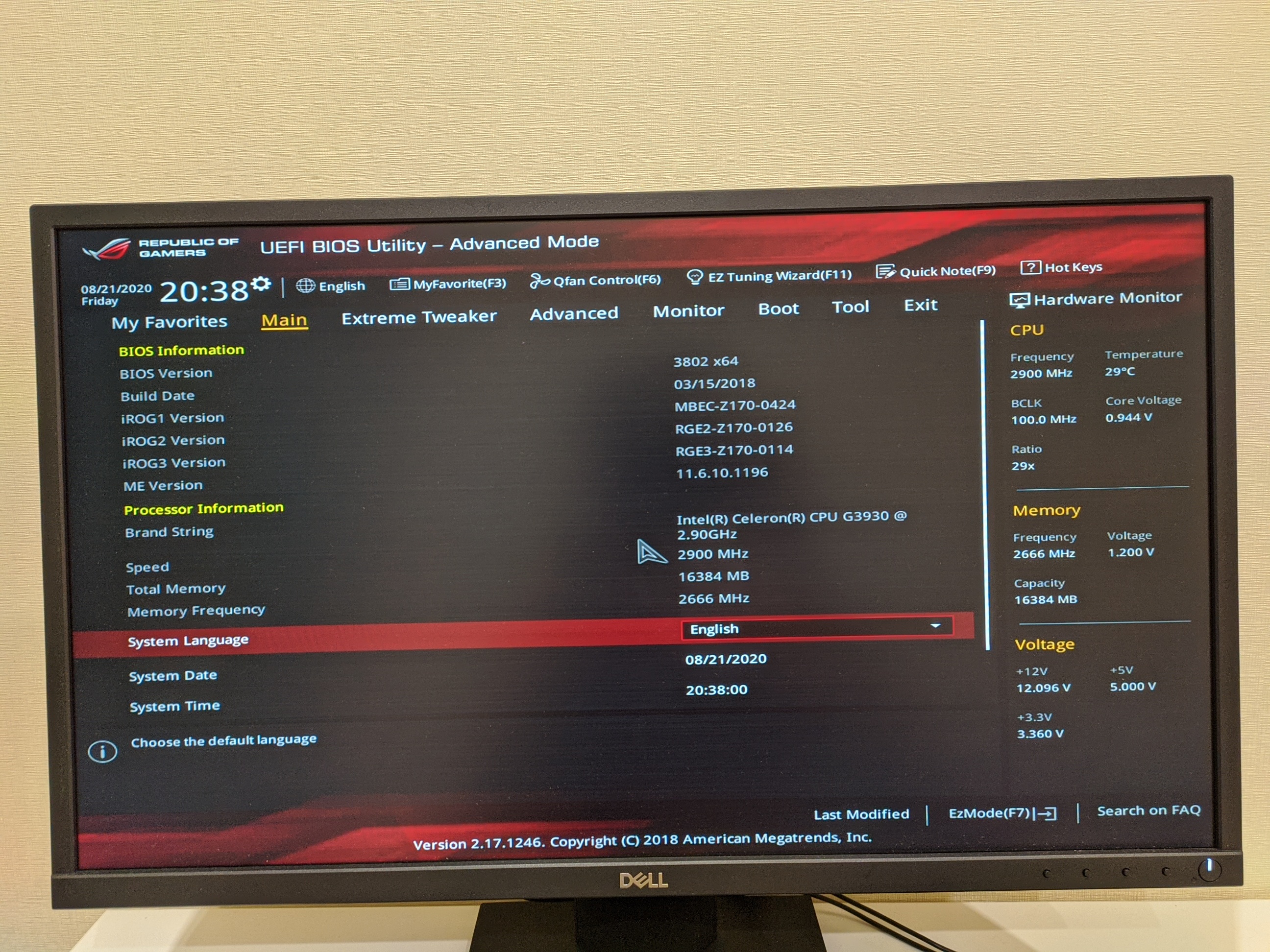
@vismut1822 - For W25Q128FV use only Colibri (included below) or ASProgrammer
http://s000.tinyupload.com/index.php?fil…213094641136166
Sorry, I don’t think you understood me, or maybe you just didn’t comment back about all I mentioned. 
Because mod BIOS, for now, has a possible issue, which we can’t know if it’s OK or not without you flashing, and then it may brick, or may be OK. That is why I asked if you had programmer yet or not.
If you have other board to use, if this one is brick, until programmer arrives, I can send you full unlocked menu mod BIOS now. If this is your only board, then best to wait until you have programmer, then test if BIOS brick or not, due to padding removed issue.
If it does, then I will spend several hours to make that not happen, but I don’t want to waste that time doing such edit right now, if it’s not needed
Meaning, I prefer you test this BIOS as-is to see if OK or brick, before I spend hours to work around the issue, possibly for no reason - if BIOS OK with padding removed as it is now
Now I understand you exactly.
It turns out that without a programmer, you can grab a brick. In this case, I will not risk it and will wait for the programmer 
@vismut1822 - Yes, if you only have one motherboard/system to use for now, best we wait until you have programmer. I can work around that issue, so it would not possibly be a brick BIOS, but I don’t want to spend hours doing that, if I don’t have to.
So it saves me hours of possible unnecessary wasted time, if you can test the BIOS as it is now vs me having to work around the issue when it may not be necessary to do that.
So.
A programmer came to me today!
Hooray!
I took a dump, as you said, via Colibri. I checked the integrity, everything is fine with her. 
When removing the programmer, I removed the CMOS (I insured myself, I don’t know if I did it right or not)
In advance, I reset the BIOS settings, and disabled Secure Boot.
Here is a link to the BIOS dump http://s000.tinyupload.com/index.php?fil…492458343940539
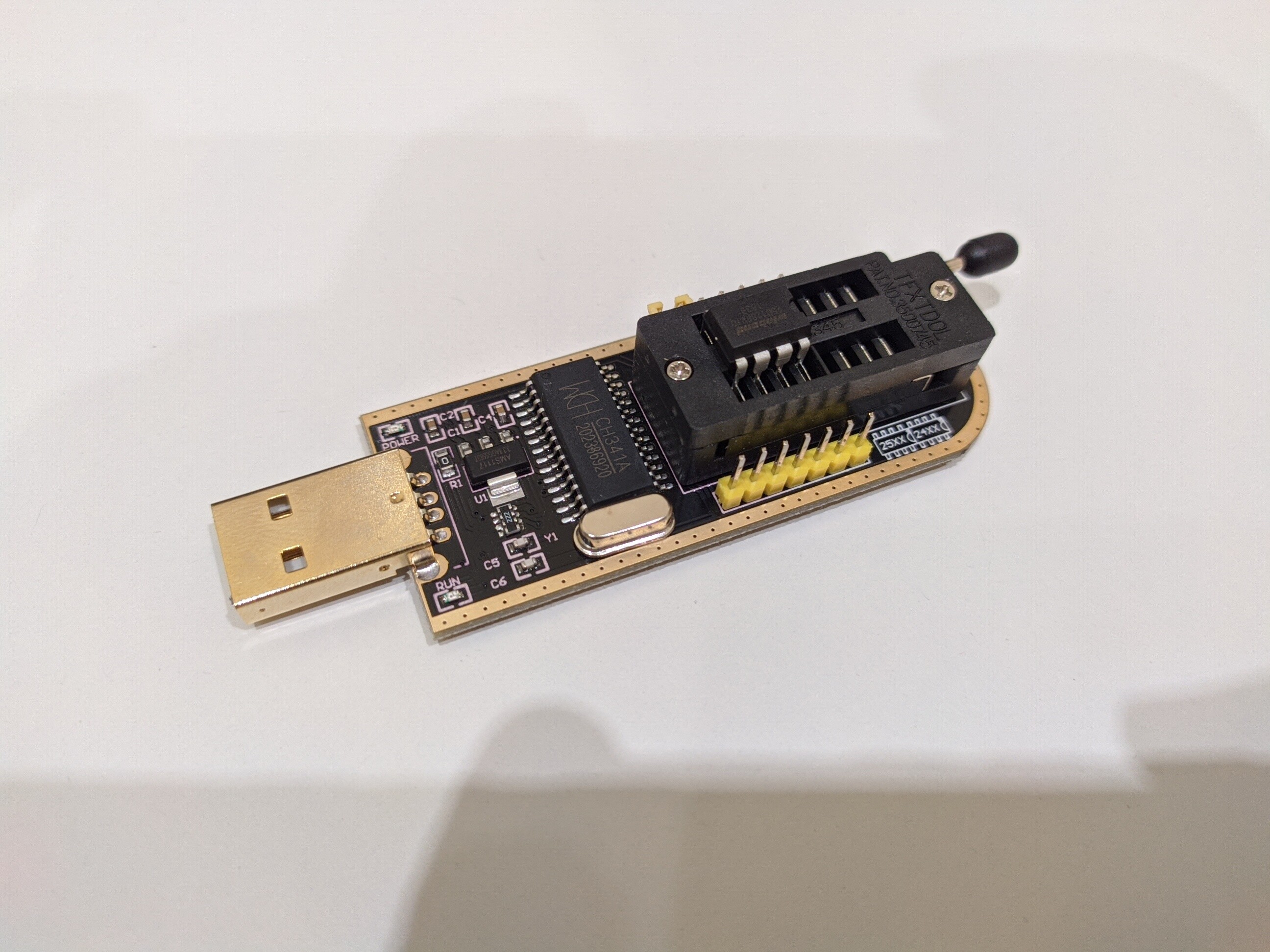
@vismut1822 - CMOS battery can be left in place, but sometimes you need to either connect or remove both PSU power cables.
Dump looks good! OK, here, please test and see if this bricks or not 
If this boots OK, then tonight I will do the Coffee edits to this same BIOS for you, then you’ll be all set 
http://s000.tinyupload.com/index.php?fil…541421660525917
If this is a brick, then I’ll put in the possible hours needed to work around the padding issue 
So.
I have successfully flashed the BIOS.
Yes, there are many items that were not there before
Hooray!
As I understand it, the next step is CoffeeMod?
Thank you very much for your help 
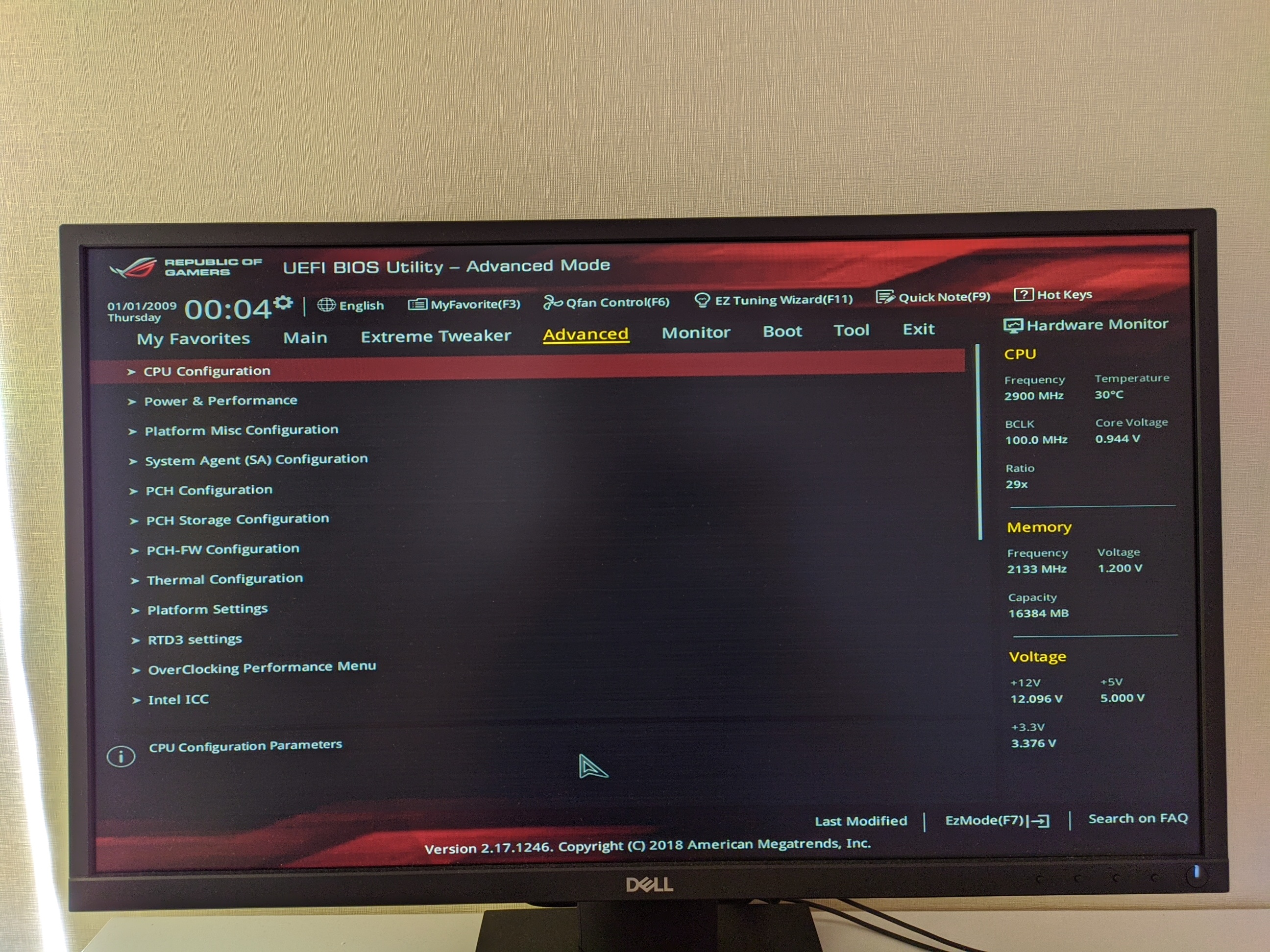
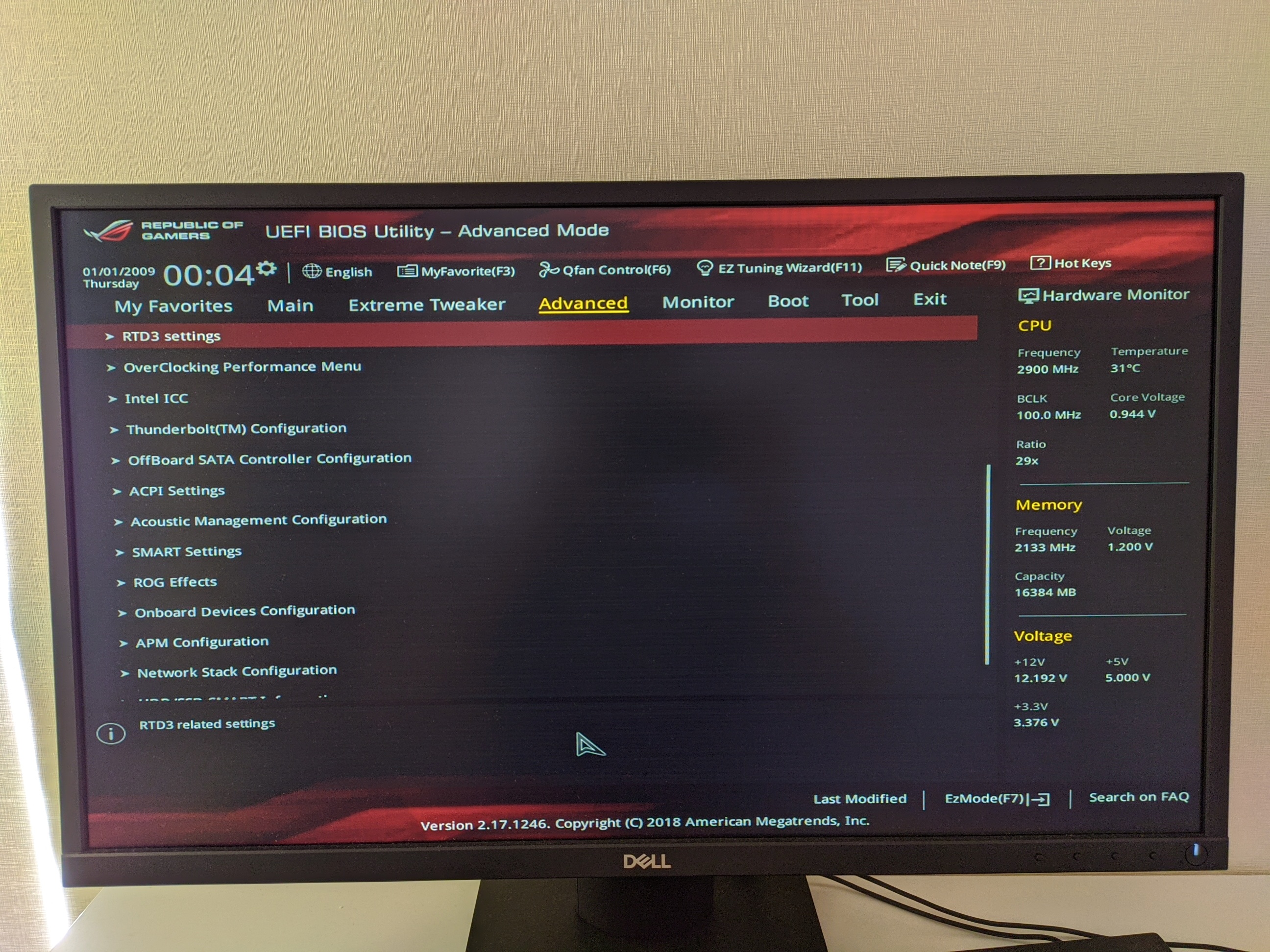

@vismut1822 - You’re welcome! And awesome to see, on two fronts!
It’s great that no bricked BIOS for you so no recovery hassles, AND no wasted hours for me trying to work around that issue that we now just proved is OK on this board/BIOS (I’m glad I didn’t go ahead and work around it now! 
Yes, now we do Coffee mod BIOS using that BIOS as base! And knowing my luck, once I do all that mod entails, the issue I was concerned with about the one padding will remove itself on final rebuild and all will be back to how it should be anyway
I will do the Coffee Mod now, give me about 15 minutes 

* Edit - @vismut1822 - Here is Coffee mod BIOS, please program this in with flash programmer, then do the following. You can now install your Coffee CPU for all this!
Remove programmer clip, unplug both PSU Cables from board, or shut off PSU at switch, then press and hold case power on button for 10-15 seconds, or short the power on pins for same time.
Then let board sit for one complete minute or a bit longer, then you can connect everything back and boot to BIOS. Once in BIOS, load optimized defaults, save and reboot back to BIOS to make any changes you need
Additionally, specifically for Asus/Coffee see section 7 Here
https://ufile.io/lx0g85us
If system does not start, and your are 100% sure your CPU isolate/connect pads mod is done perfectly, then please wait and don’t mess around with putting back in old CPU or recovering etc.
I will make you follow-up BIOS built from stock instead of your dumped BIOS, some Asus require this for Coffee mod but we can’t tell which until user tests a modified dump.
*** WARNING *** - This BIOS is user specific! If you are not user vismut1822 at Win-RAID.com forum, DO NOT USE THIS BIOS!!
If you do, and you are not vismut1822, then you will loose your serial, UUID, OG NVRAM, and LAN MAC ID as well.
You have been warned!!!
If anyone needs Coffee Mod stock BIOS, or unlocked menu stock mod BIOS for this model, let me know and I can make for you.
So.
I have successfully flashed this BIOS.
The computer started successfully, without any errors or bricks.
It’s a pity that I can’t test my i5 9600KF in operation yet, since I don’t have a GPU on hand yet. Hopefully it starts successfully
I wanted to ask, is the 3M 8997 polyamide tape suitable for insulation?
Thank you very much for modifying the bios! You are the best modder!
Thank you! 
@vismut1822 - Great to hear all is OK so far, thanks! No GPU??!!?? Steal/borrow some old PCIE/PCI card from other system in the house, at least for a minute
Any polyimide / Kapton tape should be fine, you just need something thin enough width-wise to where you can easily cut into strips or sizes you need.
That kind of tape is what I use to do these kind of isolations, just generic cheapest kapton/polyimide tape on ebay.
So get whatever you can for cheapest and quickest delivery, unless you think you might need wide tape later for something?
That particular model you mention looks VERY wide, so it may be a pain for you to cut to what you need.
Never mind, I see for Asus it’s just two little dots, so probably not too bad to cut
You’re welcome, and thank you too! 






