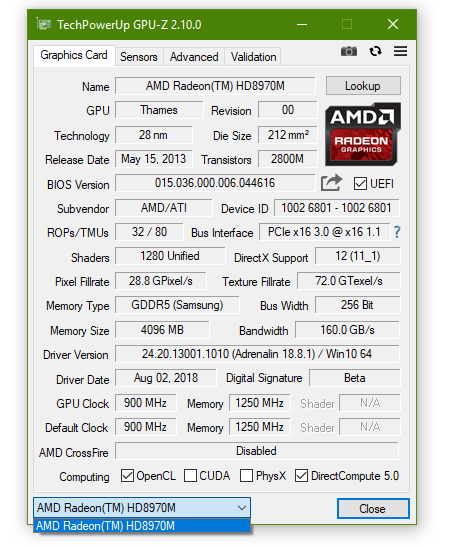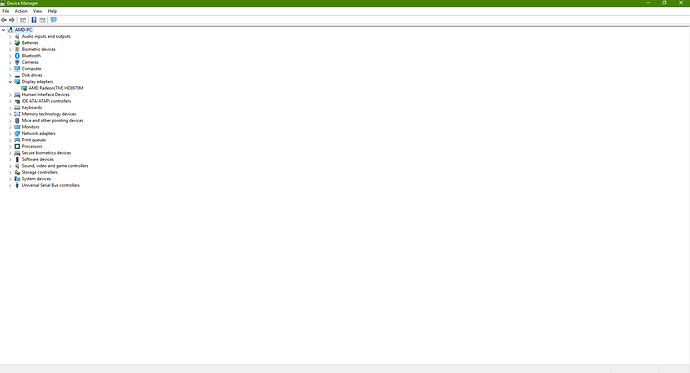I just checked enabling the "Internal Graphics" first. It apparently did nothing. I checked in Windows, there was no additional Display Adapter in Device Manager. I also checked using a DirectShow Video Decoder Filter to see if it can use Intel iGPU for DXVA decoding, it only listed the AMD GPU as available. As that did not work, I could not dare to change "Primary Display".
Please show me GPU-z image, is there two cards shown in the dropout menu at the bottom to choose graphics card? This is meant to be checked with Internal Graphics enabled.
https://www.techpowerup.com/download/techpowerup-gpu-z/ - standard version if fine, you can say no to “Install” and run it from the unzipped folder
It would be unknown device in device manager, until you installed first possibly INF files if not already installed, possibly Intel ME drviers if not installed, and then it would show up as a graphics device detected by windows possibly but would still need actual Intel Graphics drivers installed before you could use it in anything like you mentioned with DirectShow etc.
Yes, do not change primary display, it’s never really needed even in our test we discussed. But, even if you did, and screen was blank on reboot, you can clear CMOS and it would reset that setting back to default.
It may not show up, if they removed the default vBIOS for internal GFX in the BIOS. I have not had a chance to check any of this yet, surprised you are jumping ahead and messing with things you initially deemed risky 
Please wait until I’ve had a chance to look further into this before making anymore BIOS changes relating to this, except for the above mentioned test.
Only AMD Card is shown by GPU-Z. I have attached the screenshot.
There is no unknown device in Device Manager. It should have come as Basic Display (or something like that) in the list of Display Adapters in Device Manager. But again, it is not there. I have attached the screenshot of Device Manager as well.
Haha. Well, it’s not like that. I have been extremely careful on my end. After you confirmed to me that the CPU graphics can be enabled and shared the AMIBCP screenshot showing the setting’s location, I decided to toggle the setting. You also marked the Primary Display setting in that screenshot. But I did not change it, because it would be a blunder when the CPU Graphics did not get enabled. Anyway, I will wait for your prompt before I change any setting now.
Sure. For your reference, I have shared here the current vBIOS of the AMD GPU (taken as a dump from GPU-Z).
I should also inform you that now AIDA64 shows the CPU Microcode as 25h (previously it was 1Eh). I have attached the screenshot here.
Thanks! I will have to check what vBIOS is included in the BIOS, not dump from your card. If they removed the stock Intel GOP/vBIOS then we know this is the issue. I can put back in as a test possibly, but I am unsure, would have to check and see how that looked post edit.
I checked, Haswell-Broadwell vBIOS version 1031 is still in the BIOS, both the 4MB and 8MB versions, so they did not remove. But no GOP version, only orom, so no EFI/UEFI booting from internal GFX only CMS legacy I think
But, due to your GPU-z image test, some other area of settings maybe disabling, I’ll have to look. There is no AMD vBIOS in there though, so this is moot point.
I can’t update that to try and help BIOS detect card, only you could on your end via updating the graphics card BIOS itself, via this thread AMD and Nvidia GOP update (No requests, DIY)
On microcode, both 314 and latest BIOS have revision 1D for your CPUID, so any microcode you see before or now is being replaced by windows over the BIOS installed version. I never changed those, I think you said leave as-is
Rev 32 is the latest version for your CPUID 506E3, if you update this in the BIOS it will over-ride windows version due to being newer.
Sorry, it is not clear. The thread that you linked is for GOP driver update, which is required for UEFI installations. I do all legacy installations. So, how would that help me?
Also, I was under the impression that you would probably add the vBIOS module for AMD GPU and then the BIOS will be able to recognize it. And there is a chance that the laptop display backlight control starts to work then. Am I correct in this understanding or there is a gap somehere?
I didn’t say anything about the microcode update ![]() .
.
Do you think there could be any issues if you update the CPU microcodes in the BIOS?
Sorry, yes I linked confusing thread. You’re card BIOS is UEFI already. Near end of the thread, is GOP updater by Sylar76, I assumed it was discussed/linked on first page too. Latest version is here, in post #503 - AMD and Nvidia GOP update (No requests, DIY) (34)
First you dump your current graphics card BIOS using GPU-z, using this button circled in red. Your graphics card BIOS is already UEFI BIOS (See arrow), so you don’t have to worry about converting to that only updating if you wanted to latest version, just make sure you also leave in legacy rom too if size is an issue
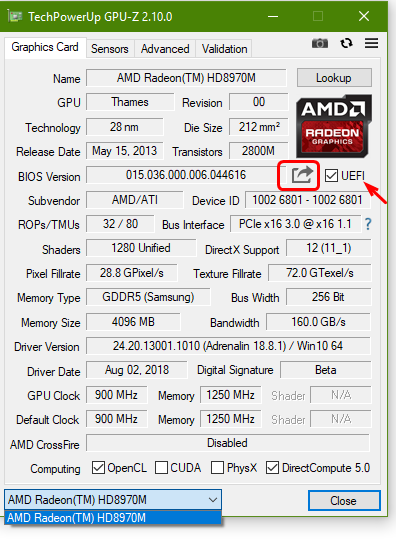
As for the other BIOS from compatible laptops, I still have to check that out. They would not have AMD vBIOS in them, maybe orom, but I’ll have to look when time permits.
On microcodes again, sorry I think I checked wrong file earlier when I replied  Yes, I already updated to latest version in these last rounds, but now seeing that I notice I put wrong version 25 instead of 32, my microcode checker database was out of date so when I looked 25 was shown as latest.
Yes, I already updated to latest version in these last rounds, but now seeing that I notice I put wrong version 25 instead of 32, my microcode checker database was out of date so when I looked 25 was shown as latest.
I will fix this next round of updating, sorry! No, no issues with updating it, you already flashed one with all latest version except the ones I was slightly out of date still on (2018 version, but not quite latest revisions)
What boot logo do you see, Clevo or something else? I haven’t checked, but asking for the other user that hopped in here.
It’s another logo. As aram downloaded the BIOS from this thread, he would be seeing the same logo.
OK, thanks. He was asking me about putting in a Clevo logo, and I simply hadn’t checked the BIOS for any logos. Maybe he has the original Clevo logo, or a backup from his original BIOS that has this logo he can upload here.
I asked him about that in PM, maybe he’ll reply here with more info.
Also, I checked again, and I was sleep looking earlier when I replied about microcodes. I put latest version, it’s for platform 32, but latest microcode is rev 25 (Dated 4-18-2018), already in your BIOS.
So, AIDA64 shows correct, and this is code I put, not windows update as I suspected when looking at that wrong previously.
Ok, thanks for confirming that AIDA64 shows the correct microcode (and it is the latest one).
I had this general question: if in a system, BIOS has older microcode and Windows use the same one, is it possible to update the microcode in Windows such that the OS uses the latest one (without updating the BIOS)?
I am not sure how microcode updates in windows, work, until recently they were not used at all but MS started pushing out updates to try and help Intel fix all these recent issues.
Neither of the BIOS you linked in #80 have vBIOS contained within them, they do not even have onboard vBIOS like yours does.
Ok, thanks.
So, I would just be needing two more things in the BIOS Menu (which are not very important):
1. HPET setting being exposed so that it can be turned off/on as required
2. CPU C8, C9 and C10 Reports being exposed in CPU Configuration
As I mentioned previously, there is no problem as such if the above two could not be exposed.
Still working on visibility for High Precision Timer, it’s not point and click  unfortunately.
unfortunately.
All that CPU stuff can be visible easy, but I’m still working on the rest sorry for the delay but wanted to try and make this next one a final shot
Here is new BIOS, hopefully all exposed you wanted! No change to High Precision Timer, I tried many ways to expose and no luck, so left as it is in default version of this BIOS (As-has been all along during this version testing, no change)
Change file names to default, or edit your batch files to reflect these file names. Everything is updated, CPU microcodes & FIT Table, Intel ME, everything exposed in BIOS worth playing with [smoking]
https://nofile.io/f/mdreRpyPQ6b/Clevo-P7…B0501-Mod3F.zip
Thanks! I encountered one problem after flashing this BIOS:
The BIOS flash process went smooth and fine. The OS booted up fine and then I shut down the system. I powered on the system again, entered the BIOS Menu, changed CPU Power Saving settings there and selected "Save and Exit". The system attempted to reboot, but could not. I pressed Power button several times, but the system did not power up. The Green LED (indicator of Power On) lit up briefly every time I pressed the Power button but then immediately changed to Orange indicating Power Off.
I was not sure what to do. So I disconnected the Power cable, removed the battery and pressed the Power Button for few seconds. Then I connected everything again and pressed the Power Button. The sytem turned on normally and the OS booted just fine. When I checked the status of ThrottleStop in Windows, it showed the expected CPU settings which means all the changes that I did in BIOS Menu did save successfully, but for some reason the system could not reboot and then it was not able to Power Up.
Do you have any idea what could be the problem? I have not made any BIOS settings changes since then as I am worried that the same problem may happen again. Please suggest.
By the way, CPU C8, C9, C10 reports have been exposed now, and looks like almost all the settings have been exposed in the BIOS Menu. But I also saw a change in behaviour of the BIOS settings. In the previous two mods of 05.01 BIOS, if I disabled EIST, Turbo Boost would automatically get disabled and Turbo Boost setting would disappear from the Menu. Similarly, if I disabled CPU C States, the underlying settings like Enhanced C1 state, CPU C3 Report etc. would automatically get disabled and their settings would disappear from the Menu. This behaviour has changed in the last mod. Now disabling EIST does not disable Turbo Boost and that Turbo Boost setting still remains available for making changes. Disabling CPU C States does not disable Enhanced C1 state, CPU C3 Report etc. and these settings still remain available for making changes. I have not yet checked how it reflects in Windows as before I could try all that I encountered the problem mentioned above.
There is one more thing that I should mention. When I flashed the BIOS that you shared before the last one, I did not re-flash the EC as EC was already updated in the previous flash. But I observed that the Keyboard LED was not working reliably. As I searched about it, I realized that the EC needs to be reset or re-flashed. So, when I flashed this BIOS, I re-flashed the EC1 and EC2 as well. Previously, after flashing of each EC, the system would reboot. This time after flashing of each EC, the system would only Shut Down. I had to power on the system manually after the flash. It was strange as the same set of files were used both the times. Anyway, the Keyboard LED seems to work properly now. But I do have this concern about the way both the ECs flashed and if that was in any way related to the problem mentioned above.
I do not know, what settings did you set/change in the BIOS, sounds like one might not be compatible with your system or CPU etc. Did you try to reboot again, and same happens? If yes, then something is wrong with setting choices, if it didn’t happen again then possibly random glitch due to settings changes being applied.
You cleared CMOS in what you described, so you should now go to BIOS and load optimal defaults again and then make all your changes you want and save/exit. You’re on fail safe defaults now if you have not loaded optimized again already.
Turbo boost setting I probably left at “Default” last time, because I could see it already visible in your images, but this time you was rushing for a BIOS update so I didn’t want to keep asking for new images slow things down longer.
So I set all to “User” by default for visibility now, so they would be visible all the time vs previous “Default” visibility appearances. this is only view/sight thing, what you set enable or disable will be enable/disable the same whether or not the setting disappears.
If you want to have it same as before we have to start over again, with you sending me images as I enabled menus a few at a time, that’s why did that before, because some settings you can see as soon as I enable menu section with default setting (Default), others I have to set visible for you (User)
Up to you, I don’t mind if you want that, it just take longer for you to have final BIOS. Some may need set to “User” to be visible to you, thus would not ever disappear like the C7-10 and others you wanted most recently.
As mentioned though, just because it does not disappear when you disable means nothing, it will be disabled, this is just due to how the setting was made visible to you this time vs last time around.
Yes, that all could be due to the EC issue and reflashed you did, could all be related or glitch, should be OK after reboot again (Unless some setting you changed the system doesn’t like  )
)
After I went through the process I described, I was able to start the system. Since the system Powered On, the same did not happen after any reboot. Based on your explanations, two things come to my mind:
1. It could just be a random glitch (which I will keep an eye for if it happens again or any other anomalous behaviour of the system is seen)
2. I modified those settings as well which should have disappeared after changing a master setting. For example, after disabling EIST, Turbo Boost setting should disappear. As it did not disappear, I disabled Turbo Boost too. This may have caused some conflict as the system may not be expecting any modification in Turbo Boost setting after EIST is disabled. The same for C States etc.
No, when I was able to Power On the system back, I checked the BIOS settings and they were the same as I had modified. I mentioned that too in my previous post. So, there was no loading of fail safe defaults. Like I guessed two possibilities above, it could be a random glitch or some conflict of the settings happened which the system was not expecting, so that problem of system not Powering On happened. When I went through that process which probably reset the EC again, the system was somehow able to recover. Well, it’s all my guess.
I think a proper behaviour of the BIOS is what I had with the previous mod. That is if I disabled a master setting, the sub-options disappear and there can be no conflict of settings. So, I would prefer that even if takes us a couple of more flashings to get to the final BIOS. It may have appeared from my posts that I am in rush, but I am not. And I also understand that you may be busy in other things too. So, I am willing to take it slowly as per your availability of time when you provide a modded BIOS.
As it has been confirmed that HPET setting cannot be exposed, the BIOS that you provided before this one was almost final. HPET was permanently disabled. And it was possible to completely disable CPU Power Saving Settings. The only thing that was desired was a complete control on CPU configuration settings. So, if I keep C States and C1E enabled, C3, C6, C7, C8, C9, C10 Reports etc. should all be available so that I can play around with them and understand their effect on the system performance in isolation. In that BIOS, C8, C9 and C10 Reports were not there.
And yes, if you changed/updated CPU microcodes in this BIOS, these will also have to be carried over if you start from the previous BIOS. I should also mention that if I compare with the settings shown in AMIBCP, not all the settings have been exposed in this BIOS. Morevoer, some settings like MEBx (which was set to None) does not show up in this BIOS but it showed up in previous BIOS. The settings which have not been exposed and which does not show up now are not important though. So, if in this BIOS mod you can make the BIOS behaviour such that upon disabling a master setting, the dependent settings disappear, it would be ideal. Otherwise, perhaps you can modify the previous 05.01 BIOS mod.
Yes. EC reflash would not have caused any permanent problem, right?
OK, then we have to start over again. It’s OK with me, but yes, it seemed like you were in hurry so I went ahead and pushed all to “User” so it was faster process.
We don’t have to start over fully, just early on in this BIOS version, back to previous posted edit. And then you take images of all BIOS sections shown, all sub-menu’s ect and send to me in zip again.
Please re-flash BIOS from post #74 and then send me images of all BIOS sections, and sub-menus etc. This is only way to get your goal accomplished of disable master setting all sub disappear.
Which settings are you wanting still, that you see in AMIBCP not shown now? Some, very few, I didn’t enable maybe, but for various reason (ie does not apply to you, or for safety concerns), but please show me in AMIBCP image which you mean.
I will check on MEBx, not sure what you mean about set to None? Is Intel ME working properly, can you run meinfowin? Does ME version show up in BIOS correctly, if it didn’t show before then it’s OK check with meinfowin instead not all BIOS show ME version.
No, EC flash is OK, it’s normal process of BIOS update when you usually would do it. We just skipped it a lot because one it’s been updated, and two we’re flashing a lot. You can update it each time if you want, reflash everything each time per the original batch methods if you want, all up to you.
Great. I have shared the attachment here, which has BIOS screens of Post #74 BIOS, MEInfo Dump and a list of settings where I felt the USER access should be changed to Default access.
I checked and compared each and every setting in AMIBCP and the BIOS of post #74. After careful examination, I realized I don’t need any more setting, not even C8, C9, C10. I found that C8, C9, C10 states are supported in low powered CPUs like used in Ultrabooks etc. So, for Core i7 4790K, these states are not there and that is why they do not show up in BIOS (which is the right behavior). As I compared the other settings in CPU Configuration between AMIBCP and my BIOS, I found that only those options are missing which are not supported in Core i7 4790K. So, everything is fine in CPU Configuration and no enforcing of visibility of any setting is required there. And the same situation is there in all other Menus.
Post #74 BIOS is good enough to be considered final. BUT, when I compared with AMIBCP, I saw that USER access is forced unnecessarily at several places. The disadvantage of that could be those settings which were supposed to be hidden, because they may not be compatible with the hardware and other settings used, get exposed. If I make changes there, either those changes won’t get reflected or it may cause some conflict of settings in the BIOS. It will also confuse me if I try to analyze the effect of such settings. I have made a list of all such settings which had USER access forced and I felt it was not required. I have enclosed that list in the attachment link shared above. So, I think USER access should be changed to Default there. At least we can try and see if it actually works that way. But if in that list, you do not agree about changing USER access for a particular setting, please feel free to ignore that change. Or if you find more places besides my list where USER access is unnecessarily forced and you think it is OK to change to Default access (like Boot Menu settings where I was not sure about access), please change there too.
Once you change these things and it’s all good, perhaps you can create the final version of BIOS after that by updating microcodes (if there is a need) and if possible, adding NVMe Boot capability.
It was just a random example. MEBx is available in Post #74 BIOS and so, no worries. Intel ME seems to be working properly. But I found that MEInfo shows incorrect BIOS version. It shows it as 1.03.01 (in the older BIOS it was 1.03.14). It should have been 1.05.01. I have enclosed the MEInfo dump as well in the attachment link shared above.
Ok, thanks for confirming.
I don’t need ME dump, I put ME in there so I know what’s there already (Latest) BIOS from post #74 should not have any settings changed from User to Default (Or you will not be able to see those at all, this is starting visibility point)Only forced USER settings in 74 is to make those menus visible to you at all, otherwise you would not see any of them (ie stock BIOS) Supposed to be hidden is not a thing, only hidden from you by choice, vs what you want to see. Stock BIOS you already have, enabled starting point with visibility to menu’s in #74
I will check your list, but I already know from past BIOS edits, your images, and stock setting vs images etc as we edited first round.
Apologies! I see now, post $74 is not the BIOS I was thinking was starting default point! I was thinking of BIOS in previous, where we had a non-mod, initial menu enabled starting point, I did not do that here because it seemed like you were in a hurry.
Let’s start over! I will do updated ME as you wanted again, all stock settings except enable menus root access. Then you will see only what is shown by default for items within each menu (Which are minimal/none in many cases, that is why our edit/enable as we go dance took so long last time, which you and I both rushed through this time I guess 
I can add NVME Module, booting from NVME you will have to follow the guides here in the forums. MEBx is user interface to some ME functionality, if you do not want that I can disable.
If you have flashed older BIOS, then MEinfo would show that. What BIOS version shows in BIOS and CPU-z?
I checked files in post #74, both are 5.01 BIOS as you can see here
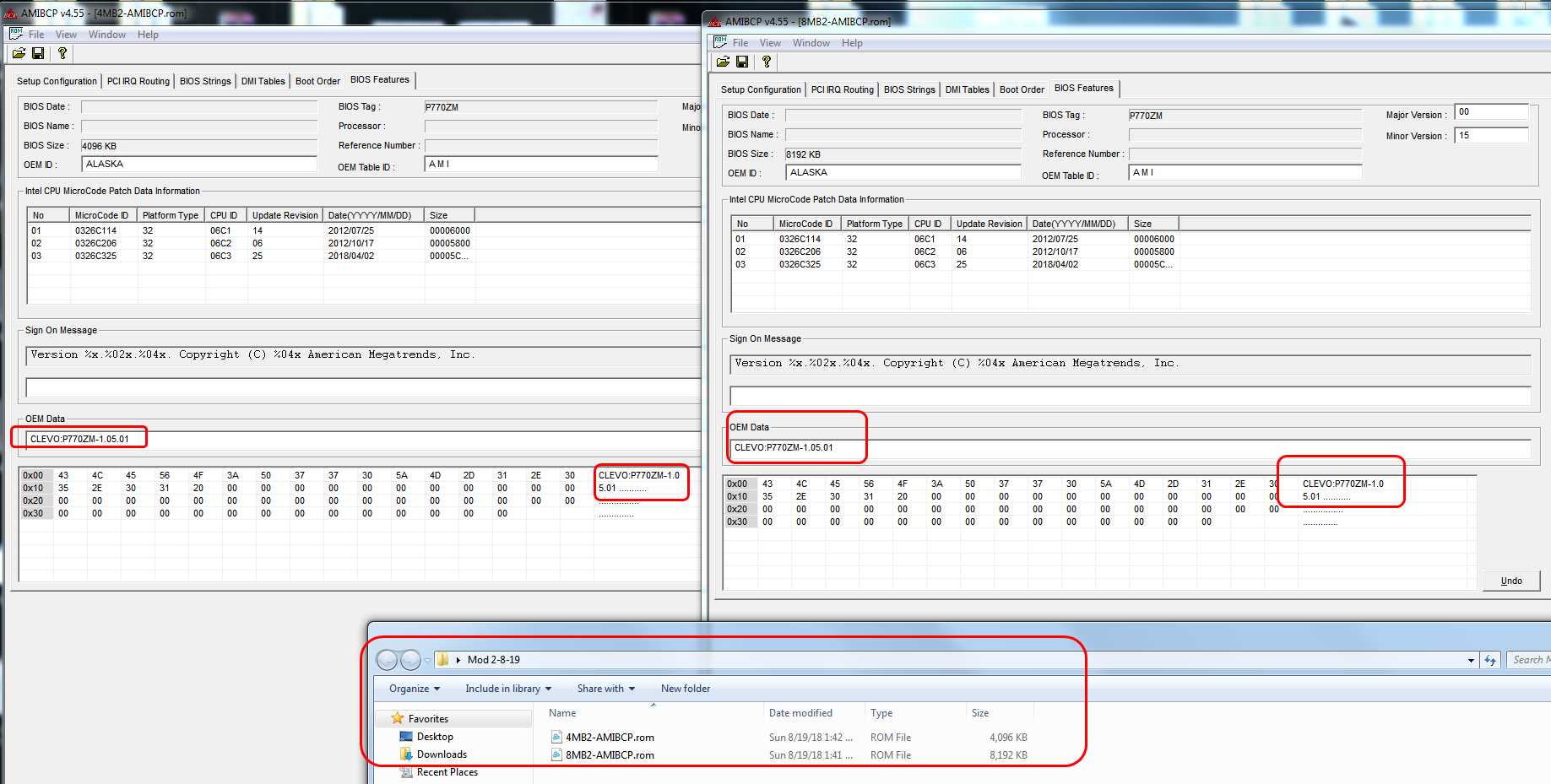
Damn, 85MB!! You’ve got to learn how to make images smaller, it’s very easy on a computer!