Hello, i’m very very noob in this world of BIOS modding, I d’ont really know where to start here, I would try to mod BIOS on my own but guide here is very difficult to me. So i will began by ask help to everyone see my post to try to achieve a specific goal (for information I’m from French Polynesia with French native language). I thank everyone in advance.
So I want to reduce "Chassis Fan Duty Cycle (in %) at 0% because is actually at 60% & at 60% my fans are always at max speed of 2400 RPM ! So to do that I think will need to mod BIOS to achieve that. Is that right ? Actually I can go at 0% by using Speedfan on Windows after starting but it will be great if I can do directly on BIOS ! It will be good if I can do for CPU too cause it 40% minimum !
There is my motherboard (I use latest version “3602”) :
ASUS AMI BIOS H81M-P PLUS
https://www.asus.com/Motherboards/H81MP_…pDesk_Download/
I ask you to help me, I’m very lost here ! I thank to everyone !
Regards
EDIT by Fernando: Thread title customized (was too long)
Do you have flash programmer, like CH341A? I know how to change this, but have not confirmed with others the change I know works or not, it should and few I’ve shown did not reply back, so unsure if it works or not. I just asked latest person I told if they could confirm.
But, if you want I can go ahead and make the changes for you if you want to test and let me know?
Does your board have USB Flashback? If not, you need to do this first, so you can flash in modified BIOS (Send me your FPT backup from this guide)
[GUIDE] Grub Fix Intel FPT Error 280 or 368 - BIOS Lock Asus/Other Mod BIOS Flash
Hello, thanks for fast reply ! I don’t know what is flash programmer CH341A but I didn’t have thing like this ! I didn’t have USB Flashback too, so I will try to have the FPT file from your guide ! Reply me if we can continue the process after i’ve upload FPT file from my BIOS !
EDIT : For information it will take some time to backup my FPT, I never do SuperUser thing on my BIOS before, it’s first time !
Oh man, please help your guide is very difficult from first step already ! I try to read carefully but is difficult to understand ! Please guide me for that FPT file ! Should I begin with step 1 & where is the Open BIOS at the first step ? From my manufacturer motherboard website (the latest one) ?
to be honest I doubt it is a task a modded BIOS could do best.
are your fan PWM or voltage regulated? is the correct type of fan selected in the BIOS? A PWM fan will not throttle down even if you reduce voltage significantly.
Yes my fan are 4 Pin PWM and is connected to CHASSIS 1 (and there is only 1) through a 10 x 4 Pin hub with only 3 Fans on this hub ! And Yes is the chassis fan selected on BIOS with his 60% minimum !
according to the instruction manual for your motherboard the CHA_FAN connector has no PWM (although is a 4 pin connector).
I’m sorry.
here, start at step #6, I got the info for you from steps 1-5
Variable >> 0x8A + 0x89
Rename .efi file >> Shellx64.efi
So at grub prompt you type the following, one at a time
setup_var 0x89 0x0
setup_var 0x8A 0x0
Nothing needed for “SuperUser” to make FPT backup. Find ME FW version on the Main BIOS page, or in large window of HWINFO64 (expand motherboard, find ME section, then find ME Firmware version)
Then download ME System Tools from this thread in section “C” that matches your ME FW Version (like ME 10.xx download ME tools V10) - Intel Management Engine: Drivers, Firmware & System Tools
Then inside you will find Flash Programming Tool folder, and inside that a windows or win/win32 folder. Select that win folder, hold shift and press right click, choose open command window here (Not power shell)
Then enter this command to create BIOS region dump >> FPTw.exe -bios -d biosreg.bin
If you are already using the latest BIOS, your ME should be 9.0.30.1482, so you can download ME System Tools >> v9.1 r7 from above link
This is not a 4 Pin PWM Connector ? Because I can control speed through Speedfan and when put between 50 to 100 % under SYS is always at full speed at 2400 RPM and when put between 50 to 0 % on speedfan it go at progressively lower by reach 1200 RPM !
PWM is available only for the CPU, according to the manual.
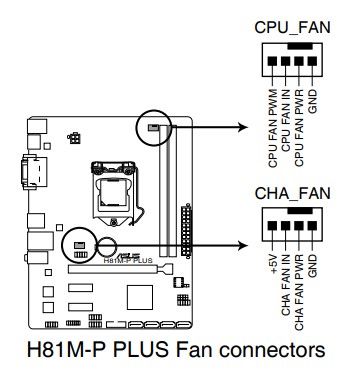
you can try connecting ALL fans to the hub (including the CPU) and then use the CPU header for all fan.
I take it will reduce speed in a very effective way.
Oh, my bad, very interresting, I will try now to change to the CPU header ! But is always interresting to lowering the duty cycle from BIOS for CPU too because is at 40 % minimum only !
I don’t know that specific BIOS but some software sets the minimum % according to the fan behaviour.
For example INTEL bundled CPU fan will never go below 1000 RPM…
@Lost_N_BIOS Oh thanks for your big help and understand my little brain by explain me with very easy step ! I dont’ know how to upload here but there is : http://s000.tinyupload.com/index.php?fil…401353201949205
If I understand the setup_var is for unlock BIOS for unsigned version of BIOS ?
Thanks for dump, I will make you mod BIOS soon for testing. Yes, you must unlock "BIOS Lock" via the method I mentioned before you can flash in modified BIOS.
Hello, Did you try to mod BIOS ?
I know you are very busy !
You can try to explain me for "FAN Modding section" & what tools to use. I can maybe try modding myself !
very sorry, yes I did get busy and then this thread got lost and buried!  Very sorry! Next time, bump thread sooner please
Very sorry! Next time, bump thread sooner please 
I checked CPU Duty Fan Min and it’s set to 20%, not 40% you mentioned. If my changing method works for this test BIOS I send to you, then I will redo with 10% on CPU (it’s not touched right now, still 20% stock min)
I changed Chassis Duty Fan Min from 60% to 20%, please test and let me know if this works for you or not. Yes, if this method works, I will show you how/where to edit.
http://s000.tinyupload.com/index.php?fil…533094092283869
Flash using >> FPTw.exe -bios -f biosregm.bin
As mentioned above in post #7 you will have to unlock BIOS region first before you can flash mod BIOS. Sorry, I forgot to give you link to my guide up there on post #7!
[GUIDE] Grub Fix Intel FPT Error 280 or 368 - BIOS Lock Asus/Other Mod BIOS Flash
start at step #6, I got the info for you from steps 1-5
Variable >> 0x8A + 0x89
Rename .efi file >> Shellx64.efi
So at grub prompt you type the following, one at a time
setup_var 0x89 0x0
setup_var 0x8A 0x0
please report back if that solves the issue, as I still think the solution is not in the BIOS…
I agree @elisw I think this may only help with non-PWM fans, or PWM Fans that do not have their own PWM controller but rely on the boards control. I’m only changing the BIOS min duty setting below what Asus locked as the default min.
@Lost_N_BIOS
Hello, thanks for modding. It seems like that modding doesn’t work ! The flashing process is successful, I’ve already unlock with your step in post #7 (thanks for help at variable step) & FPTw.exe does not showing any error when flash with “FPTw.exe -bios -f biosregm.bin”. All is good in this side !
The Chassis Duty Fan Min. is always at 60%, when I tried to put lower than 60% it show “Invalid Input Range” like in stock BIOS version ! I tried in “Silent”, “Standard”, “Turbo” & “Manual” mode !
And, Yes I misleading the CPU Fan Min. is not 40%, is at 20% !
Maybe another “60%” Chassis Fan Min. section to mod ? For information I’m under “Manual” mode !
Another question, Is a flashing modded BIOS will affect something in motherboard (Software), like SERIAL Number or whatever else ?
For information there is (EXACTLY) my CHASSIS FAN : https://www.ebay.com/itm/5-Pcs-FG-PWM-12…Z3zXR:rk:1:pf:1
connected to a fan hub (EXACTLY) powered by Sata : https://www.ebay.com/itm/10x-4-pin-PC-CP…Zdx6A:rk:1:pf:1
which is connected to the Chassis Fan Header on motherboard.
PS : Only one fan connected to the hub, not the five ! (Because I have 5 fans package on my computer)
Yes, flashing mod BIOS can affect your serial, UUID etc, don’t flash stock BIOS mod with FPT, only FPT dump then mod then flash. We’re already doing correctly to preserve your details, that is why I asked for FPT dump from you first (Since no USB Flashback on this model)
So chassis fan still said 60% before you touched it? If yes, thanks, good to know, now to test next change on top of one I already set (this is stored in a few locations) I will make new test BIOS for you tonight, please wait, I bet we can get it!
For testing, once we get visible change in BIOS, you need to connect fan directly to header, to be sure changes are being applied. Otherwise, fan hub will be powering fan speed not the board.