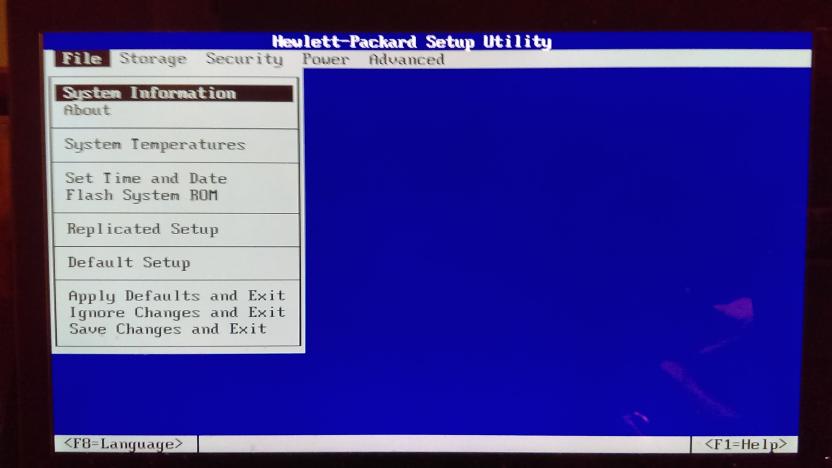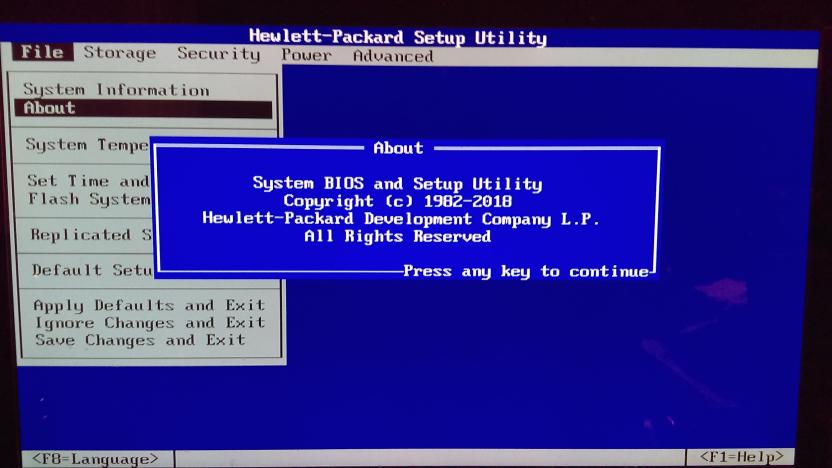Or if you have it please share! Thanks! I’ve also attached the newest Stock Bios version as well! Needs to be extracted from exe!
EDIT 1: The games are Fallout 3 and Fluffy Horde!
EDIT 2: OR if anyone knows how to BCLK clock with software on this board let me know!
EDIT 3: Help?
EDIT by Fernando: Multiple posts merged (to save space) and title shortened
HP Bios.zip (4.33 MB)
@magicman :
Welcome to the Win-RAID Forum!
Since
a) this kind of BIOS modding is very time consuming and
b) there are a lot of BIOS modding requests, but just 1 single person who may do what you are requesting (our BIOS modding Guru Lost_N_BIOS),
you have to patiently wait for help.
Good luck!
Dieter (alias Fernando)
Discovery you can you use the utility SetFSB and raise the FSB from 133 to 136 but that is all! Working PLL’s CV193CPAG and CV183APAG
@magicman - Do you have flash programmer, like CH341A or similar and SOIC8 test clip with cable? If not, order set now, then let me know once you have it.
Some threads say this model is RSA signed, while others I see flashing in mod BIOS, so maybe some have RSA and some do not, this is not something you want to risk without being ready in advance to recover from.
Additionally, please link me to the HP BIOS download page, then I will look at BIOS generally, and let you know if I know how to unlock or not (and what kind of options you might have hidden in there)
I do not have a programmer but I got a spare board so I can risk it and here is the link to the Bios page my good man! https://support.hp.com/us-en/drivers/sel…station/3718668
Note Bios is Under Windows 7 OS Category!
So you’re OK to brick a board, instead of ordering a programmer + cable for $7?
BIOS 3.61?
Yeah got that other board! Yep Bios 3.61!
OK  Let’s see what you get here -
Let’s see what you get here -
Check BIOS main page and see if ME FW version is shown, if not then download
HWINFO64 Then on the large window on left side, expand motherboard and find ME area, inside that get the ME Firmware version.
Once you have that, go to this thread and in the section “C.2” download the matching ME System Tools Package
(ie if ME FW version = 10.x get V10 package, if 9.0-9.1 get V9.1 package, if 9.5 or above get V9.5 package etc)
Intel Management Engine: Drivers, Firmware & System ToolsOnce downloaded, inside you will find Flash Programming Tool folder, and inside that a Windows or Win/Win32 folder.
Select that Win folder, hold shift and press right click, choose open command window here (Not power shell).
At the command prompt type the following command and send me the created file to modify >> FPTw.exe -bios -d biosreg.bin
Right after you do that, try to write back the BIOS Region dump and see if you get any error >> FPTw.exe -bios -f biosreg.bin
If you do get error, show me image of the command entered and the error given
^^ This is important step, don’t forget ^^If you are stuck on Win10 and cannot easily get command prompt, and method I mentioned above does not work for you, here is some links that should help
Or, copy all contents from the Flash Programming Tool \ DOS folder to the root of a USB Bootable disk and do the dump from DOS (FPT.exe -bios -d biosreg.bin)
https://www.windowscentral.com/how-add-c…creators-updatehttps://www.windowscentral.com/add-open-…menu-windows-10https://www.laptopmag.com/articles/open-…ator-privilegesOr here is simply registry edit that adds “Open command window here as Administrator” to the right click menu
Double-click to install, reboot after install may be required
http://s000.tinyupload.com/index.php?fil…134606820377175
If the above fails, see if you can dump BIOS with universal BIOS backup toolkit, if not, try AFU (Win or DOS)
I can’t find anything compatible with the BIOS file as downloaded from HP, and digging into it I can’t see a visible “BIOS” only other exe files within the .bin
So, if I can do anything with this BIOS, it will have to start with a dump BIOS from your end first before I can even see if it’s anything I can edit for you
I don’t see ME in HwInfo! Nevermind man heres the backup!
OK, see my edit above  You may have to order programmer, if we can’t find a way to flash in mod BIOS, let me know if you need linked examples on ebay
You may have to order programmer, if we can’t find a way to flash in mod BIOS, let me know if you need linked examples on ebay
* Edit - how did you get the file above?
I was only curious, thought that was probably it. Sorry, I can’t find anything that opens this kind of BIOS, so I can’t even begin to look at editing possibilities.
You’ll have to ask for help with this on BIOS-mods forum, which I see you have, maybe someone there will be kind enough to tell you what kind of BIOS this is or what tools can be used on it etc (Then maybe I could help)
As it is now, from what I can see, it doesn’t appear to be phoenix, AMI, Award or Insyde… So I’m at a loss with this one  Sorry man
Sorry man 
Ah your good! This thing is impossible I do appreciate your help though!
Yes, sorry man! If someone will tell you what works with these BIOS, then maybe I can help, but I tried all common tools I usually use and can’t open this in anything nor tell what kind of BIOS it is etc.
Looking at it in hex, the only thing I recognize as BIOS is the CPU microcodes, rest I can’t tell what any of it is even with old/small BIOS types in mind 
* Edit @magicman - What does the BIOS look like? Take an image of Main page for me, and another if you press whatever the “Info” hotkey is
Odd, that looks like Dell BIOS type. I can’t remember what type of BIOS this actually is 
What does the “About” page look like, from that menu you have selected?
Thanks, I guess no help there. Some OEM crap, or some BIOS type I don’t remember how to edit. If you can get someone to tell you what tools/method they use to edit this kind of BIOS then maybe I can help.
They don’t have to tell you how to do anything, just a general info/answer on what tools or methods are used to work with this BIOS type.
Yeah I just looked into it there are no forums with tools! If I find something out I’ll let you know!
I have “all the tools”  , that’s not an issue, only need to know what tools if any, or what hex methods are used to edit these.
, that’s not an issue, only need to know what tools if any, or what hex methods are used to edit these.
Maybe @Sylar76 or @MiesMosel knows what can open this old OEM BIOS type (See post #9 for backup, if either of you guys look) * Edit - Add in @hancor ?
@magicman - Sorry I forgot to mention, while looking around about this BIOS, I see many are using unlocked Xeons and then XTU to multiplier overclock.
That may help you get somewhere, if you pick up one of those kind of Xeons.
 Let’s see what you get here -
Let’s see what you get here -  Sorry man
Sorry man