Hello, i am a hardware enthusiast, I bought this laptop, and I liked its performance. However the thermal throttling is an enemy of every day. I would like to be able to modify the offset voltage, the speed of the fan and the frequency of the RAM. I only have this Laptop for study after effects and another software like this, amd i can’t use the full performance. Turns out, that the Bios chip is the same than the other models: 1520/1011/1320/3561/5471/1510/1320/15 3549. So probably it benefits to another users. I am not a expert, please help, and we do a deal. I am willing to pay for this.
@Adiel235 - Please fix your title to English, thanks
Please link me to the BIOS download page for your exact model. And, if this is Intel CPU system, please do below and tell me what error you get at step #2
Additionally, please remove all BIOS passwords, disable secure boot, and disable TPM or Encryption if you have enabled. Do this before moving on to below
If you do not have Intel ME drivers installed, install them now from your system driver download page, then start over here after reboot.
Check your BIOS’ main page and see if ME FW version is shown. If not then > DOWNLOAD HWINFO64 HERE <
Once HWINFO is open, look at the large window on the left side, expand motherboard, and find the ME area.
Inside that section is the ME Firmware version. Take note of the version. (ie. write it down or get a screenshot)
Once you have that, go to the thread linked below, and in the section “C.2” find and download the matching ME System Tools Package for your system.
(ie if ME FW version = 10.x get V10 package, if 9.0-9.1 get V9.1 package, if 9.5 or above get V9.5 package etc)
> DOWNLOAD " ME System Tools " packages HERE <
Once downloaded, inside you will find Flash Programming Tool folder, and then inside that a Windows or Win/Win32 folder (NOT x64).
Highlight that Win/Win32 folder, then hold shift and press right click. Choose “open command window here” (Not power shell! >> * See Registry file below *).
If you get an error, reply to this post with a screenshot of it, OR write down the EXACT command entered and the EXACT error given.
((If “open command window here” does not appear, look for the “Simple Registry Edit” below…))
Step #1
Now you should be at the command prompt.
You are going to BACKUP the factory un-modified firmware, so type the following command:
Command: " FPTw.exe -bios -d biosreg.bin "
>> Attach the saved "biosreg.bin ", placed into a compressed ZIP/RAR file, to your next post!!! <<
Step #2
Right after you do that, try to write back the BIOS Region dump and see if you get any error(s).
Command: " FPTw.exe -bios -f biosreg.bin "
^^ This step is important! Don’t forget! ^^
If you get an error, reply to this post with a screenshot of it, OR write down the EXACT command entered and the EXACT error given.
Here is a SIMPLE REGISTRY EDIT that adds “Open command window here as Administrator” to the right click menu, instead of Power Shell
Double-click downloaded file to install. Reboot after install may be required
> CLICK HERE TO DOWNLOAD CMD PROMPT REGISTRY ENTRY <
If the windows method above does NOT work for you…
Then you may have to copy all contents from the Flash Programming Tool \ DOS folder to the root of a Bootable USB disk and do the dump from DOS
( DOS command: " FPT.exe -bios -d biosreg.bin " )
Thanks for reply me. I am new in software Bios, If i do the things in the list, could save my computer in case of something went bad?. This is the link of BIOS: https://www.dell.com/support/home/es-mx/…-14-5471-laptop.
I have some questions about the first driver in the instruccions: I install windows from media creator update, and delete all integrated software of mi notebook. Is possible if i install the OEM drivers cause issues in this process?. For example, there are tree updates for my drivers including the Intel ME. One is for Official Page of intel and the another from my OEM. Which is better for this? The version of OEM is Versión 2014.14.0.1540, A07 size:142.5 MB Dell ejecutable package format , and the version of intel is: Versión: 1909.12.0.1236 size: 291,23 MB ZIP format.
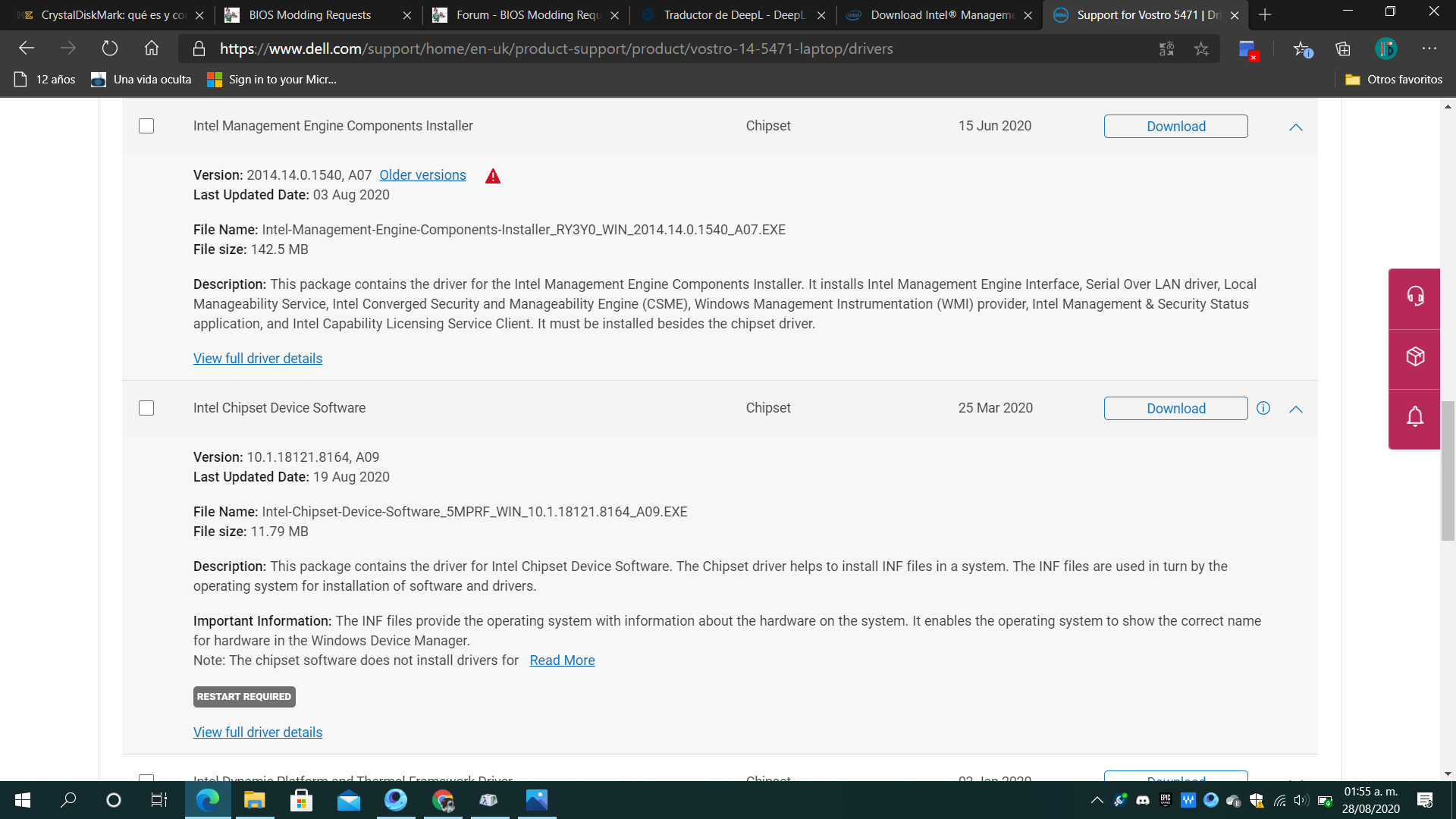
The things I mentioned, if you do them as outlined exactly, will not mess up anything. That only dumps your current BIOS region and attempts to write that same file back, usually failing to write back with error we have to then try to bypass using a few methods.
You want modified BIOS, so you have to carry on and move forward with the process here 
Install ME drivers from link above, or from your manufacturer page etc, does not matter, all same/same for what we are doing, you can decide. Only the first thing in your image is Intel ME drivers, the other is Intel INF package (not same or related).
If you do not want to install ME drivers, then use DOS method at bottom of spoiler instead (and DOS commands, >> FPT.exe instead of FPTw.exe)
Help me please!!. I’m a administrator. When a tried to run the comand, appers this:
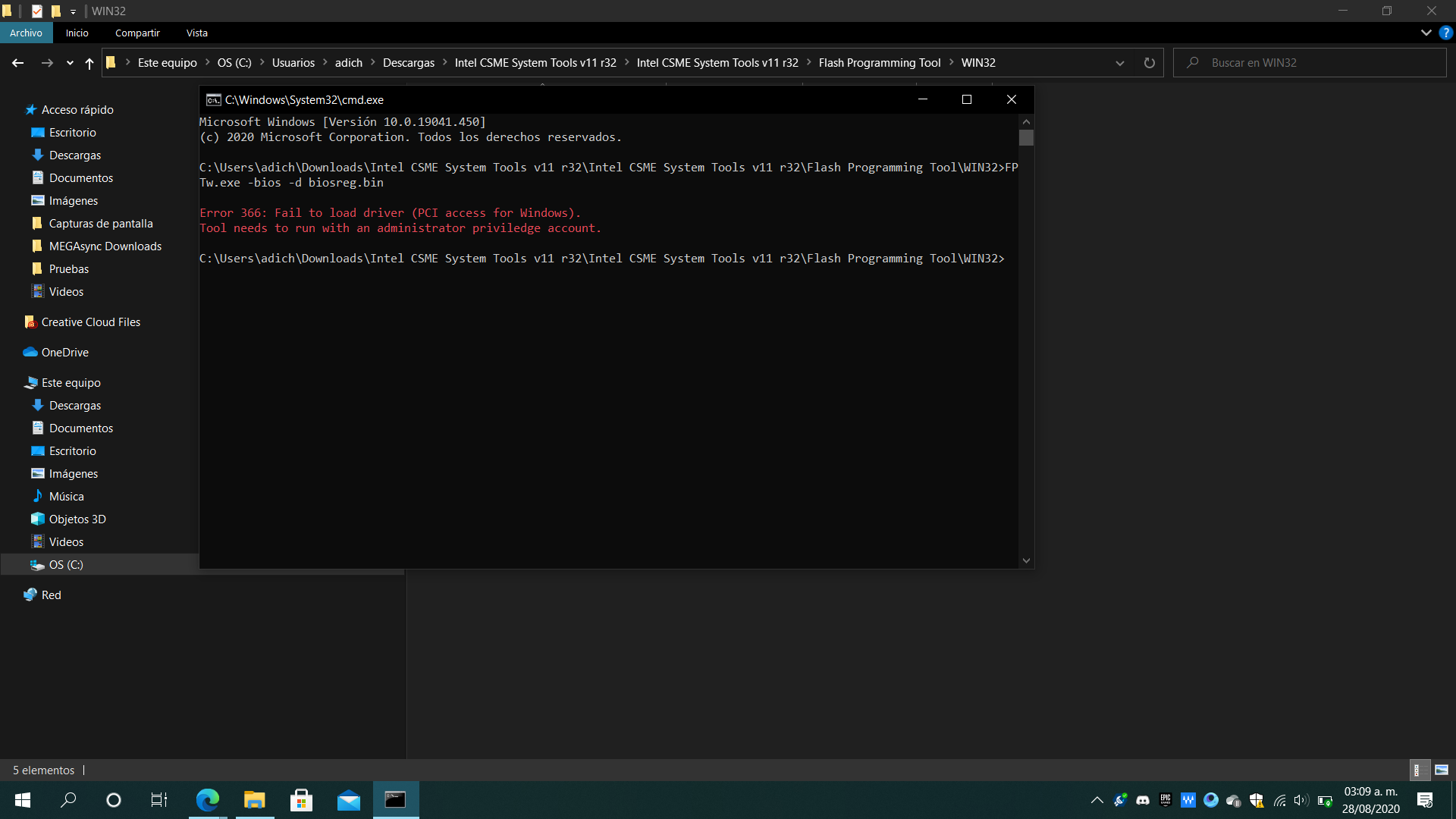
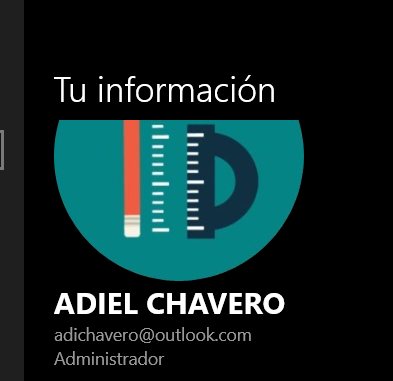
@Adiel235 - Admin account does not matter, you have to run the CMD Prompt at Admin, much different thing.
Also, please do not make multiple posts in a row, if you need to add more thoughts please use edit button, thanks 

If you do not know how to run Admin CMD Prompt, install this registry fix and then reboot.
This adds “Open command window here as Administrator” to the right click menu, instead of Power Shell, you can right click anywhere and open Admin CMD from that location
http://s000.tinyupload.com/index.php?fil…134606820377175
Thank You, i really sorry, i suposed that the format of my post was incorrect.
-----------------------------
Here is the two files that you requested me. Thank you for you attention. 
--------------------
@Lost_N_BIOS So, this mistake is worse?, Now i cant get a modded BIOS?
biosreg.rar (4.34 MB)
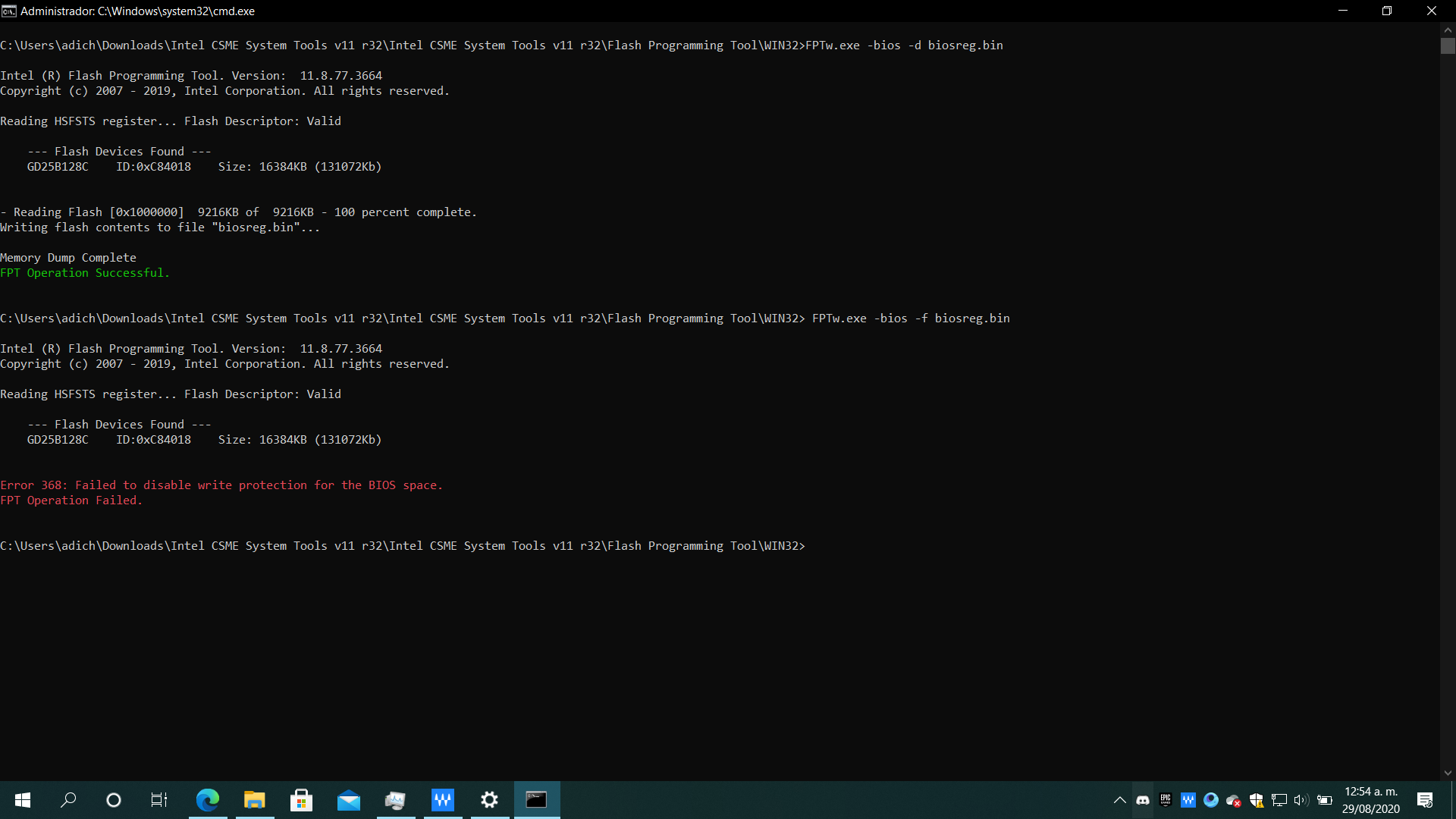
@Adiel235 - I can help you bypass error 368, but before we attempt any BIOS Menu mod, we must confirm if Intel Boot Guard is active w/ key burned into PCH on this system or not, if it is, then you cannot modify menu on this BIOS unless you replace the PCH with a clean one without key burned in FPF fuse
From the MEINFO / Win32 folder, please run this command and show me image of the end of the report >> MEINFOWin.exe -verbose
If you see Measured or Verified Boot enabled at Left/FPF side, then we cannot edit menu. However, I can show you how to make live changes to ANY current setting, hidden or visible.
Here is IFR output of all possible BIOS settings you can change, make a list of the exact items by name that you want changed, and what you want them changed to, and then if necessary I will show you how to make those changes
https://ufile.io/t5wyelc0
Hey bro, so, i have to ejecute what command in what file?. Throught the flash programing tool? Okay, in case if we can´t change, do you say that i can change BIOS values when the system is running?.
@Adiel235 - No FPT is not used for this. Look in the Flash Programming Tools folder >> MEINFO folder >> Win32 >> Then run command prompt from there and run this command, then show me end of the report >> MEINFOWin.exe -verbose
Yes, if we cannot edit menu due to Intel Boot Guard active, then we can still change any BIOS setting via NVRAM edit (few possible ways to do this, we will cover this when we get there)
Here is the screen shots
-------------------
@Lost_N_BIOS Just a aclaration, i dont have the last bios driver, i have to upgrade it?, even when it comes with more security of intel?
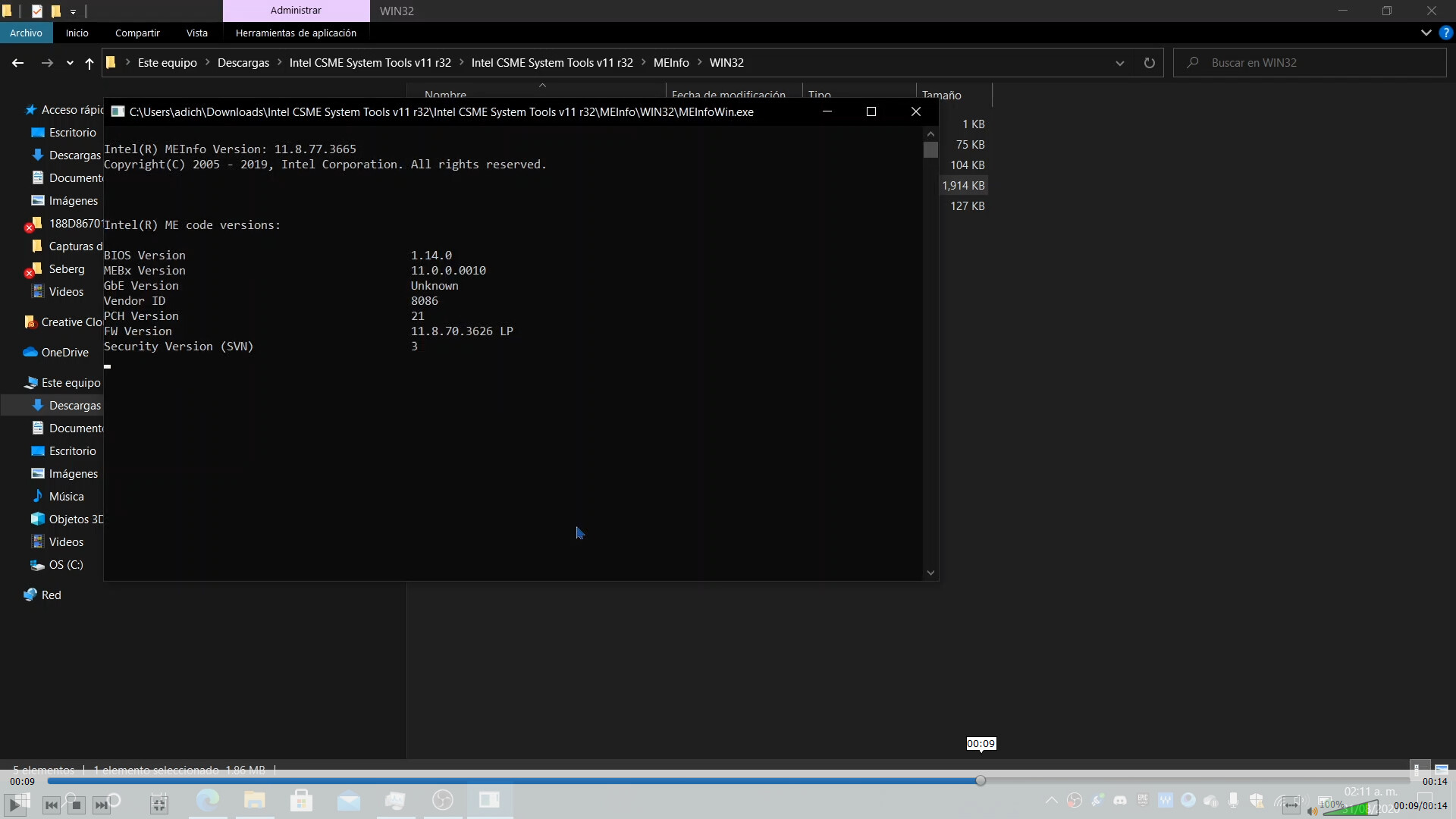
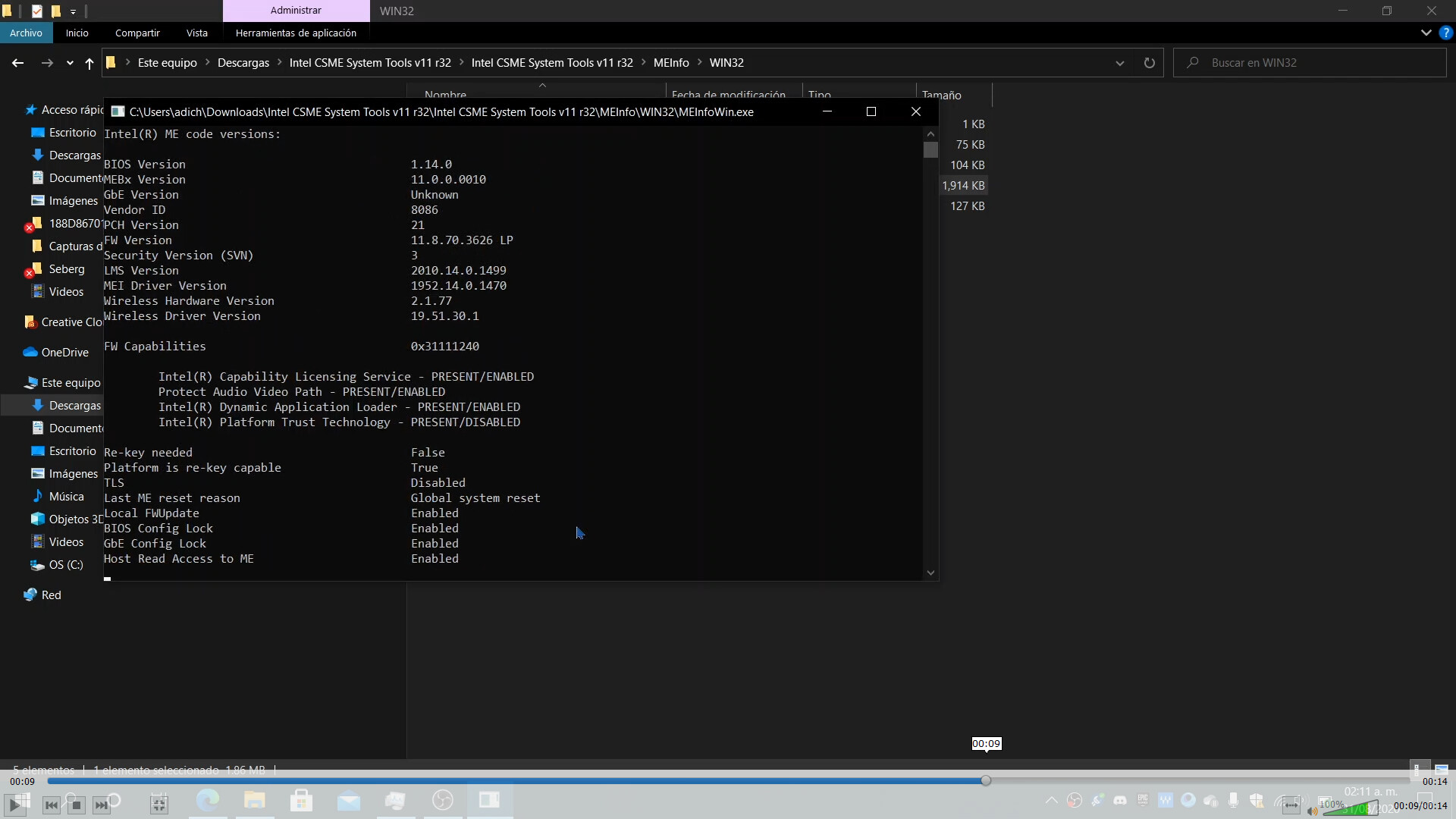
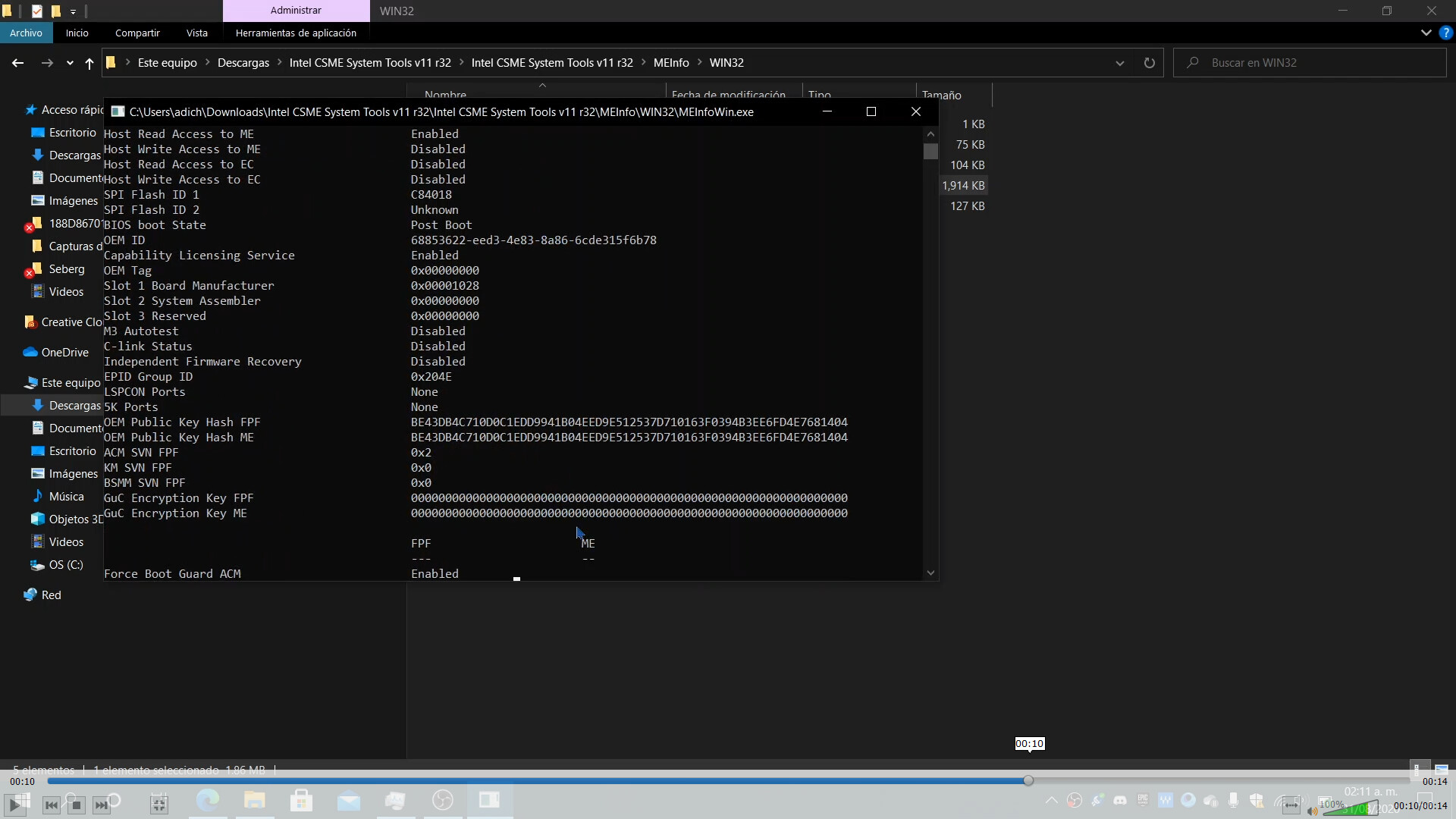
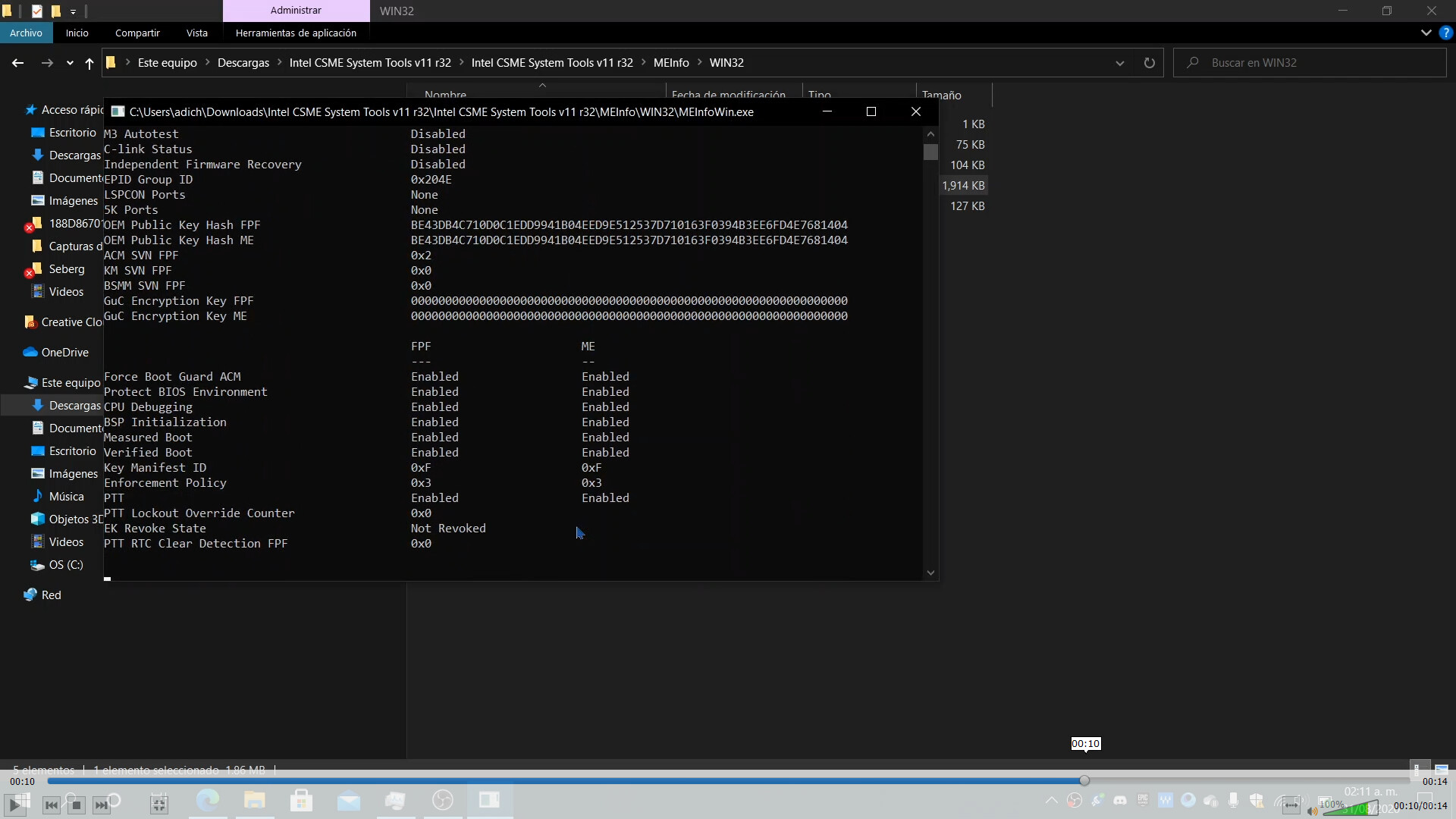
@Adiel235 - You should always use latest BIOS, unless there is some publicly known issue with latest BIOS, or some specific reason you don’t want to use.
Sorry, I am not sure what you are asking in regards to BIOS version. But, no, you do not have to use latest BIOS, but you should.
Thanks for MEINFO images. Yes, as you can see at bottom of the report, Measured & Verified Boot are both enabled at the Left/FPF side, this means Boot Guard is active and a key is burned into your PCH, so menu modifications cannot be done or = brick (instant shut down due to Intel Boot Guard)
Please see “Setup IFR.txt” linked at post #8, make out a list of the exact names of the settings in there that you want to change, and what you want to change them to, and then I will give you info how to change
@Lost_N_BIOS Okay, but i am sorry, can you give me a simple way to understand, i read the text file in windows notes, but i don,t understand to many numbers, is there some guide could i read? or tutorial please.
@Adiel235 - Scroll through that, ignore the numbers and look at the text names of the settings only, make a list of what you want to change with just the text name of the setting, and what you want it changed to.
You can also search that file too, find specific sections, then scroll to find what you want. There is no guide or easy way to do this, and if there was a guide it would only be possible to explain the same thing I just did, find settings you want to change and make a list for me and I will then show you how to change to what you want.
@Lost_N_BIOS Okay, thank you, i will reading much. Tomorrow at this time i will send the configurations.
---------------------------
@Lost_N_BIOS Hi!, i have been reading whole document, and i extract some options, but i really don´t understand many lines an setup. You have a experience in this, so could you give a examples of setups for put the fan speed at maximun power when the IGPU or CPU is at 35 of charge, because the fan works when the cpu charge is and put the offset voltage to static in the cpu cores and if is possible in the IGPU?. Or set up this configurations in a program like Msi after burner or Throttle Stop, but actually any one of this has acces to the voltages or clocks. Here is a something configurations and lines that i researched and i guess probably are usefullys.
Settings BIOS para modificar.txt (11.1 KB)
@Adiel235 - Fan speed is not something you can adjust in BIOS, this is controlled by EC FW almost always. Sorry, I do not understand what you mentioned >> "because the fan works when the cpu charge is and put the offset voltage to static in the cpu cores and if is possible in the IGPU"
In your text, the first two BIOS flash options, yes, "maybe" that would/could help you to flash in mod BIOS, but otherwise no that wont help you if anything is wrong with BIOS.
Admin setup lockout, no, you don’t want to mess with this, nothing to do with performance, this will lock you out of the BIOS if/when you set an Admin password - https://www.dell.com/support/article/en-…sswords-feature
Boot performance mode << This only about "when in DOS or BIOS etc" not in OS, so no, this also does not help performance really.
Energy Performance Gain >>
http://forum.notebookreview.com/threads/…5#post-10657994
Config TDP Configurations << This is a link, to a submenu, not a setting.
CPU Lock Configuration << This is not something you need or want to change
Package Power Limit MSR Lock << Leave disabled
Active/Passive trip points you can change, but usually these are not used and EC FW controls the fans as I mentioned above.
Pch Thermal Throttling << Leave as-is
I/O Buffer Voltage << I don’t know, you’ll have to look this up
Fast boot, you can enable if you want, IF you are using UEFI Mode 
Power limit stuff, yes, you can change those.
Voltage Optimization << you can play with, see what affect it has for you, if any
So, from your list, it looks like you really only picked three things directly above that you can ideally change and test outcome for you.
@Lost_N_BIOS Sorry, i am learning english, the problem is the next: The cpu fan turn on when the CPU, at high clock is using more than the 50-60% for at least 1-2 minutes, and increase the speed. Here no problem, the stranger behaivor appers when de integrated GPU increase the charge, because both is in the same package and they using the same fan, but the cpu fan turns on, just that at 30-40% of its speed. And never increase it, even when IGPU is at 100% and the CPU is at 100%. The clocks goes down and all system losts performance.
In all BIOS i´ve never see something relation with the IGPU, so at least you have a solution, i am going to use a external GPU, and focus on the CPU and achive manteining the full performance of it.
Go back to the central topic. Please teach me how change this values, and if you can and want, what is the meaning of this values and play whit it. And, what is it “EC FW”?, can change it?. Thank you for answer me.
Then you need Dell to fix EC FW, or you can try adjusting PL1/PL2, but really what you describe to me looks like an EC FW fan table issue/bug, and they’d have to fix that
EC firmware, this is something on another chip, not part of BIOS, and generally there is no tools to see what is going on in there, or to edit this, other than hex editor
To make these changes, there is two methods, one I wrote a guide about here, to change BIOS Lock and SMI Lock etc. This is just to give you general idea of how to do this kind of change using grub and setup_var
[GUIDE] Grub Fix Intel FPT Error 280 or 368 - BIOS Lock Asus/Other Mod BIOS Flash
Or, you can use RU method, this will be more ideal if all things are not in “Setup” - Go to section 2.2 and make bootable USB with RU program, then read 2.3-2.5
http://forum.notebookreview.com/threads/…-issues.812372/
Not all things you want to change will be in “Setup” so you have to pay attention to VarStore: 0x0 in what you want to change. The VarStore number will give you name and GUID at top of any section of the BIOS you are looking at.
For example, Fast boot info below, from the Setup IFR I already sent you
Fast Boot, VarStoreInfo (VarOffset/VarName): 0xF72, VarStore: 0x1, QuestionId: 0xCC3, Size: 1, Min: 0x0, Max 0x1, Step: 0x0 {05 91 23 00 24 00 C3 0C 01 00 72 0F 10 10 00 01 00}
0x47419 Default: DefaultId: 0x0, Value (8 bit): 0x1 {5B 06 00 00 00 01}
0x4741F One Of Option: Disable, Value (8 bit): 0x0 (default MFG) {09 07 75 12 20 00 00}
0x47426 One Of Option: Enabled, Value (8 bit): 0x1 {09 07 4B 14 00 00 01}
First you check VarStore to see what area you edit while you are in RU, in this example it’s VarStore 0x1 - This = Setup >> VarStore: VarStoreId: 0x1 [EC87D643-EBA4-4BB5-A1E5-3F3E36B20DA9], Size: 0x14FB, Name: Setup
Then, once you are in correct “Setup” in RU, you go to the VarOffset/VarName shown offset, and that is where you make the same >> So at 0xF72 you would set either 01 or 00 from above, to enable or disable.
@Lost_N_BIOS Hi again!. Few mouths ago i requested to you a modified BIOS for my laptop. It has a poor performance because the package is limited to 15W, and intel says that it cans be 25W.
About the motherboard and PSU, they can mantein this and more power, because the Laptop can reach up to 35-37W CPU+IGPU but the laptop decline to mantein this values.
I change the thermal paste to liquid metal, and the tempetures improved a lot. 65 celisuis as much. So the problem is the TDP, no temperature or PSU.
Intel says that
"Configurable TDP-up is a processor operating mode where the processor behavior and performance is modified by raising TDP and the processor frequency to fixed points.
The use of Configurable TDP-up is typically executed by the system manufacturer to optimize power and performance.
Configurable TDP-up is the average power, in watts, that the processor dissipates when operating at the Configurable TDP-up frequency under an Intel-defined, high-complexity workload"
https://ark.intel.com/content/www/us/en/…o-3-40-ghz.html here is the entire specs of my CPU.
Could do you modify the BIOS to unlock the 25W TDP of the processor that in fact support, and manual control of the FAN speed and if is posible the voltage (to reduce, i only want it for this)?.
I noticied with your test of earlier that my BIOS is locked, so instead flash the BIOS that you modifify through Windows, Programms, etc., use a CH41 Flash programmer could solve the problem?.
I am flashing modify BIOS for motherboards to support ES intel samples,and it works perfectly.
So flashing BIOS with programmer will it works in Laptops? 


