Thank you mr. Lost_N_BIOS for all your work and your help ! You are the best !
I enable UEFI (and its working), i enable SATA3, some security options (also UEFI related), and some settings from Exit menu.
I also manage to boot from UEFI USB, and use grub to set Bios lock to 0x0. Intel fptw utilyty work like a champ and rewrite same dump perfectly. This mean BIOS is completely unlocked. I will lock again and only if i need i will unlock-it (i savedBios lock byte and is also here on forum in case of urgent need).
Now after i activated the options i need, i think i need to hide again Debug menu (i think its pretty risky to use every day).
It is ok to use AMIBCP and set Debug menu "Show" as "No" ?
@bubu782001 - Great to see that, thanks for result info! Now, anything you see missing in “Debug” that you can see in AMIBCP, you can set Access Level to User or Super and it should show up, if not, let me know exact setting and I can show you how to unsuppress it in setup.
Here is BIOS with both Debug and chipset enabled - Ohh, wait, do you not want BIOS with both debug and chipset menus enabled?
No, you can leave them all visible in BIOS, there is no danger, only you are going in there and changing stuff, if you don’t change anything else then nothing gets changed and it doesn’t matter if options are visible to you or not
You may want or need later, so I’d say leave it in case you want to change something else later.
I do have a warning for you though >> DO NOT try to change enable/disable any graphics controller!
You can change graphics controller settings like memory sizes or other features, but do not try to enable this one or disable that one, or switch what’s main controller, otherwise you will end up with black screen / no display output.
To answer you about hiding debug, I don’t know if setting no will hide that again or not? If you want, I can show you the actual edit that enabled it, so you can disable back to how it was.
It is a single byte edit done in hex editor, but you also have to use UEFITool to extract setup’s PE32 module, this is edited with a one byte change and then inserted back into BIOS.
However, once you do that (either way) all settings will be reset again since you would flash in new BIOS, so kinda not something you can do and keep changes you made
You’re welcome 

Can i unlock others menus (or sub-menus) different from Debug menu ?
For example Chipset menu.
Can i just set Access/Use to User and that’s it ?
@bubu782001 - Yes, as I mentioned a few times above, I can make Chipset visible for you too. That needs another edit first though, that is not in the BIOS I sent you.
No, Access level is not needed for that, unless after you flash the edited BIOS you still see missing items in Chipset . Here is BIOS with both Chipset and Debug enabled
If you do not see Chipset show up, then at the root level of the BIOS in AMIBCP (very top on left, nothing expanded), set chipset User or Super. But don’t do that unless chipset doesn’t show up by default after you flash this BIOS
http://s000.tinyupload.com/index.php?fil…808383912125664
Can i use amiflash for that?
@bubu782001 - I don’t know, flash it however you flashed the previous BIOS, don’t try new/other ways you can brick your BIOS by doing that.
Ohh! Sorry, I forgot you put other on with programmer. I am not sure if AMIFlash would work or not, but you can now put it on with FPT since you said you unlocked that and already tested it (this is made from your dumped BIOS, so it’s OK to FPT flash it back)
It is working !
Now i have full unlocked CHIPSET menu. By the way what does BIOS Interface Lock ?
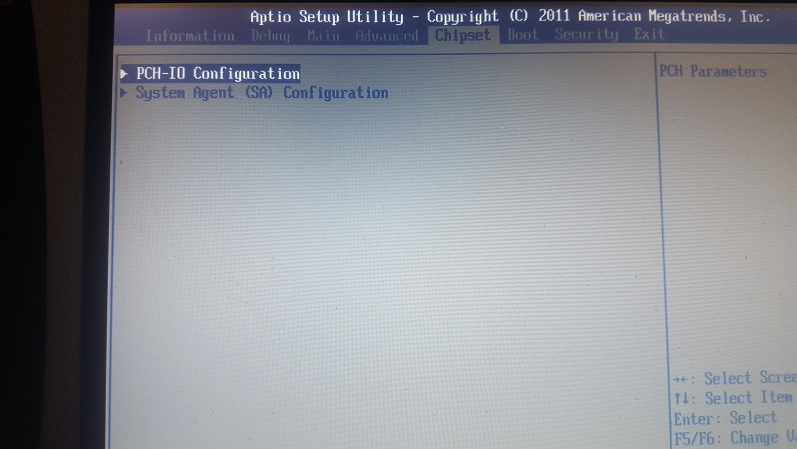
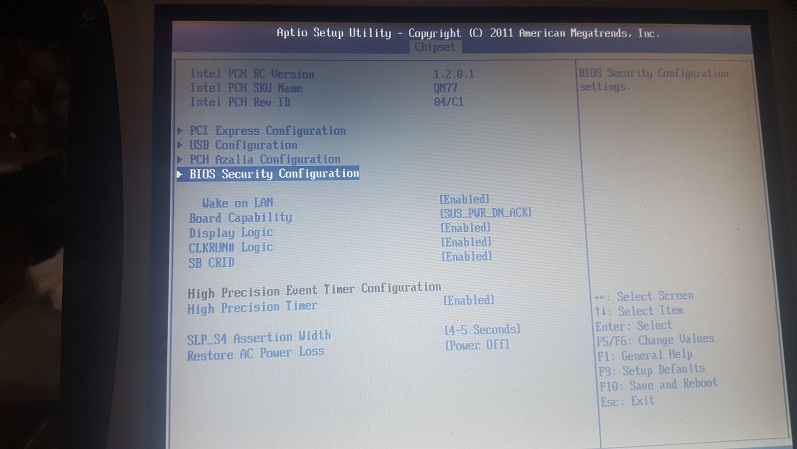
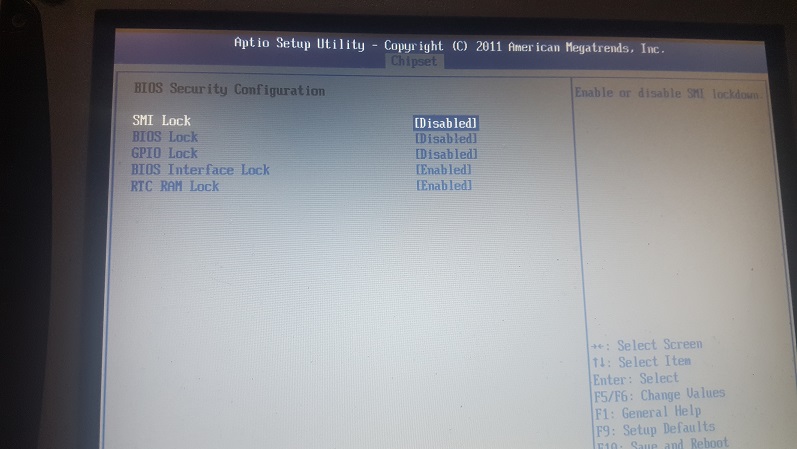
Thanks for quick test and report back! Now, anything you see still missing, you can change access level User/Super, if neither of those work for some setting you’ll have to let me know because it probably needs unsuppressed in setup module first (Or may only need that, and not that + Access Level edit)
BIOS Interface Lock (lockdown - BILD) is a security thing, kind of like BIOS Lock you changed to allow FPT flashing.
You can read more about it in Google, or here is also a few links and PDF’s that talk about how it’s used and abused etc
http://blog.cr4.sh/2016/10/exploiting-am…o-firmware.html
http://powerofcommunity.net/poc2007/sunbing.pdf
http://www.c7zero.info/stuff/DEFCON22-BIOSAttacks.pdf
https://www.blackhat.com/docs/us-14/mate…PSEC-Slides.pdf
http://opensecuritytraining.info/IntroBI…PI%20Flash.pptx
This makes me wonder if BCLK OCing is a thing on the CF-19… imagine the 3340M with 105 BCLK!
Hi, can this be uploaded to any MK6s? Or each individual BIOS needs to be modified?
Hi, I have CF-19 MK6 aswel. Can I upload the same BIOS to my laptop or it’s model number specific? Thank you Lost_N_BIOS.
EACH individual BIOS needs to be modded ! Because of Intel Me FW integration it is NOT recommend to mess with other BIOS even it is assigned to the same model…
Following the other post about unlocking MK-6 (need to boot Windows 10 disk image made from GPT disk) I get the same issue for 2 CF-19s. Backed up my original BIOS with TL866II plus (happy camper
I noticed on both laptops that I am loosing Intel ME and can not update it using Panasonics ME firmware updater, not sure how important. I can still boot into original MBR installation on both laptops , I can boot GRUB, I can start Windows 10 installation from USB stick (not CD as it will put me into legacy mode) and it would blue screen on me “KMODE EXCEPTION NOT HANDLED” on both laptops. 
RE: I got my answer for Intel ME problem from bubu782001  Thank you!
Thank you!
My specs:
Info about systems: Both Panasonic CF19-MK6
Computer Brand Name: Panasonic Corporation 1st-CF-191DCSG1M and 2nd-CF-191HYAX1M (moded firmware model# CF-191G-50DE Does it make a difference?)
Motherboard Chipset: Intel QM77 (Panther Point)
BIOS Version: V6.00L14
Intel ME Version: 8.1.72.3002
Attached BIOS dump from CF-191HYAX1M
Can somebody post address/location for DIAGNOSTIC and CHIPSET menu lock?
BackUp.BIN.zip (5.37 MB)
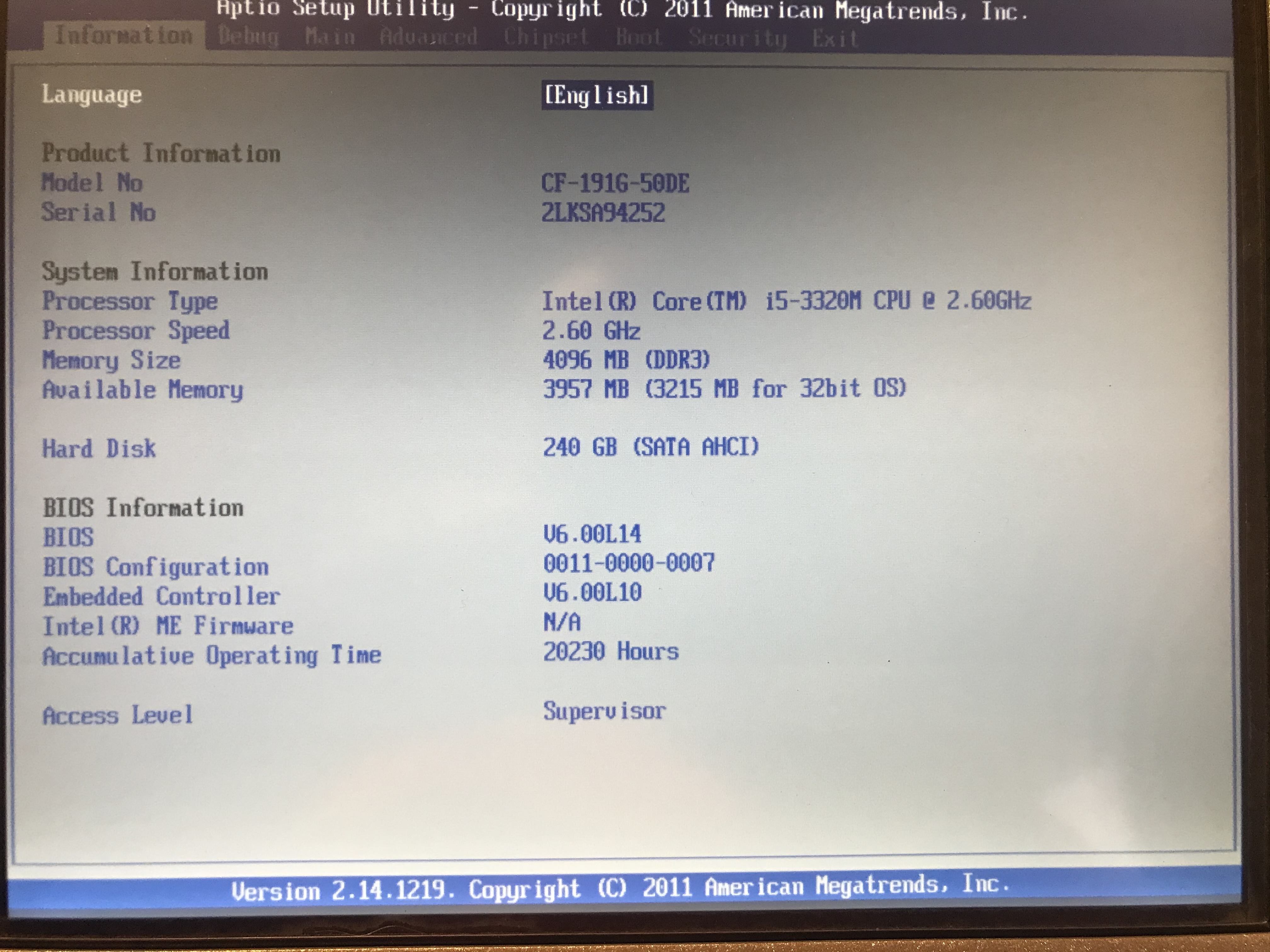
Fptw dump…
biosreg.zip (2.72 MB)
Guys, the BIOS posted here are specific to that users system, it was dumped with programmer, thus it would have his serial, UUID, LAN MAC ID etc. So you don’t want to use that.
@bubu782001 - Please program back your original backup from before you did anything, and send me a copy, I will modify for you
Additionally, using other BIOS on your board would not affect the ME FW, unless systems are not exact same, or your write is partially failing with programmer etc
@BillyBons - can you write that BIOS reg dump back without error, or did you already disable BIOS lock etc? * Ohh, never mind, I see in your other thread, now merged here, that you are using programmer now.
In your post above that I merged, even your own two systems are not same, the BIOS I made you before should only be used on that exact system. If you need others modified, send me their original programmer dumps
How to unlock is via “Magic String” here is more info on how that is done -
[Request] How to Access Locked/Hidden BIOS Menu Settings (16)
Also here, shorter - [Request] How to Access Locked/Hidden BIOS Menu Settings (12)
Magic string in this BIOS is in the setup PE32 module (extracted as-is via UEFITool), it’s directly before EE 2E 20 71 53 5F D9 40 AB 3D 9E 0C 26 D9 66 57 which starts at starts at 0xFE4Ch of the extracted PE32 part of Setup
Change >> 01 00 01 01 00 01 01 01
To >>>>> 01 01 01 01 01 01 01 01
This makes both Chipset and Debug visible 
@Lost_N_BIOS my system is OK. Is already unlocked and is in perfect condition. All mods has been made (with your precious help - thank you by the way) on MY backup of original BIOS.
@BillyBons use my dump on his system. It is not a good practice on newer systems to "clone" everything…and i understand that also Intel ME FW will have problems (as it already happen in your case).
I advice BillyBons to mod his BIOS backup and use that…
@BillyBons i send YOUR lappy BIOS file modded in your topic here. [REQUEST] Toughbook CF-19 MK6 unlocking advanced options (Intel ME issues/ Windows 10 UEFI)…
Hold up, can I somehow unlock advanced options using UEFI variables?! Imagine BCLK overclocking on this thing, holy shit!
@User32 the main issue is that CF19 has passive cooling. A completely inadequate medium for overclock.
Sandy Bridge, Ivy Bridge and Haswell are BCLK-overclocking locked, the highest reported safe BCLK increase was 106 MHz before hardware failure occurs, most common were data corruption followed by damaged HDDs and lastly killed motherboard.
Base Clock tuning is generally risky as it involve most of all of components (CPU, RAM, PCIE devices etc).
I recommend to let it as it is… Overclocking in CF19 is too risky.
I don’t see why thermals are a issue, you aren’t changing voltages. Besides, what difference will 3 Mhz make to thermals anyways?