Nevermind voltages…the simple increase of BCLK would rise temperature overall in system (as base clock run higher). Remember is a passive cooling system and if a component get a little hotter, the simple temperature dissipation will affect other surrounding components.
And for what ? for plus 95 - 98 mhz to CPU ? Overall there is maxim 1-2% improvement…
Hi everybody, I have a couple Panasonic Toughbook CF-19 MK6 that only boot on legacy with no EFI option on the Bios menu, @Lost_N_BIOS if you can help me out here.
Also, as said in other threads Sata 3 is disabled for reasons I don’t know. Maybe with your help I can enable it too.
Thanks in advance for your help!
Mods: I just realized I posted in the wrong sections, if you can please move it to the requests area.
Thank you,
@Downloader - Merging this to the other thread
Here is easier method to make the changes you want, vs what we already covered/did previously
Use “RU” Method from here - Go to section 2.2 and make bootable USB with RU program, then read 2.3-2.5 - All items discussed below are located in "Setup"
http://forum.notebookreview.com/threads/…-issues.812372/
SATA Controller Speed, VarStoreInfo (VarOffset/VarName): 0x11A, VarStore: 0x1, QuestionId: 0x58, Size: 1, Min: 0x0, Max 0x0, Step: 0x0 {05 A6 A5 01 A6 01 58 00 01 00 1A 01 10 10 00 00 00 00 00 00 00 00 00 00 00 00 00 00 00 00 00 00 00 00 00 00 00 00}
One Of Option: Gen1, Value (8 bit): 0x1 {09 0E A7 01 00 00 01 00 00 00 00 00 00 00}
One Of Option: Gen2, Value (8 bit): 0x2 (default) {09 0E A8 01 30 00 02 00 00 00 00 00 00 00}
One Of Option: Gen3, Value (8 bit): 0x3 {09 0E A9 01 00 00 03 00 00 00 00 00 00 00}
Boot option filter, VarStoreInfo (VarOffset/VarName): 0x2D6, VarStore: 0x1, QuestionId: 0xC8, Size: 1, Min: 0x0, Max 0x0, Step: 0x0 {05 A6 9C 09 9D 09 C8 00 01 00 D6 02 10 10 00 00 00 00 00 00 00 00 00 00 00 00 00 00 00 00 00 00 00 00 00 00 00 00}
Default: DefaultId: 0x0, Value (8 bit): 0x0 {5B 0D 00 00 00 00 00 00 00 00 00 00 00}
One Of Option: UEFI and Legacy, Value (8 bit): 0x0 (default MFG) {09 0E 9E 09 20 00 00 00 00 00 00 00 00 00} << This is default, so you should be able to boot UEFI or legacy
One Of Option: Legacy only, Value (8 bit): 0x1 {09 0E 9F 09 00 00 01 00 00 00 00 00 00 00}
One Of Option: UEFI only, Value (8 bit): 0x2 {09 0E A0 09 00 00 02 00 00 00 00 00 00 00}
This is the only setting with legacy option in your BIOS, aside from other option rom settings (rest in spoiler below, in case you need to change later)
0x46DA2 Default: DefaultId: 0x0, Value (8 bit): 0x2 {5B 0D 00 00 00 02 00 00 00 00 00 00 00}
0x46DAF One Of Option: Do not launch, Value (8 bit): 0x0 {09 0E A7 09 00 00 00 00 00 00 00 00 00 00}
0x46DBD One Of Option: UEFI only, Value (8 bit): 0x1 (default MFG) {09 0E A8 09 20 00 01 00 00 00 00 00 00 00}
0x46DCB One Of Option: Legacy only, Value (8 bit): 0x2 {09 0E A9 09 00 00 02 00 00 00 00 00 00 00}
0x46DD9 End One Of {29 02}
0x46DDB One Of: Launch Storage OpROM policy, VarStoreInfo (VarOffset/VarName): 0x2D8, VarStore: 0x1, QuestionId: 0xCA, Size: 1, Min: 0x0, Max 0x0, Step: 0x0 {05 A6 A3 09 A4 09 CA 00 01 00 D8 02 10 10 00 00 00 00 00 00 00 00 00 00 00 00 00 00 00 00 00 00 00 00 00 00 00 00}
0x46E01 Default: DefaultId: 0x0, Value (8 bit): 0x2 {5B 0D 00 00 00 02 00 00 00 00 00 00 00}
0x46E0E One Of Option: Do not launch, Value (8 bit): 0x0 {09 0E A7 09 00 00 00 00 00 00 00 00 00 00}
0x46E1C One Of Option: UEFI only, Value (8 bit): 0x1 (default MFG) {09 0E A8 09 20 00 01 00 00 00 00 00 00 00}
0x46E2A One Of Option: Legacy only, Value (8 bit): 0x2 {09 0E A9 09 00 00 02 00 00 00 00 00 00 00}
0x46E38 End One Of {29 02}
0x46E3A One Of: Launch Video OpROM policy, VarStoreInfo (VarOffset/VarName): 0x2D9, VarStore: 0x1, QuestionId: 0xCB, Size: 1, Min: 0x0, Max 0x0, Step: 0x0 {05 A6 A5 09 A6 09 CB 00 01 00 D9 02 10 10 00 00 00 00 00 00 00 00 00 00 00 00 00 00 00 00 00 00 00 00 00 00 00 00}
0x46E60 Default: DefaultId: 0x0, Value (8 bit): 0x2 {5B 0D 00 00 00 02 00 00 00 00 00 00 00}
0x46E6D One Of Option: Do not launch, Value (8 bit): 0x0 {09 0E A7 09 00 00 00 00 00 00 00 00 00 00}
0x46E7B One Of Option: UEFI only, Value (8 bit): 0x1 {09 0E A8 09 00 00 01 00 00 00 00 00 00 00}
0x46E89 One Of Option: Legacy only, Value (8 bit): 0x2 {09 0E A9 09 00 00 02 00 00 00 00 00 00 00}
0x46E97 End One Of {29 02}
0x46E99 End If {29 02}
0x46E9B Subtitle: Statement.Prompt: , Flags: 0x0 {02 87 02 00 00 00 00}
0x46EA2 End {29 02}
0x46EA4 One Of: Other PCI device ROM priority, VarStoreInfo (VarOffset/VarName): 0x2DA, VarStore: 0x1, QuestionId: 0xCC, Size: 1, Min: 0x0, Max 0x0, Step: 0x0 {05 A6 AA 09 AB 09 CC 00 01 00 DA 02 10 10 00 00 00 00 00 00 00 00 00 00 00 00 00 00 00 00 00 00 00 00 00 00 00 00}
0x46ECA One Of Option: UEFI OpROM, Value (8 bit): 0x1 {09 0E AC 09 00 00 01 00 00 00 00 00 00 00}
0x46ED8 One Of Option: Legacy OpROM, Value (8 bit): 0x0 (default) {09 0E AD 09 30 00 00 00 00 00 00 00 00 00}
Here is CSM variable >>
Launch CSM, VarStoreInfo (VarOffset/VarName): 0x2D5, VarStore: 0x1, QuestionId: 0xC7, Size: 1, Min: 0x0, Max 0x0, Step: 0x0 {05 A6 98 09 99 09 C7 00 01 00 D5 02 10 10 00 00 00 00 00 00 00 00 00 00 00 00 00 00 00 00 00 00 00 00 00 00 00 00}
Default: DefaultId: 0x0, Value (8 bit): 0x1 {5B 0D 00 00 00 01 00 00 00 00 00 00 00}
One Of Option: Always, Value (8 bit): 0x1 (default MFG) {09 0E 9A 09 20 00 01 00 00 00 00 00 00 00} << CSM also enabled by default
One Of Option: Never, Value (8 bit): 0x2 {09 0E 9B 09 00 00 02 00 00 00 00 00 00 00}
Thank you @Lost_N_BIOS however it didn’t work for me, my laptop does not boot UEFI and doesn’t have any options to do it. That’s my main problem…I tried all the steps and the laptop would not boot from the bootable RU usb, the RU USB is done properly as I tried with another laptop that is UEFI capable and got it working but not on the CF-19 MK6…what’s next?
Thanks in advance
So I was able to boot to RU by creating a Dos bootable USB and using the RU.exe however I don’t see Option on the menu.
Here are the screenshots .
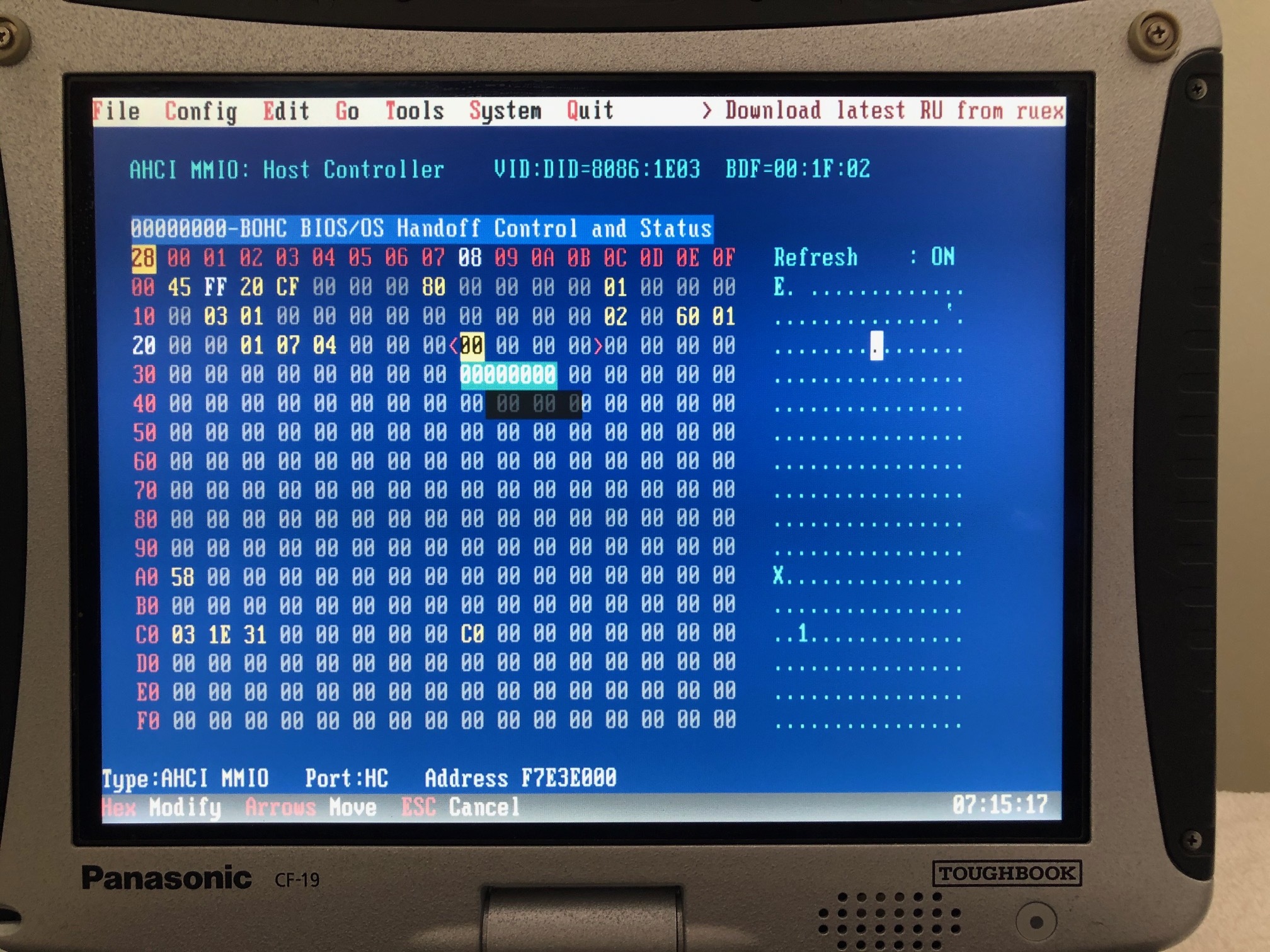
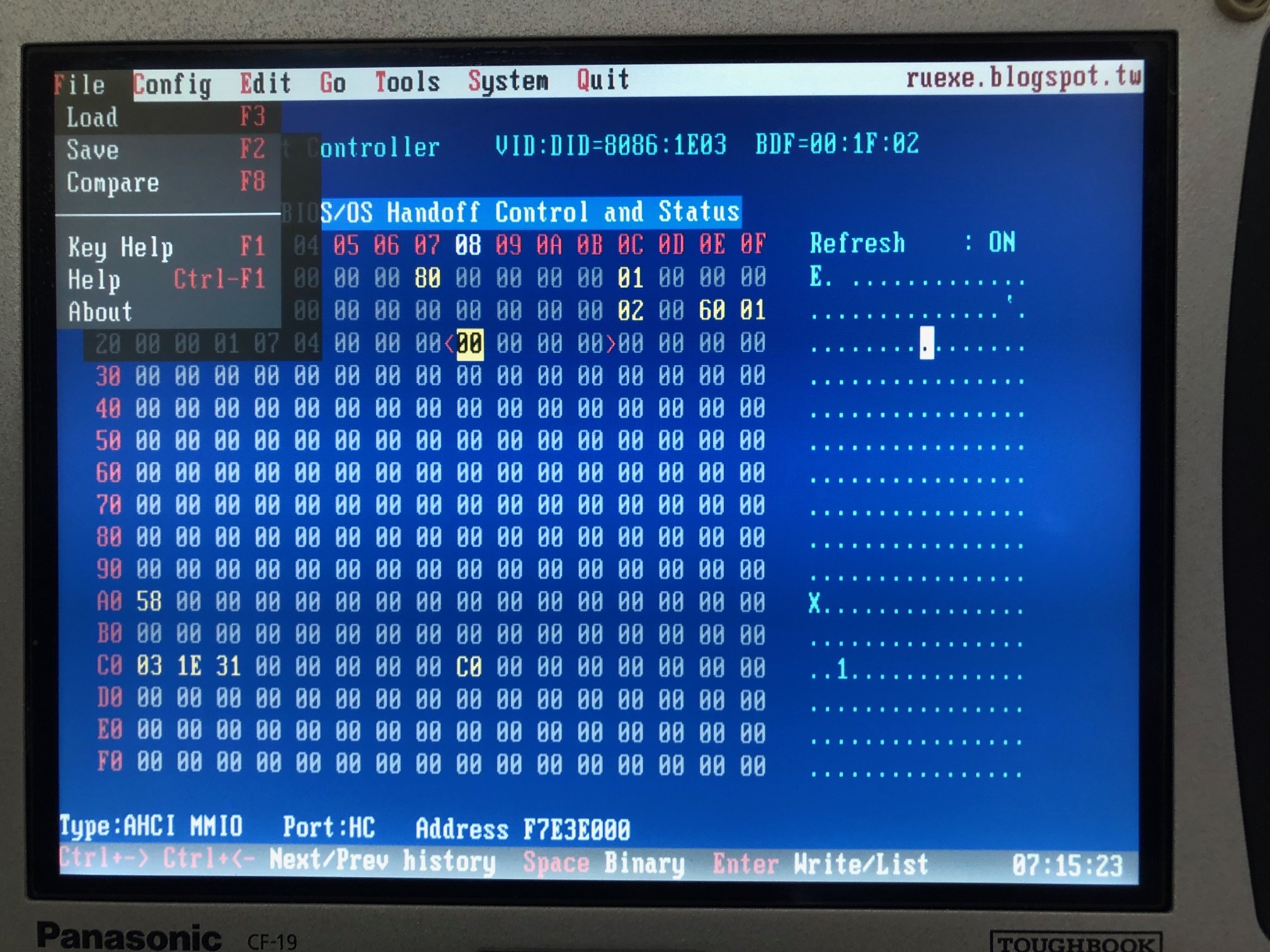
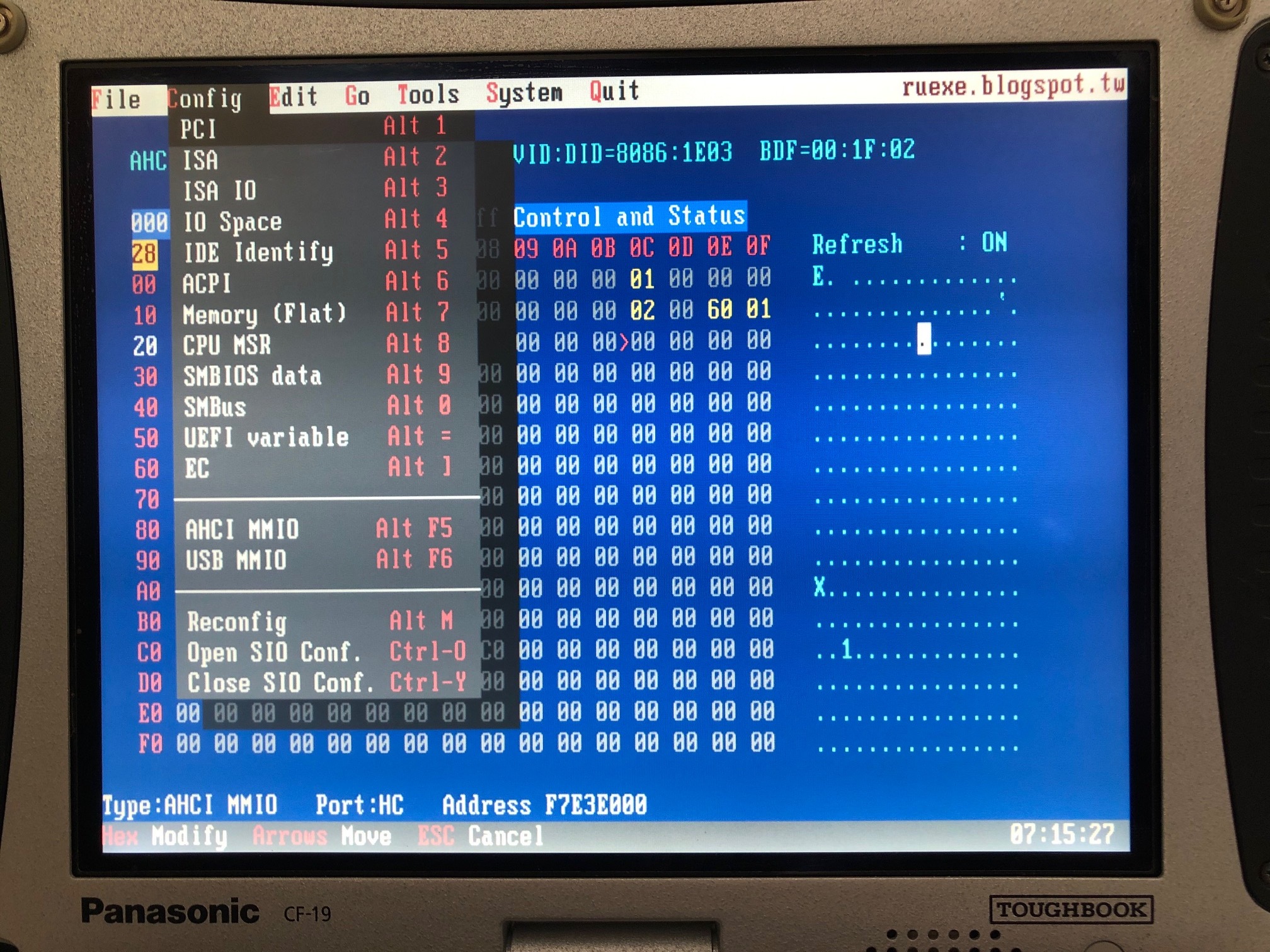
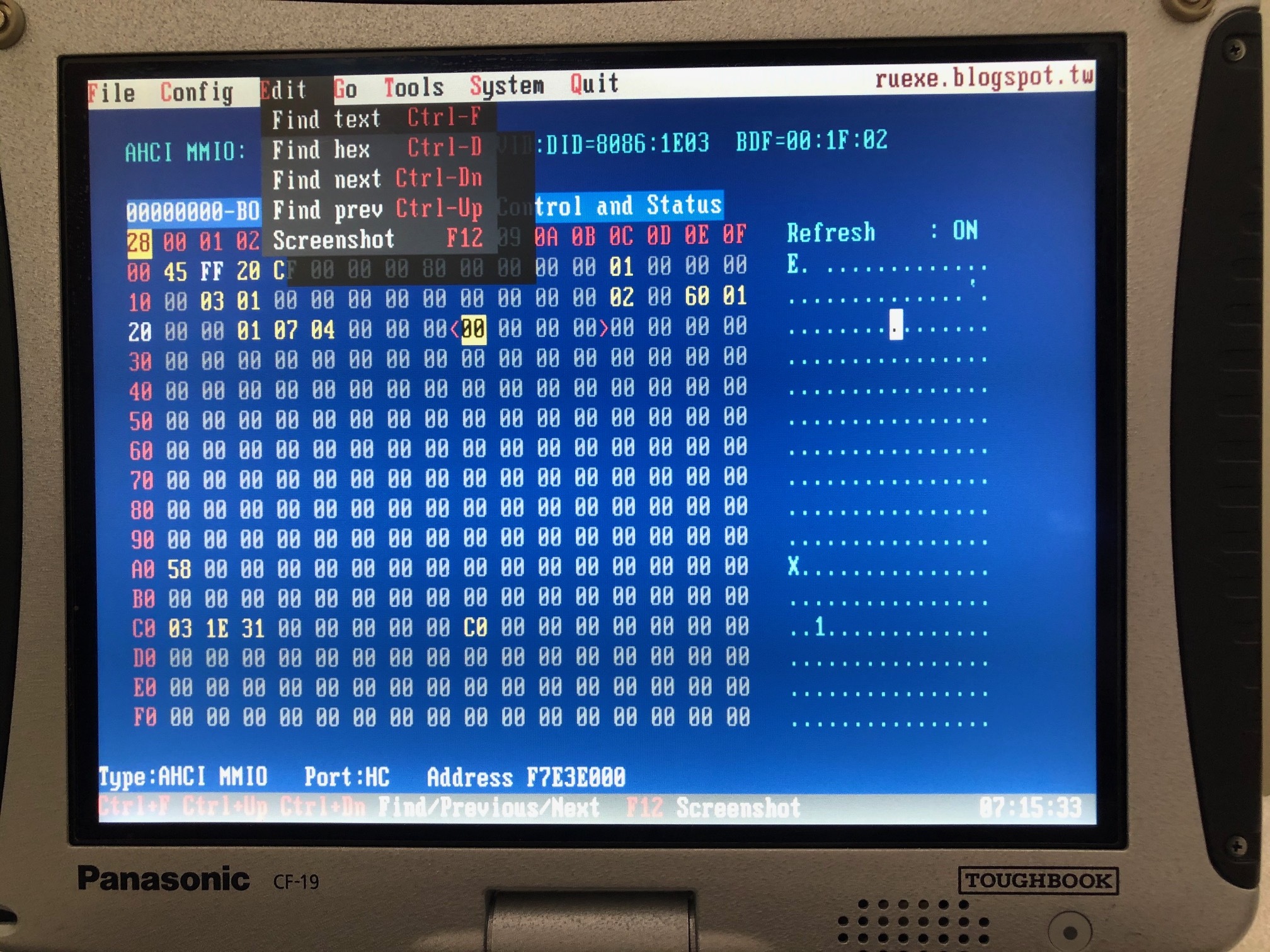
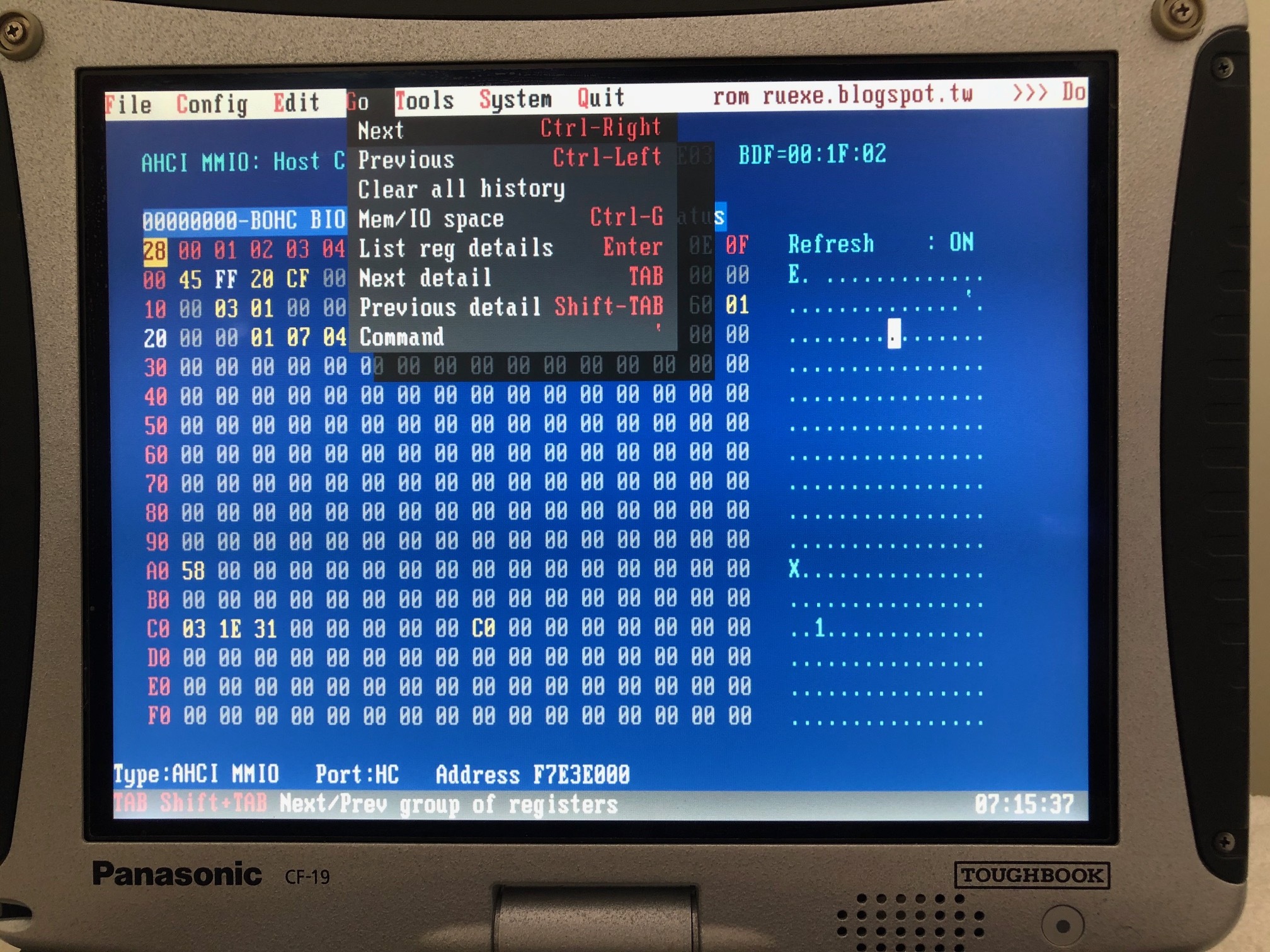
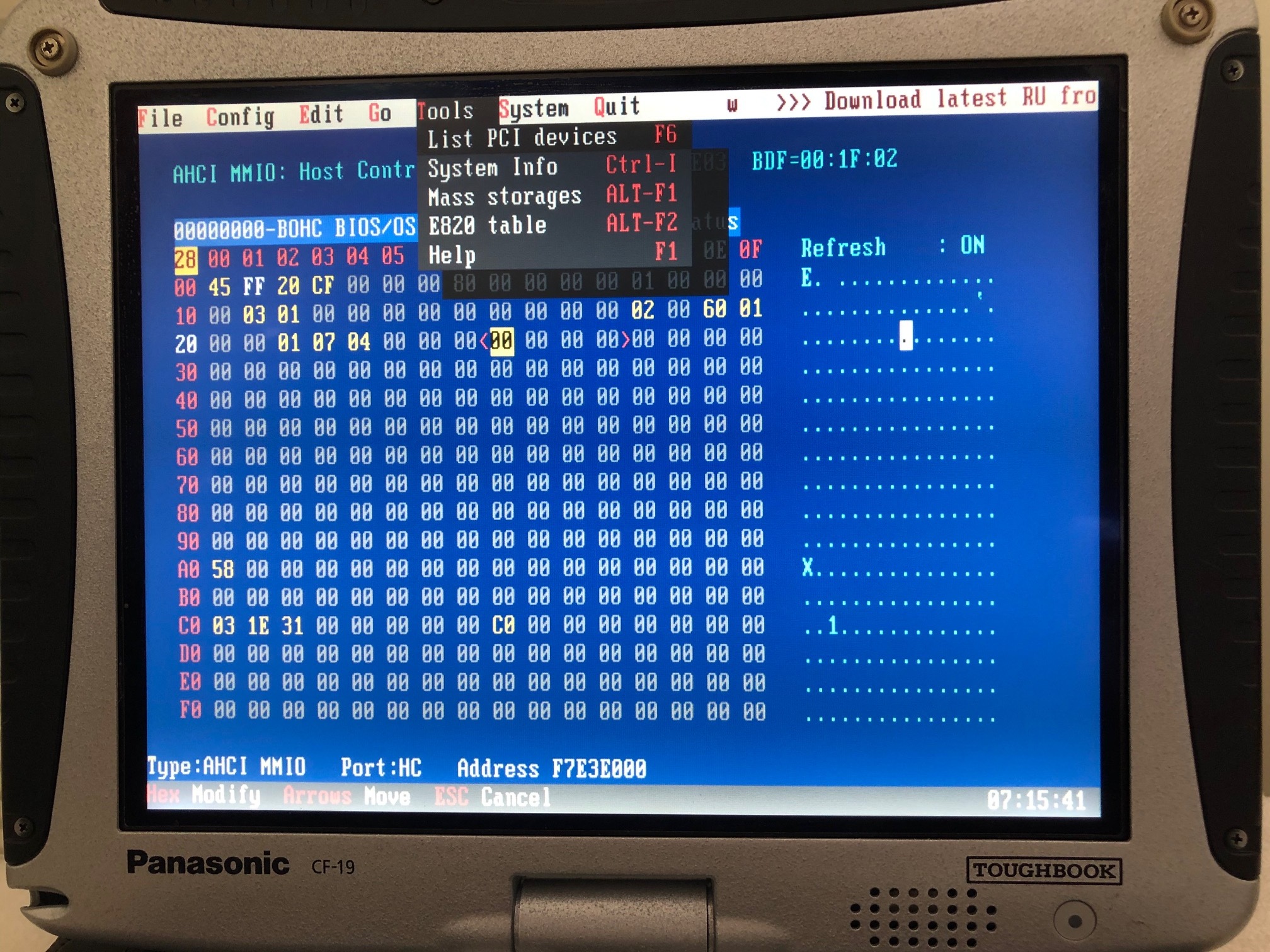
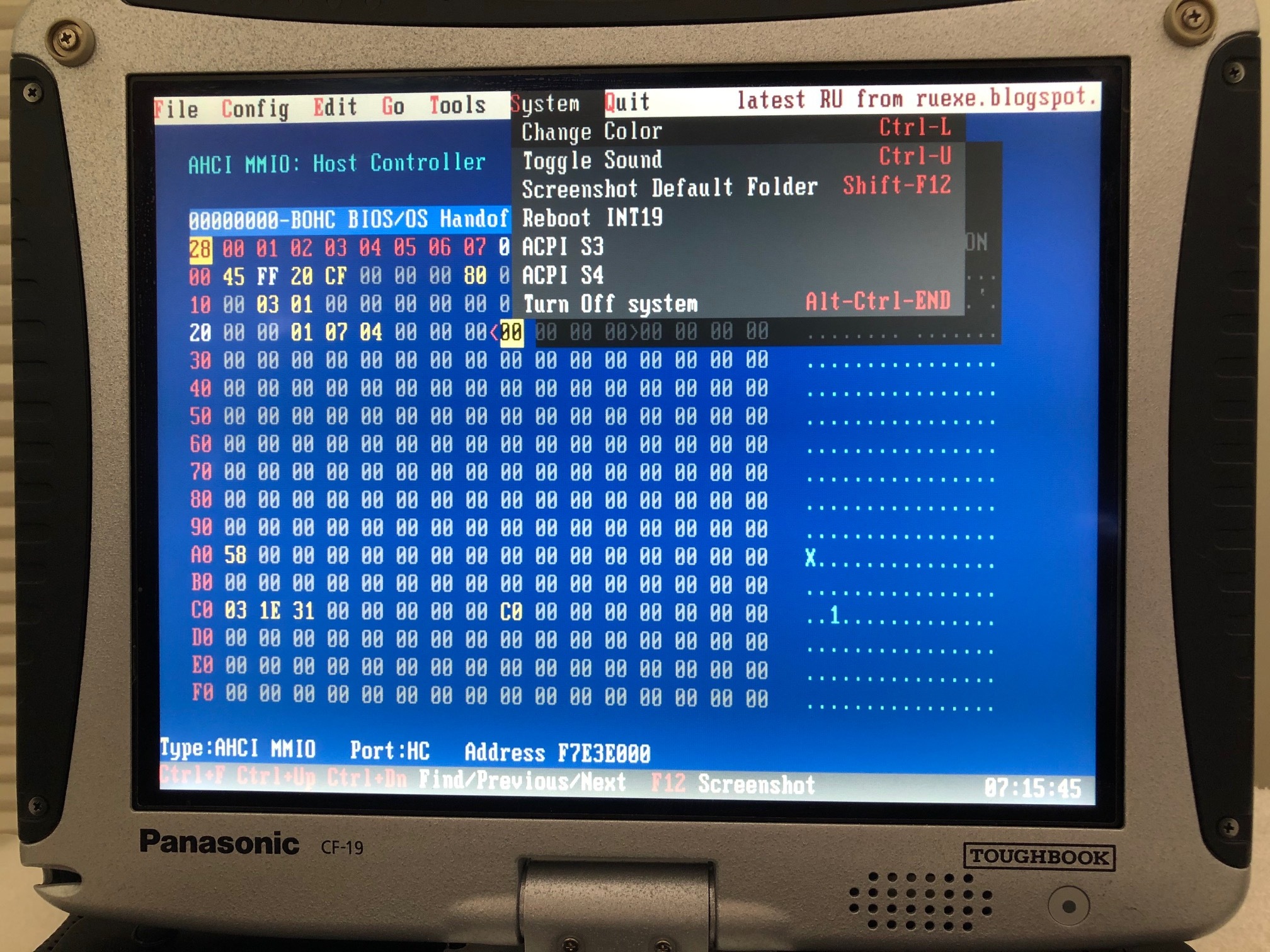
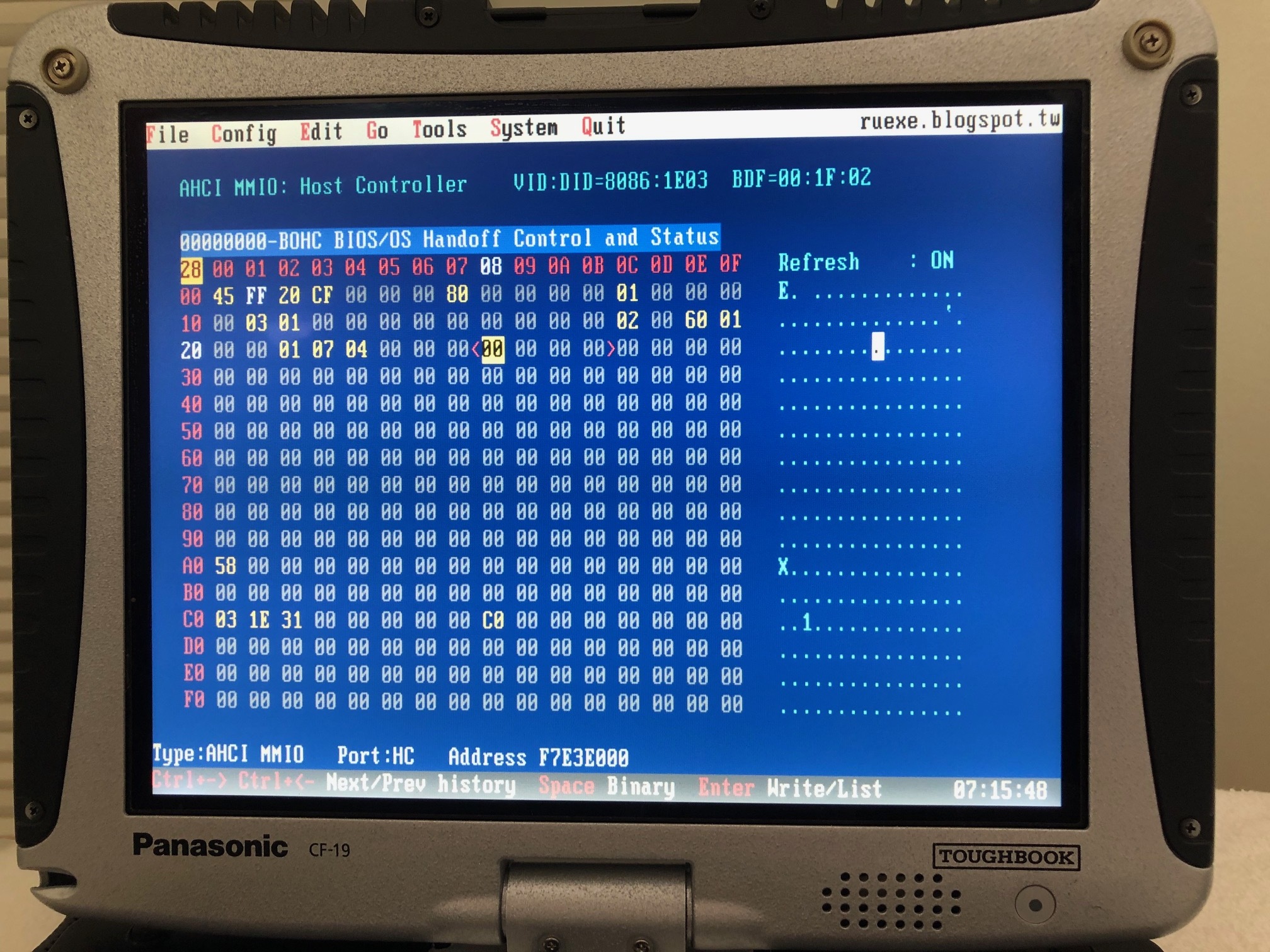
Anyone? I still need help to figure this one out.
Thanks in advance.
@Downloader - Sorry, please be clear what exactly you are wanting to change in RU and I will show you where it’s located if you aren’t sure how to locate hex offsets etc.
You need to be in “Setup” - Third image you posted above, go to UEFI variables, then “Setup”, this is explained at 2.5 of the guide I linked you to.
Thanks for the quick reply Lost_N_BIOS, I don’t have or I haven’t found UEFI variables, this is a legacy Bios that I’m trying to convert to enable UEFI boot and unlock Sata 3.
@Downloader - It’s shown in the third image you attached at post #65, Menu >> Config >> scroll down to UEFI Variables or press >> ALT =
@Lost_N_BIOS Thank you as always for your quick answers and patience…I got confused with the wording…I see the UEFI Variables menu as you point out, what I don’t see after I enter are any of the values and options that you mention after that like Boot Option Filter etc. Sorry if I’m being dumb. LOL
Thanks again!
@Downloader - You’re welcome! 
You’re not going to see settings only hex bytes, you are going into “Setup” (larger one) and then editing the bytes at the bolded offsets (VarOffset/VarName) I gave you above in post #63, to whatever value/setting you want
Here is example for SATA Speed - you will go to this offset location below, and set to Gen3 value
SATA Controller Speed, VarStoreInfo (VarOffset/VarName): 0x11A << Go to this offset, inside Setup, change from 02 >> To 03 - If at 11A offset, you do not see 02, you are probably in wrong location, stop and show me image.
One Of Option: Gen1, Value (8 bit): 0x1 {09 0E A7 01 00 00 01 00 00 00 00 00 00 00}
One Of Option: Gen2, Value (8 bit): 0x2 (default) {09 0E A8 01 30 00 02 00 00 00 00 00 00 00} << = 02
One Of Option: Gen3, Value (8 bit): 0x3 {09 0E A9 01 00 00 03 00 00 00 00 00 00 00} << = 03
Hi again @Lost_N_BIOS
Well, I was away from the computer due to work, life and stuff. I’m really determined to figure this out.
I haven’t found any of the Offset Locations you mentioned…After I go to UEFI Variables there is no Setup part anywhere that I can find and I cannot find for the life of me the offset numbers you directed me to.
Sorry if I’m bothering too much with this but I really need to figure this one. LOL
Thanks in advance for your valuable help!
@Downloader - Go into UEFI variables, then find Setup @ GUID EC87D643-EBA4-4BB5-A1E5-3F3E36B20DA9
ONLY look for offset values AFTER you are inside Setup @ GUID EC87D643-EBA4-4BB5-A1E5-3F3E36B20DA9, otherwise you may change wrong item and brick system
If you cannot find, show me inside of UEFI Variables, scroll up/down and take two images to show all possible selections inside there if necessary
Also, please let me know what BIOS version you are using so I can check to be 100% sure I’ve given you the correct variable above
Or give me BIOS dump from your system with FPT, or any other BIOS dumping method you know (Universal BIOS download toolkit may dump it too, not sure).
Ok, so I was reading on the RU help section that it requires something called RusMi in order to access UEFI Variables under DOS which is how I’m running it.
I don’t know what RusMi is or how to get it/use it.
Maybe that’s the reason that when I go Ctrl + C en enter into UEFI Variables nothing happens, it does not go into any other menu or anything. It just go back to the same page that I was before.
Does this make sense? Any Ideas?
Thanks!
@Downloader - Sorry, I’ve not heard of this, let me dig around and see if I can find info for you
* Edit - @Downloader - here you go - http://ruexe.blogspot.com/2014/06/rusmi-…ccess-uefi.html
@Downloader Did you even try to google?
https://www.google.com/search?q=Ru.exe+rusmi.exe => http://ruexe.blogspot.com/2014/06/rusmi-…ccess-uefi.html
He may just need to update his BIOS first, other users with same laptop have no issue with RU or UEFI Mode etc.
Ohh, never mind, sorry, I see I helped earlier users unlock BIOS first then they could boot UEFI
@Lost_N_BIOS Thanks, I found that a few minutes ago…Downloaded all the files and put them together with RU.EXE but no changes, stuck at the same spot.
@Downloader - see my edited link, there is comments under that post that may help you.
Otherwise, we may need to unlock your BIOS first like I did for others earlier
About the BIOS unlock…Can it be done software only or it does involve some hardware?
Thanks