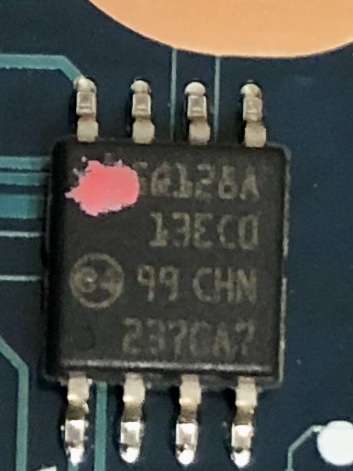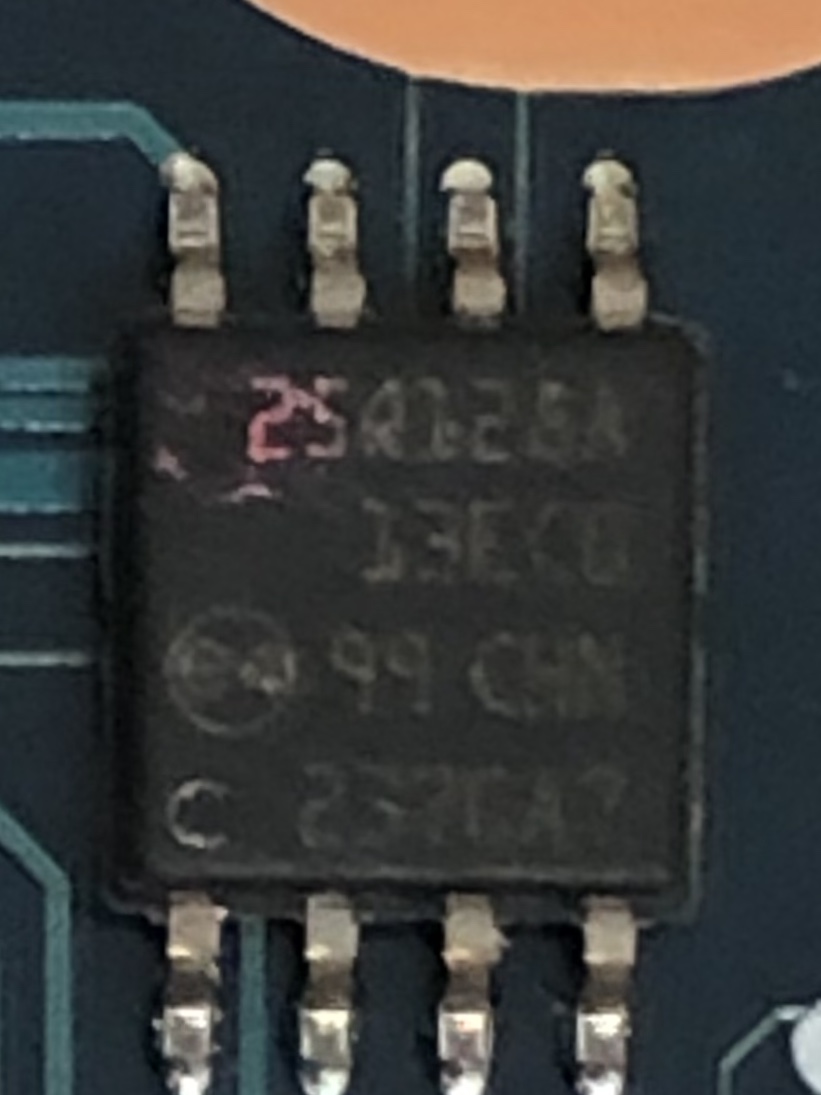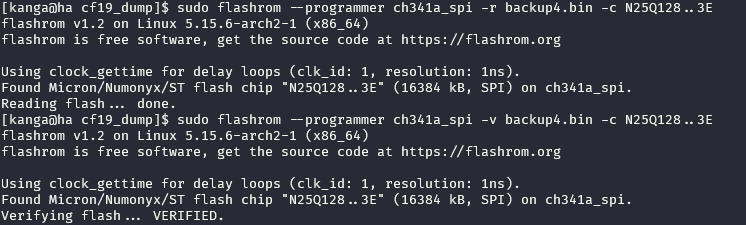I think only hardware flash programmer, but cost for that is less than $7 if you wait out cheap shipping, or you can get faster shipped for $12-14 usually.
BUT, I can’t tell from this thread and replies, if all methods to possibly reflash necessary BIOS region or area to change the setting you want have been tested or not
So, let’s start over and check it all out! 
Please do the following - And additionally, send me image of >> FPTw.exe -i
If you have already modified the BIOS in ANY way, you will need to re-flash it back to factory defaults using factory method (NOT FPT)!!!
Additionally, please remove all BIOS passwords, disable secure boot, and disable TPM or Encryption if you have enabled. Do this before moving on to below
If you do not have Intel ME drivers installed, install them now from your system driver download page, then start over here after reboot.
Check your BIOS’ main page and see if ME FW version is shown. If not then
> DOWNLOAD HWINFO64 HERE < Once HWINFO is open, look at the large window on the left side, expand motherboard, and find the ME area.
Inside that section is the ME Firmware version.
Take note of the version. (
ie. write it down or get a screenshot)
Once you have that, go to the thread linked below, and in the section “C.2” find and download the matching ME System Tools Package for your system.
(
ie if ME FW version = 10.x get V10 package, if 9.0-9.1 get V9.1 package, if 9.5 or above get V9.5 package etc)
> DOWNLOAD " ME System Tools " packages HERE < Once downloaded, inside you will find
Flash Programming Tool folder, and then inside that a Windows or Win/Win32 folder (
NOT x64).
Highlight that Win/Win32 folder, then hold shift and press right click. Choose
“open command window here” (
Not power shell! >> * See Registry file below *).
If you get an error, reply to this post with a screenshot of it,
OR write down the
EXACT command entered and the
EXACT error given.
((If “open command window here” does not appear, look for the “Simple Registry Edit” below…))
Step #1Now you
should be at the command prompt.
You are going to BACKUP the factory
un-modified firmware, so type the following command:
Command:
" FPTw.exe -bios -d biosreg.bin " >> Attach the saved "biosreg.bin ", placed into a compressed ZIP/RAR file, to your next post!!! <<
Step #2Right after you do that, try to
write back the BIOS Region dump and see if you get any error(s).
Command:
" FPTw.exe -bios -f biosreg.bin "^^ This step is important! Don’t forget! ^^ If you get an error, reply to this post with a screenshot of it, OR write down the EXACT command entered and the EXACT error given. Here is a
SIMPLE REGISTRY EDIT that adds “Open command window here as Administrator” to the right click menu, instead of Power Shell
Double-click downloaded file to install.
Reboot after install may be required> CLICK HERE TO DOWNLOAD CMD PROMPT REGISTRY ENTRY < If the windows method above does NOT work for you…Then you may have to copy all contents from the Flash Programming Tool \ DOS folder to the root of a Bootable USB disk and do the dump from DOS
( DOS command: " FPT.exe -bios -d biosreg.bin " )
Along with above, also do this and tell me what error, if any, you get at step
#21. FPTw.exe -a 0xAB0000 -l 0x20000 -d NV1.bin
2. FPTw.exe -a 0xAB0000 -l 0x20000 -f NV1.bin
@Lost_N_BIOS
Here it is.
Thanks for all your help!
biosreg.zip (2.71 MB)
biosmodphotos1.zip (3.87 MB)
biosmodphotos2.zip (2.76 MB)
@Downloader - Please put all those images into zip too, I am on limited internet, thanks.
Done, edited my previous message.
@Downloader - Thanks. Please put system to sleep (S3, not hibernate) for one+ minute, then wake it up and try both FPT #2 steps again and see if you still get 280 error.
If you do, then no way around this without flash programmer (Such as CH341A + SOIC8/SOP8 test clip), since you cannot boot UEFI Mode and you can’t get legacy mode RU working.
About that, DOS/Legacy/RU, how did you make your DOS bootable USB? Rufus?
If yes, try this method instead, it may work better for you, first try with step 1-2 only, then if no change, try 1-4 - <Request> Flagship X470 Gaming 7 Wifi Motherboard BIOS Fix
We can try this, but I don’t have high hopes - download the following package, and run the command below from each versions folder that directly contains it’s exe.
Before doing this, make sure you have secure boot disabled in BIOS, any BIOS password removed, and TPM/Encryption disabled.
Once done, copy the entire folder somewhere, delete everything but any created nvram.txt and then repackage this and send to me, this way all created nvram.txt remain in place in the folders of the version that created them.
https://www.sendspace.com/file/idc6k6
SCEWIN /o /s nvram.txt /h Hii.db /v /q
I can show you “risky” way to flash in a mod BIOS, but I suggest not doing that in case it bricks, unless.until you have programmer in hand and backup made and checked by someone to confirm it’s good (Then this method moot point)
But, some people flash that way all the time without issue, up to you if you want to risk it let me know and I will mod BIOS for you and show you how to flash it (From DOS)
Attached.
Only one nvram.txt file was generated.
Thanks
SCEWIN-NoWr.zip (1.33 KB)
@Downloader - Thanks, but nothing valid there  Did you try the S3 sleep method yet?
Did you try the S3 sleep method yet?
If that is a fail too, then Flash Programmer will be required here, let me know if you want linked examples on ebay or amazon.
Or, you can keep beating on RU until you make it work! Did you copy all files to root of USB?
Did you try making USB with method I gave above instead of Rufus or whatever method you used?
@Lost_N_BIOS
The Sleep Method gave me the same 280 Error.
Regarding the method to make the bootable USB, tried and I think both are working fine as I get to boot and open RU, problem is I don’t have access to the UEFI Variables Menu, maybe I’m missing something or the fact that I can boot into RU does not mean that the bootable USB is working fine regardless of the method? Please comment on that.
I found this also, tried and came back with error “Error in call: setUEFIBoot, ErrCode=1” and then it says “BIOS Settings Succesfully Applied” but nothing changes.
Enable UEFI On ToughBooks
Regarding the Flash Programmer, yes please provide some guidance on it…I think that’s the only method that is going to work 100% right?
Thanks for your patience and guidance!
@Downloader - I think USB is probably OK, since you can boot to RU. Do you have secure boot disabled, any BIOS password removed, and then when you scroll down to UEFI variables and hit enter nothing happens, correct?
Where do you live, what area of the world? Can you purchase on Amazon, if yes, what domain? Otherwise I can just give you cheapest linked examples on ebay, then you can try to find at places that ship faster to you?
Yes, once you have programmer we can do whatever, unlock menu, change settings etc.
For the thing you linked, did you install both items at top, as Admin first, then reboot, then follow rest of what they mention and run EXE as Admin? I assume this must all be done on WinPE not normal windows, is that where you did it?
What do you mean “Nothing changes”? Did you try to boot to EFI RU? For that, you’d need to redo the USB from MBR/Legacy to GPT/UEFI first.
@Lost_N_BIOS
Yes, when I hit UEFI Variables nothing happens. I uploaded a video…here it is: Video
I’m in USA so I can order it with Amazon and if it is available Prime I would have it next day.
Regarding the method on the link, I installed everything and did the process as administrator. I tried on Windows 10 as I don’t have PE right now even though I have a bootable version somewhere. Didn’t try RU EFI after because the Bios options stayed the same with no UEFI Boot Option.
That method you linked it for use on WinPE only, you’d have to install this to some spare HDD/SSD or boot to live WinPE CD etc.
Thanks for video, yes, that is odd what’s going on there! Did you try both enter keys (if two on the KB)?
Here is what you need at Amazon, this also includes 1.8V adapter, that you may or may not need, but will come in handy for you in the future if not needed here (only $2-3 more to add, so might as well get)
https://www.amazon.com/Organizer-EEPROM-…r/dp/B07V2M5MVH
@Lost_N_BIOS Thanks, ordered…It should be here tomorrow. I just noticed I didn’t have the latest BIOS & ME Firmware, I opened RU after I updated everything but still the same issue. Would the newest BIOS & ME Firmware make a difference in the other processes we tried?
Also, I booted with a Hirens Windows PE Live as suggested but couldn’t run the Utility as it needs Net Framework and it comes disabled and no way to enable it on that particular Windows PE Live version.
Thanks!
@Downloader - Latest BIOS may help, but seems like it didn’t? 
Hiren’s is too old, and meant for other purposes, unless there is some new/updated version (Says here last update was 2012).
You may be able to install needed .NET while in there though, unless reboot post-install is required?
You need something like this, modern, both of these look like they show you how to setup .NET pre-install too. Lots of random links/methods to follow 

https://docs.microsoft.com/en-us/windows…npe–windows-pe
https://4sysops.com/archives/winpe-for-w…or-a-usb-stick/
See also
https://docs.microsoft.com/en-us/windows…nents-reference
Guide
https://deploymentresearch.com/windows-8…and-powershell/
Or, here, they discuss how to integrate .NET into a win8 PE, probably same/similar method for Win10
https://www.neeosearch.com/add-framework…on-environment/
https://superuser.com/questions/1146933/…t-on-windows-pe
Or, see link above (about Hirens), there is two mod Win10 PE versions chosen as #2-3 in their “best PE” list
I did find some mod versions of Hirens here, with Win10 PE, one is in the uubyte list above too
https://www.aioboot.com/en/hirens-bootcd-pe/
But, all moot point, once your programmer arrives 

@Lost_N_BIOS My programmer will be here in a hour so I want to be ready, I know I will need to read my BIOS Chip and send it to you for modding right? Please direct me on what else do I need (software, drivers etc…) to do the process. I’m super excited as it looks like I could have this done soon!
Thanks!
@Downloader - Don’t get in hurry!! You will need to read the chip ID off the chip, then I can tell you what is best software to read and write to chip.
Here is guide - [GUIDE] Flash BIOS with CH341A programmer
And here is software package with many versions of software - https://ufile.io/p21lj9ck
Yes, once you know what software to use, you will read chip, verify, and then save once verify is OK. Then send to me, I will edit, then you will open program again >> erase >> blank check >> Open BIOS file >> Write >> Verify
@Lost_N_BIOS Opened up the laptop and found the Bios Chip, attached a photo. I think is the same as another poster at the beginning of this thread that has a Micron 25Q128A (real name N25Q128A) according to him.
Programmer in hand! What’s next? 
Thanks!

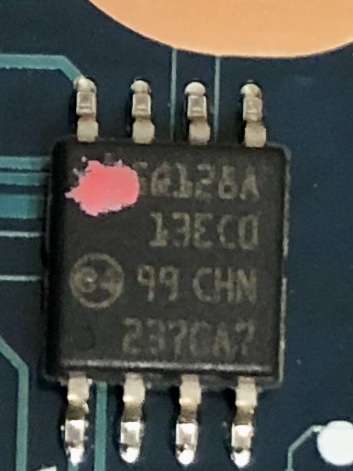
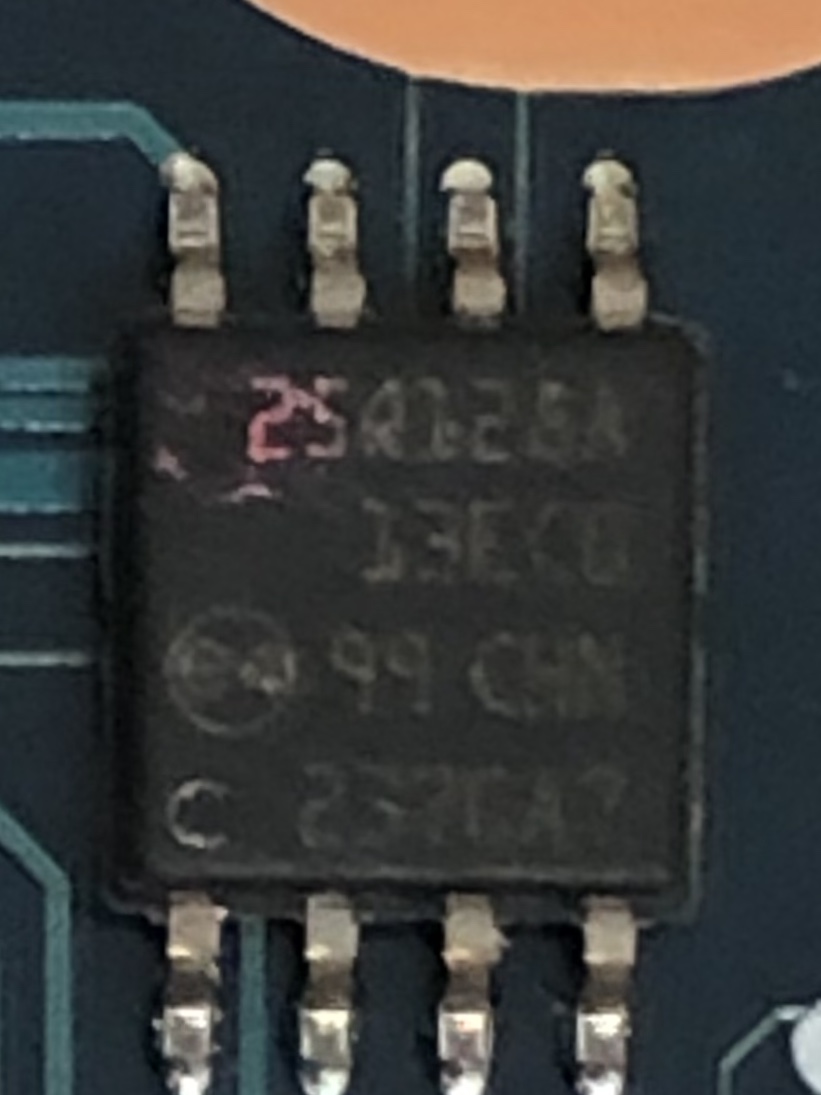
@Lost_N_BIOS Probably you must be pretty busy so whenever you have the chance I’m waiting for instructions. Really appreciate all your help.
Thanks in advance @Lost_N_BIOS
@Lost_N_BIOS Can you help me with the next steps to complete this?
Thanks in advance
@Lost_N_BIOS Hello, can you please help me to complete this?
Could someone verify my bios dump and mod to enable debug menu? Did I edit the bios correctly?
This device has UEFI menu options hidden from the factory for some reason and I’m trying to enable it and set sata speed to sata3.
Panasonic Toughbook CF19 MK6
BIOS VER: V6.00L14 (Latest I have seen)

Steps I performed to dump and modify:
Read and verified bios using CH341a programmer with flashrom v1.2 on Arch Linux
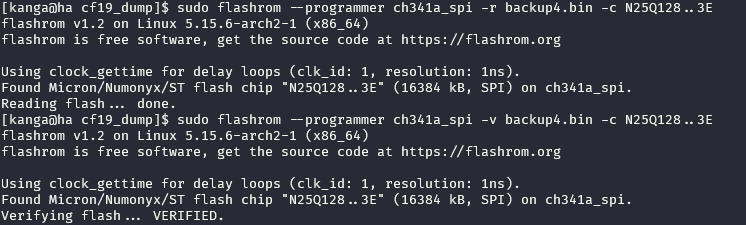
Opened bios dump in UEFITool 0.28.0
- Searched for GUID 899407D7-99FE-43D8-9A21-79EC328CAC21
- performed extract as is for PE32 image section under Setup found with GUID
- opened extracted PE32 image in hex editor
- changed offsets FE45 and FE48 from 00 to 01 and saved (post #55 this thread)
- performed replace as is on PE32 image section in UEFITool
I have not erased or flashed the bios with the programmer yet as I wanted to ensure I am doing everything correctly.
I have tried steps mentioned in this post and others to enable UEFI through both the modified grub shell and ru but this device won’t boot UEFI(I tried every option I could find). I did boot a usb drive loaded with duet and tried making the changes with grub setup_var and ru but the variables weren’t there(I think I was only seeing duets emulated UEFI variables).
Thanks in advance to @Lost_N_BIOS and the rest of this forum. There is a lot of great info in here.
backup.zip (5.23 MB)
backup-magicString.zip (5.23 MB)

 Did you try the S3 sleep method yet?
Did you try the S3 sleep method yet?