Hello, I’m the owner of a vanilla P6T and I would love to have a BIOS version of this board with the turbo throttling disabled. I know that some versions of the motherboard have it disabled (or have an option for it), but I don’t know if they’re crossflash compatible with a vanilla P6T. Also, the CPU I’m using is Xeon X5675.
Thanks in advance!!
--------------------
Sorry for the double post, but after a bit of research I found that the BIOS of an Asus P6T WS Pro has indeed an option to turn off Turbo Throttling. Although I’ve heard people reporting to successfully crossflashing it with an Asus P6T Deluxe V2, I don’t think it has being ever attempted with a (Asus) vanilla P6T. Would it be possible to just add that option or to just disable it in the (Asus) vanilla P6T BIOS?
Edit by Fernando: Thread title customized
I dont get what the problem is with double posting. no laws are broken and no one is harmed.
@POE_UK - It’s because there is an edit button
@DonJP - Your BIOS has this option, to enable or disable Intel Turbo
Show me image of your Ai Tweaker page in BIOS, scroll up/down as needed, put images in a zip, thanks. If you can, resize them before zipping too, I don’t need to see 2-6K image, 800px wide is plenty
* Edit - It may not be showing up with that Xeon because you may need updated CPU microcode in BIOS, please wait for follow up edit on this while I hunt down the link (I’ve already done this mod and posted here)
I can’t find where I posted with 2015 microcode, but here is @hancor edited BIOS w/ 2018 microcode - ASUS P6T (vanilla flavor) Meltdown & Spectre CPU updates
Test that, and see if you then see Turbo show up. If not, I will upload the 2015 edit I made for you so you can test that one too (sometimes 2015 microcode works better for some CPU’s, other times 2018, and either of these may get turbo to appear for you since it should be default anyway)
Either way, 2015 or 2018 microcode, you want one of those updates because microcode in latest BIOS has broken uncore bug (rev 13)
Then, if still neither of those show turbo for you I will edit to supervisor and you can see if that helps (if not, I’ll do deep dive)
Do you have standard desktop CPU you can test in there, to rule out any possible menu edit needed (Since turbo should be visible by default)?
Hello! First of all, thank you for your kind and detailed response. I should’ve been more detailed in the first place. I wasn’t talking about Intel Turbo (which my BIOS does indeed have), I was referring to Turbo Throttling.
In X58 motherboards, CPU throttling occurs when an overclocked processor is reaching the max limit of its TDP, meaning that the multiplier will start to bounce back and forth at full load, being unable to mantain a steady clock speed (especially when you’re using the Turbo Multiplier to overclock, in my case I use the 25x multiplier in my Xeon X5675, that’s why many people call it Turbo Throttling). Most X58 motherboards have had an option in their BIOS to disable the TDP based thermal throttling since the beginning (some manufacturers called it “Set VR Current Limit Max: Enabled/Disabled”), however ASUS didn’t include that option or possibility in their motherboards until later revisions, such as the ASUS P6T WS Pro (which names it High TDP Turbo mode: Enabled/Disabled.) I attach a screenshot of an X58 motherboard selecting the option to disable Turbo Throttling, I couldn’t find a screenshot of the ASUS counterpart though.
I’m currently using the official BIOS - 2010 Version 1408 from the ASUS webpage. I don’t really want a BIOS that has the Meltdown/Spectre patches enabled since they reduce perfomance (and would defeat the purpose of this topic), and performance drops are especially visible in these CPUs that are almost 10 years old. Does the 2015 edit have the security patches? Nonetheless, I’m interested to update, more so because I won’t have the broken uncore bug.
Do you think you can include in the 2015 BIOS (which I assume doesn’t have the security patches) the option for “High TDP Turbo mode: Enabled/Disabled” from the ASUS P6T WS Pro,( which it’s supposedly crossflash compatible with the vanilla P6T with special hardware) or just to disable the turbo throttling? Again, thanks a lot for your efforts.
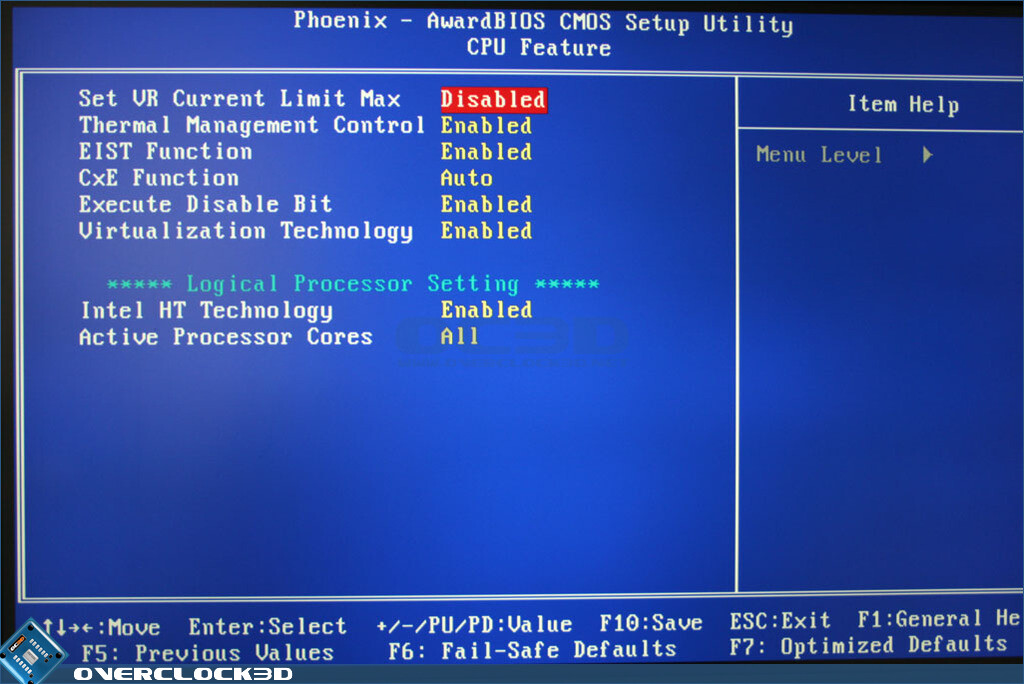
@DonJP - You’re welcome!
2015 microcode would not have spectre/meltdown patches, I am unsure about the 2018 (but probably). Thank you for showing me the setting you meant, I did think maybe the normal one I mentioned was being hidden from you for some reason
I can’t take one setting from other boards BIOS to this board BIOS, lots more coding goes into something like that than I know how to do (it may not even be possible simple due to all the other code aside from just adding the setting would also have to be there)
I can however help you to crossflash to that other BIOS you want, if you are 100% sure it’s compatible with your board. Board PCB should match exactly, same VRM/Power delivery components, same USB headers in front and rear, all rear I/O should match, all PCI/PCIE slots should match etc, otherwise you will have issues.
And, without a flash programmer, if it bricks due to incompatibility then you will need to order flash programmer and chip puller and wait for that to arrive before you can fix it. If it boots, and just has issues, I can help you crossflash back.
Can you show me threads where users discussed doing this with these two boards you mentioned (not WS, I know without looking that would not be same PCB), so I can see if any issues mentioned.
I know P6T SE and P6T are compatible, this is well documented, but not being an Asus user myself I never kept up on what else is also cross-compatible BIOS-wise.
@chinobino - Looks like 1366 is missing from your thread, is 2018 >> 206C2 (cpu206C2_plat03_ver0000001F_2018-05-08_PRD_77DADA73) patched for Spectre/Meltodwn, or not? I assume maybe so, due to date of release
@Lost_N_BIOS I hadn’t planned to go back as far as sockets 1156/1366 but have now added them both due to request.
I don’t have many 1366 microcodes but for CPUID 206C2 I hunted around for pre-spectre cpu206C2_plat03_ver0000001D_2015-08-04_PRD_F7DC758B.bin
Both 1E and 1F will have at least partial patches as noted by the Intel Microcode Guidance March 6th 2018.
Disable Turbo Core. Turbo is your problem. VR current handles board power in conjunction with certain APM features. I think turbo core is one.
Btw CPU’s don’t have a TDP limit. TDP is power draw…CPU draws power from a VRM. The TDP ratings touted by vendors applies when stock CPU clocks and default settings are used.
Means little once overclocking starts.
CxE should be off as well, for stability.
And EIST![]()
@Pill_Monster - I thought so too, to all you mentioned! But, not being an Asus user I wasn’t sure how the X58 turbo’s and all that worked on their boards vs others. I know some you can direct key in higher multi, and disable turbo, others you have to set max Intel standard and enable turbo to get the higher multi’s
And, I didn’t know if Asus was like others I’ve used, but most X58, once you disable C1E/C3/SpeedStep/EIST etc the multi remained the same always (unless you are hitting PROCHOT temps)
@Chinobino - Thanks!  1D/2015 is the one I planned to use, if the 2018 ones had spectre/meltdown patches, which I assumed it probably did due to date.
1D/2015 is the one I planned to use, if the 2018 ones had spectre/meltdown patches, which I assumed it probably did due to date.
@DonJP - here is mod BIOS with just 206C2 updated to 2015 ucode (1D), flash via EZ Flash if it will let you (unsure if these older X58’s allow mod BIOS flash or not). If not, let me know and I will send you PM
http://s000.tinyupload.com/index.php?fil…779591244953395
Thank you for the upload! I was able to successfully via EZ Flash. However, it seems that the microcode from the BIOS you uploaded is the latest (1F) and with the Spectre/Meltdown patches. Perhaps something happened with the mod?
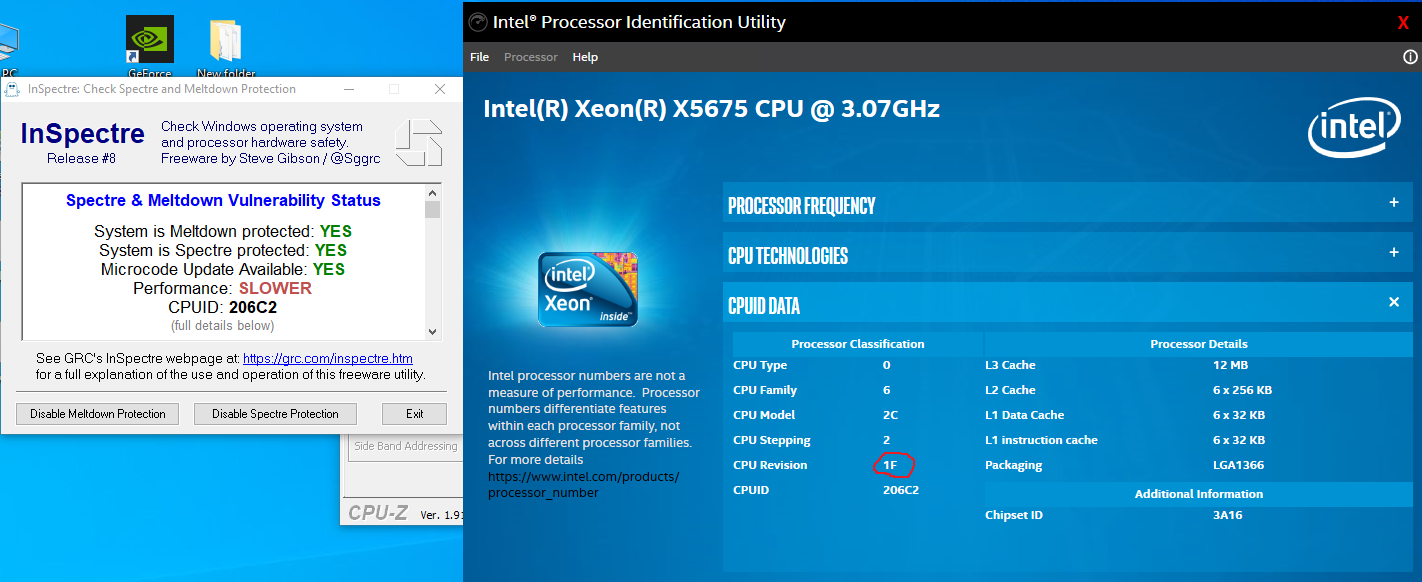
@DonJP - Good to see EZ Flash lets you flash mod BIOS here
No, the BIOS I sent you has 1D from 2015 for 206C2, the rest of the microcodes I did not change, see the included image for before/after microcode versions info. What you see is probably due to windows replacing the microcode with it’s own.
There is a way to stop that, but sometimes this breaks windows, so plan for windows recovery in advance (or search out new method, unsure if anything new in regards to this is out now)
Intel, AMD, VIA & Freescale CPU Microcode Repositories Discussion (19) - post 272
Also, check with HWINFO64 to confirm DOWNLOAD HWINFO64 HERE - Never mind, I checked with app you used too, it shows current (I wasn’t sure when I added this HWINFO stuff 
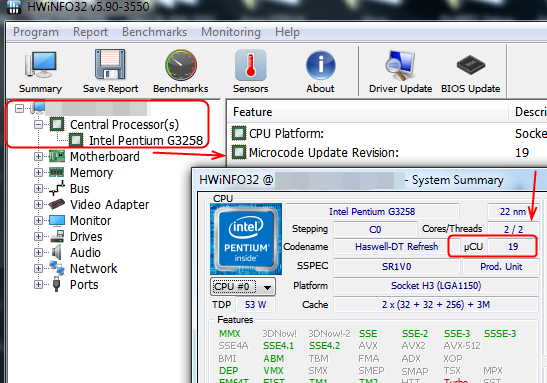
Here it is! It is still showing 1F though. May I try reflashing the BIOS?
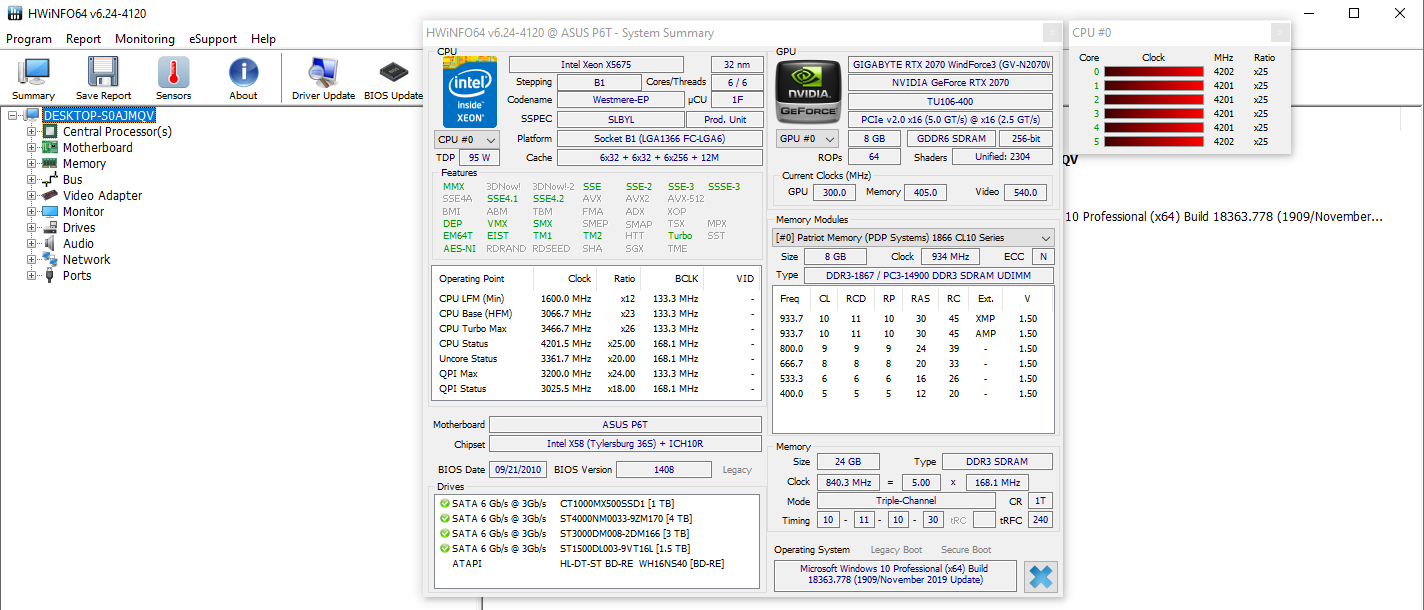
No, see my edited info above in case you missed it, this is due to windows replacing/using it’s own, the BIOS has 1D from 2015, see the image I included it shows comparison and the version I inserted.
So, I assume you also saw 1F there with stock BIOS too 
Thank you for everything! Took ownership of the file, managed to rename it, rebooted and HWInfo now reads the microcode as 1D.
@DonJP @Lost_N_BIOS
Sorry a little late to the party, but I was waiting for the latest Windoze10 build v19041.264 to see if my max overclock on the 1F microcode from 2018 was back up to snuff.
On previous versions of Windoze I dropped the cpu overclock to 4.500Ghz as Meltdown/Spectre impacted stability with higher clocks.
I’m happy to report that the 4.627Ghz overclock is back on the X5680 CPU chip using the 1F microcode as evidenced in the HWinfo screenshot below.
I’ve been able to boot into Windows10 @ 4.700Ghz by boosting voltages but that isn’t longterm nor safe proposition.
In any case, with judicious overclocking on a 6 core XEON X5680 you can achieve modern day desktop performance (with a few enhancements); for most computing chores on almost 12 year old motherboard, released in 2008! Note: CPU cooled with closed loop Corsair H110i GTX as in photo below with more than acceptable temperatures.
Further note, that the CPU Turbo Max is 27 X 185MHz = 4.995Ghz on BURST, which ironically is what Intel is now churning out with their 10th generation CPUs.
Cheers
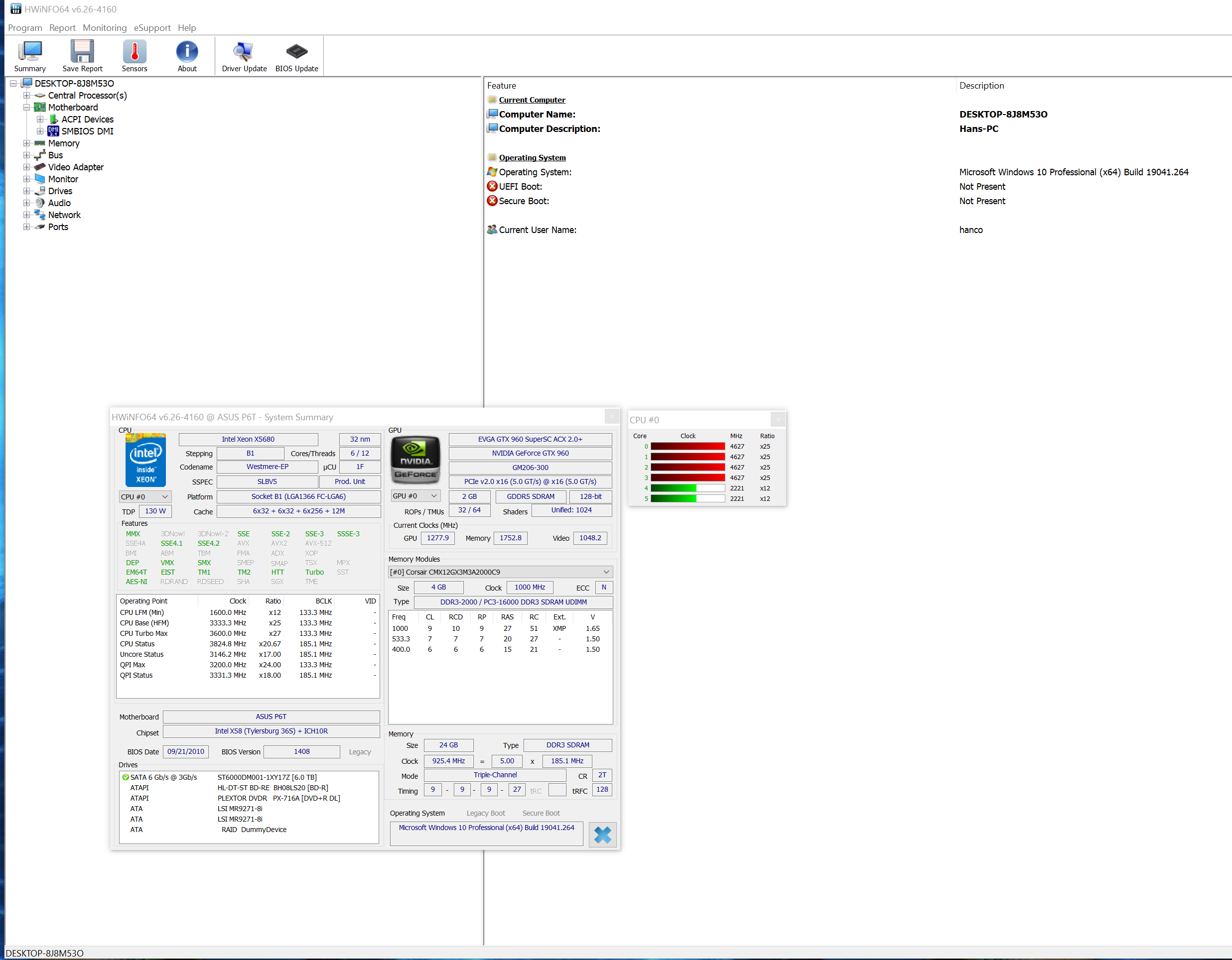
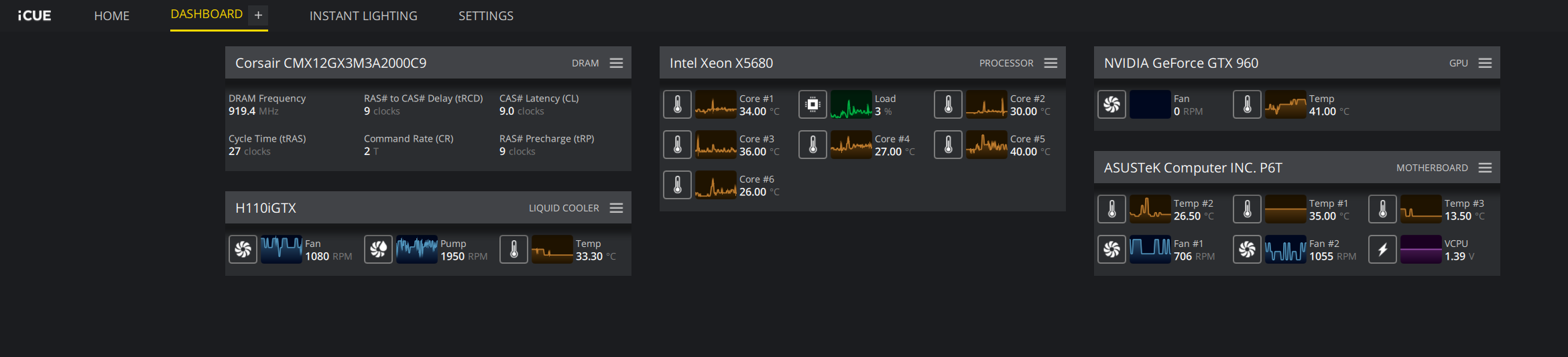
Hi! what exactly model of your motherboard? @hancor
Im trying to find the best possible way to mod my P6T Dlx V1 OC PALM EDITION to not face the High TDP mode problem, causing to drop the multi core ration to keeps the cpu inside the tdp.
So I researched about and found some way to fix it but theres other issues related to crossflashing.
Crossflashing causes some compatibility with PCIE 4x and maybe other stuffs, lan maybe, usb ports problems too.
The special bios 0006 seems to fix this but theres no gulftown support so none of the Xeons 6/12 that are cheap, maybe even i7 6 cores will not work.
And probably the OC PALM wont work too because of firmware.
And i have an idea, crossflashing with P6X58D bios, removes the ASUS EXPRESS GATE feature allowing to uses the onboard 512mb chip was an usb drive, capable of boot Clover or DUET for NVME PCIE Drivers…
Theres a way to mod the 0006 bios, with X5675 support and remove the feature just like P6X58D to be able to edit the memory? I know its alot of questions, but theres no one other place to ask.
@Lost_N_BIOS if you could answer too.
Thanks folks
any one?
I just need the special bios 0006 to support gulftown cpus…
My motherboard for this desktop is the Asus P6T (plain vanilla flavour). I modded this thing ages ago and it is still running
at 4.625Ghz with a closed loop watercooler from Corsair H110i GTX. I picked up a XEON x5680 for $140 new OEM about 5 years ago.
It is still my ‘daily driver’ although I dropped in an LSI 9270-8i RAID card about 3-4 years ago and ran 4 units of the Samsung 850 SSD
in RAID5 for $180. It churns out 2450MB/s, which is almost todays NMVe performance.
Here is my efforts from some years back:
ASUS P6T (vanilla flavor) Meltdown & Spectre CPU updates
I’m in tax reporting time for the next week, after that I may have a look.
Cheers
@Loveless - Sorry, not sure what you are asking me to do? Add X5675 support, to what BIOS (I can edit your proper BIOS if you want, not some old random special BIOS)?
And then, "remove the feature" what is that about? I can probably do, but not sure what you mean
You can mod this bios to support Gulftown Xeons at least? http://www.mediafire.com/file/00qfon2wlk…E-0006.zip/file
This bios fix the problem of overcloking with P6T Deluxe, the board has a Turbo Core Throttling, its drop the multicore for a while because the board sees the cpu getting over the original TDP specs.
the board has a dedicated 512m flash memory to express gate OS, if you crossflash with bios from p6x58d-e the board no longer sees these chip and start to identify it was a usb stick editable from windows.
This is an idea… if im able to mod the original bios to act like the bios from p6x58, I can uses the 512m onboard memory to install clover, its a cool idea for someone who needs Clover to boot the nvme drive from pcie adapt cards.
this part of the memory is not so important, but the special bios to work with Gulftown cpus, is.
I hope to be a bit clear, english is not my native language.
--------------------------
@Lost_N_BIOS i forgot to mention you.

