I have same issue on 960 pro. Windows events log shows “unexpected system shutdown” and started system drive check on the next boot, but ssd’s SMART shows zero unexpected shutdowns increment. What to do?
@beavis ,
When using Samsung v1.4 NVMe driver I had many “unexpected system shutdown” logged in Reliabilty Windows Report, and when replacing it with MS native NVMe driver the problem was less present.
At the moment I recommend to use Samsung v2.1 NVMe driver.
The SMART ‘0D’ parameter ‘unsafe shutdowns’ does not seem correlate with the ‘windows unexpected system shutdown’. It is strange.
May be we have to wait for a new Samsung driver to no longer observe these problems ?
For 960 PRO may be we have also to wait for a new firmware version as it was done recently for 960 EVO ?
On my side the SMART ‘unsafe shutdowns’ does increment for 960 PRO and 960 EVO.
uninstall samsung drivers and restart and voila the problems are gone…
@MirceaForce :
Welcome at Win-RAID Forum!
You re right.
By the way: There is a big mismatch between the content of your post (just 1 line) and the content of your signature (at least 17 lines).
Please reduce your signature. 3-4 lines for the most important informations (mainboard, chipset, storage drives, SATA/NVMe mode and OS) are enough for this Forum.
Thanks for your understanding!
Regards
Dieter (alias Fernando)
Something else I just found out on driver 2.1. I was having a lot of popping in my speakers so started some troubleshooting. Long story short I got to check DPC latency and low and behold I had higher than 2000 readings. I used both DPC Latency Checker and Latency Mon. Disabled items and no change, but got to changing the drivers to the nvme and then I had way better latency readings. Used the Microsoft driver and also the 2.0 driver and now my latencies are hovering at 1000 and no pops. I installed 2.1 again and after rebooting my readings once again shot up over 2000 so 2.1 seems to be really buggy, I’d stay clear of 2.1
Update: Adding before and after pictures|addpics|efk-4-6e22.jpg,efk-5-61a0.jpg|/addpics|
i think that windows drivers are the best for nvme
I did the same test with same results you are right…driver 2.1 it’s very buggy the best driver seems to be windows driver…but with lower speed on as ssd
new driver is here 2.2
http://www.samsung.com/semiconductor/min…load/tools.html
@MirceaForce :
Please stop fully quoting other posts, and if you have done it nevertheless, don’t repeat it. That is wasted space and negatively affects the readability of a thread. By the way - I have removed parts of your continuously quoted posts.
The new Samsung NVMe drivers v2.2.0.1703 have been already offered within the start post of >this< thread at 06th April (look >here<).
hmmm…where should i know that ??? if not here on the last page
This is not the thread, where the latest AHCI/RAID/NVMe drivers are offered. If you want to know, which one is the latest version of a certain storage driver, you should better look into the related thread before posting here, that a new driver is available somewhere else.
New firmware for 960 pro and nvme driver (2.2) didn’t fix this. Actually it became even worse, nearly every second shutdown are unexcpected (windows events log only, ssd number not changed) and starts restore procedure on the next cold boot.
@beavis ,
At the moment the only way to update 960 PRO firmware to new ‘2B6QCXP7’ version is via Magician v5.0 software.
Unfortunatly Magician can’t start on any of my W10 x64 v1703 PC’s. (Magician internal error).
The Firmware iso file will be proposed very soon.
Do you have uninstalled Magician after your 960 PRO firmware update ?
On my side, I wait for iso file method availibility to update 960 PRO firmware.
On my side, (NVMe driver v2.2) with 960 EVO new firmware (2B7QCXE7) i no longer observe ‘unsafe shutdowns’ progression, nor W10 x64 ‘unexpected shutdown’, nor 960 EVO disconnected (lost) after a PC Restart required under a WinPE v10.0.15063 application.
With 960 PRO old firmware I do observe all of these problems.
Nope, this tool constantly works all the time since i installed ssd. Do you believe it must help to resolve issues?
@beavis
Yes, I suggest you should test without Magician installed and active full time.
However, i am very surprise you succeed to "start" Magician !
What exact W10 version and build do you have ?
On my side I succeed to "install", but not to "start" Magician:
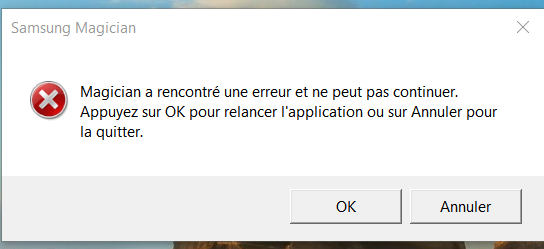
I always using the latest windows 10 enterprise x64 (creators update right now).
I will try to remove Magician later this evening when i will be at home.
“Unsafe shutdown” counter increases means the SSD (NVMe or SATA) was not in STANDBY state when it was subject to a power cut. For SATA, that would mean an unplug, or host power off. For NVMe, it might also mean the device was set to state D3 (be it D3cold or D3hot), which powers it down while still attached to a powered up PCIe BUS.
Anyway, the possible reasons for this to happen are:
1. O.S. (or driver) did not send STANDBY IMMEDIATE (or the NVMe equivalent) before system power-off / PCIe D3;
2. O.S. (or driver) did not wait for enough time after STANDBY IMMEDIATE (or the NVMe equivalent) before power cut/switch to D3 – for SATA SSDs, this one IS a MAJOR issue on both Linux and Windows 7/8/10, and yes, it could very well be the problem on NVMe as well. Since it is timing-related, it won’t always happen due to combinations of O.S. + platform (BIOS has a say on how much time it takes for a power cut at shutdown…) + SSD + how much work the SSD still had to do;
3. O.S. (or driver) sent a command to the SSD after STANDBY IMMEDIATE/NVMe “standby” equivalent, which forced it back to non-quiescence.
4. SSD firmware bug.
I bet on (2) or (3), since better NVMe drivers seem to fix the issue for most people (this is storage we are talking about, the best drivers are those that do not damage the storage device or increase the risk of data loss. Higher throughput is a fools’ measurement of storage driver quality).
That said, ensure you are on the latest SSD firmware, and always report any such bugs to the vendor (SSD vendor, driver vendor and O.S. vendor).
Removing Samsung Magician doesnt help, this issue reproduced again.
Also i noticed that chrome and torrent client also reported that was unexpectedly shutdown.
Looks like something wrong with "fast startup" at power options. Switching it off seems to resolve this issue. Will see how it going on.
@beavis ,
The “fast startup” BIOS option is set OFF, meanwhile I do observe the ‘unsafe shutdowns’ progression for 960 PRO (old firmware).