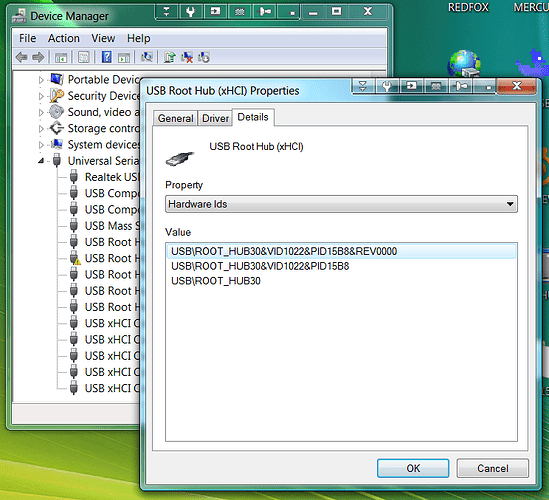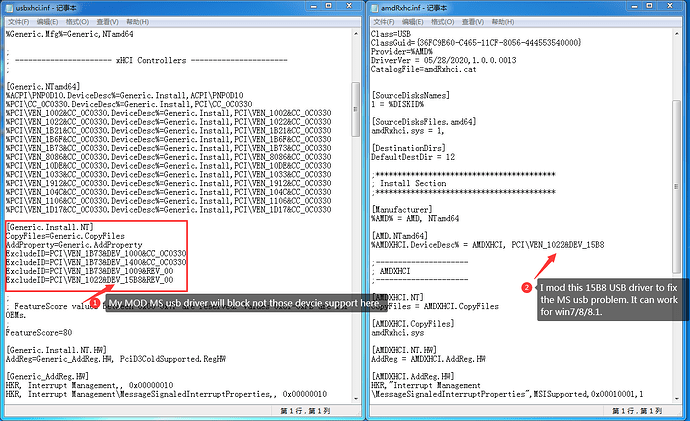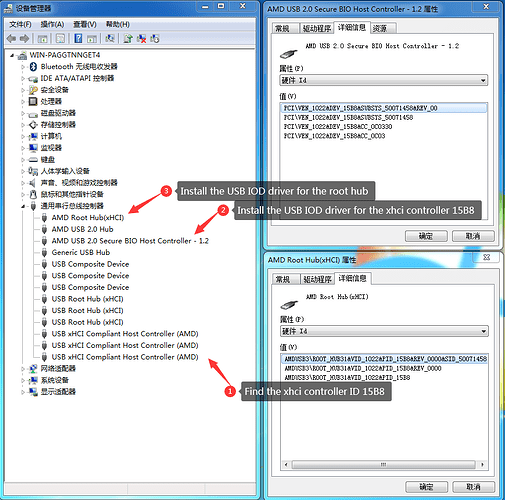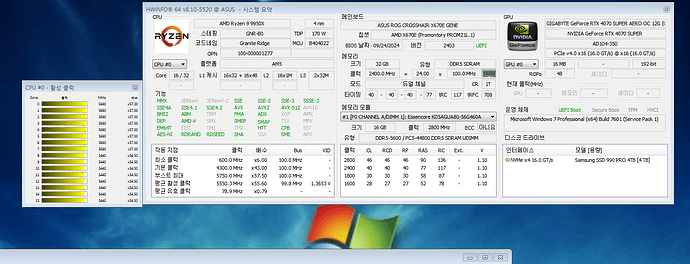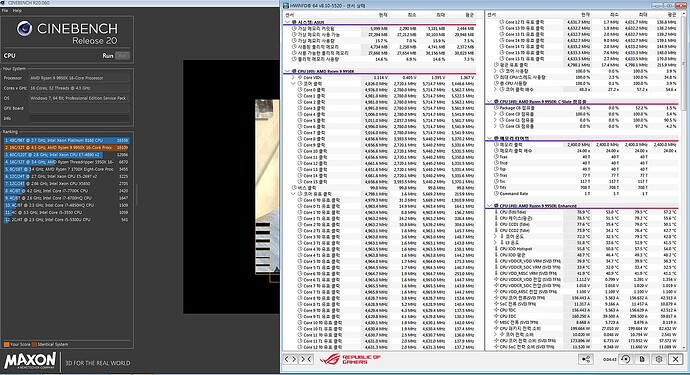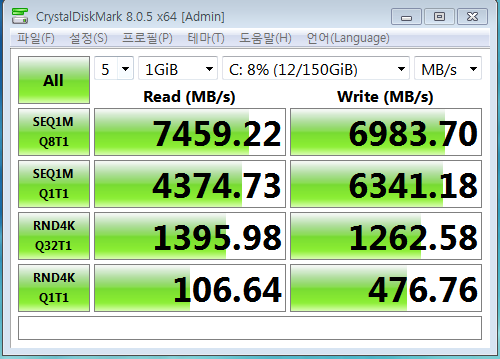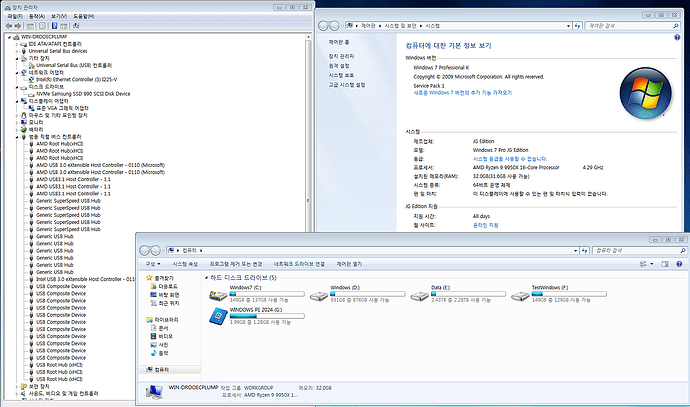Mr. @canonkong i’ve tried to uninstall device with driver removal checkbox, after that i’ve pointed device manager to USB IOD folder of your latest driver AMD_Ryzen_Drivers_S10_Win7_64_SHA256_RE_I, but no matter what i do device shows: This device cannot start. (Code 10). Do you have any advice for such situation?
If you use the usb driver from the the UpdatePack7R2+. You need to find out the XHCI controller 15B8 from those USB XHCI which installed the MS generic driver, than update the driver from the USB IOD folder.
After you install the USB IOD driver, you will meet a unknown device, than install the unknown device driver from the USB IOD.
altough you provided screenshots it is a bit confusing for me to understand, i’ll take a look on weekends and try to do something about it.
Anyways, thank you for your time mr.kong!
You are genius! Everything worked like it should.
I am afraid to ask you another question, because it is a shame for me to waste your time.
But here is another one: I installed 7950x instead of 7700 and find out that with 6000Mhz i get BSOD F4, although it worked with 7700, lowering frequency to 5600Mhz helped out, but i find out another bug. If i start Windows 7 with populated red USB slot (usb stick or just (!) cable) i get same F4 BSOD on start. Any ideas why is it so?
upd. I feel that i need to raise dram voltage, but i am not completely sure about this
Use this tool wo find out what cause BSOD.
I think some software or the system not satble with the patch.
https://www.mediafire.com/file/bbvh4sgvluog02k/bluescreenview-x64.7z/file
Hello @canonkong !
Long time, hope you’re well! ![]()
I do apologise for this call-out post, but I don’t know if you were aware, not along ago I started a topic about installing Windows 7 with an Asus x570-F motherboard:
https://winraid.level1techs.com/t/problem-win7-x64-install-on-asus-x570-f-with-ryzen-5950x/103623/18
With much aggreviation after trying many things, Windows 7 will just not work, even with fresh install it just hangs/freezes on boot-up animation. ![]()
I sincerely would like to ask of you, what might be a solution to get it working by any chance (if possible)? ![]()
Please check this out and compare with your settings:
https://trackerninja.codeberg.page/post/correct-bios-settings-to-install-windows-7/
@spacedrone808 Thanks for that!
However the article states the motherboard it’s referring to is a Gigabyte X570 Aorus Ultra.
I’m using Asus X570-F.
Thus I don’t think a lot of what’s mentioned there can work for me?
@canonkong
Do you know if the new AMD 9000 series processors will work correctly with Windows 7 since core parking and latency fixes appear in part to be in the Windows 10/11 operating systems?
I suppose that all x570 bioses have similar settings, at least try to find something alike
@spacedrone808 Okay just a quick update.
I have tried your recommendation and I have changed all parameters that exist or is closest in the Bios, and unfortunately it still doesn’t work ![]()
(however I’ve strangely lost 90GB of hard drive space after doing all the changes). ![]()
Not quite sure where to go from here. ![]()
Before I forget, is it possible to integrate the modded ACPI.sys into an ISO via NTLite by any chance?
it can’t be explaned, i highly doubt that it is possible, seems like a glitch or something
yes i suppose integration is possible, but my x570 worked without any acpi patches back in 2021
The reason was softperfect ram disk software and it looks like is not compatible with my configuration
Msi x670e gaming plus
@spacedrone808 Ahh right I see, MSI usually has much better compatibility with Windows 7, so doesn’t look like you’ll experience much problems.
Now I’m kind of dealing with a new issue. I’ve made a new Win7 ISO with integrated Asus drivers from @canonkong on the first post, and during installation the usb mouse was recognised. After the second/final restart where setup wants me to input username/account, mouse and keyboard does not work!
It’s almost as if the drivers stopped working at the final stage…despite being recognised during second phase of installation.
This is now kinda my barrier, how do I keep the functionality of USB Mouse and Keyboard during and after setup? ![]()
![]()
Just be careful with 4 sticks memory configuration, Ryzen don’t support such combos on a proper level. I used Gen2 ISO with integrated drivers so mouse and keyboard worked well on MSI mobo, also i remember that mr.CanonKong dropped personal image in ESD format
@spacedrone808 Sorry for late reply!
I’ve been spending hours and hours repating the same thing.
I’ve been using NTLite to integrate @canonkong 's AMD driver package and for some strange reason it just doesn’t seem to pick up the mouse or keyboard, effectively making the installation grind to an early halt! ![]()
I don’t know wht I cold be doing differently…or I’m doing something wrong perhaps?? ![]()
I have installed the Rollup 2016 (kb3125574) and the servicing stack update (kb4490628) into the boot.wim and install.wim with NTLITE. Then it worked for my system. See my posts May 23. I hope it helps.