@Atum Ant Why do you think that you have to stay on X470 ?
Canonkong updates his drivers, didn’t you read his notes ?
I don’t know, i integrated all his drivers with Ntlite into the installation media and i didn’t have mouse curzor to able to do something. Maybe i am not integrating drivers correctly?
Drivers for B450, B350, A320?
@Rustamdiy789 Use your mind, you don’t need this thread for that, look on the official AMD website for these drivers and/or here:
USB 3.0/3.1 Drivers (original and modded)
If you want i225-V Lan work on win7. Download 25.2 version win10 driver and moddify the *.inf file than save and install.
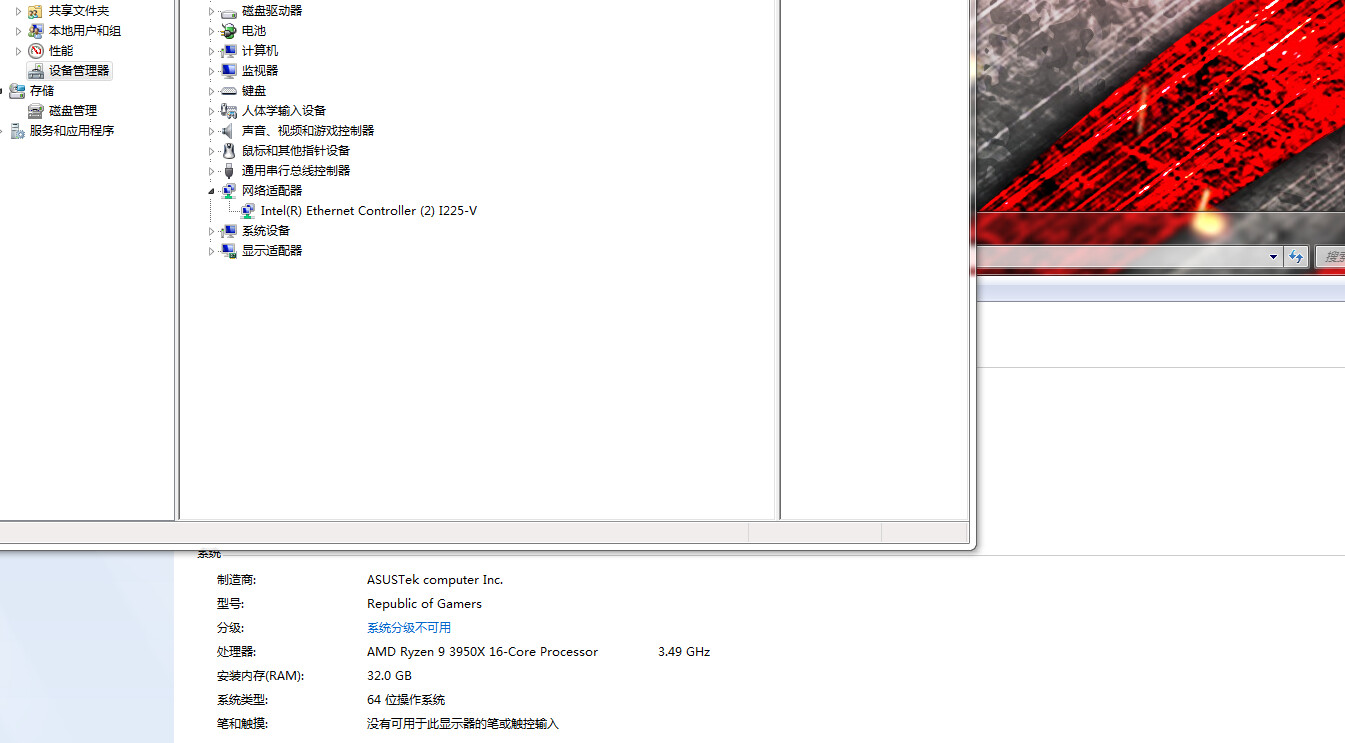
hello does someone maybe have a windows 7 iso with integrated driver for x570? I would be very thankful.
@HazeOG Yes, there is someone that claims this, but you need to read enough posts in this thread to figure out who that is.
Greetings
I’m following this thread for a while. I plan to buy a Ryzen 9 3900X CPU and a mainboard with X570 chipset and use it with Windows 7.
What are the obligatory requirements for a X570 mainboard with a Ryzen 9 3900X to run Windows 7?
As far as I understood USB 2.0 ports are required to install Windows 7 from a thumb drive and for proper keyboard / mouse support during the installation.
Another issue I didn’t quite understand is with AGESA. Some users in this thread have reported problems with AGESA and I’m unsure to what I need to pay attention in that regard.
msg117778
canonkong
msg118077
isopc1999a
Also mainboard manufacturers are now updating AGESA to support the new ZEN 3 Generation (Ryzen 5000 series). Are there known issues with that (backward compatibility with Windows 7)?
www AMD Zen 3 Ryzen 5000 Price, Benchmarks, Specs and Release Date | Tom's Hardware
Thanks in advance
Yes, but that means USB2-ports that are traditional USB2-ports, not like on X570, or on Z390, provided by the chipset. If that’s the case, all the USB-controllers act like one chip and use all the same driver, that’s why you see only two entries in the usb-section in the device manager, like my on my ASRock Z390M Pro4 that I use for testing my Windows 7 ISOs.
OK, so an external PCI card with USB 2.0 ports would work?
@Shodan2000
That BIOS ACPI issue has already been fixed.
Please use newer version than AGESA ComboV2 1.0.8.0
To use USB ports, integrate the following drivers and updates into windows7 SP1 ISO
KB3033929
X570 motherboards, Matisse(ZEN2 CPU), Renoir(ZEN2 APU), maybe Vermeer(ZEN3 CPU) USB Controller
Ryzen 3000_4000_Serise_149C_Drivers_B4_Win7_8.1_SHA256\USB Controller\AMD_1.0.0.12_MOD_Win7
B550 A520 motherboards
Ryzen 3000_4000_Serise_149C_Drivers_B4_Win7_8.1_SHA256\USB Controller\AMD_1.0.5.3_USB_MOD_Win7
or Find the best Win7 Generic drivers for USB 3.0/3.1 Controllers. (2)
I am nut shure, but afaik no, because it is not possible to boot from an internal PCIe USB card, I think that’s what you mean. But again, I am not shure, just try it, the best theory does not supersede a test.
Or do it the traditional way with a DVD and a PS/2 keyboard and/or mouse. That’s one reason why I will look for a PS/2 port an my future boards, if I will buy one after my current X470 one, it will work really reliable because of its simple design, from Windows 95 to Windumb 10, maybe older, never had one of them.
Fun fact: It is possible to fuck up the native xHCI support in Windows 10, I have seen one case like this, the owner used his ‘old’ PS/2 mouse that he had still around to fix his not-working USB peripherals.
Thank you both PatrickK and isopc1999a for your answers.
So to summarize to
-To be on the safe side the mainboard you should have a USB 2.0 port for installation via thumb drive and PS2 ports for keyboard / mouse
- BIOS / UEFI must have a legacy mode (CSM)
- There are no general problems with AGESA and installing / running Windows 7
Is that right?
I gathered this CPU / mainboard combos from this thread which have been stated to work with Windows 7. Can anyone confirm it or add working combinations?
ASRock X570 PRO4 / Ryzen 5 3600
Asrock X370 Taichi / Ryzen 7 3700X
X570 Gigabyte Aorus elite / Ryzen 3600
GIGABYTE X570 I Pro Wifi / Ryzen 3950X
X570 Aorus Elite (BIOS:F11) / Ryzen 7 3700X
MSI X570 Gaming Plus
just tried with
MSI B450 PRO VDH PLUS and Ryzen 3600, but USB3 would not install (149C) ; maybe i am doing it wrong;
installed the AMD CHIPSET Driver first (those from AMD Site directly), afterwards the modified driver from here AMD_1.0.0.12_MOD_Win7, but it would not install properly due to missing driver signature.
Hardware ID is
PCI¡VEN_1022&DEV_149C&SUBSYS_7A381462&REV_00
EDIT: it seems to have worked out after a restart;
now all exclamation marks are gone; the USB3 seems active; thank you very much, this is great to be able to continue using Win7 on AM4 with newer CPU at full effect.
B450 PRO VDH Plus + Ryzen 5 3600 success here with USB3 Mod Drivers!
Yes, USB2 ports which are ‘traditional’ USB2 ports, or USB3 ports where drivers are available, there are plenty available in this forum, this USB3 driver support is one of the main reasons why I started my Windows SP2.x ISO-series.
And / or peripherals with PS/2 and a DVD, thanks to the native AHCI support since Vista, it would be ossible to install even an oiginal Windows 7 on a Ryzen setup like here.
It is way more comfortable if the UEFI supports CMS, Windows 7 supports UEFI installations, the x64-versions, but some components require CMS. To add UEFI support in Windows 7 without CSM google uefiseven.
I don’t know exactly how to answer this question, afaik, there are issues with installing Windows 7 on Threadrippers and there were/are some issues with some ryzen motherboards causing bluescreens, fixed with UEFI updates, you have to google this to get a more precisely answer to this question.
I can add one, my setup:
X470 AORUS GAMING 7 WIFI (rev. 1.0) and a Ryzen 7 3700X
Does anyone have Ryzen 3000 on X570 Board with Latest AGESA Combo V2 1.1.0.0 or maybe 1.0.8.0 and get Windows 7 working?
I dont know if its only an issue with the ASRock X570 Taichi i have, since BIOS version 3.4/AGESA Combo V2 1.0.8.0.
Since i updated the BIOS to latest Version, Windows 7 does not boot. I immediately get a bluescreen when trying to Start Windows 7 or when Windows 7 Setup is trying to load from USB Stick.
It was working with older BIOS Versions.
Someone said that Windows 7 support is removed in latest AGESA versions, whatever this means.
@VelleX noticed a similar issue, although without BlueScreen,with the A300 from AsRock.
Whichever method i tried for making the USB Stick (Asrock Tool or Gigabyte Tool), it resulted in a strange situation: the Windows 7 stick would start to boot, but then hang at the Windows Splash Screen.