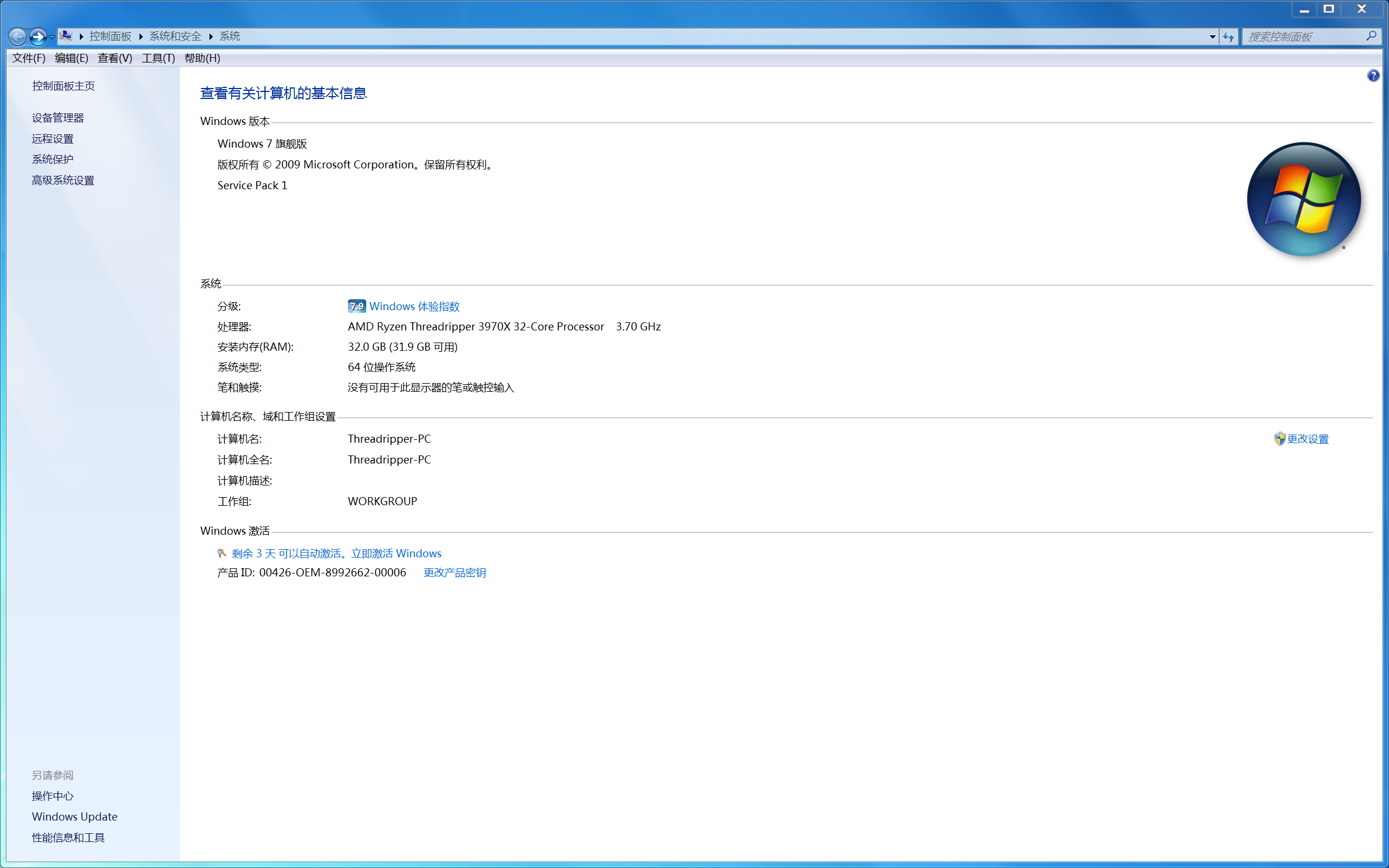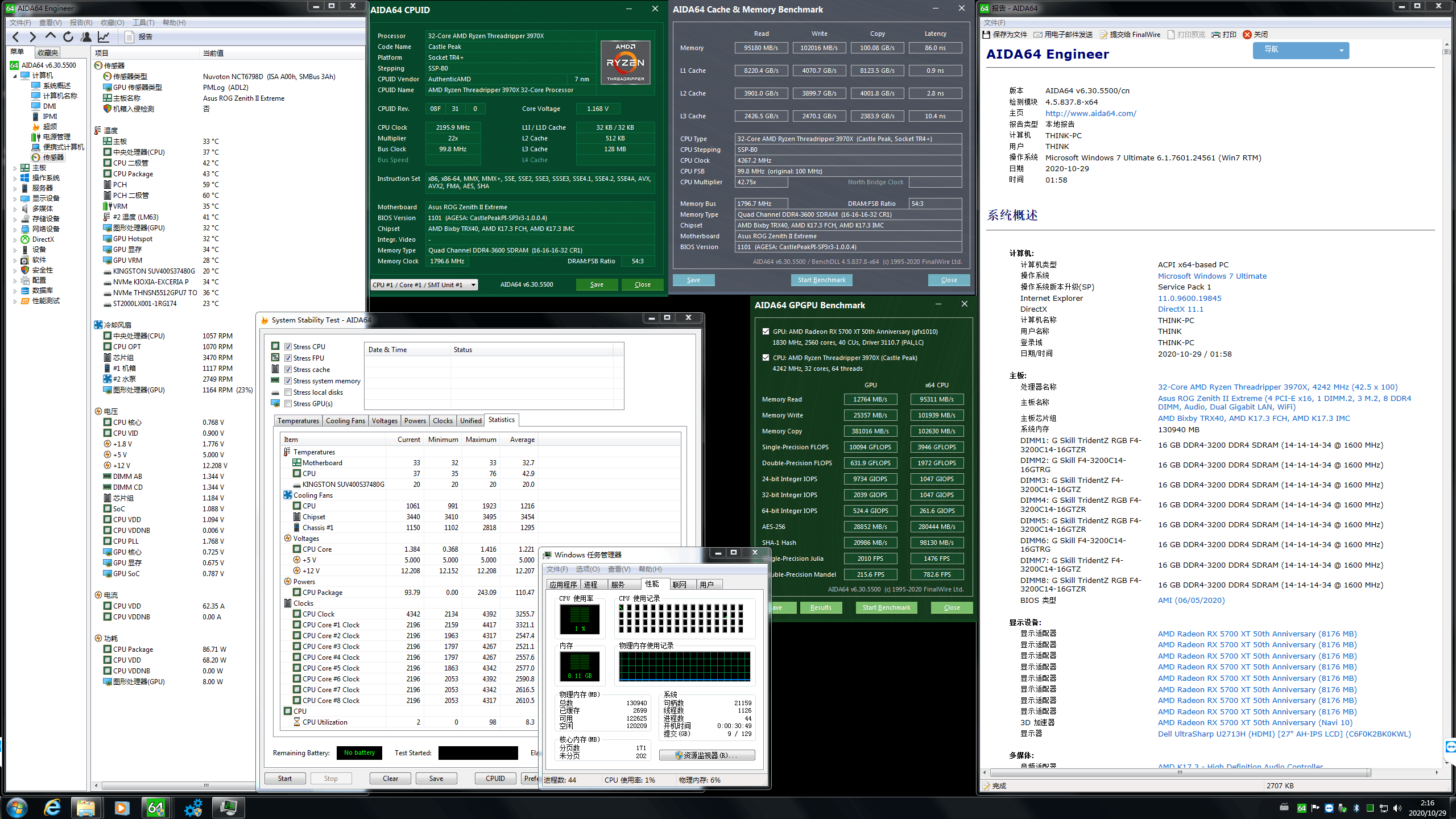Hi all! I’m new here. I have 3960x and msi trx40 pro wifi. I rly want to continue working with win7 on my new machine. I did read all pages of this topic, and i understand, that now still no 100% confirmed working trx40+win7 systems. I want to try install win7. Some one can give me any recomends how to do it correctly (maybe any actually links to updates/drivers/ISOs/etc)?
@FlyToha Cool, I really want to have a screenshot from the Windows+Pause screen, I hope we can do this.
@PatrickK , can you please direct me correctly way for first try? Just step-by-step for exclude my own fails.
I thought try to use this fix for w7
github.com/manatails/uefiseven
and i think follow this very detailed tutorial
youtube.com/watch?v=1a7MV6f5HCs
or i should follow guide on first page of this topic?
@FlyToha If you can use your mainboard an CPU, just look if your UEFI provides CMS, if yes there would be no need for uefiseven, if no, there is.
I don’t unterstand that language, and therefore I don’t watch that video.
I think, because your mainboard does not provide a PS/2 port, it will be a very important question if the usb controllers work with the ‘known’ drivers, I would test this, just use my ISOs or create one on your own, or use one of my mobile slipstreaming scripts to use ‘your own’ drivers.
@PatrickK Okay, thank you! I’ll go to try after 3-4 days, when i get my RAM pack ![]() If i’ll get unfixble trouble with USB, i think i have possibility to switch board to AsRock Taichi, this board have PS/2 interface.
If i’ll get unfixble trouble with USB, i think i have possibility to switch board to AsRock Taichi, this board have PS/2 interface.
@FlyToha @spacedrone808
Please consult canonkong about TRX40
Windows XP 32-Bit and Server 2003 32-Bit on Modern Hardware (373)
@VelleX
That’s motherboard manufacturers mistake(Asrock in this case), maybe
https://www.reddit.com/r/Amd/comments/hx…r_pi_re_and_ma/
Windows 7 will boot on ZEN2 and some X570/B550 motherboards(MSI, GIGABYTE) that have “the second or third(not the first) released BIOS with AGESA Combo V2 1.0.0.2”(BIOS with AGESA ComboV2 1.0.8.1 or 1.1.0.0 is also OK).
Therefore, maybe there is no issue with AGESA Combo V2 1.0.0.2 provided by AMD. I think that BIOS ACPI issue comes from the BIOS bug introduced by the motherboard manufacturers(but I’m not sure).
@isopc1999a wow! Its rly cool news! So, if i right understand, first that i need to do - update BIOS to last version? Last BIOS on MSI page have AGESA version 1.0.0.4 (release 2020.05.15)
@canonkong you did amazing thing! Tell me please, should i try install win7 from link from first page of this topic on my TRX40 system or maybe we need wait some time, when updated ISO will be available?
@FlyToha
TRX40 still have the BIOS ACPI issue even if you update BIOS to latest version.
You need mod windows7 acpi.sys
@isopc1999a
So, if i right understand, PatrickK’s ISO already included this mod? Or i need to modify ISO by using that uefiseven mod from github (if my UEFI don’t provide CMS)? Or maybe just wait completed solution by canonkong? ![]()
Treat Intel and MS files with caution(get scolded by Intel and MS)
So we can use TR3 platform under win7 x64 without any fear?
Am I understanding situation correctly?
very-very cool! What mobo do you recommend for compatibility?
Asus? Or any trx40 will fit? Like Asrock Taichi…
@canonkong Its rly cool! Can you please give some tips/tricks how to install win7 correctly? MSI TRX40 pro is okay for it?
Hey guys! So I did try to install win7 on my MSI trx40 pro and my attempt has failed. I prepared 3 options of win7: original iso, my own build with drivers and Patrick’s iso eng version. So I prepared bootable usb flash and bootable DVD with each versions. And I get next results:
1)bios uefi mode, secure boot disabled, any bootable usb/DVD - PC didn’t see any of it like bootable (boot priority is okay)
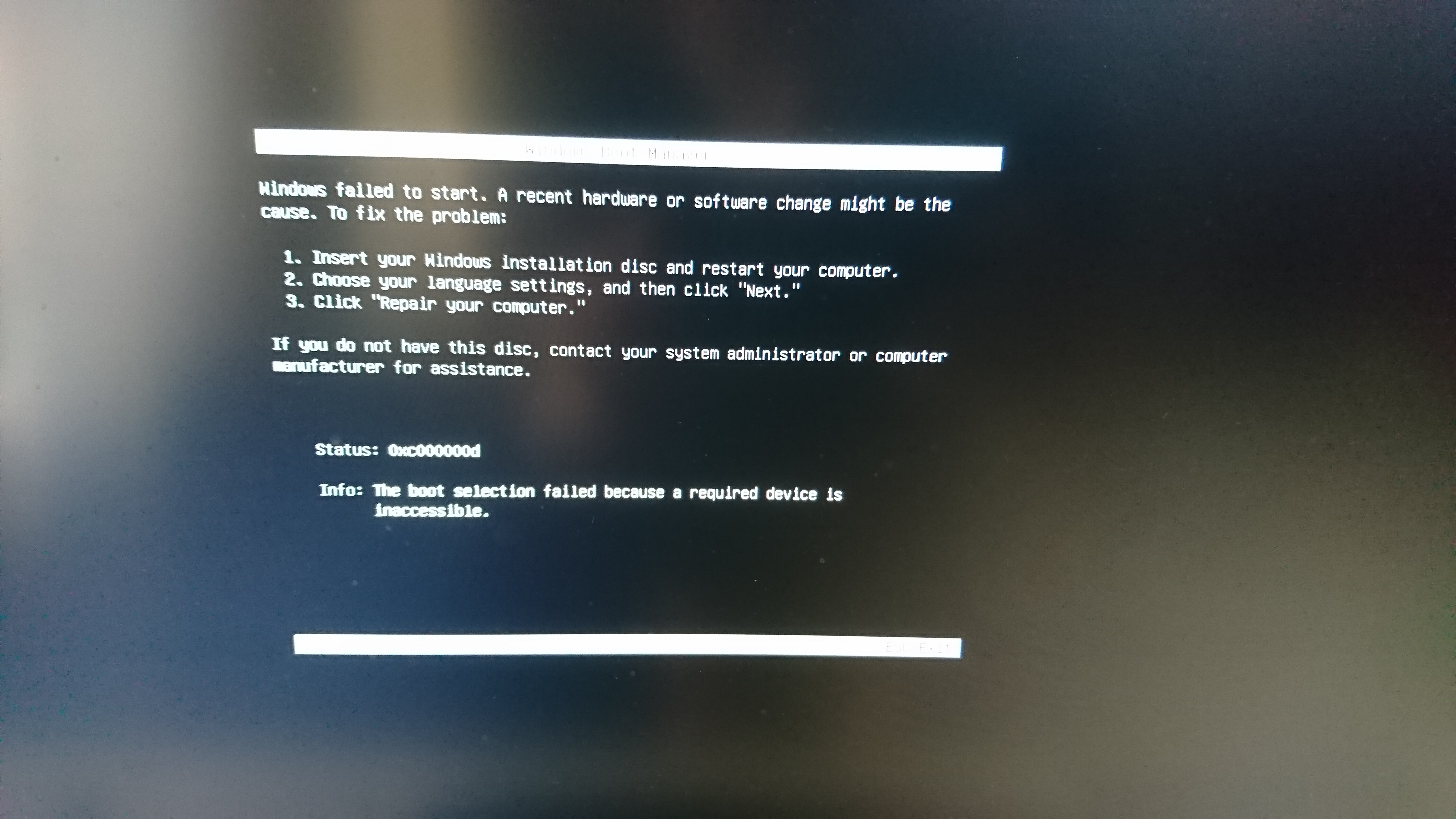
2)bios csm mode, secure boot settings unavailable, any bootable usb - message "reboot and select proper boot device or insert boot media…"
Any bootable DVD - start loading windows files and bsod.
What I doing wrong?
@FlyToha What means ‘bios uefi mode’ ?
Don’t confuse the BIOS boot mode with its MBR partitioning and UEFI booting mode with its GPT partitioning. I use rufus for creating USB installation drives, I would recommend to do the same, therefore I can support you better.
Long live Windows 7.
@PatrickK I just wanted to specify when I used csm and uefi. Sry for incorrect wording.
I prepared two usb flash drives with my custom and your iso by using Rufus. And more one with vanilla win7 I prepared by Ms usb/DVD tool. No one from them can’t boot.
Also I tried install win10 and from them install canonkong’s win7 to empty and prepared nvme by using winntsetup. After reboot I get win7’s setup screen “setup is updating registry settings”. I did reading, after installation win7 by using winntsetup to another pc, preparing may take up to few hours. After 9 hours I still have this screen and I think it’s not okay.
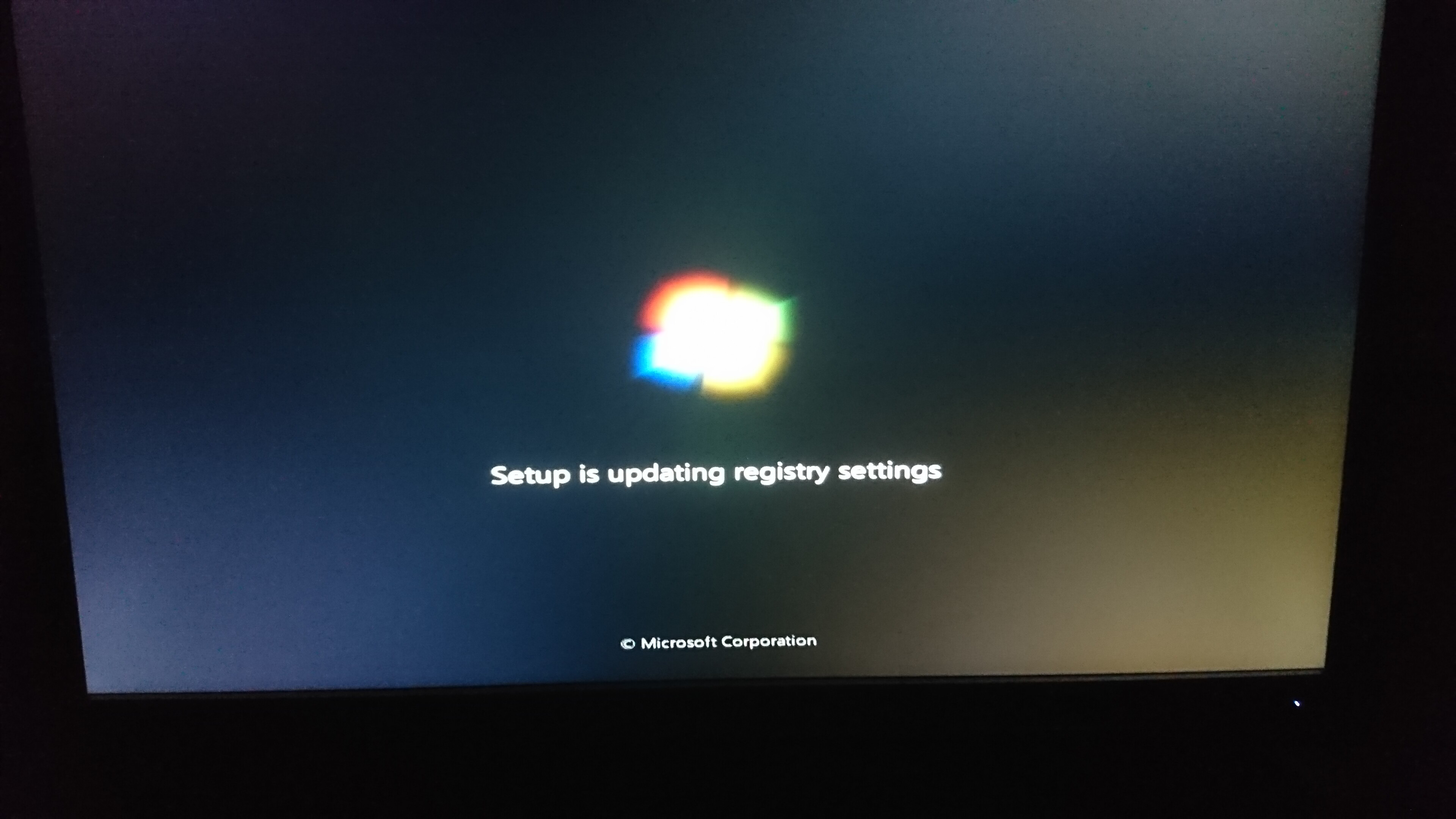
Guys, do you think can we launch new Ryzen chip under Win7 wing?