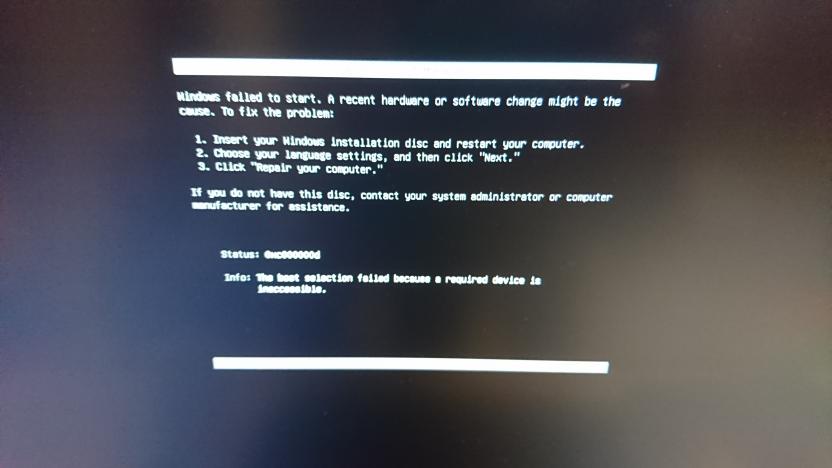@FlyToha Ok, I don’t understand everything what you wrote, I understand that you try to boot in the UEFI mode and that you have CSM enabled. And that the installations doesn’t work like it’s supposed to.
If wou write “No one from them can’t boot.” you have two negations there, which means to everyone is able to boot, I think you did a mistake there and you mean that your devices weren’t able to boot.
I mentioned Rufus’ settings in terms of GPT and MBR, what settings did you use to create your installation USB drive ?
for making the USB stick i used one of those tools;
had more luck with the one from ASROCK if i remember correctly
https://www.asrock.com/microsite/Win7Install/
or
https://www.gigabyte.com/Support/FAQ/3459
@PatrickK lol, my english so bad ![]() Sry for that
Sry for that
Yes, you right understand me. I tried with CSM and without it. In my BIOS it’s called “BIOS UEFI/CSM mode”


Here screen of Rufus settings
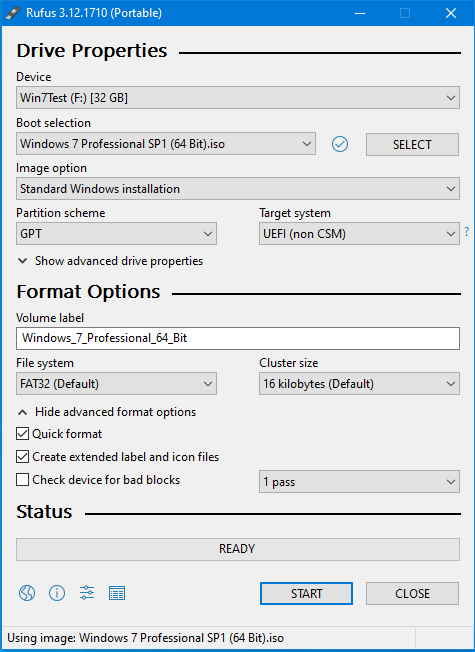
@riku tried this AsRock’s tool, get this screen when trying to boot usb drive
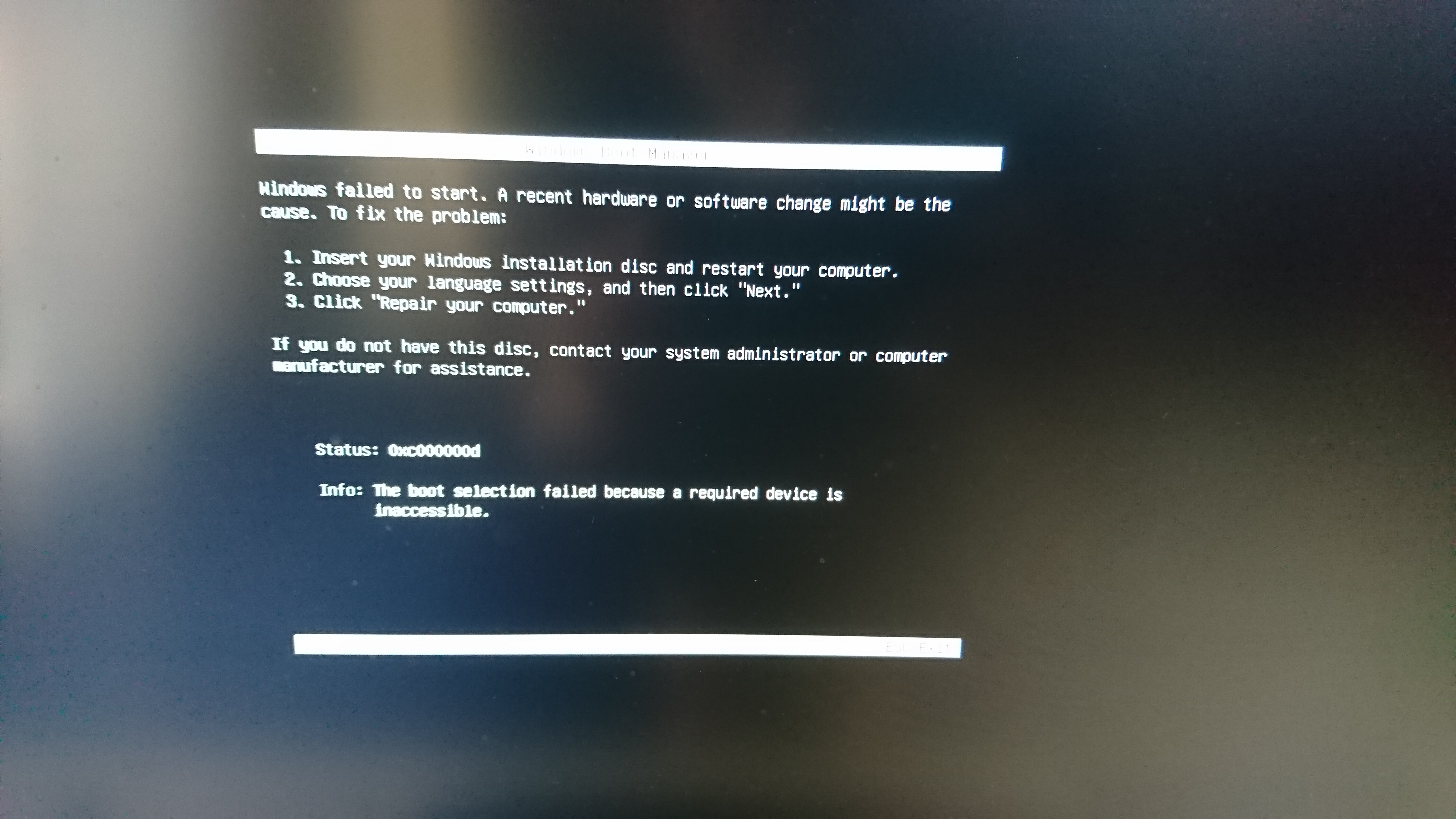
Anyone tried Win7 on Zen 3 CPUs yet?
@FlyToha
There’s nothing you can do about that now.
Please wait a little longer until mod windows7 acpi.sys arrives.
Interesting, looks like a CH8 will run Win7 easily.
@FlyToha Ok, that’s how I like these informations, with screenshots. Ok, try it with MBR, not GPT and try again. CSM enabled, of course. Did yu disable secure boot? I recommend that anyways.
Good luk.
@PatrickK well, finaly with MBR+CSM usb was booted. But anyway i get bsod A5 ![]() I tried your ISO and canonkong’s
I tried your ISO and canonkong’s
@FlyToha Cool, one step further.
I suggest that you ask canonkong or anyone else for this, claimed, modded acpi.sys file to fix this.
I wish you good luck.
@PatrickK by using Gimagex i did mount install.wim (it’s transformed @canonkong 's Win7.esd file), then i replaced all original acpi.sys files to modded, which i did find in mount’s directory.
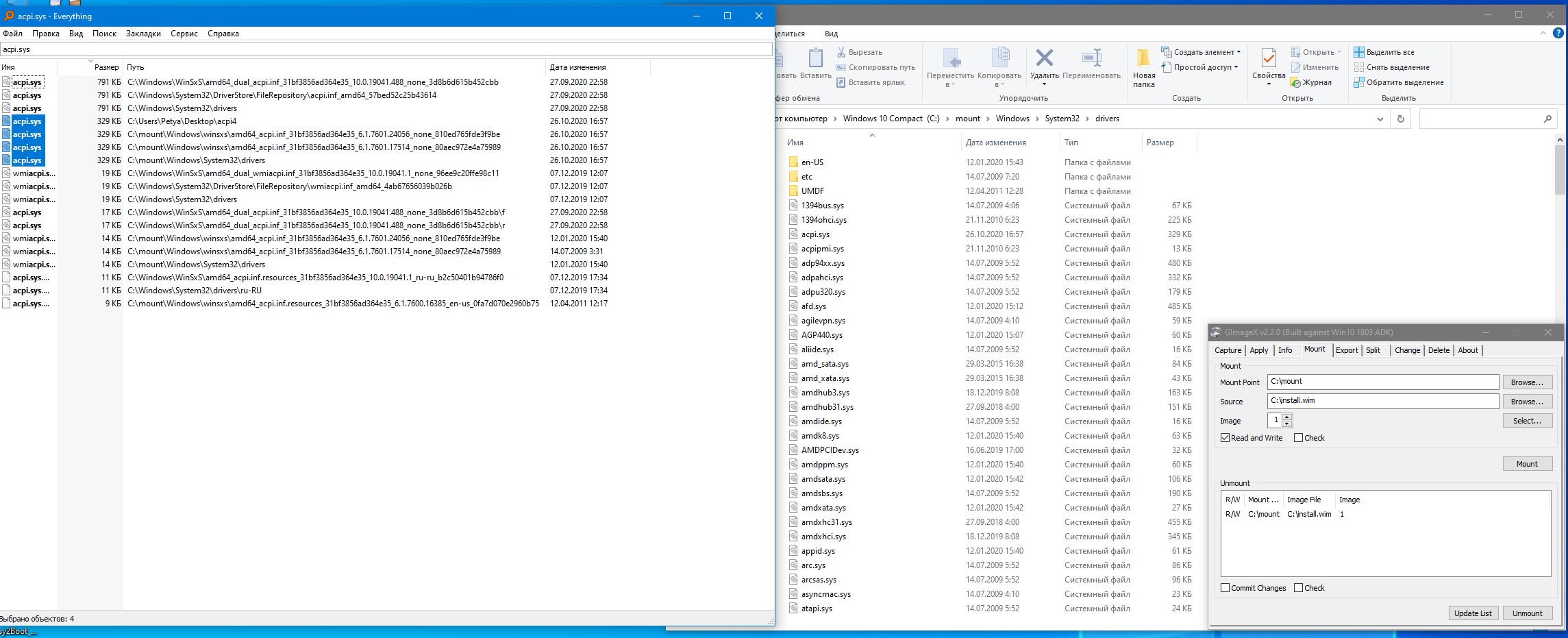
Then i did unmount image and i replaced the original install.wim to modded install.wim in the original Win7 ISO by using Ultraiso.
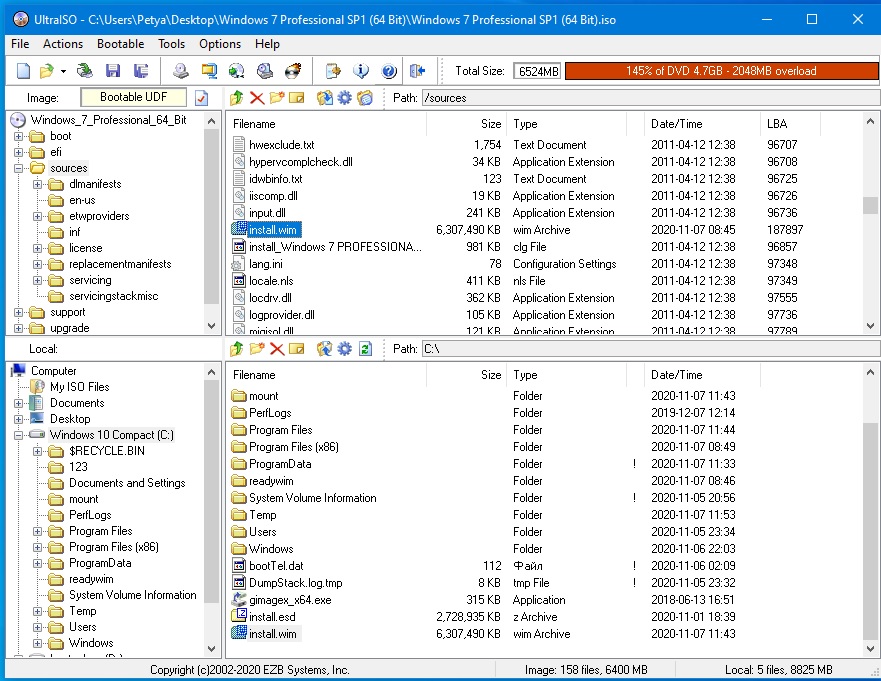
Next i did prepare new bootable usb drive by using Rufus with MBR option (i tried GPT, but not working).
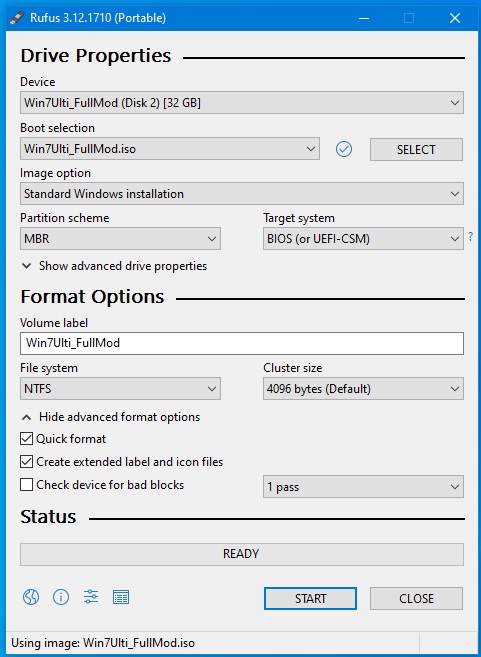
And again i get BSOD A5. I think problem or with my mobo, or in CSM mode (or i have hands from ass :D). Becouse in UEFi i cant boot usb drive and dvd. Rufus maked one more partition on usb drive with bootx64 files for possibility booting usb with UEFI, but on my PC it not working.
Most productivity way in my attemts - trying install Win7 by using Winntsetup, becouse by this way i get installed Win7, but after reboot i get infinity "Setup" screen. I have no more ideas, what i can to do ![]()
I don’t know how this with this modded file works, don’t ask me about this. Afaik, Windows 7 works on some boards and on some it doesn’t but there are other people which know better about this thing. Anyways I recommend to update to the latest UEFI version, if not already done.
@FlyToha
When you already have BSOD when trying to run Setup, i think you have to replace the acpi.sys in boot.wim too, in both images maybe.
EDIT:
Index 1 is Microsoft Windows PE (x64),
Index 2 is Microsoft Windows Setup (x64)
@VelleX Wow man! Its working! Finaly i get Win7 installation screen! But now i have another problem: Win7 cant find any drivers even if i select drivers folder manualy.
And its strange, because i did integrate all posslible drivers (include recomended pack from first page of this topic) to image by using NTlite. And i did integrate USB and Storage drivers to WinPE and WinSetup…
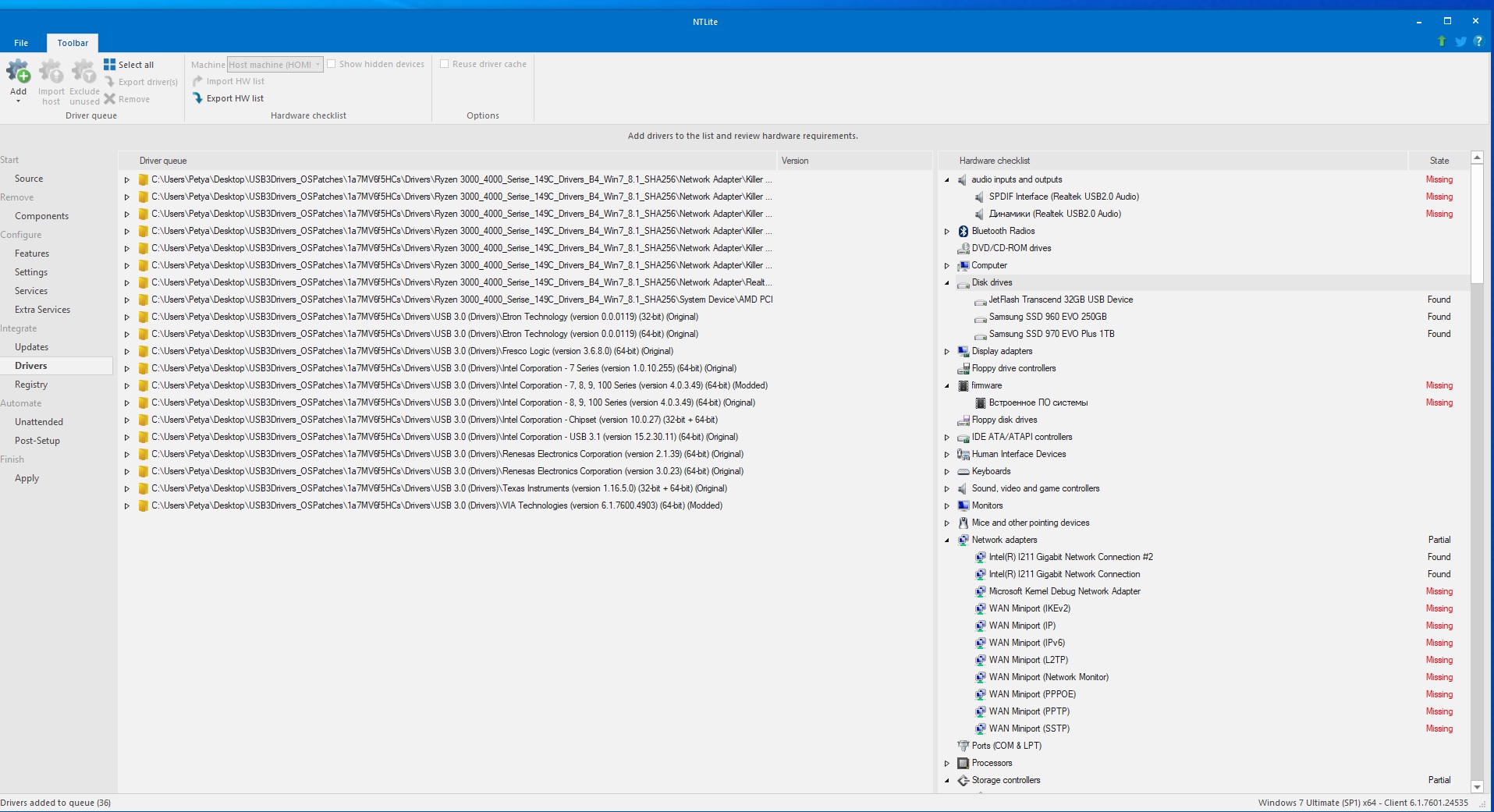
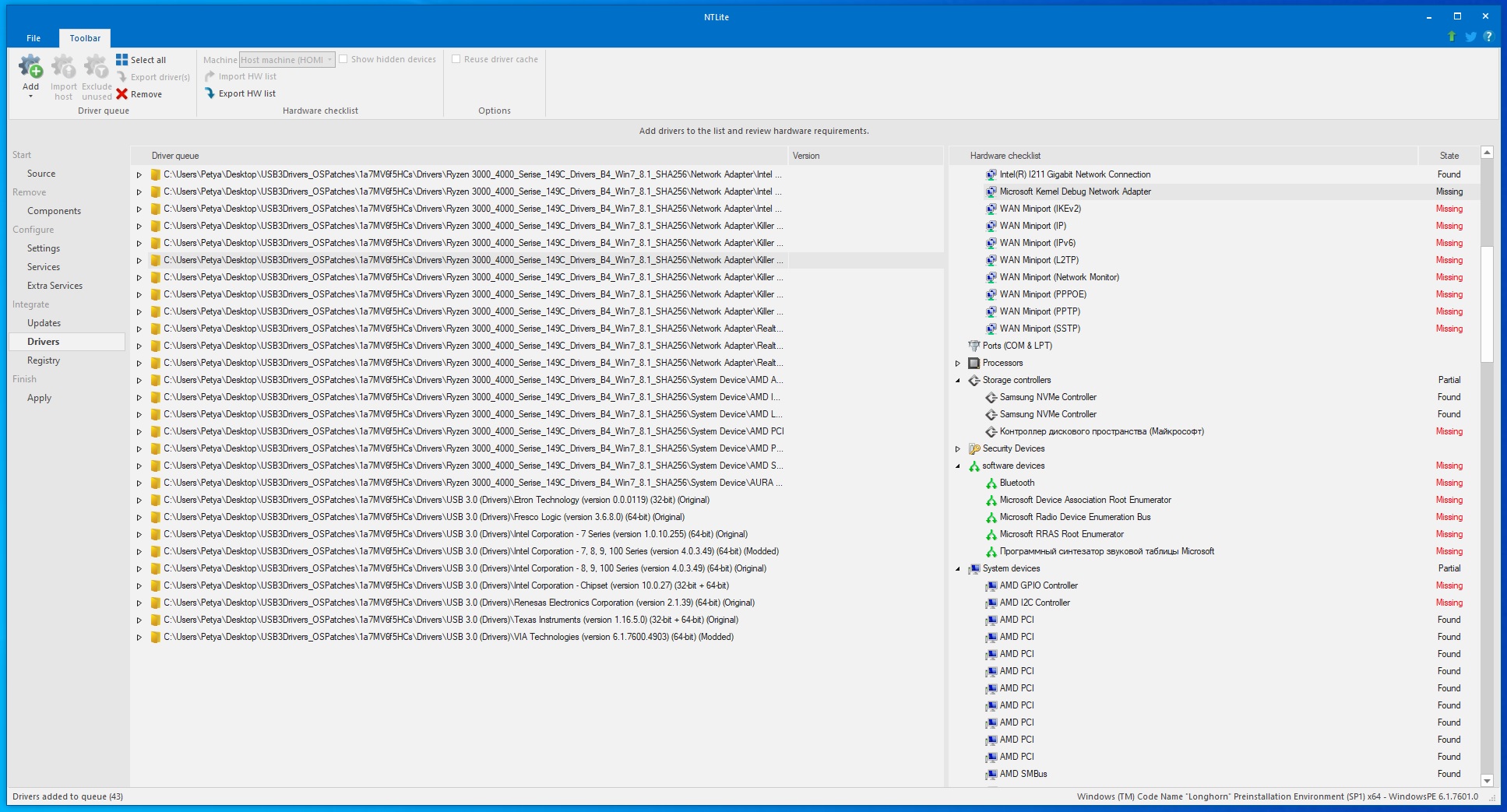
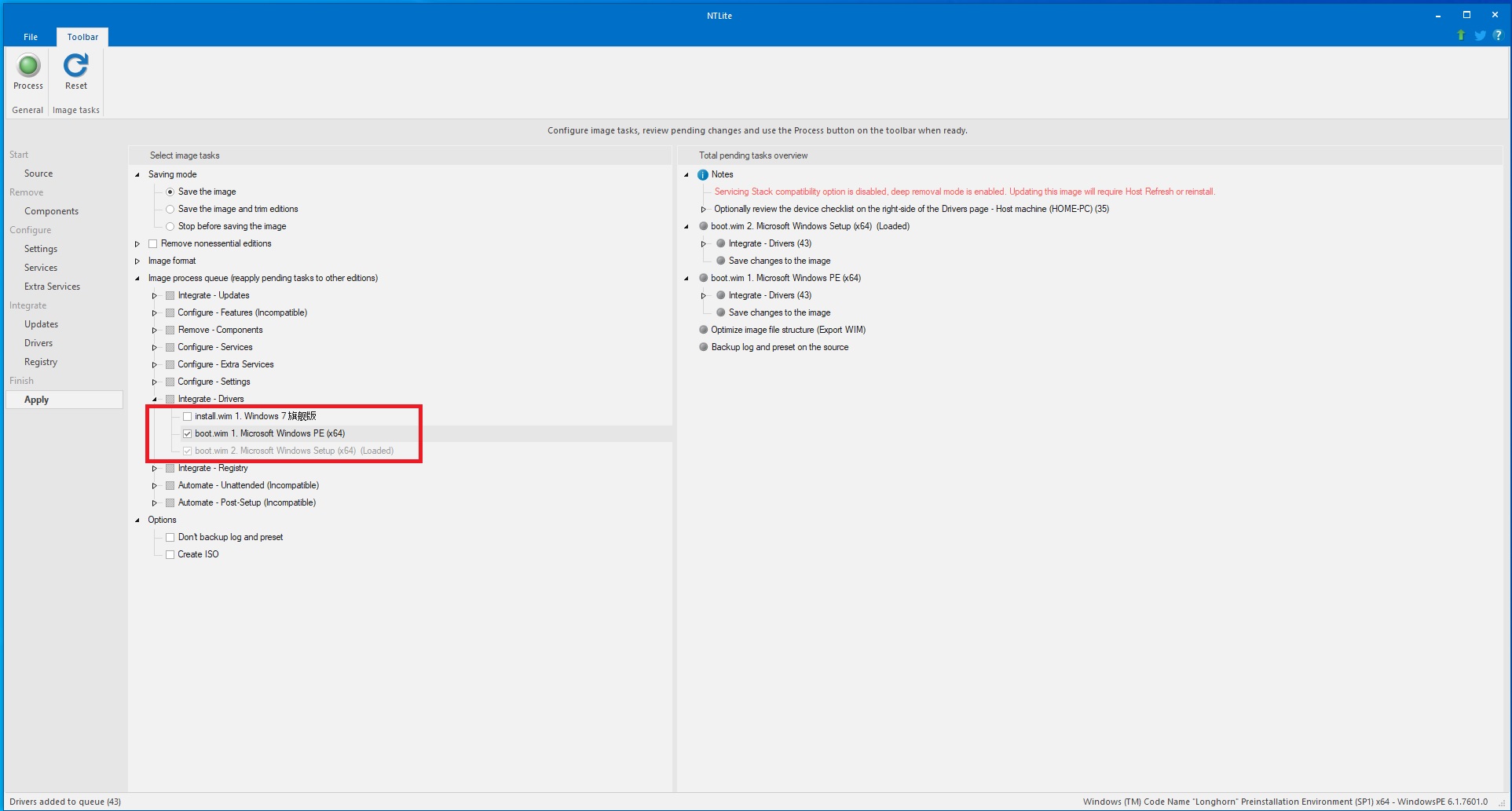
@FlyToha
Did you get an error message like this? Or do you have a other problem?
I had this problem last year, but i simply switched the USB Port and then it was working. I just removed the USB Stick and plugged it into onother port while Setup was running.
@VelleX yes, i did get this message. And i did prepare new bootable DVD. But now i stuck on this problem: When i trying select my nvme for Windows, i get error 0x80300024. I tried to clean disk by using DiskPart, but it not fixed problem.
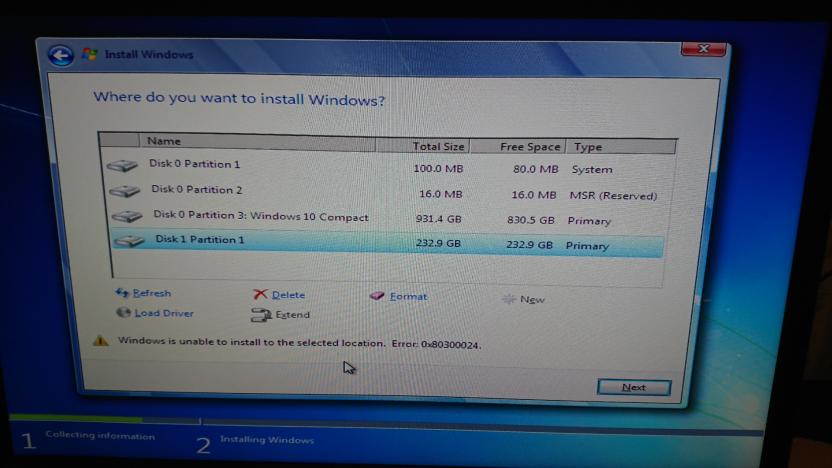
On my PC DVD and USB working only with CSM. When i trying to boot usb drive or dvd with UEFI i get this error "The boot selection failed because a required device is inaccessible"