Hello!
First of all, I would like to thank the developer! Great Work!
I want to share my experiences with you all. I have been using win7 with my new PC for 7 months. All usb connections work with the drivers from canonkong.
My Combo ist Asrock X570 Steel Legend with Ryzen R5 2600 and WD NVME SSD. It works great! Tested with Uefi Agesa Combo 1.0.0.3 ABBA, Combo V2 1.0.0.2, Combo V2 1.0.8.0, Combo v2 1.1.0.0 Patch C and Combo v2 1.1.0.0 Patch D.
I took over my operating system from the old pc Asrock B450 Pro4 with R5 2600.
In the beginning I sometimes had BSoD or Random Reboots. This was because I uninstalled same “Spy” Updates. It seams that some Updates are absolutely necessary for stable operation. That are KB3021917 and KB3138612 for me. With the B450 Mainboard that didn’t matter!
For NVME SSD is Update Windows6.1-KB2990941-v3 required. I use parallel Win7, Win10 und Linux.
And I hope that Ryzen R9 5900X will work on this system just like that ![]()
Gigabyte X570 Gaming x v1.1
works well with these drivers:
https://retrosystemsrevival.blogspot.com…70-drivers.html
Latest bios: F31
@Mr_Nobody There are two more official NVMe updates for Windows 7 SP1 and Server 2008 R2, one to fix BSoDs and another one for some sleep state issues, but I don’t know those number right now.
Interessting to see that the ASRock works with the 2600 and Windows 7
Are you planning to upgrade to a 5900X? Because i doubt it will work with Windows 7 with ASRock mainboards :-/
Maybe. But at first I had to install KB2990941-v3 manually on my AHCI System SSD so that the NVMe SSD has been identified. Than copyed the System to NVMe and made the Updates.
@VelleX : Why not?
@Mr_Nobody
I have an ASRock X570 Taichi and even with Ryzen 3000 it was not working with newer AGESA Versions. With BIOS 3.00 it was working fine, but then with BIOS 3.20 and AGESA 1.0.0.2, Windows 7 did not start.
Even when trying to boot from Setup from USB there was always a BSOD, and i am not the only one with that problem.
So i am not optimistic that in will work in your case. But if it does, let us know.
Just updated bios on Asrock x399 Taichi v1.10 -> v3.80.
Expectations: BSOD.
Real results: elimination of micro freezes, IO operations boosted by ~50%.
@infuscomus
[Solution] Win7/8.1 Drivers for USB 3.0/3.1 Controllers of new AMD Chipset Systems (25)
It was working with older BIOS 3.00 and 3700X, but with later BIOS 3.20 and 3700X its not working anymore, and because of the upgrade to 5900X i have to use later BIOS
@VelleX
This is most likely the ACPI driver issue (It’s a known problem because of the newer AGESA versions) @canonkong has a patched ACPI driver that can get around this if you’re willing to use unsigned drivers.
edit: just remembered I uploaded it here - [Solution] Win7/8.1 Drivers for USB 3.0/3.1 Controllers of new AMD Chipset Systems (27)
@infuscomus
Maybe its really the ACPI Problem.
I did not make a new installation. I just tried to replace the 3 ACPI.sys files in an existing Windows 7 Installation (VHD File), but it did not work.
Is this not possible?
Now i tested replacing the files in the boot.wim from the Installation Stick, and at least the Setup started.
I also tried to replace the files of the install.wim. Had to change the "permissions" to be able to replace the files.
I did not install yet, but maybe i try soon when i kno where to install it to
EDIT: Still cant get it working. Setup is starting when i replace the acpi.sys, but i think it freezes after loading the setup. I thought thats just because of the USB Keyboard is not working, but i also have an PS/2 Keyboard, and still nothing happens.
@VelleX
Use this.
<USB 3/XHCI driver stack for Windows 7/Vista>
https://forums.mydigitallife.net/threads…-7-vista.81934/
@alan2350
I already integrated other USB drivers from canonkong. The strange thing is, that the Setup is loading, but when i have to choose the Install language, it seems frozen. I already have an PS/2 Keyboard connected too, but still nothing happens, so i dont think it just does not recognise the USB Ports.
I remember with the older BIOSes and the 3700X, setup was loading normally, and i was getting a message that a device driver is missing, so no drives showed up. But now it seems just to be frozen.
Maybe i try the other drivers later too, but i dont think it will work
@VelleX try watch this video. There russian language, but its not important. Just follow step by step and maybe you will find solutions. This guy showing 3 methods for install win7 to R9.
@User32
@FlyToha
Yes, i watched that Video too. Don’t even know where it was posted, but it was on my Watchlist.
The Problem is just, that after exchanging the acpi.sys, the Setup is loading, but stucks on that screen, even with PS/2 Keyboard.
So i dont think its just because of USB drivers, because it should still work with PS/2 Keyboard.
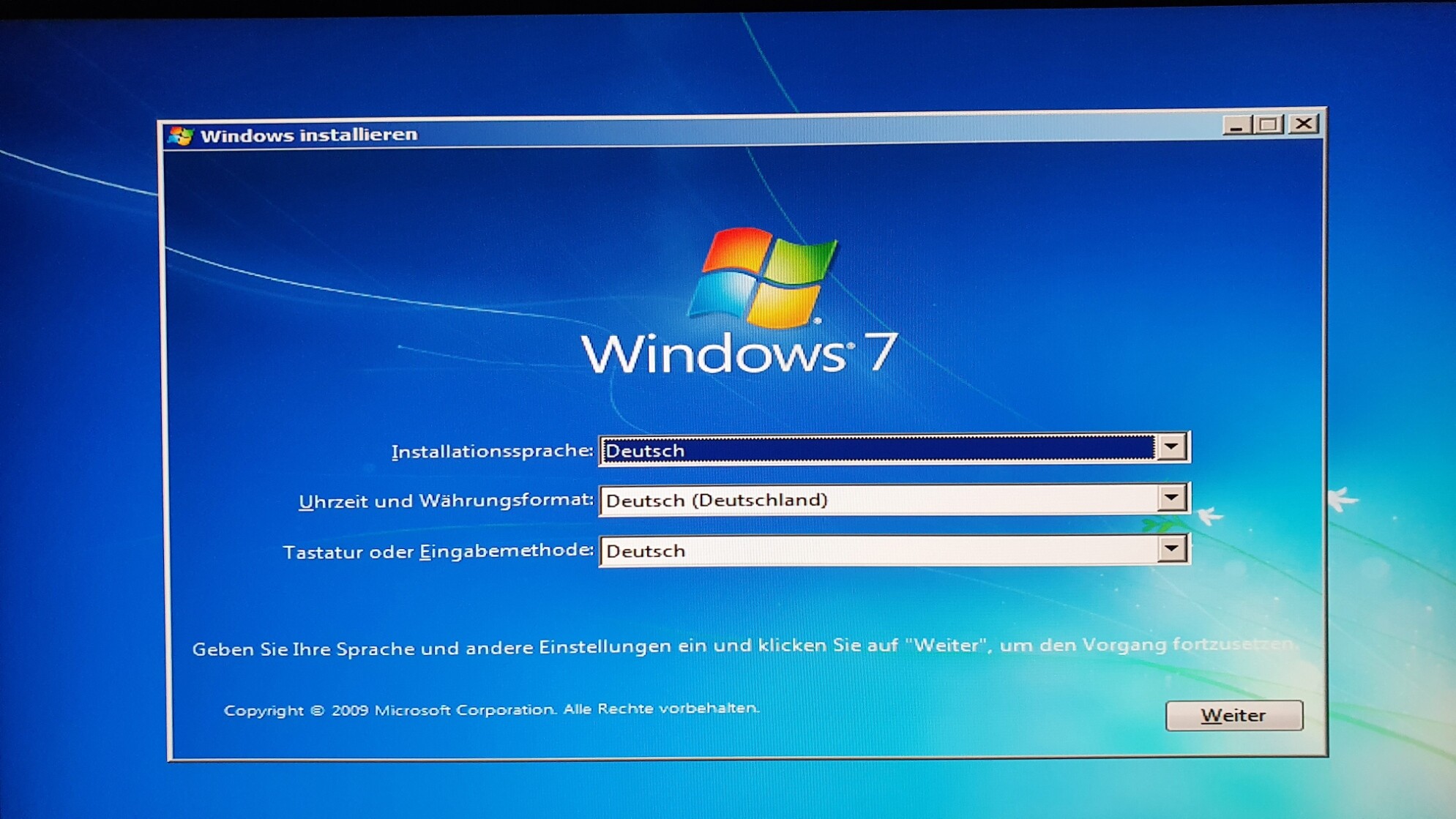
to avoid integration bullshit, just download AMD Chipset drivers, run the installer it will unpack it somewhere in C:\ then just copy the whole folder to the hard drive you’ll be installing win7 to.
when installation prompts for choosing driver, give it a location on the hard drive (if it does not find automatically you’ll need to figure out which driver your system needs and select it manually)
e.g. on a FX9830P APU i navigate to Bolton subfolder and first choose USB controller driver, it updates and prompts once more, this time you choose USB root hub driver and installation continues
@VelleX
make sure you have your PS/2 keyboard/mouse plugged in before you turn your PC on - PS/2 is not hot pluggable.
@karmic_koala
With a clean Windows 7 Installation Stick, i cant even start the Setup because of a BSOD. I have to replace the acpi.sys for the Setup to work.
@infuscomus
of course the PS/2 Keyboard is plugged in all the time. I already can use it so press F11 Key for the Bootmenu to show up.