I had the same error when I tried to install Custom Win7 Iso on my Hardware.
The safest way I think is to install Win7 on B350/X370 or B450/X470 first and then migrate to 5xx Chipset.
PS: There is new Uefi 4.00 for X570 Taichi with AMD AGESA ComboAM4v2 1.2.0.0.
I’m having weird issues regarding resume from sleep on my CH7/3950X, USB controllers crashing and my computer hardlocking/crashing on resume. Wat do? Is Ryzen just a inherently trash platform and should I just move back to Intel?
a clean install might make you happy,
and yes, you can have the best CPU’s on the market and if you really need Intel you can also have Thunderbolt (as some Motherboard, also less expensive ones, offer Thunderbolt headers), so i don’t see any reason for switching back2bad.
Already reinstalled not long ago because of a 3950X upgrade.
@User32
Update the bios, new AGESA fix the USB controllers crashing problem.
ASUS AM4 mainboards have a BIOS BUG about he usb controllers from CPUs.
It will cause the system crash if use :<USB 3/XHCI driver stack for Windows 7/Vista> https://forums.mydigitallife.net/threads…-7-vista.81934/
If use driver of <USB 3/XHCI driver stack for Windows 7/Vista>, you need open PBO and Fmax, or you will meet boot freeze.
So, ASUS AM4 mainboards only can use AMD 1.0.0.12/13 MOD driver. Also can use <USB 3/XHCI driver stack for Windows 7/Vista>, but do not drive the usb controllers from CPUs.
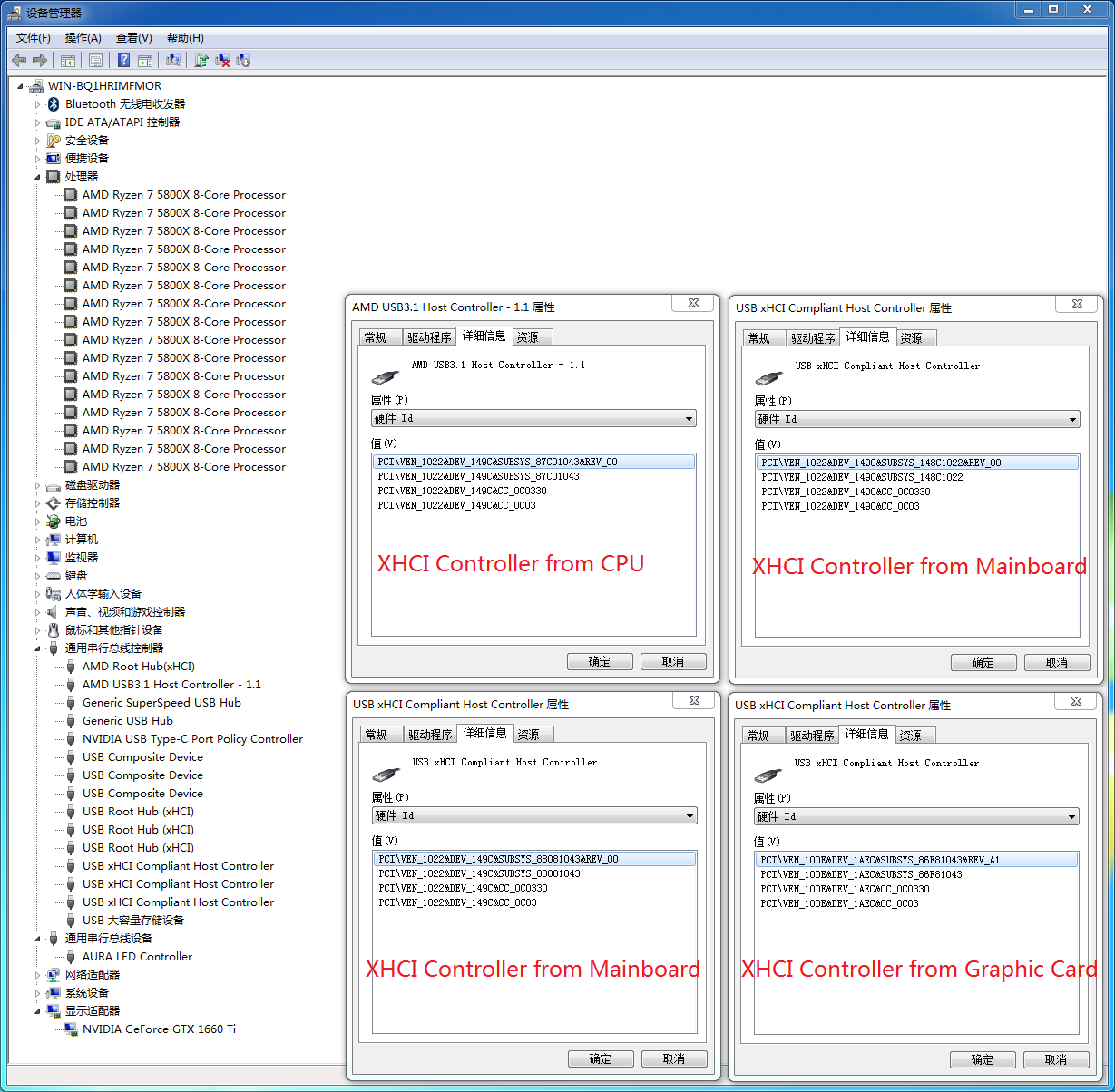
Yeah but I keep getting BSoDs when I upgrade from 3103 on my CH7, fuck that. Maybe when I can finally get my hands on a Crosshair VIII Dark Hero i’ll start messing with BIOSes and Win7.
0x07B IIRC, something related to ACPI.
I already have a proper working Win7 setup but the second I upgrade my BIOS from 3103 I get BSoDs on boot.
Not going to bother now, I have a stable setup and since this is my daily I can’t afford it to break/be unstable.
Does anyone have a Working ISO Image For Gigabyte B550 Aorus Master For Windows 7.
If so could you Post me Link to D/L it
I will soon change my configuration from an Asus Prime X370-Pro + Ryzen 1700 to an MSI B550-A Pro + Ryzen 3600. BIOS-UEFI is set to CSM. I have a working dual boot system with Win 7 (SP1 and updates from WU) and Win 10 (20H2) installed on a SSD in MBR mode.
Can I or should I do something on Win 7 before swapping the hardware?
Do I have to install the drivers for the B450 after the swap? After it would be enough for me (for PSP, IOMMU, USB 3, etc) to install the drivers from the file AMD_AM4_X399_TRX40_Drivers_B7_Win7_8.1_SHA256 in he OP?
Thank you
Hi!
Where was the driver taken from amdRxhc.inf and amdRhub3.inf version DriverVer = 05/28/2020, 1.0.0.0013 if on the official website https://www.amd.com/ru/support/chipsets/amd-socket-am4/B550 driver version 2.10.13.408, unpacking which, we can see ONLY DriverVer = 11/19/2019, 1.0.0.0012 !
Best Regards.
@U_U
Before replace the hardware, you need to use DISM++ to add the driver package in, also you can use Dpinst to install the USB driver only.
@canonkong
I unpacked Radeon Software Adrenalin 2020 21_02_1 Win10 x64bit NON WHQL.exe
there are directories inside:
Audio
Display
RadeonLED
SBDrv
and there are no files in them amdRxhc.inf and amdRhub3.inf version DriverVer = 05/28/2020, 1.0.0.0013