Very unusual issue: I reinstalled Win7 (got it working at last!) but when I boot for the first time I get stuck at the Starting Windows screen which indicates broken INT10 handling. Wat do? UEFISeven doesn’t seem to work with the latest Crosshair VIII Dark Hero BIOSes.
@canonkong hello!
I have win8.1x64 & pcie card with asm3142
Problem is hardware id not included in asmedia drivers, so only ms driver work (which are very low in xperf dpc-isr)
I really ask people to help modify & install asmedia driver in win8.1-10
Hardware id:
PCI\VEN_1B21&DEV_2142&SUBSYS_21421B21&REV_00
PCI\VEN_1B21&DEV_2142&SUBSYS_21421B21
PCI\VEN_1B21&DEV_2142&CC_0C0330
PCI\VEN_1B21&DEV_2142&CC_0C03
original asmedia 1.16.60.1 asmtxhci.inf contains only:
PCI\VEN_1B21&DEV_2142&SUBSYS_87321043
PCI\VEN_1B21&DEV_2142&SUBSYS_B9091462
but in this thread you provides archive and i found that asmedia 1.16.60.1 asmtxhci.inf contains also:
PCI\VEN_1B21&DEV_3241
PCI\VEN_1B21&DEV_3242
which not contains in original asmedia driver
so its possible to add custom id & install?
i try to add my hardware id to asmtxhci.inf, but ofc hash error & no install
please help! thanks!
upd: problem solved
The links in the original post don’t work for me ![]() Can anyone share a re-host or a github link?
Can anyone share a re-host or a github link?
I have a Gigabyte B550 board (for reference)
@User32
You need to open the csm in the new bios firet, because new bios disable csm funtion. you need to open it first. Or you will get stuck at the Starting Windows splash screen.
Than asus AM4 boards can not use generic usb driver, only can use AMD usb driver, or you also will get stuck at the Starting Windows splash screen.
Wait, I use Simplix Pack. Does that mean I somehow have to disable the integration of it’s generic USB3 driver?
I am using Simplix Update Pack but it autointegrates the USB3 drivers which I don’t want, how do I prevent it them from integrating?
I managed to boot Windows 7 on an MSI B550M Mortar motherboard with Ryzen 9 5900X processor, but I have a problem - none of the USB ports work.
In Device Manager I see the following error for the USB devices:
Windows cannot load the device driver for this hardware. The driver may be corrupted or missing. (Code 39)
This error affects the following devices:
AMD USB3.1 Host Controller - 1.1
2
3
4
5
6
7
8
9
10
11
12
13
14
# Hardware Ids
PCI\VEN_1022&DEV_149C&SUBSYS_7C941462&REV_00
PCI\VEN_1022&DEV_149C&SUBSYS_7C941462
PCI\VEN_1022&DEV_149C&CC_0C0330
PCI\VEN_1022&DEV_149C&CC_0C03
# Compatible Ids
PCI\VEN_1022&DEV_149C&REV_00
PCI\VEN_1022&DEV_149C
PCI\VEN_1022&CC_0C0330
PCI\VEN_1022&CC_0C03
PCI\VEN_1022
PCI\CC_0C0330
PCI\CC_0C03
AMD USB3.1 eXtensible Host Controller
2
3
4
5
6
7
8
9
10
11
12
13
14
# Hardware Ids
PCI\VEN_1022&DEV_43EE&SUBSYS_11421B21&REV_00
PCI\VEN_1022&DEV_43EE&SUBSYS_11421B21
PCI\VEN_1022&DEV_43EE&CC_0C0330
PCI\VEN_1022&DEV_43EE&CC_0C03
# Compatible Ids
PCI\VEN_1022&DEV_43EE&REV_00
PCI\VEN_1022&DEV_43EE
PCI\VEN_1022&CC_0C0330
PCI\VEN_1022&CC_0C03
PCI\VEN_1022
PCI\CC_0C0330
PCI\CC_0C03
Which USB drivers should work for this motherboard? Or if I have to edit some, what do I edit?
Thank you so much.
Hi, canonkong
Thank you very much for sharing the modified driver.
My system is 5900X + Asus ProArt B550-CREATOR.
Windows 7 P.E and Setup were loaded through NTLite, and then the modified driver package was put in the mount directory folder, and Windows 7 installation was successful through the PS/2 keyboard.
There is no problem with the use, but it doesn’t seem to be the proper method
I am trying to install again using Dism++, but I would appreciate it if you could check if you can go through the following steps.
1. Save the image after adding the driver only for AMD_1.0.0.13_MOD_Win7 to install.wim through Dism++.
2. Overwrite install.wim in the Windows 7 installation image folder.
3. Import the Windows 7 installation image through NTLite and export it to iso.
4. Create a USB boot disk with MBR partition method through rufus
5. Activate CSM in BIOS and then load the Windows 7 installation image through the USB boot disk.
6. Install Windows 7 by connecting a PS/2 Keyboard.
7. Connect to the Internet after installing the Lan Driver
8. After installing the AMD Chipset Driver, install all drivers in the System Device folder.
We would be grateful if you could answer if this process is correct.
Oh lastly, I am curious to know which of the mod drivers B7 and B9 should be installed on my system and what is the difference
@canonkong
I created an account on this forum just to say thank you. Thank you for being ever so helpful during my Windows 7 install. Your drivers did wonders and just made the end of the day that much rewarding. I ended up having to grab our living room PC and install windows 7 via DVD drive onto an SSD there and then migrate the SSD to my main PC. I was honestly starting to freak out that I won’t be successful in my install as I had to give up my Windows 8.1 retail key to my father for his PC at his business. This was all or nothing and your modded drivers allowed me to calm down as all the yellow exclamation marks went away in Device Manager. We didn’t even go past 24 hours since receiving my Windows 7 retail box!
Indeed, this has been the most challenging install as I could NOT get past the issue with USB devices being undetected as every USB port on my x570 Crosshair VIII Hero is 3.2 Gen 1 or Gen 2. I even tried salvaging the SD card & USB 2.0 ports from the old PC and plugging them in to the USB 2.0 headers - they were still undetected to my surprise. Makes me wonder if I bought the PCI-e to PS2 card, would it have really worked… I bet not
I ended up installing with an SSD on my old PC and while connected to internet, I installed TightVNC and allowed all computers to take control before I unplugged my SSD and installed it in my main. That allowed me to install chipset drivers then your modded drivers while I activated Windows with the tedious 7 block, 6 number automated phone call with Microsoft, lol.
I’d like to return the favor and assist anyone that is installing Windows 7 Professional on a modern PC, but now that I think back, why didn’t I install on the old PC sooner… Honestly, all you gotta do is
- enable legacy usb support
- enable XHCI hand off
- enable CSM (all choices with Legacy)
And install on an old PC with a DVD drive preferrably so you don’t need to go through my hassle with injecting drivers through DISM over 8 times and failing to detect USB everytime. That’s really it, keep it simple.
My hardware for your reference:
AMD Ryzen 5900x
x570 Crosshair VIII Hero (No Wi-Fi)
NVIDIA 1660 TI
RAID 0 x NVME Gen 4 (I was successful in 8.1 so I’m certain I’ll get RAID 0 to work on Windows 7)
Dual Channel 4 x 8GB Memory
Thank you, once again
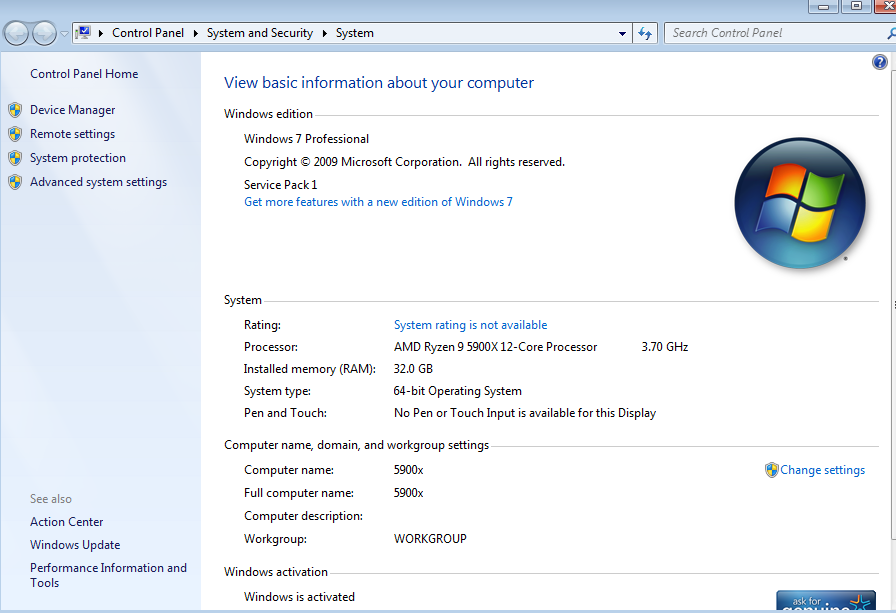
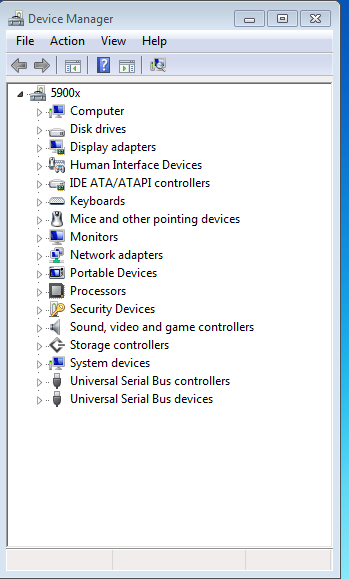
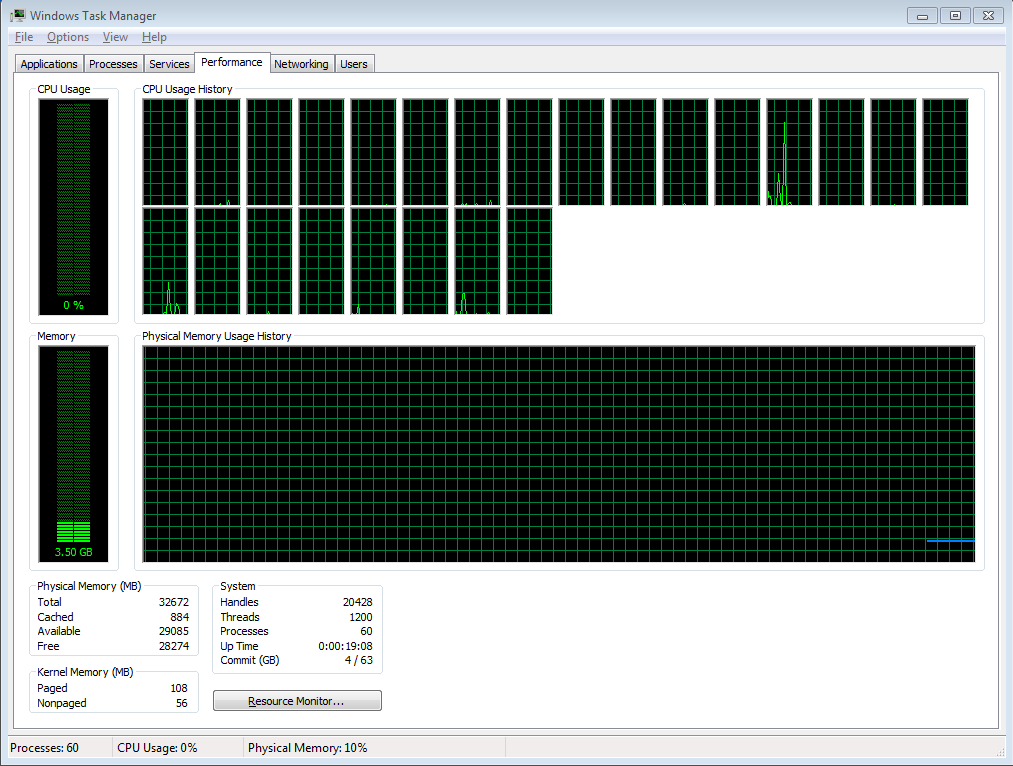
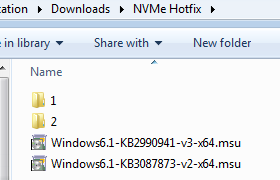
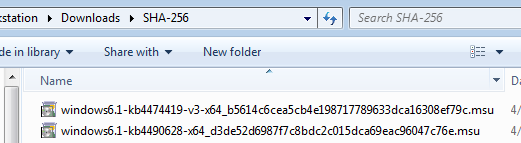
It could be way easier if someone posted a way to integrate updates in a image without also integrating that stupid USB3 stack.
Maybe you can try this idea…
Take MSDN Win7 Ultimate SP1 ISO, Use NTLite OR MSMG toolkit maybe even DISM++ to integrate NVMe updates, SHA256 updates. Also integrate the canonkong drivers, then use this Gigabyte tool to make the ISO bootable on a thumb drive and try it with all the CSM options enabled ? If it fails then instead of GB tool need to use Rufus and then make a bootable drive, idk if you use MBR or GPT for your SSD (MBR i guess ? to keep Win7 install separate, I’d choose that option)
In this case we are skipping the whole Simplix pack and the xHCI USB3.0 driver pack (actually this is neat one, mostly useful for all Intel boards out there and some AMD boards) and only integrating the canonkong drivers into the Win7 install.wim so that it will have the necessary drivers while installing win7 onto X570 chipset. Once IF it works, as in no lockups, then you can simply take a Macrium reflect backup or any backup software, then install Updatepack7R2 to stay up to date. I think that should work but if it causes a lockup after Updatepack7R2 then you can use Macrium reflect backup image to roll back.
I think we still need a PCIe to PS/2 expansion card OR a PCIe to USB2.0 expansion card for the boards that lack PS/2 (C8DH in this case) to navigate during the setup, and once the reboot starts, we have to press F8 to disable DSE.
-del-
Finally, success thanks to @Win7Ashtrix 's suggestion of only integrating the SHA256+NVMe updates with NTLite! You do need to use WinNTSetup to deploy the image though, and the /NoUSB flag for Simplix Pack on ASUS boards.
Off to update my install and make a image!
Glad to see it worked. I don’t personally have experience with NTLite have to try it myself soon. I will have to spend some time in creating some ISOs thru msmg to have them handy - A safe LTSC 1809 updated and debloated for universal HW. A Win7 image with xHCI generic driver stack for usb3.0 with Simplix ISO for Intel and AMD. And the Win7 X570 ASUS specific ISO.
As for WinNTSetup, I’m hearing it for first time. Upon checking what is it, so was this your intent ? - >Basically you are avoiding the steps you had to do last time with installing to another SATA drive on a different machine and then copying the installation. And supposedly this also bypasses that requirement of having PCIe to PS/2 or USB2.0 expansion cards methods since you are executing the boot from an existing Windows 10 environment on your PC, if that’s true then it’s really a solid option.
And as for the steps you did, I suppose these 3 steps are correct.
*NTLite and service the image of Win7 for the ASUS board needs (integrate SHA256, NVMe Patch, canonkong AMD pack)
*Then simply run the WinNTSetup from the host OS (Win10) and install the serviced image directly to an SSD, basically at first reboot it will boot to that OS drive (Win7) and go from there.
*Then you run /NoUSB flag for Updatepack7R2.exe thru cmd then viola !! Win7 latest with proper drivers is done.
Then take an image backup for the SSD to be bootable and deployable.
By the way did it all work fine ? please post devicemgr screenshot, it would be a treat to see C8DH get Win7 finally on Ryzen 5000 with latest 1.2.0.2 AGESA. Thank you !
Glad to see it worked. I don’t personally have experience with NTLite have to try it myself soon. I will have to spend some time in creating some ISOs thru msmg to have them handy - A safe LTSC 1809 updated and debloated for universal HW. A Win7 image with xHCI generic driver stack for usb3.0 with Simplix ISO for Intel and AMD. And the Win7 X570 ASUS specific ISO.
As for WinNTSetup, I’m hearing it for first time. Upon checking what is it, so was this your intent ? - >Basically you are avoiding the steps you had to do last time with installing to another SATA drive on a different machine and then copying the installation. And supposedly this also bypasses that requirement of having PCIe to PS/2 or USB2.0 expansion cards methods since you are executing the boot from an existing Windows 10 environment on your PC, if that’s true then it’s really a solid option.
And as for the steps you did, I suppose these 3 steps are correct.
*NTLite and service the image of Win7 for the ASUS board needs (integrate SHA256, NVMe Patch, canonkong AMD pack)
*Then simply run the WinNTSetup from the host OS (Win10) and install the serviced image directly to an SSD, basically at first reboot it will boot to that OS drive (Win7) and go from there.
*Then you run /NoUSB flag for Updatepack7R2.exe thru cmd then viola !! Win7 latest with proper drivers is done.
Then take an image backup for the SSD to be bootable and deployable.
By the way did it all work fine ? please post devicemgr screenshot, it would be a treat to see C8DH get Win7 finally on Ryzen 5000 with latest 1.2.0.2 AGESA. Thank you !
Integrated the drivers+hotfixes with NTLite, used Bob.Omb’s Win10PEx64 to deploy the image to a Samsung 980 Pro SSD, and off I went.
I had a very strange issue related to kernelbase.dll crashing my GTA V/ScriptHookVDotNET somehow which fixed itself after running Windows Update and installing a few updates.
https://i.imgur.com/wwKYMc4.png
And after swapping the AX200 with a 8260 from a Dell laptop I can even use WLAN/BT under Win7!
Maybe anecdotally, but my BT headset sounds… better somehow with Intel Bluetooth than with CSR (you know, those chinese BT4.0 dongles) Bluetooth.
After installing Windows 7 using the Mod driver, Aero after installing the Nvidia driver causes the screen to crash and get stuck after reboot Is there a solution?BIOS is up to date.
I am using MSI B550 Tomahawk with Ryzen 5600X and a SATA HDD (No nvme SSD is installed).
The AGESA version is 1.2.0.2.
I have tried to inject all the drivers in the folder "System Driver" and "USB Controller" to both boot.wim and install.wim using dism command.
However, when I tried to inject the drivers to boot.wim I got the following message
C:\drivers\USB Controller\AMD_1.0.5.3_USB_MOD_Win7\amdhub31.inf: Error - An error occurred. The driver package could not be installed.
C:\drivers\USB Controller\AMD_1.0.5.3_USB_MOD_Win7\amdxhc31.inf: Error - An error occurred. The driver package could not be installed.
While all the drivers can be successfully injected to install.wim without any error.
I just ignore this and tried to boot with the usb stick created. The Windows installation page is successfully loaded but the USB mouse is not working as expected. When I try to use a PS/2 mouse to proceed, it requests me to add necessary driver for CD/DVD. I tried to search for all the folder provided but no luck. I tried to install AMD_1.0.5.3_USB_MOD_Win7 again but it fails again.
May I know what should I do? Thanks in advance!