In light of the recent updates concerning the vulnerabilities found in PSP I was delighted to see that these fixes have been included in the updated driver package.
While I was able to validate the other files, I am unfortunately unable to say the same for the PSP drivers - these contain modifications that are not found in the original drivers (disregarding the new certificate). These changes concern amdpsp.sys, tbaseregistry32.dll and tbaseregistry64.dll.
In amdpsp.sys instances of PoFxCompleteIdleCondition and PoFxCompleteIdleState have been replaced with FsRtlSyncVolumes, while tbaseregistry32.dll and tbaseregistry64.dll now contain a reference to KERNEL32.DLL instead of api-ms-win-core-libraryloader-l1-2-0.dll. There is also a single byte difference in the INIT section of AMDPCIDev.sys. I lack the expertise to tell why these changes were necessary and what the possible implications are. It would be helpful if there was some kind of documentation as to what changes were made to the driver packages, just to be able to validate and compare them to the original files.
@canonkong
Could you tell me why these changes were necessary and/or what the issue with using the original files are?
Thanks in advance!
@Viper63
Because win7 not support PoFxCompleteIdleCondition and PoFxCompleteIdleState, and
will show 37/39 code error,so try to find others to replace them.
@canonking
Thanks for the prompt reply! Can you elaborate on the other changes as well?
Hello again!
I would have replied earlier, but I didn’t get a notification (and I have been quite busy here lately). As ryegrass suggested to me, here is what I did to get my ASRock x570 Steel Legend to work with Windows 7:
1) You MUST have BIOS revision 2.60 - anything higher and Windows 7 will BSOD. You can downgrade via reflashing. It should be noted that you’ll be limited to Ryzen 3000 series or lower with the 2.60 revision, so keep that in mind if you are thinking about installing Windows 7 with this motherboard.
2) I used the B7 driver package (AMD_AM4_X399_TRX40_Drivers_B7_Win7_8.1_SHA256) from canonkong. Newer versions might work, but I haven’t tested them (like the old saying, if it works for you, don’t change it or fix it). If you do try a newer updated package, please let me know, and I’m sure others would like to know as well.
3) When I installed the drivers, I pointed the Device Manager to the folder that had the appropriate driver (like Network Controller, USB Controller, etc) that was in the B7 driver package for each device that had no driver, and I let the Device Manager choose and install what it deemed was appropriate. Everything should automatically be detected by the Device Manager without needing to manually install each driver. The 1.0.0.13 USB driver is the one that works! However:
As canonkong mentioned to me, you could try using the Windows 8 USB driver, which can be found in post #2 if you have some strange issues (like a certain USB 3.0 flash drive only wants to work in a USB 2.0 port, etc). Personally, I haven’t tried it because I don’t mind the quirks. Others might, though. If the Windows 8 driver works for you, please let me know, and I’m sure others would like to know as well. I might consider switching to it then, but for now, the modded 1.0.0.13 driver works for me.
If anyone has any questions about getting Windows 7 up and running on the ASRock x570 Steel Legend, let me know and I’ll try to help you. I have no real complaints about using Windows 7 on the ASRock x570 Steel Legend.
Big thanks to canonking, cityhopper, Mr. Nobody and ryegrass for their help and support - you rock!
My complete specifications (if anyone is wondering):
Motherboard: ASRock x570 Steel Legend
Processor: AMD Ryzen 5 3600
RAM: 2x8GB (16GB) Corsair Vengeance LPX DDR4 3200MHz
Video Card: Biostar AMD Radeon RX 550 4GB
Sound Card: Creative Sound Blaster AE-9
NVMe M.2 SSD: Samsung 970 EVO 500GB
Hard Drive: Western Digital Black 2TB
Optical 1: LG 16x Blu-Ray Burner
Optical 2: DVD-RW drive (with Lightscribe capability)
I don’t use the onboard sound at all, so I didn’t bother installing the driver and I have it disabled in the BIOS.
@Viper63
You can use dependency walker to check the functions required by the driver to run, find out the unsupported functions and replace them to make the drivers wrok.
I’m sorry if this sounds incredibly ignorant, but could these unsupported "PoFxCompleteIdleCondition" and "PoFxCompleteIdleState" have anything to do with the issue of stuttering scrolling and moving windows related to DWM.exe?
Ever since I upgraded my old PC to Ryzen 5 (3000 series) and B350, I have been having this 1 issue that I never managed to resolve or even figure out what is causing it.
This issue occurs semi-randomly, but I think that it happens more when I leave my PC idle for at least a few minutes.
Basically it makes it so that scrolling and other "moving" actions in any window (even a browser window like Firefox or Chrome) becomes "laggy" as if dropping frames. Like a game that is running at 30 instead of 60 FPS if you know what I mean.
When it happens, I can fix it by restarting Desktop Window Manager (dwm.exe).
I have a .bat file with the following code, and this fixes it every time, but if I dont do this, it will just stay "broken" until next reboot:
For the record, I do not know if the AMD drivers have anything to do with this, but this is the only change that happened to my PC when this issue started occurring (and the hardware ofc).
Should I try PSP 5.17.0.0, will it help?
And if not, do you know what else may be causing this?
@Morpheas
Driver related modifications will not cause such effects. DWM frame loss may be related to BIOS or graphics card driver or memory instability.
Also if you think it is driver problem,you can use the old version driver which is officail native support win7,such as PSP 4.11.0.0,AMD PCI Device 1.0.0.67.
Well, I have the latest BIOS for my motherboard, and latest Nvidia graphics drivers, and my RAM is tested with MemTest86 and it passed all tests.
I already have AMD PCI Device 1.0.0.67 installed, but I never used PSP 4.11.0.0. Where can I find it?
EDIT: Nvm, I just found out that PSP 4.11.0.0 is for Windows 10 only. I am on Windows 7, sorry I should have mentioned it.
@canonkong
Again, thanks for the prompt reply, as well as your work on this project.
Dependencies does indeed show the functions missing in the PSP drivers, but I have been unable to figure out why the changes to the PCI driver where necessary or what the change actually does.
some day ago i re-installed Windows 7 on my Asrock Deskmini A300, and although there are Windows 7 Drivers for Bristol Ridge,
there were some exclamation marks in Device Manager, that could not be resolved with the Ryzen 3000_4000_Serise_149C_Drivers_B4_Win7_8.1_SHA256 driver package provided from here, specifically no driver for
"ACPI\MSFT0101"
but after installing KB2920188 from here
https://support.lenovo.com/uu/it/downloads/ds112669
after a reboot the ACPI issue went away
then there was one exclamation mark left , missing driver for PCI Encryption/Decryption Controller
"PCI\VEN_1022&DEV_1578&SUBSYS_15781022&REV_00"
which could be resolved by letting Windows search through Chipset from older FX Driver-set for Windows 8.1 (not 7!) 64-Bit, after uninstalling it first and rebooting< taken solution from here
https://h30434.www3.hp.com/t5/Business-N…rs/td-p/7219625
bro, what to do when you get bsod with acpi not fully supported by bios
@canonkong can you recommend X570s mobo (w/o cooler) for stable Windows 7 x64 workloads?
And one more question to all of you guys:
Not long ago my perfectly working configuration broke up (Asus Aorus x570 Ultra), and system begin to show exclamation mark on USB 2.0 Hub controller
hw id: USB\VID_05E3&PID_0608&REV_8536
Driverpack and Snappy driver installer don’t have any matching drivers.
Manually pointed to Canonkong’s driver folder with no effect at all.
Anybody run into such situation? And, yeah usb 2.0 ports are not working anymore.
I just want to say thank you to Canonkong for the huge amount of work he has put into making these drivers, sharing them publicly and thereby helping so many individuals.
He is a real hero.
108% concur
@spacedrone808
MSI X570S is a good choice,because will not have USB problem using Win8 port driver.
hw id: USB\VID_05E3&PID_0608&REV_8536 is USB 2.0 Hub controller can not be driver?
Maybe something wrong with the bios.
Here is the usb driver for ASUS AM4 mainboards only:https://disk.yandex.ru/d/6vkPFNDSLUMmmA
@canonkong , you know that you are LIVING LEGEND?
Everything installed without any problems and restarts!!
As for X570s. Which mobo is more compatible?
I don’t need and care about any wireless stuff.
https://www.msi.com/Motherboard/MPG-X570…X-WIFI/Overview
https://www.msi.com/Motherboard/MEG-X570S-ACE-MAX
https://www.msi.com/Motherboard/MPG-X570S-CARBON-MAX-WIFI
https://us.msi.com/Motherboard/MEG-X570S-UNIFY-X-MAX
https://www.msi.com/Motherboard/MAG-X570S-TOMAHAWK-MAX-WIFI
i’ve done a lil’ comparison and narrow down list a bit. Which is better for Win7?
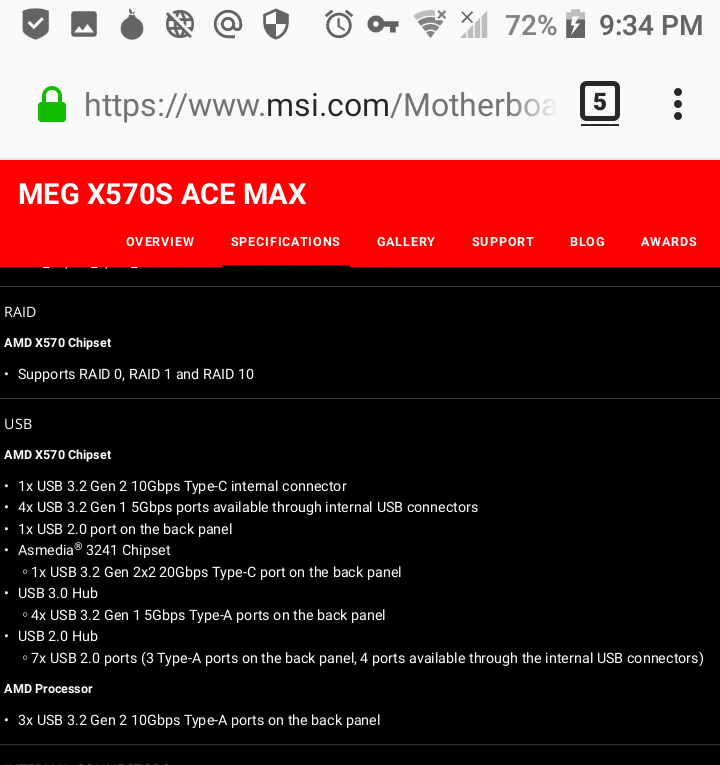
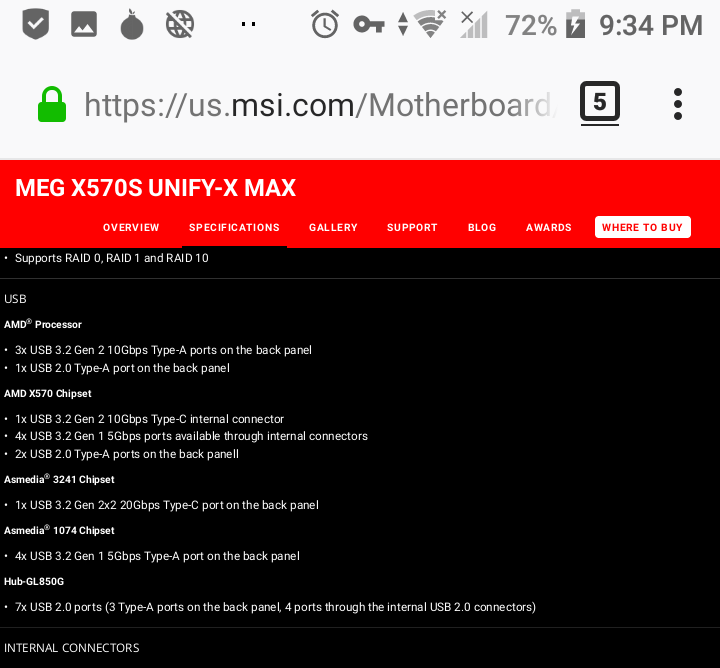
Mr.Kong, am i understand correctly that all of them will work with your drivers?