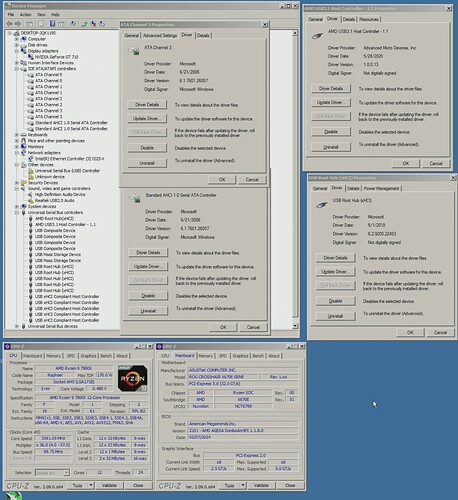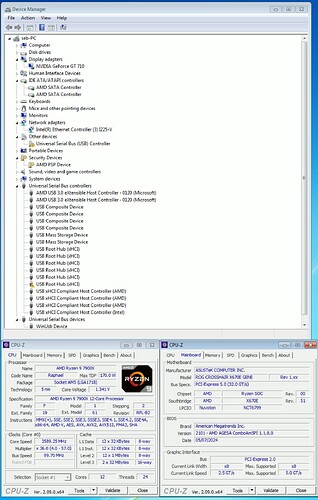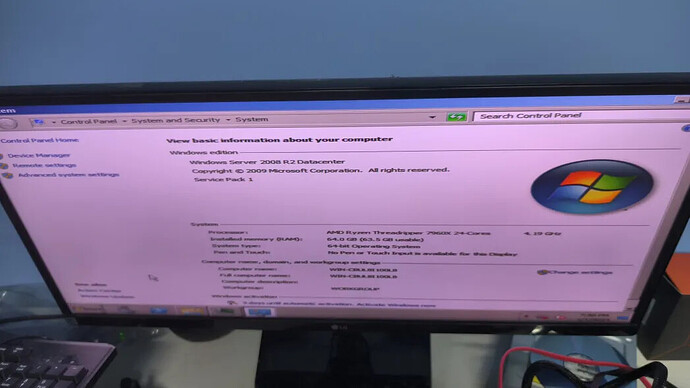What about asus sata controller?It can not work and will code 10 error on win7/8/8.1 with old bios.
This was installed with SATA not nvme, haven’t tried nvme yet. Actually though I’m not even using the latest drivers provided here, using generic ones that work on Z790 too. Here’s a screenshot with more details, let me know if there’s anything you want me to test. Also I’m using generic drivers, this iso works fine on Z790 too, but I think the acpi might have been modded before to work on ASUS AM4, I’ll try a clean image in a bit to see if that also just works.
I see that Windows 7 is confirmed to work on Gigabyte and MSI boards, up to WRX80. Does anyone know if 7 works on Threadripper 7000 with a Gigabyte TRX50 Aero D (rev 1.1)? I just thought maybe it would because regular ryzen 7000 works fine on 7. And even if it did, I just want to make sure that there wouldn’t be any ACPI issues or anything like that, because I found that particular board is much cheaper than the ASUS counterparts
Hello, can anyone confirm that this will work on Asrock B650 motherboards?
There’s confirmation for MSI and Gigabyte, but I don’t know if Asrock should use the ASUS driver pack or the normal one.
Also, how will things go for the 9000 series CPUs? Are they just plug and play?
i’m also interested, if i remember correctly cannonkong confirmed only 128 thread 5995wx cpu to work on msi wrx80 w/o any problems
I ended up getting that gigabyte board used with 64gb ram, I still need to get a CPU which I may get a 7960x threadripper, and I will give it a try assuming it all posts and everything is working properly ![]()
This gonna be so cool, please write about experiment back.
Just ordered it, I will let you know!
Aloha all, and thanks for helping to make Win 7 live a bit longer.
I was attempting to download Patrickk’s images from his FTP but i can’t connect.
I’m wondering if anyone has access to those ISO, or if there are similar, ready-to-go images where i don’t have to fuss much with anything manually. I worked for months to get Win 7 working on my old alienware system and i got it to work but was so incredibly frustrated in the end that i wanted to shove my system through a meat grinder.
I’m hoping for a long-term, easy, UEFI native (GPT) NVME friendly Windows 7 Ultimate x64 image that works with
ASUS x570 boards (C8DH, C8EX, TUF) and all integrated hardware (WiFi, USB, Bluetooth)
5950x / 3950x
External USB Audio Interfaces
Geforce RTX 3070+
Grabbed the driver from the first post just to be safe, but if at all possible, i’d rather not build this out manually any more… still have PTSD from the last time back in 2017/2018 or so.
thanks
So got the CPU (not the SSD just yet) but I tried to boot 2008r2 and when it said starting windows, before it went into the setup it hung. First I am running a memtest86 to make sure the ram is stable since its used, but then I may try a modded ACPI driver, and I can let you know what happens. I did turn on CSM also already and it still happens
keep on trying. Not sure if it will help. But here it is: CORRECT BIOS SETTINGS TO INSTALL WINDOWS 7 ON X570 PLATFORM ► █▓▒░ Unlisted Retrograde Holdout
I got the setup to boot !! The only issue is that for some reason, my blue USB ports won’t work but my red ones do
Nice , as for me i am interested in full working system, w/o quirks.
Don’t worry I will figure it out
I have not gotten my NVMe drive yet, but I did a test install on an old sata ssd and finally got the blue USB ports working (possibly from downgrading the BIOS) and this is what I have:
It appears to be working great so far! I put away the parts until my new nvme arrives, and then I will put the machine together, reinstall 2008r2, and then get aero working ![]()
BTW, this was with stock ACPI. I left CSM on, but I actually had to flash the USB drive in GPT instead of MBR for it to boot. Otherwise, it would hang. I had the same problem with 8 and 8.1 in legacy mode, it might be a bug with Gigabyte’s CSM
If it work out with nvme and will not give bsods and substantial issues we could count that 7 is capable of driving 192 threads then. Quite nice achievement in 2024.
And, yeah please specify “bad” and good bios versions.
Once again, I have the Gigabyte TRX50 Aero D rev 1.1, I originally tried the FBc BIOS (dated Jan 18, 2024) and the blue USB ports on the board had problems, then I “downgraded” to the FA BIOS (dated Nov 23, 2023), left the USB settings as the default, enabled CSM, disabled secure boot and TPM and all that garbage, and all I had to do to get it to boot was in Rufus flash the USB drive as GPT instead of MBR, otherwise it hung. I never did get an ACPI BSOD, which kind of made me figure there was a way to get it working without needing a modded ACPI. I just used one of my 2008r2 ISOs that I already had updated with the simplix update pack, and it ultimately just worked. When I get my NVMe it should just work too, as it is a generic NVMe driver, be we will see in a few days.
Also when my build is fully completed, I will most likely upload a video about it to my youtube page!