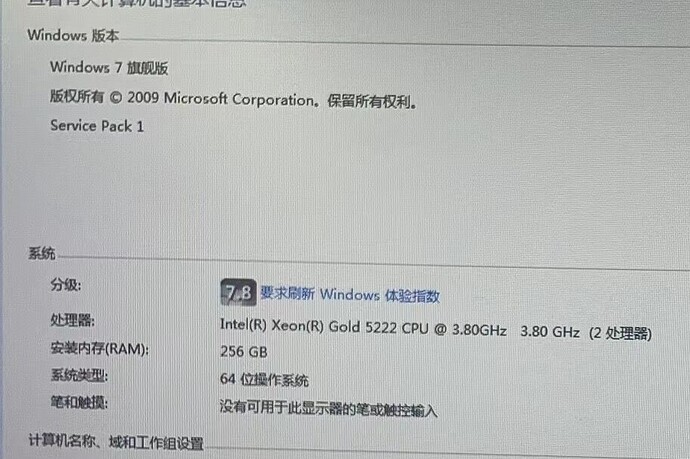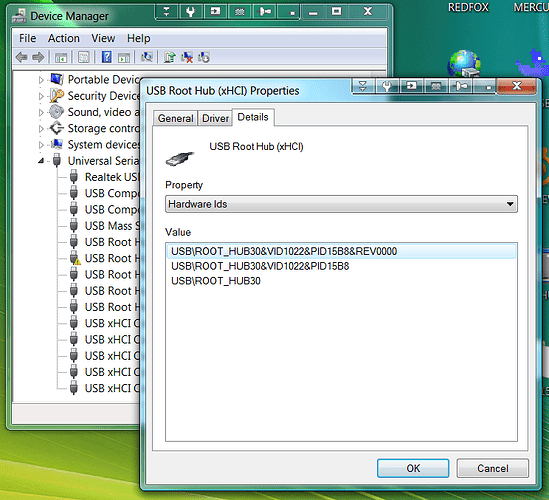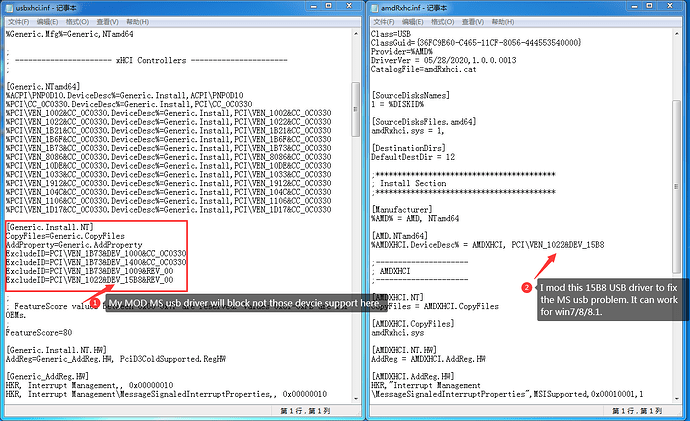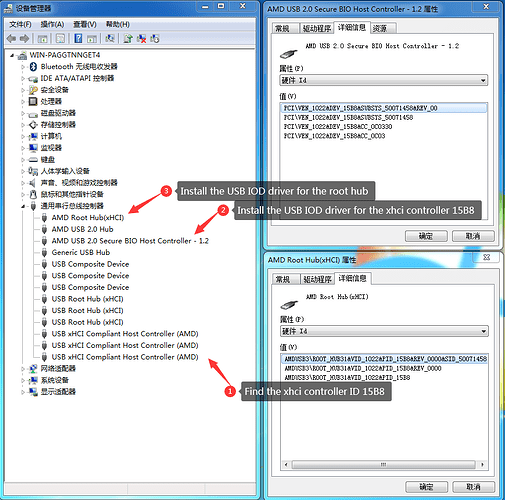Using it with my 7960X
How many gigabytes of memory are you using, and is there a way to get Windows 7 past the 192G memory limit?
I have 64gb, and the easiest way to get around the limit is to use 2008r2. You can use up to 2tb ram which is actually the limit of threadripper pro cpus
Is yours zen4? I haven’t used the latest zen architecture, so I don’t know how the performance of the new zen architecture is. My zen2 architecture is average, not as good as amd infinity fabric advertised by AMD, and I think Intel will be better than AMD in terms of memory controller and single-core performance. Because I have multiple applications running in memory, the speed is basically the same as my hard drive speed. But I think the latest zen architecture you use will be much better than mine.
Yes, mine is Zen4 .
Can make win7 support 2TB ram, but need to modify ntoskrnl.exe, winload.efi, winload.exe to support it. This means root the system, block digital signature verification function.
do you plan to upgrade to 7995wx?
Can we have patched versions of these?
i am planning to add 256gb of ram to a pc around 2027.
I wish… Too expensive right now but maybe at some point I can. Also maybe get more ram and a second 3090 Ti. I could also get a wrx90 board that support up to 2tb ram.
any way to get >2tb ram on either 7 or 2008 r2 ?!?!
Will it work? As i understand it is very close to wrx80 in terms of pcb schematics
.[quote=“canonkong, post:1119, topic:33603, full:true”]
Can make win7 support 2TB ram, but need to modify ntoskrnl.exe, winload.efi, winload.exe to support it. This means root the system, block digital signature verification function.
[/quote]
@canonkong Wow, this is amazing. Can you guide us to modify the tutorial? I used the method of replacing the server 2008 R2 SPP, but the authorization was invalid. I have not been able to use it successfully. I think your method is perfect
You can buy second-hand ones, which are very cheap. Server 2008 R2 Enterprise Edition and Datacenter Edition support 2TB by default.
DDR6 should be released in 2027, and the capacity of a single memory stick is estimated to reach 64G. However, Intel is having a hard time now, and AMD has also begun to slow down. It remains to be seen whether Intel will continue Moore’s Law this year.
Use ths usb iod driver from the package. If you use the usb driver from the the UpdatePack7R2+,devecie 15B8 usb hub can not work and will code 10 error.
Mr. @canonkong i’ve tried to uninstall device with driver removal checkbox, after that i’ve pointed device manager to USB IOD folder of your latest driver AMD_Ryzen_Drivers_S10_Win7_64_SHA256_RE_I, but no matter what i do device shows: This device cannot start. (Code 10). Do you have any advice for such situation?
If you use the usb driver from the the UpdatePack7R2+. You need to find out the XHCI controller 15B8 from those USB XHCI which installed the MS generic driver, than update the driver from the USB IOD folder.
After you install the USB IOD driver, you will meet a unknown device, than install the unknown device driver from the USB IOD.
altough you provided screenshots it is a bit confusing for me to understand, i’ll take a look on weekends and try to do something about it.
Anyways, thank you for your time mr.kong!
You need to find out the XHCI controller 15B8 from those USB XHCI which installed the MS generic driver,
You are genius! Everything worked like it should.
I am afraid to ask you another question, because it is a shame for me to waste your time.
But here is another one: I installed 7950x instead of 7700 and find out that with 6000Mhz i get BSOD F4, although it worked with 7700, lowering frequency to 5600Mhz helped out, but i find out another bug. If i start Windows 7 with populated red USB slot (usb stick or just (!) cable) i get same F4 BSOD on start. Any ideas why is it so?
upd. I feel that i need to raise dram voltage, but i am not completely sure about this
Use this tool wo find out what cause BSOD.
I think some software or the system not satble with the patch.
https://www.mediafire.com/file/bbvh4sgvluog02k/bluescreenview-x64.7z/file
Hello @canonkong !
Long time, hope you’re well! ![]()
I do apologise for this call-out post, but I don’t know if you were aware, not along ago I started a topic about installing Windows 7 with an Asus x570-F motherboard:
https://winraid.level1techs.com/t/problem-win7-x64-install-on-asus-x570-f-with-ryzen-5950x/103623/18
With much aggreviation after trying many things, Windows 7 will just not work, even with fresh install it just hangs/freezes on boot-up animation. ![]()
I sincerely would like to ask of you, what might be a solution to get it working by any chance (if possible)? ![]()