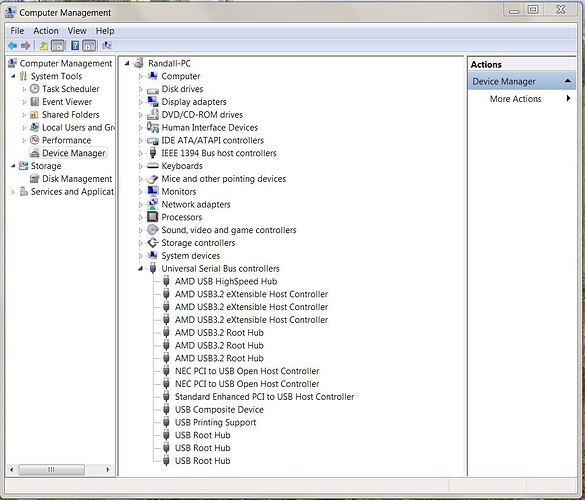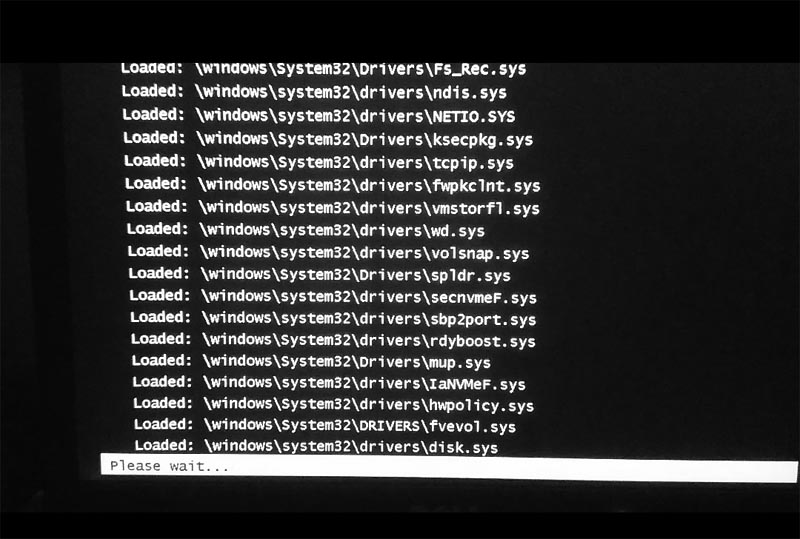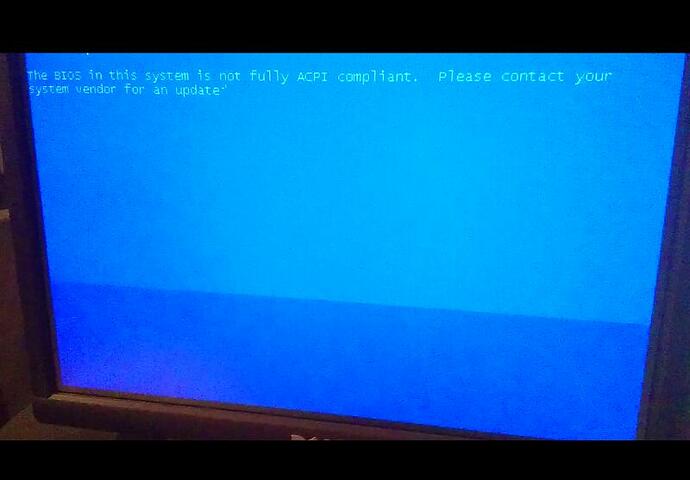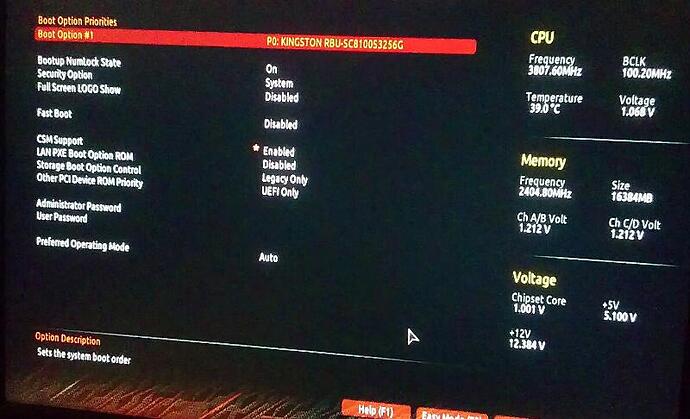@mahaudi
Download:
Windows6.1-KB2990941-v3-x64.msu
Windows6.1-KB3087873-v2-x64.msu
Install this two path,they can add general nvme driver.
I have tested with 3dMark11 CPU Physik Score with Win7 and I have around 3000 points fewer.
Could it be that the 3950x is recognized by Win7 but that the acceleration of Windows 10 pro is significantly better
@mahaudi
My test is the win7 Physical score higher than the win10s…Especially the Fire Strike Extreme Physical score.
GIGABYTE X570 I Pro Wifi
3950X AUTO set non_OC
DRAM 16GX2 3600C16


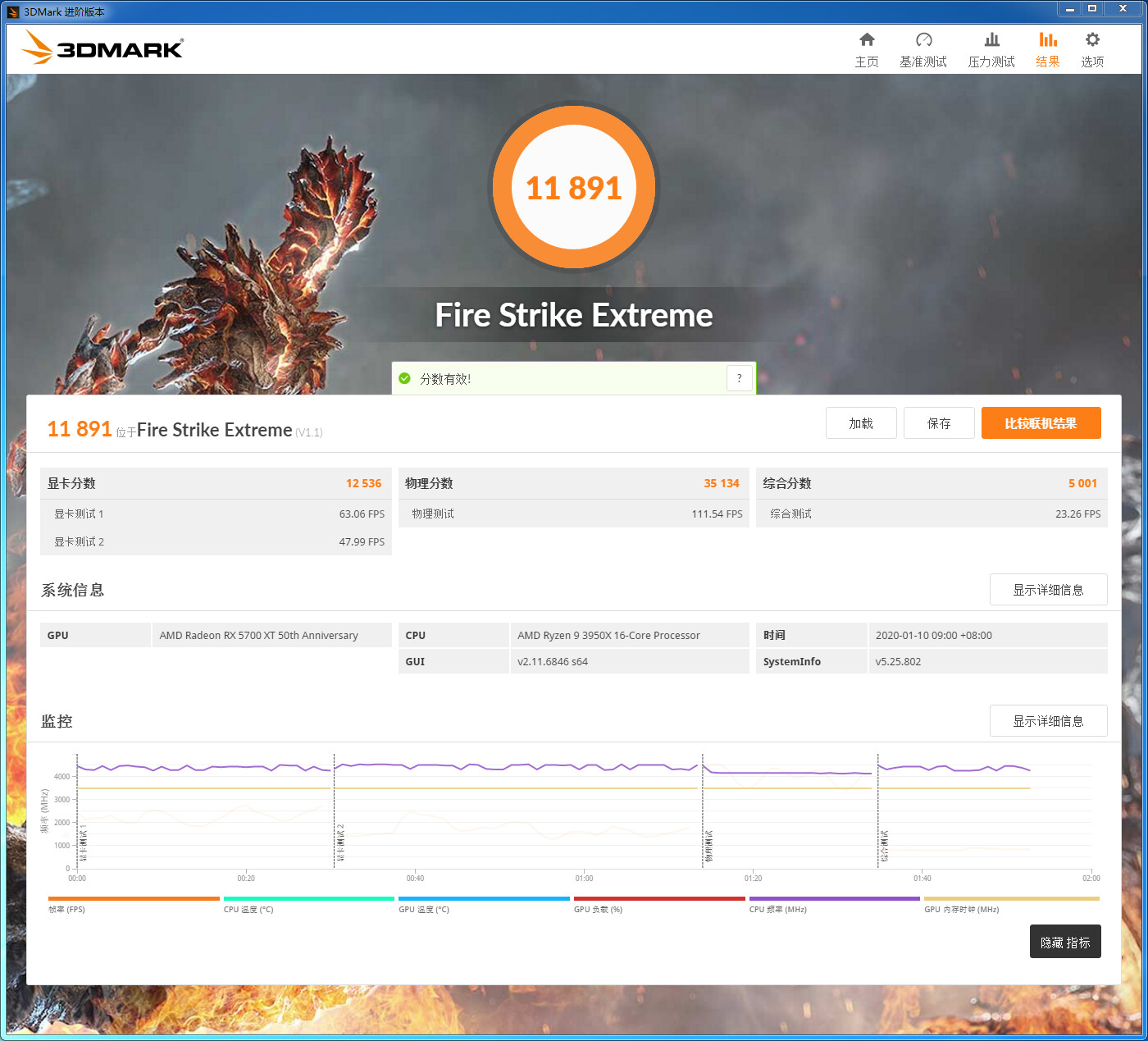
I installed all updates from Windows 7 sp1 yesterday.
Could it be because of it?
Could you test it with 3Dmark11?
I have around with 4400 Mhz Allcore in 3dMark11 with Physik 24000p and with Win 10pro around 27500p
Maybe because of the updates?
@mahaudi
Maybe your system runs too many processes in the background, or the DRAM frequency is not enough.
3800 Mhz with strong timings.
1:1 Fabric 1900
https://abload.de/image.php?img=aidavukfg.png
https://abload.de/img/4400mhz1.288v.ramoc.25jk6.png
https://abload.de/img/r2004kn0.png
OK, for those of you who are interested, I was able to install both versions of these drivers to compare. Both are equally stable on my installation and boot, sleep, and transfer files with no discernible problems. The main difference appears to be that the .68 drivers recognize and install as USB 3.2 where the .49 drivers don’t. The .68 drivers are available here: https://yadi.sk/d/elVdi3YjM6M-7A and are hosted by and have the same password as Canonkong’s other drivers which are why I originally believed them to be his.
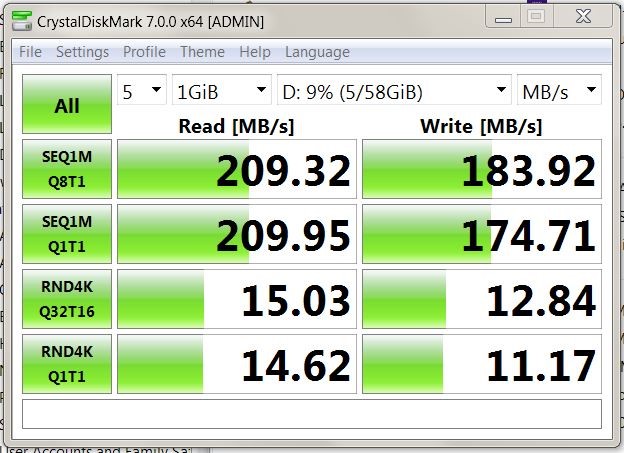
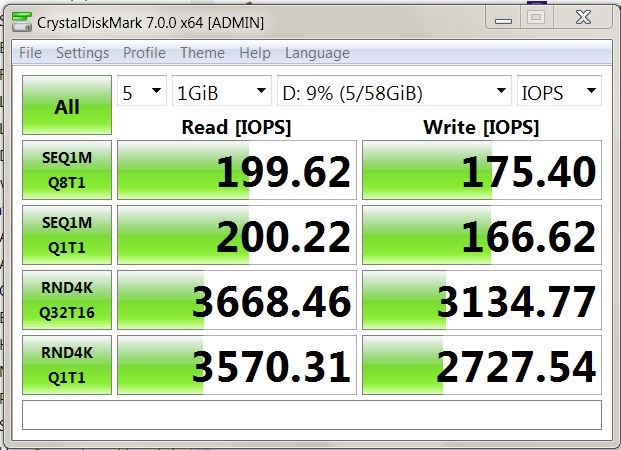
DiskMark64 test on SanDisk 64GB USB 3.0 drive (.68 drivers)
I have a Aorus TRX40 with a 3960X, I downloaded the PE and EN_WIN7_x64_2002_FOR_AMD_RYZEN ESD. Made the boot usb and copied the ESD. The PE hangs at the windows logo after boot. I tried the PE on my windows 7 machine and it works fine, used the CGI program to get the ESD on a SATA drive which I put on the TRX. It boots but gives a BSOD. Safe mode shows it BSODs at disk.sys.
Any ideas? Thanks for all this work!
Ok, now I want to participate with an ISO from me again. @edd.smi5 would you like to try it with one of my ISOs ? I am currently working on my Service Pack 2.10-ISOs, and it would be a great thing to see my ISO working on your rig, because I don’t have an opportinuty to test this.
You, and everyone else of cource, can download it here:
ftp://fudi.internet-box.ch/NT%206.1/SP2.10/
User: nutzer
Password: 132
The ISO is called Win7x64proNsp2.10beta so it’s a x64 Professional N-Edition ISO in german. I include some more drivers and useful updates and I did other modifications like disabling unnecessary services, mods in the Windows Explorer and other things, for details everyone can download the files to lookup everthing I did, open-source, baby.
Like always I recommend to click on ‘ask later’ at the updates settings right before the end of the installation.
Greetings from Switzerland.
Wow, thanks so much, I will give it a try!
I think I found the bug. With Win7, I had to set everything to maximum performance under Energy Saving.
Now I have more points under Win7 than with Win10pro
Win7 : https://abload.de/img/screen000vkkna.jpg
Win10pro : https://abload.de/img/unbenanntg5kta.png
And the second M.2 hard drive was also recognized.
Downloading now… this ISO is intended to be booted from DVD or USB or something else? Thanks again!
Burned to DVD and boots, BSOD: "The BIOS in this system is not fully ACPI compliant." Safe mode stops at disk.sys. I’m probably doing something wrong…
@edd.smi5 You can do both, it should work with booting from USB.
Maybe you do something wrong, maybe not, I am not shure of course, under AMDs APUs there hase been/is still there an ACPI issue with windows 7 that seems to be, at least on some motherboards, saved with UEFI updates.
Are you able to install a normal operating system from the linux family like Mint with Cinnamon oder Xfce? To figure out if your system works like it sould or not.
My ideas are the same once again:
Disable secure boot
Enable legacy boot/CSM
disable fast boot to make your life a bit easyer on those fast systems, sometimes it ignores keyboard and mouse during boot.
And another Idea from me is to make a new ISO, because I am not shure anymore what exactly driver for X570 I am using in this one.
@canonkong :
Please shorten the thread title. It is too long.
Thanks!
EDIT: Thanks for the quick realisation, but the words "USB 3.0/3.1 Controllers" are missing within the updated thread title.
What about "[Solution] Win7 Drivers for USB 3.0/3.1 Devices of new AMD Chipset Systems"?
Tried starting the ISO from usb using AIO Boot. Same thing, stops at disk.sys/ACPI compliant. It looks like the settings are ok (CSM/fast boot off). There is no "secure boot" option, only a "Trusted Computing Security Device Support" option, that is disabled. Unfortunately, I know nothing of linux.
Thanks again!
@edd.smi5
Not all the x570/ TR40 can support win7 because the BIOS can not fully support ACPI, when the bios can not fully ACPI support, it will cause win7 A5 BSOD. Maybe update bios can solve it.
Thanks, was worth a try. I still wonder why your WEPE_64 would hang… is it a real windows 10 PE or is is win7 with win10 decoration?