First, I’m not sure if this is the right forum to post this, so I apologize in advance if it’s not. I posted the same question over at Intel’s forums (https://communities.intel.com/message/286056#286056), but maybe someone on here might be able to help me also.
I have an HP Pavilion Elite (HPE-390t) system that is from July, 2010. The system came with 2 x 1 TB hard drives using Intel Matrix Storage Manager option ROM v8.0.1.1003 ICH10R and running Win7 Ultimate 64-bit. The BIOS revision is 6.10 09/16/10 with core version 08.00.15 (I believe the BIOS is American Megatrends?), and the system product # is WU961AV#ABA.
Recently, an Ubuntu 12.04 LTS server I was running crashed (due to disk issues/corruption I believe), and so now I’ve decided I’d like to re-purpose this HPE-390t as an Ubuntu 14.04 LTS server with RAID1 redundancy. I went out and bought 2 x 4 TB Seagate HD’s, but of course didn’t realize that I’d have issues getting them to work with the Intel Matrix Storage Manager (which I believe is the same thing as the Intel RST, right?). Apparently, the option ROM is too old to support drives greater than 2 TB (I think), and so both drives are showing up as 1678.0 GB drives. I can set them up in RAID1 fashion that way, and had no issues installing Win7-64bit, but would like to get the full 4 TB usage out of them.
Apparently, from the reading/research I’ve done, updates to the option ROM are handled through BIOS updates, and for whatever reason HP pretty much abandoned this machine and there are no additional BIOS updates past the original one (which I have installed). I did come across some references to BIOS modding, which I’m assuming is customizing and installing new BIOS’s that are more updated, but I’m not sure if this is the right path to take, and if it is, how to proceed (and whether the machine will be stable with these modded BIOS’s, since I plan to use this as a production Ubuntu server).
Alternatively, is it possible the motherboard manufacturer has more recent updates that might include updated Intel option ROM’s that I could somehow get from them (vs. through HP’s support site)?
Or, could I get some sort of PCI or other card in the machine that I could use to set up both drives as 4 TB RAID1? Would that make more sense and then just have a smaller drive connected directly to the motherboard as the primary OS and use the RAID1 4 TB drives (via the PCI or other card) for where all my data ends up being stored (although then the smaller OS drive wouldn’t be redundant, unless I’m able to use two smaller RAID1 drives for the OS with the Intel Matrix Storage Manager)?
And one other question (although not necessarily for this forum - but maybe someone knows) - assuming I can get RAID to recognize the 4 TB drives and set them up as RAID1, will Ubuntu Server 14.04 LTS support/recognize these drives for installation and RAID1 redundancy?
Any help is greatly appreciated, as I’m at a standstill here and the only other option I can see is looking for a more recent machine to use these 4 TB drives with, but I’d prefer not to spend more money if I don’t have to (especially since this is a pretty good machine even if it is 5 years old). Thanks!
@ mbressman:
Welcome at Win-RAID Forum!
You don’t need a new (= updated) BIOS, but just the currently running one (either downloaded from HP or saved from your system by using a BIOS flash Utility).
Then you have to replace the Intel MSM RAID ROM v8.0.1.1003 of the BIOS file by an Intel RST RAID ROM v10.5.x.xxxx or higher (I recommend to take the v11.2.0.1527).
After having flashed the BIOS with updated Intel RAID ROM module your system will be able to detect >2 TB sized RAID volumes.
The OS doesn’t matter, because the Intel RAID ROM will be loaded anyway at each start of the computer (provided, that you have set the Intel SATA Controller to “RAID” within the BIOS).
Regards
Dieter (alias Fernando)
Thanks so much for the reply - glad to know that I can make this work. Any chance you can point me to a tutorial or instructions on how to do it? I just don’t want to dive into this without knowing what I’m doing first, as I’d hate to brick my entire computer.
Thanks again!
You can find everything you need within >this< Forum section.
As first step I recommend to read the fist post of >this< thread.
The further procedure depends on the architecture of your mainboard BIOS. If it should be an AMI BIOS, you will find the appropriate guide within the start post of >this< thread.
If it should be an Award/Phoenix BIOS, you may look >here<.
You can find everything you need within >this< Forum section.
As first step I recommend to read the fist post of >this< thread.
The further procedure depends on the architecture of your mainboard BIOS. If it should be an AMI BIOS, you will find the appropriate guide within the start post of >this< thread.
If it should be an Award/Phoenix BIOS, you may look >here<.
Great - I’ll start reading. If I have any questions, can I post them on this thread?
Thanks again.
P.S. Will doing these changes reduce the stability of my machine at all? Thanks.
Yes!
No, provided you followed by guide and are able to get the modded BIOS successfully flashed.
So two questions:
1) According to step #1 of the preparations post (BIOS Modding: Introduction and Preparations), I should get the actual mainboard BIOS for your system (from the manufacturer) - where do I get this exactly? It doesn’t seem like Pegatron (which I’m assuming is the mainboard manufacturer for my system) has these for download? Or is this something I get from AMI? Or do I just extract it from my system?
2) Where do I get the Intel RST RAID ROM v11.2.0.1527 that you referenced earlier in this post?
Thanks!
I just did a Google search for the HP Pavilion Elite HPE-390t and found the latest drivers and BIOS versions for this model >here<.
So, I followed all the instructions, and then put the modified ROM file in the directory with the HP update utility and tried to run it (which is I’m assuming how I should flash it, right? If not, what is the proper way?). As soon as I tried to run it, I got an error message stating: "proper command line parameters were not passed. no action taken."
However, after clicking OK to it, it seemed to be running anyway, although now the flash application has been up and running for a while (and the progress bar has reached the end) and it’s not doing anything (see attached screenshot). Did I do something wrong?
Thanks!
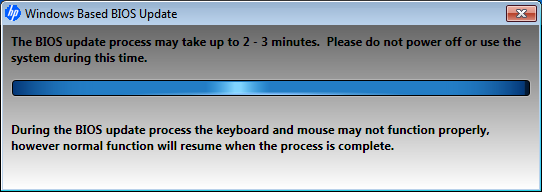
So you obviously have not used the correct BIOS flash command parameters. Since I never had an HP system, I cannot help you. Please look into your PC manual.
I cannot answer this question (see above).
Actually, I think I’m good - I followed the instructions on this page (https://www.bios-mods.com/forum/archive/…read-15504.html) by genius239 of running the actual downloaded file from HP but replacing the BIOS file in the temp folder before it actually runs the flash update, and I think it worked. After the machine rebooted, the screen that shows the status of the Intel RST showed it recognized the larger HD’s - right now I’m just waiting about 15 mins for the CMOS to reset and then will give it a shot.
I’ll update shortly, but your assistance has been EXTREMELY helpful and I really appreciate it!
I think everything worked, so I appreciate all the help. Now I’m just trying to figure out how to install Ubuntu Server 14.04 using fakeRAID (which is apparently what Ubuntu calls Intel RST), and unfortunately running into issues with that as well. Even if I can’t proceed with that, I can most likely get Win7/8/8.1 running on this machine with larger hard drives, so I’ve definitely breathed some more life into this older PC. Thanks again!
@ mbressman:
Thanks for your report. I am glad, that you succeeded with the update of the Intel RAID ROM module and got now support of >2 TB sized RAID volumes.
So I think, that we can set your problem as being solved.
Absolutely - completely solved, and your help and forum is greatly appreciated!