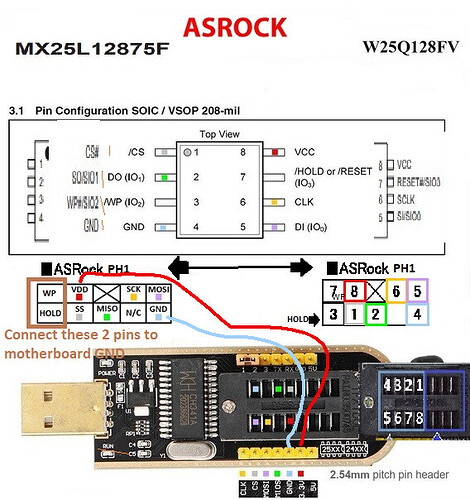I did it, it’s now working fine with the bios v4.10, I extracted the microcode from your bios (I tried downloaded the latest microcode from platomav github but it didn’t work), I also downloaded the updated GOP Driver (if you need just drop inside the CoffeeTime v0.99 folder, the files name are the original, but the files are updated, so just replace)
Updated Microcode+GOP Driver.rar (1.7 MB)
now the graphics card works just fine, I flashed the bios using the CH341A, you need to do the 3.3v mod to work safely 3.3V CH341a Signal Output Modification and then use this diagram to connect the CH341A, thanks to this topic: Winraid Topic
I will now do the tests you asked