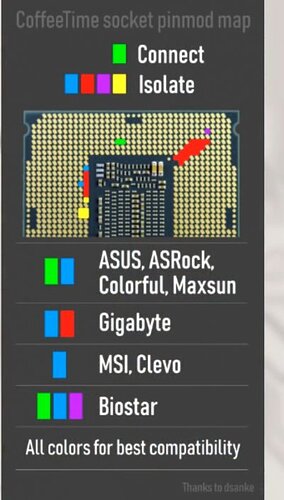you forgot to insulate the pins, maybe that’s the problem.
from what I know, you can’t edit the BIOS from an .exe file. This must be a .bin file extracted from your motherboard chip. You can extract it using the CH341A programmer with a special clip. Only after extracting BIOS, you can modify it using the CoffeTime tool. Also, the only way to upload a modified BIOS is through the programmer. Uploading a modified BIOS is not a regular update, so you will not do it from your computer, you must use an external tool which is the previously mentioned programmer.
Ah yes you are right, I have to isolate the blue pins. Thought I only have to connect the two pins on an asus board
@Lost_N_BIOS Hey mate could you make me a modded bios for an i7 8750H board? Ive got a Xiaomi Mi Gaming laptop 2nd gen (i7 8750h gtx 1060m 6g, got pretty good HW for the price. The thing is that none of the software is up to date. Some Users are desperate about it PL1 and EDP throttling all the time on load. Throttlestop doesnt unlock shit when it comes to the turbo times with any configuration(hopefully i could set them to something like 1202494019, but seems i cannot its locked from bios). Its no thermal problem i run 71-77 on max load most times on this laptop with regular MX4 paste, many limits to push, the problem is its just badly configured,. My specific chip doesnt hit the best UV, i can only get max -0.139(some other users did go stable up to -205mv) this laptop has really good cooling system tho. The software is outdated date back to 2018. I tried to fix the power limit throttling in the proccess broke/corrupted 2 windows OS with sensitive data. I am sure its the BIOS now. I modded vbios (UV+OC) on my gfx card 1060 6g and it runs really good, i got stuck on the mb bios tho, never edited something like this and i am afraid not to break anything. Any help is welcome, there is no mod bios anywhere in the net. Bios are 604(newest, seems to have lower power limits) and 402(most reliable for performance still hits the pl tho, i can get 82w full load max out of it unti in some secs it hits PL1 and EDP and goes back to 45w TDP).
here are both the bios files, i linked both because you could maybe configure them easier or more optimal if you had a look on both files? I wish that you update the bios like the microcode and whatever possible to latest and remove that pl1 edp constant Throttle( basically raise the power limits and turbo times, i would be really greatful and i think most users of this laptop, beeing power users would be!
These are my processor specs https://prnt.sc/s1h95t I am running Intel 300 series chipset HM370 A30D
Regards, and Many thanks in advance!
@filippos96 - Not sure what you need here?? Do you mean you need unlocked BIOS menus? If yes, please do the following below, and with the biosreg.bin file also include the latest BIOS exe in same zip/rar, this is all I need for now.
Please upload to tinyupload.com or uploadfiles.io - thanks!
Usually that is enough. Also I have never heard of boot up problems when not isolating those two pins. These are just former "reserved" contacts that had some acessory function, but are now reused for ground. Some OC motherboards applied a voltage here, which is now shorted to ground when inserting a CFL. But that current is not high enough to trigger an emergency shudown and obviously CFL does not care whether some of its supposed-to-be ground pins are leaking a bit of voltage into ground. However especially Asrock boards, especially MOCF, are known to fry their pins right out of the socket with this short circuit. Which kind of solves the problem as well, but dedicated isolation is recommended. On Asus I think only some of the high end ROG use these pins. I run CFL without isolation on both Ranger and Sabertooth and had no issues.
However: You photo clearly shows almost no graphite between the two pads, so SKTOCC is not closed. This is a common problem when experimenting with a pencil as the substrate is very smooth, so no "lead" is shead there. Conductive silver will certainly solve this problem.
@Lost_N_BIOS Hey mate could you make me a modded bios for an i7 8750H board? Ive got a Xiaomi Mi Gaming laptop 2nd gen (i7 8750h gtx 1060m 6g, got pretty good HW for the price. The thing is that none of the software is up to date. Some Users are desperate about it PL1 and EDP throttling all the time on load. Throttlestop doesnt unlock shit when it comes to the turbo times with any configuration(hopefully i could set them to something like 1202494019, but seems i cannot its locked from bios). Its no thermal problem i run 71-77 on max load most times on this laptop with regular MX4 paste, many limits to push, the problem is its just badly configured,. My specific chip doesnt hit the best UV, i can only get max -0.139(some other users did go stable up to -205mv) this laptop has really good cooling system tho. The software is outdated date back to 2018. I tried to fix the power limit throttling in the proccess broke/corrupted 2 windows OS with sensitive data. I am sure its the BIOS now. I modded vbios (UV+OC) on my gfx card 1060 6g and it runs really good, i got stuck on the mb bios tho, never edited something like this and i am afraid not to break anything. Any help is welcome, there is no mod bios anywhere in the net. Bios are 604(newest, seems to have lower power limits) and 402(most reliable for performance still hits the pl tho, i can get 82w full load max out of it unti in some secs it hits PL1 and EDP and goes back to 45w TDP).
here are both the bios files, i linked both because you could maybe configure them easier or more optimal if you had a look on both files? I wish that you update the bios like the microcode and whatever possible to latest and remove that pl1 edp constant Throttle( basically raise the power limits and turbo times, i would be really greatful and i think most users of this laptop, beeing power users would be!
These are my processor specs https://prnt.sc/s1h95t I am running Intel 300 series chipset HM370 A30D
Regards, and Many thanks in advance!
@filippos96 - Not sure what you need here?? Do you mean you need unlocked BIOS menus? If yes, please do the following below, and with the biosreg.bin file also include the latest BIOS exe in same zip/rar, this is all I need for now.
Please upload to tinyupload.com or uploadfiles.io - thanks!
That would be huge help if you could unlock the menus, i already posted the bios link, where can i find the biosreg.bin so i can make an archive to upload on uploadfiles.io??
If you could also change the bios values like this do so cpu reads -31.999w meaning that it doesnt throttle back to 45W TDP i would be greatful
Advanced > Power & Performance > CPU - Power Management Control > CPU VR Settings > Core/IA VR Settings
Set IMON Slope to 50
Set IMON Offset to 31999
Set IMON Prefix change to negative "-" so it doesnt throttle all the time
Thanks in advance!
Note that my MB is propably Quanta brand renamed by Xiaomi-Timi
[GUIDE] Coffee Lake CPUs on Skylake and Kaby Lake motherboards original thread is complicated and outadated.
what should because some apps have new versions and doesnt match with the old guide plus there is no vbios.dat i cant find it can somebody pls help me im using asrock h110m dvs r3.0 and g4560.
i bought i3 9100f
Hi, after update bios it still not work, I3 9100f serial "…7w". can you help more info
Give us more information. What motherboard u have, how did you update this BIOS?
Give us more information. What motherboard u have, how did you update this BIOS?
Hi bro
I have a bios mod but I don’t know how to flash the Asus strix B250H gaming motherboard bios.
Can you show me how to flash bios mobo asus B250h Strix?. Thanks you!
Hi bro, in this guide need bios file with .rom extension but your bios moded file is .bin extension.
it’s still working? im using same mobo of you, Asus strix b250h gaming
In my opinion the best way to flash BIOS is via programmer CH341A. Once you flash badly modified BIOS you will not be able to run your computer. It won’t happen if you will flash via programmer because you can always back to your old BIOS if you make backup. However, you can flash it with Asus flashback like many people here and make a hit.
I think the best BIOS for your mobo to modify is 2017/09/29. Newer BIOSes had updated ME which is not good for our mod. Find it in ASUS website and download.
Download CoffeTime_0.85a and extract to new folder. Turn off your antivirus. Modify your BIOS with CoffeTime, unlock regions, autoapdate and add your MAC adresss. At the end of the modification, click restore capsule. Then you flash with ASUS Flashback tool. I think mod i5 8xxx/9400f could be good for your processor i3-9100f. But I’m not sure. Please someone correct me if I’m wrong.
Good night people!
I need help.Maximus IX Formula + i3-9100F (SRF6N) motherboard
I created the MOD BIOS using CoffeeTime 0.85a.
Doing a search here in the group I saw that I could use option number 2, 2 - i7 9xxx / i5 9600K.
In the end the process went well, the modified M9F.CAP file was generated and I recorded it through the BIOS Flash Back.
However, when I put the i3-9100F already with the modified pins, the computer turns on and off.
Can anybody help me?
For ASUS you must connect 2 pins and also isolate 2. The image where are the pins on the previous page.


Hmm… ok. Do you have a processor that you used before? If so, did you check if the computer starts up on it?
Yes, it’s perfect.
The recording of the MOD BIOS went well. I use a G4560 and right now I’m using it to talk to you!
I also used the CoffeeLake MOD tool 2019.1229. He creates the BIOS MOD by selecting the option of my i3-9100f processor, but the file that it generates I cannot write through Bios Flash Black. I watched several tutorials on Youtube but without success.
With CofeeTime, the recording is perfect.
What is ME version of your modified BIOS? It should be 11.7 or 11.7.