Hey.
I modified latest Maximus IX Formula bios to support 8700K and so on. Is it enough if I rename the bios file as creative.bin and try to flash it using bios flashback? Which are the pads I need to short in order to force the flash?
Guys, I believe that now everything worked out, I installed the new bios, isolated the pins of the i3 9100f as shown in the previous post and everything worked out. I also did a stress test on Aida64 to see if the temperature of the VRMs was going up too high and, according to HWinfo64, the highest temperature in 10 minutes of testing was 66 ° C.
Thank you @hasandoel2 and @Lost_N_BIOS for your help.
By the way, I used PVC insulation tape. According to the manufacturer, its working temperature is up to 90 ° C. So, I believe there will be no problem using it.
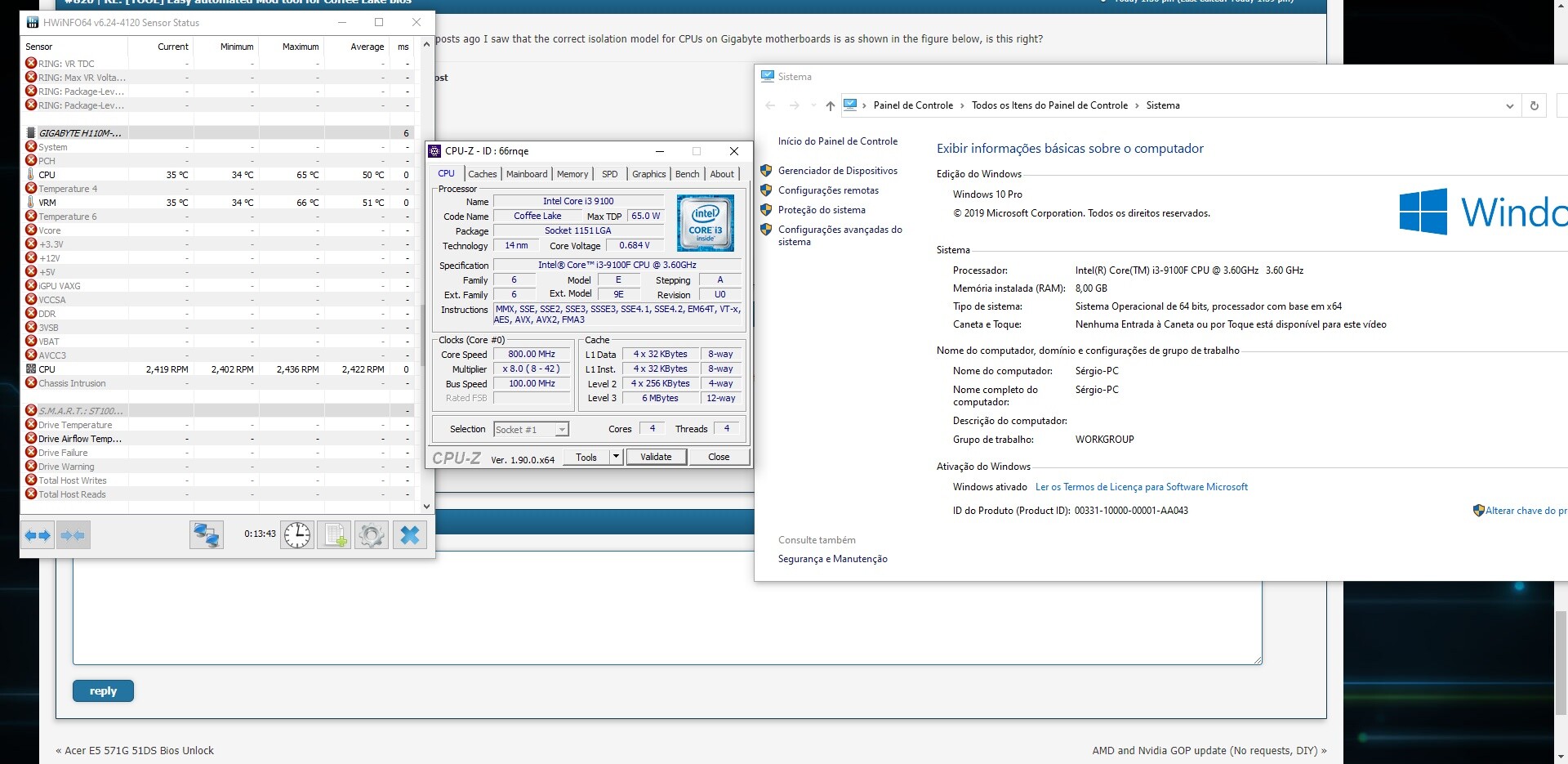
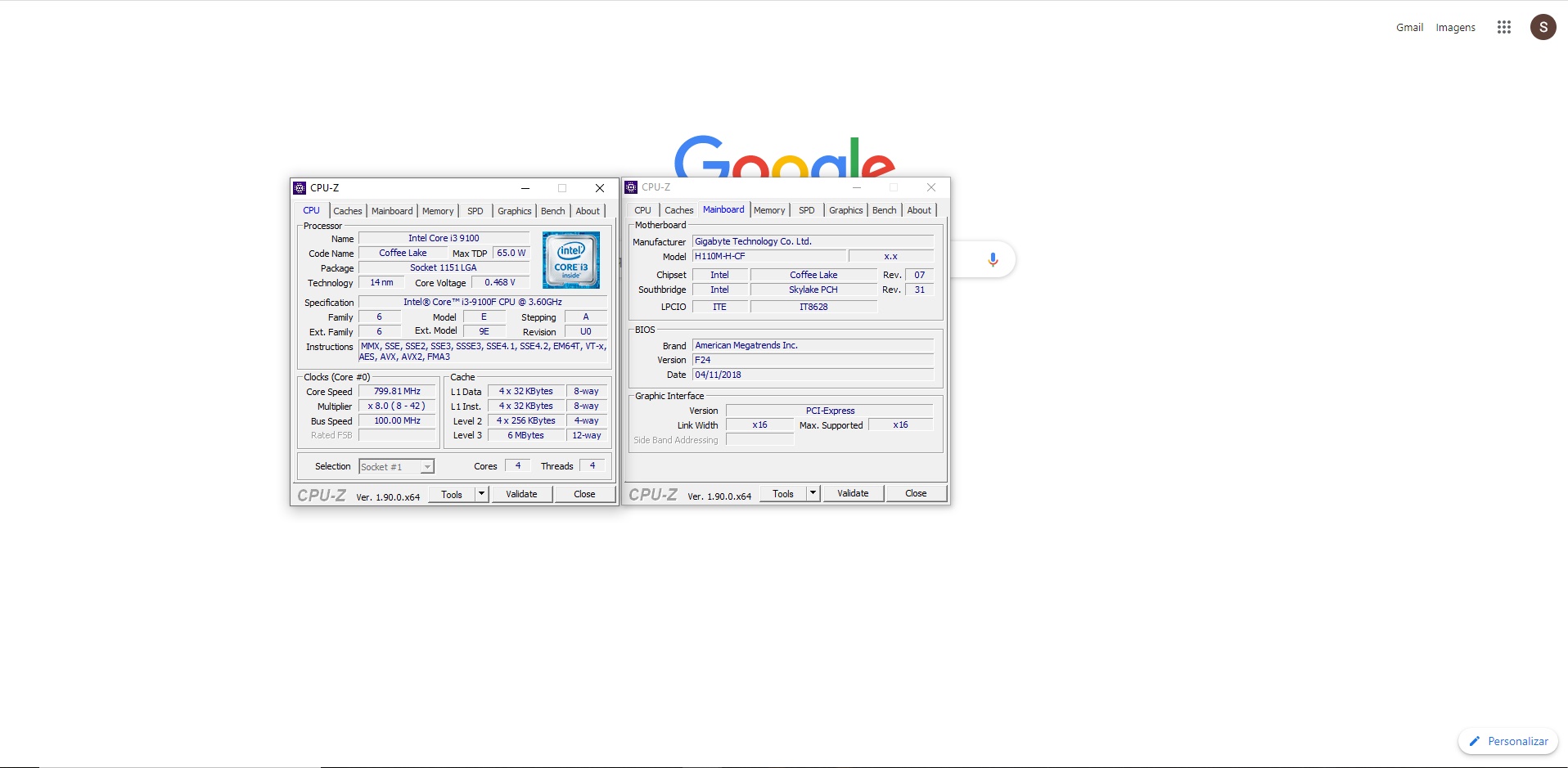
@sroberto - sorry for the late reply, but yes, you need to isolate all the red/blue in that image. Looks like you got it sorted out 
Did you do the connect two pads, or did you test first and find it was that not needed on your board?
@Luumi - you need flash programmer so FD/ME is written, unless that flashback hard mod you showed me image of works for your board
@sroberto - So you didn’t have to connect the two green pads? If not, good to know, I didn’t have to on Gigabyte Z170N or B150N either.
@Lost_N_Bios No, I didn’t have to connect the green pins. I saw that you had already said in previous posts that on some Gigabyte cards I didn’t need to make this connection, so I decided to test my h110m-h and it worked.
---------------
@Lost_N_BIOS One thing I noticed was that the CPU clock doesn’t reach 4.2 GHz, it is limited to 4.0 GHz. Is it an error in the pin isolation?
Hi everyone, i’m newbie
I try to mod bios to run 9100F by CoffeeTime 0.85a . My friend said that all green is okay, just flash to the mainboard and install a cpu i3 9100F with S-spec SRF7W (B0) and no need to connect or isolate. I don’t know if the result as the image is correct or not, Mac-address is still yellow, do I need to do anything else?
(Sorry for bad english, i use google translate)

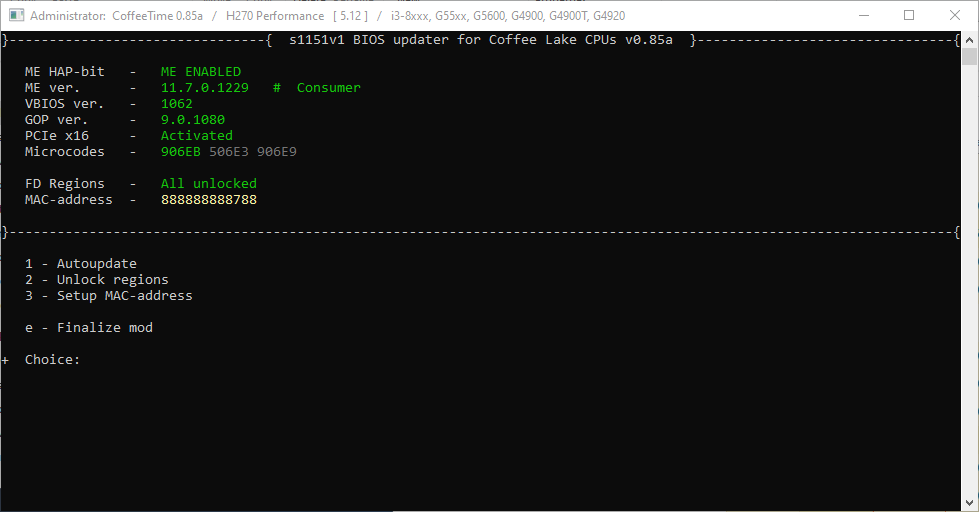
Usually you can reuse it even without demodding. The old 1151 (SKL) SKTOCC area is not used for new functions in CFL (otherwise shorting those pins would be impossible). But for a cleaner look I found it easy to remove conductive paint with a simple erazer. The undeside of the CPU is already a mix of hard-to-adhere-here metal and nothing-shall-adhere-here coatings for production and electrical reasons. So getting something to stick is usually the problem, not to remove it later. (Luckily the isolation has just to hold on for a few minutes until is fixated by the pins in the socket :-))
Getting a not locked Asus is hit and miss, but if one has an unlocked one, flashback can write FD and ME. I modded a Z170 Sabertooth using no external tools at all and tried a lot of UEFIs on an VII Ranger using just flashback after an initinal unlock with flash programmer. Big advantage of flashback: It is meant for updates and does (or at least: did for me. Mind your backups) automatically keep MAC&Co.
Hi everybody !
I flashed my mobo Asus H270F Strix and Gigabyte B150M-D3H DDR3 with Coffeetime 0.85a and success , used about 6 months . But today i facing with problem is microphone not working at rear or front panel .
Speaker is normal , Bluetooth ( using Apple Airport normal but mic not working ) , i think it happend is bios rom mod . Anyone who can confirm every bios mod from coffee time or many tool mod is ok with mic or speaker ? help me , i dont want change to coffeelake mother board .
( I use Coffee Time 0.85a , use i3 8100 and i3 9100F , auto-upgrade + tranfer mac + unlock region )
@sroberto - Thanks for confirmation! About the 4Ghz, it may be due to your settings (need to learn how the new CPU/turbo works, with what settings etc), or yes possibly the mod or board/chipset is limited being H series.
Ohh, I’m using that same CPU as you, and Gigabyte Z170N-Gaming 5 board, so maybe I can help! 
99% of the time I see 4Ghz in CPU-z, but it bounces around 4-4.1. There’s no way to lock it to 4.2 even for a single core, so sounds like you may have it set same as I do.
If you need me to give you my BIOS settings in regard to this let me know, I remember some C-State needed to be enabled I think for best max freq, but rest could be disabled.
@PCGH_Torsten - do you mean “unlock” by pinmod to unlock FD then USB Flashback will flash FD/ME too, or do you mean the hard mod USB Flashback type of unlock first (like hard mod #1 here, this is what we discussed in PM)?
Yes, I know that’s best to use USB Flashback to keep system details in place, same for all boards built in flash methods, always best to use these to flash BIOS when possible, otherwise as you mentioned backup first in case you need to correct details later
@vinhprolk - yes, you still need to isolate and connect CPU pads based on the image for your board brand. That MAC is not valid in your BIOS, so be careful how you flash that, and make sure you KNOW your MAC for sure before you flash in case you need to correct it later.
@quochung88 - could be dying chip, or driver issue, or microphone fuse etc, hard to know for sure. Best way to rule out mod BIOS is to put in older CPU and reflash stock BIOS, then check.
@Lost_N_BIOS Okay. I believe that the H100 chipset is limited and that is why the CPU does not clock up that much.
A careful fact:
Examining the BIOS configuration, I deactivated Turbo bost to see what happened, saved and restarted the PC. When I accessed it again I realized that the BIOS had not accepted the modification, that is, Turbo Bost was activated. After that I noticed that the clock started to reach 4.1 GHz every now and then, mainly in games.
It’s not about chipset, I am using Z170N and same. And yes, if you disable turbo you can then set higher multi in BIOS, but it’s better to leave that enabled and set max allowed multi, then disable all C states except one (I think C3, or maybe C6, I’d have to reboot to BIOS to be sure), rest disable C1E/EIST/Speedstep etc
@Lost_N_BIOS Okay, I did it the way you recommended me. I tested both only the activated C3 and only the C6, but it doesn’t make much difference between the two. I ended up choosing to have the C3 activated instead of the C6.
The clock remained the same: 4 Ghz when all the cores work together and 4.1 GHz when tested in dual core or single core. According to the specifications of this single core processor it should reach 4.2 GHz, but that’s fine. It’s good that way.
@Lost_N_BIOS : I mean neither (though both are valid options). My Z170 Sabertooth was fully unlocked by default. I took UEFI 2202 directly from Asus, ran it through coffee time, flashbacked it onto the (almost-)straight-from-factory board, put a SKTOCC modded 9900K in and voilá: System worked perfectly fine. No pinmod, no hardmod, no CH134A needed on that particular sample.
But that was luck. My Ranger hat locks in place and I ressorted to CH134A for flashing an unlocked UEFI first, before proceeding with flashback. (codec pinmod is not easily possible on Ranger due to solded audio shield and I don’t know a hardmod)
@sroberto - that’s what I see with GA-Z170N too, so it’s either normal for this brand or how the chip really works (I’ve not seen others CPU-z info during benchmarks etc, so not 100% sure)
@PCGH_Torsten - That’s unusual for Asus, maybe used board and someone unlocked FD before you got it, or accident at factory during initial programming 
Always nice when either of those happen  Yes, I know what you mean about that cover, it’s a pain many users run into
Yes, I know what you mean about that cover, it’s a pain many users run into 
Hi everyone, i have a Z170x-gaming5 mainboard and CPU e3-1240v5 , is it possible to mod bios for this mainboard to run that cpu? If possible please help me. I have looked through these 2 bios mod software but I do not know what to choose for my cpu. Thanks all.

I’m using coffetime
and try to mod for asus
it shows “Capsule detected” and close automatic
how to repair this?
thank you
Hey so I want to connect the two pins, can I use liquid metal for that? Or should I use something like copper foil or sth
Liquid metal ain’t a good idea for longterm conductivity as it can form alloys with sourounding materials (unlikely with gold plated contacts) and seem of into tieniest notches (unsure whether this could be an issue), but much more important it can move and it is almost impossible to remove it from cracks. So use conductive paint, tape, solder or try lots of pencil if anyhting else fails, but don’t put liquid metal into the socket.
i have a problem with coffeetime 0.85a when i select the bios file app crashes is there fix for my problem
