Anyone help?
i have i5 9400f , i3 9100f and g4900 cpus waiting to be installed on Z270-P Asus mainboards and i’m willing to pay for a service for building me a bios for these mobos.
@terrific - I can make you BIOS  What is the SSPC of your i5-9400F and your i3-9100F, look on top of CPU it’s printed there? Please send me your original programmer dumped BIOS before you did ANYTHING to the BIOS
What is the SSPC of your i5-9400F and your i3-9100F, look on top of CPU it’s printed there? Please send me your original programmer dumped BIOS before you did ANYTHING to the BIOS
Yes, for all CPU you have to modify CPU pad or find hardmod for your board. Here is what you have to isolate and connect for Asus, blue must be isolated (taped off) and green must be connected
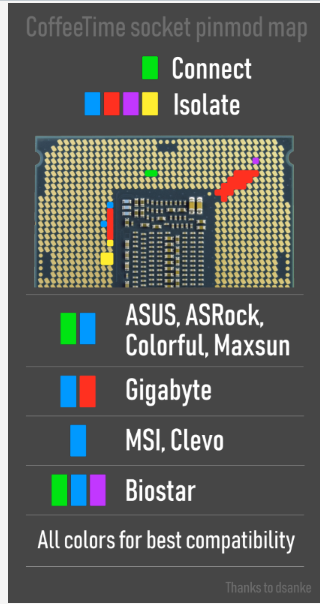
@somazvanica - Programmer is not needed for Gigabyte BIOS, dump full BIOS with FPT and send to me, I will modify for you
If you do not have Intel ME drivers installed, install them now from your system driver download page, then start over here after reboot.
Check your BIOS’ main page and see if ME FW version is shown. If not then > DOWNLOAD HWINFO64 HERE <
Once HWINFO is open, look at the large window on the left side, expand motherboard, and find the ME area.
Inside that section is the ME Firmware version. Take note of the version. (ie. write it down or get a screenshot)
Once you have that, go to the thread linked below, and in the section “C.2” find and download the matching ME System Tools Package for your system.
(ie if ME FW version = 10.x get V10 package, if 9.0-9.1 get V9.1 package, if 9.5 or above get V9.5 package etc)
> DOWNLOAD " ME System Tools " packages HERE <
Once downloaded, inside you will find Flash Programming Tool folder, and then inside that a Windows or Win/Win32 folder (NOT x64).
Highlight that Win/Win32 folder, then hold shift and press right click. Choose “open command window here” (Not power shell! >> * See Registry file below *).
If you get an error, reply to this post with a screenshot of it, OR write down the EXACT command entered and the EXACT error given.
((If “open command window here” does not appear, look for the “Simple Registry Edit” below…))
Now you should be at the command prompt.
You are going to BACKUP the factory un-modified firmware, so type the following command:
Command: " FPTw.exe -d SPI.bin "
>> Attach the saved "SPI.bin ", placed into a compressed ZIP/RAR file, to your next post!!! <<
Here is a SIMPLE REGISTRY EDIT that adds “Open command window here as Administrator” to the right click menu, instead of Power Shell
Double-click downloaded file to install. Reboot after install may be required
> CLICK HERE TO DOWNLOAD CMD PROMPT REGISTRY ENTRY <
If the windows method above does NOT work for you…
Then you may have to copy all contents from the Flash Programming Tool \ DOS folder to the root of a Bootable USB disk and do the dump from DOS
( DOS command: " FPT.exe -d SPI.bin " )
what about supermicro motherboard socket pinmod map?
i have 9100f SRF6N (U0)
Hi i’ve tried your bios @Doomslayer (https://www.dropbox.com/s/pwjhmvd7hf6h88…modded.bin?dl=0) with the g20ci and the i5 9400f but unfortunately i cant boot into windows. im able to get into bios but on the spinning wheel it freezes.
i also attached heatsinks on the VRM.
is the latest bios you did the one on dropbox?
thx for help.

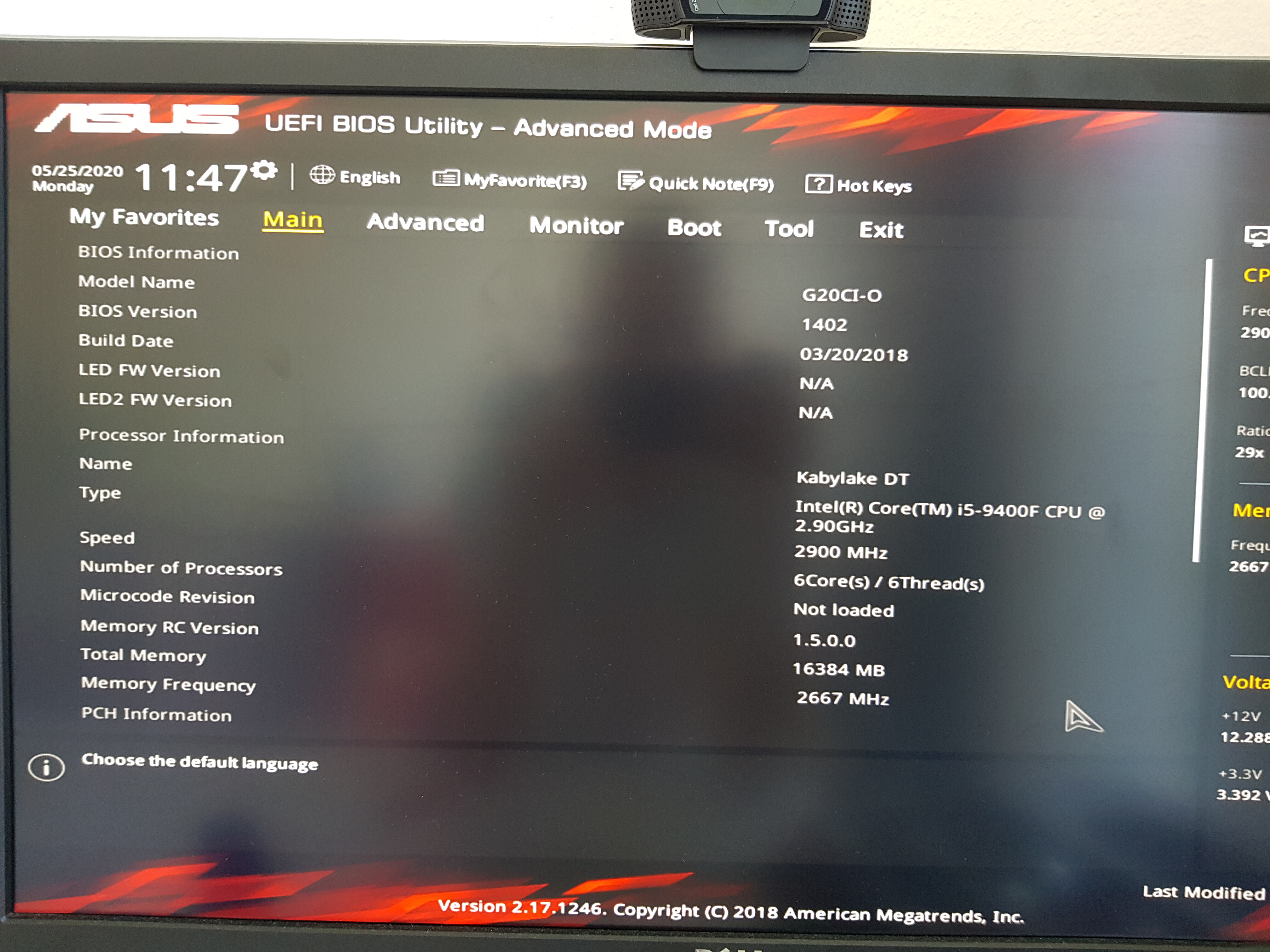
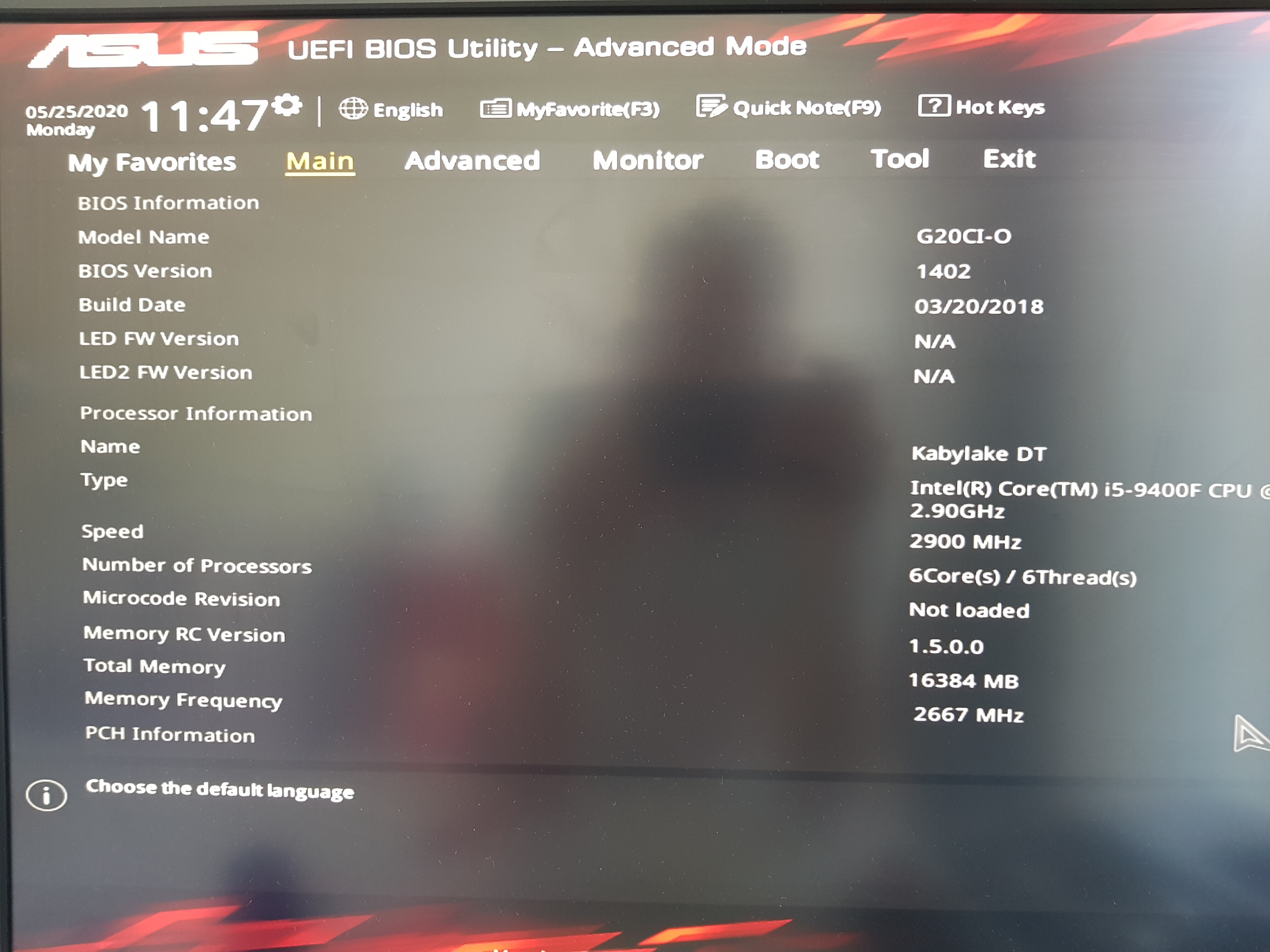
@hasandoel2 - Sorry, I don’t know what you need to do on SuperMicro - Maybe @chinobino or @_haru or @dsanke can advise on that.
@creisey - you need to tag whoever you are talking to, if you want quicker reply (@ + user name spelled exact, with no space between, as you see I did here for your name to tag you)
I have no idea about Supermicro either, but if i remember correctly modding them should be possible.
Maybe, do all colors, for best compatibility?
I have tried all color compatibility exactly with the picture, and the results will not light up when installed 9100 U0 (srf6n)
i use AIO tool and select option no.2 (uo)
success flash bios,and when i put 9100f SEF6N (U0) it doesn’t start. cpu fan only turns on then turn off.
but when i put 9100 srf7w (B0), it’s normally work and no bug for now.
hey @Lost_N_BIOS im struggeling with this bios as well. should it run with a 9th gen cpu?
i have a 9400f and can get into bios, but booting windows is always ending in a freeze.
it it possible that different 9400f (mine is SRG0Z) are not supported with that mod?
I have modded an ASRock B250 Fatal1ty Gaming K4 with the tool. But it bricked the bios. Probably because I downgraded and the more recent Intel ME is still there. So I have ordered a Chinese CH341A flasher to fix it.
In the meantime I bought a Biostar B250 BTC pro for 20 euros. Yes it’s a mining board. I modified the 710 bios (Not with the latest ME) with your tool. And yes it worked! I still had an NVME adaptor lying around so I put that in and could easily boot from the NVME drive I took from the ASRock. The Biostar lacks NVME slots but does have the bios support for it. Funny thing is that I had to set a 5sec post timer in the bios because without it the NVME drive didn’t get detected all the time.
It is now running an i3-8100. No mod on the CPU needed. Quite an improvement from the G4560.
Thank you Revlaay. Nice work!
@hasandoel2 - That sounds like ME FW issue, and or bricked BIOS (not this, since it boots your other CPU), or possibly badly modified BIOS. Maybe you don’t have CPU pads done correctly? What is current ME FW version, check with HWINFO64
Please send me your stock BIOS download link, and tell me what your new/old CPU models are again when you reply, and give SSPEC on the Coffee CPU when you reply. This way I know what microcodes need to be left/added.
I will make you BIOS to test.
@creisey - What do you mean “Struggling with it TOO”? I Do not know about the mod BIOS, you’ll have to ask @Doomslayer - From what I see, I only took what he modified and made a logo and settings/menu edit for him
I see at post 372 he said >> here is my modded bios, works well with i5 8400, i5 9400f, but Not i9 9900k. I just checked the BIOS I sent him back, and NO, it does not have microcode for your CPU (SRG0Z = 906ED R0)
I can mod that again for you if you want, but you have to tell me either what your other CPU’'s are, or which other microcode I can remove that you don’t care about.
Looking at the actual mod itself now, it’s not a good mod anyway, I would not use that, the microcodes are done incorrectly (insert at wrong volume, and FIT is edited wrong etc)
Link me to your stock BIOS and I will mod for you a fresh mod, properly done, and more specifically will work for your CPU without issue.
Or, I can edit that one if you want, but I’d rather do it properly if I’m putting my time into an edit, but if you insist to use that I can re-mod it for you.
Instead of wasting time I guess, here is his mod BIOS, but with your CPU’s microcode added and ucode volumes corrected = FIT properly fixed (Contains 906EA/B/C/D now, all 2020 version, rest ucode-wise as it was, except for the 906EC removed from incorrect volume)
http://s000.tinyupload.com/index.php?fil…466037123673544
but when I use the U0 processor and I try on Asus b150m with pinmod according to the image it works without any problems. because until now I have not found a pinmod image for supermicro, finally I tried all the pinmods that were drawn and the results still cannot turn on normally.
This is official bios supermicro b250
https://www.supermicro.com/about/policie…wareItemID=6809
i could now successfuly mod my bios.
windows is booting. i have a question regarding the pad isolation and connecting, what is it for?
i could isolate, but the connection is out of my scope, too shaky hands ![]()
@Lost_N_BIOS i have made a bios with the correct microcode inside:
https://drive.google.com/open?id=1jJetCt…iAkn2LNfRbQHD9M the moded bios
and https://drive.google.com/open?id=1e-DfU9…EW0QtZIrMmYmN2L stock bios for the g20ci
the 9400f is now booting, but i had random shutdown (without adding isolation to cpu pads)
@hasandoel2 - Please tell me your old and new CPU (And for new CPU give me SSPEC), I will make you BIOS to test. Do ALL the pins, isolate ALL, and connect the two
Please also tell me what is the exact full model name of this system so I can put that BIOS in proper named folder.
@creisey - So mod BIOS I made you works properly now? If yes, great to hear it, thanks for quick report back! 

Two CPU pad connection is to let BIOS know CPU is installed, the isolation is so you do not fry your CPU or fry/melt the pins in socket << THIS IS A MUST!! If you did not do yet, then your CPU pins are already fried and socket is damaged.
Tape off all other pads, if you can’t do the connection without shaking. Some boards may not need that though, depends on your board. But if you tape off all other pads, then you can do easily.
Ohh, you edited your own BIOS, from the originally linked mod BIOS? If yes, don’t use that, it’s badly modified from the get-go. Please use the BIOS I made you above, it’s correctly modified.
@Lost_N_BIOS well once again i took the bios chip out and am flashing now your provided bios.
thx so much for your assistance.
i have used the automated patching tool that someone provided in the thread.
for the PAD’s on the CPU can i summarize, as long as it is working without the connected PAD’s its fine, but the Isolation is a must?
i had sudden shutdowns. but now planing stresstests
update, the shutdown seems to be related to the ram config i have two bars with different speed. one is 2666 and the other 2400. both samsung.
Thank you
This is my system for daily use :
9100f SRF7W
Team xtreem 16gb ddr4
Supermicro b250
Galax nvme 256gb
Wd red 4tb hdd
Msi oem gtx1060 6gb
Enermax platinax 600w power supply
@creisey You’re welcome! Took chip out, no USB Flashback on this model? Yes, Isolation is a MUST if CPU is no B0, connected pad is not on some boards no matter the CPU.
Your socket, and possibly CPU too, will be damaged if you do not isolate the pads, usually that happens instantly with some pins, others may take a while I’m not sure.
@revlaay @svarmod @dsanke @_haru @chinobino @PCGH_Torsten - could probably comment more on how quickly that will happen.
@hasandoel2
Non-Coffee CPU = ?
Coffee CPU = 9100f SRF7W
Motherboard FULL model name = ? I see several Supermicro B250 models, please give me the exact full model name, so I grab the correct stock BIOS and label the folder properly on my end for future reference.
I have not faced damaged pins myself, but most reports suggest it’s a matter of seconds to minutes until AJ30 and AK27 overheat if the board does apply voltages to these “reserved” pins. Virturally all other isolation should take milliseconds to fry or stay undamaged. These are all pins that are supposed to be reserved, but have been connected to either VCCin or Ground on some boards and are now used for Ground or VCCin in Coffee Lake. So if you do not isolate them on affected motherboards, you have a connection from VCCin to Ground through the CPU package and most VRMs are able to push several 100 amps regularly, probably in most cases more than 1 kA peak if such a short occurs. Only question then is what will happen first: MOSFETs explode (svarmod knows such a case)? Contact pads fry? Socket melts? One could also be lucky and some kind of overcurrent protection reacts fast enough, but I guess the reason that damages happen only very rarely is the fact that only a limited number of boards is at risk at all. E.g. I have operated two Asus and one Asrock completely without isolation and there are many more reports on the net on this. Obviously nobody can be sure for an untested board and non one willingly risks his hardware for a test, however.
P.S.: I have not yet heard of anyone killing his CPU in this way. While overvoltage to the unknown CPU type is a risk, the shorts only affect the processor package, not the silicon directly, and apparently the substrate is sturdy enough to not die first. There are some cases of smoldered pads, but obviously a non working pad in a position one should have isolated anyway is hardly an obstacle.