Hi @Lost_N_BIOS Okey, I’ve made a new thread regarding GR8, check it out when you have some time ![]()
ASUS GR8 II Bios Modding
About my G20CB adventures:
Yeh, i know that it’s a mess, but i needed to test the motherboard if it was even working, and since i had only a i5 7400cpu had no other choice.
Still, for now i’m focussing on the GR8 project since i’ve managed to test the G20CB motherboard.
In the future i may actually plan to mod it too. But from what i’ve seen, the original bios just doesnt want any other microcode other than it’s own. (I’ve tried using automated Coffelake tools to add support for coffeelake and 7th gen cpus but it still didnt work).
Anyways, this is the end result of my hard work (lol).
Basically bios region of the G20CI motherboard copy/pasted to my stock G20CB bios. And it worked (with tons of bugs tho)…
Working modded bios file: https://drive.google.com/file/d/1XaqOvrA…iew?usp=sharing
Stock 1701 bios dump: https://drive.google.com/file/d/1aoClcYW…iew?usp=sharing
Hello Lost_N_Bios and everyone in the community
So I am going to make a recap of the current state of my situation, so I bought the clip to flash my BIOS and I was able to read and write a couple of times, in one of those read and write I messed something up since my PC wont turn on, my guess is the clip got unhooked in the middle of the process, So I am not able to read the chip anymore, I tried with a new clip and it wont read it either, I bought a new BIOS chip what I got is a Winbond 25Q128FVSG 1922 I actually got 5.
I have all the tools required to flash the new chip, however I am not sure if my BIOS will need any modification due to the fact that I am putting another chip in there
Plus if anyone has another idea is welcome, I want to desolder the old chip only as a last resource.
My mother board is a ASUS Z270-A Prime
Current CPU: I5 6500
CPU trying to install i5 9400f
@ALviK98 :
As I remember I replaced the BIOS region too. After that I replaced some modules in the new BIOS region with the old versions to get fans, voltages and temperatures working properly (Nuvoton NCTxyz, SIO related, BIOS must know, what SIO chip is on-board and what register contains the values expected).
For WiFi I modified some PCI express related things in a tool from Intel.
It’s too long ago, I don’t remember everything, and I lost everything because an accidently delete ![]() .
.
Well, rip ![]()
Hello, sorry for asking this question. Maybe someone else allready ask about it.
Im curious if it possible to use i3 9100F other than B0 (SRF7W) to MSI H110M Pro Vh-Plus?
Like for example i3 9100F with stepper U0 (SRF6N)
Because i hear a rumor only B0 (SRF7W) that good and safety for H110M motherboard.
I modding main colorful h110 v20 with this tool . It come with error " Invaild Command Line " at step Gop_Vbios . Can someone help me .
Hello guys.
Have anyone tried this on a Supermicro C7Z270-CG?
same as your g5400.
Buenas noches, soy de argentina y quisiera saber si tenes un bios para ga-z170x gaming 3, asi puedo usar un i5 9400 en esa motherboard. Gracias
@Lost_N_BIOS - My i3 9100f has been working without any problems for a couple of months. Now I was thinking of replacing it with an i5 9600kf so I need your help again
Will the processor work with the BIOS you modeled for the i3 9100f? This is the BIOS file you sent me for i3: https://mega.nz/file/Sjo32RwZ#yWE9fsFMcC…u3lsBR_El1JW8Tc
The motherboard is Asus z170 deluxe
@Lost_N_BIOS - I put a new CPU on the motherboard and the system booted up. I think everything is working properly.
Are the readings in the BIOS correct?
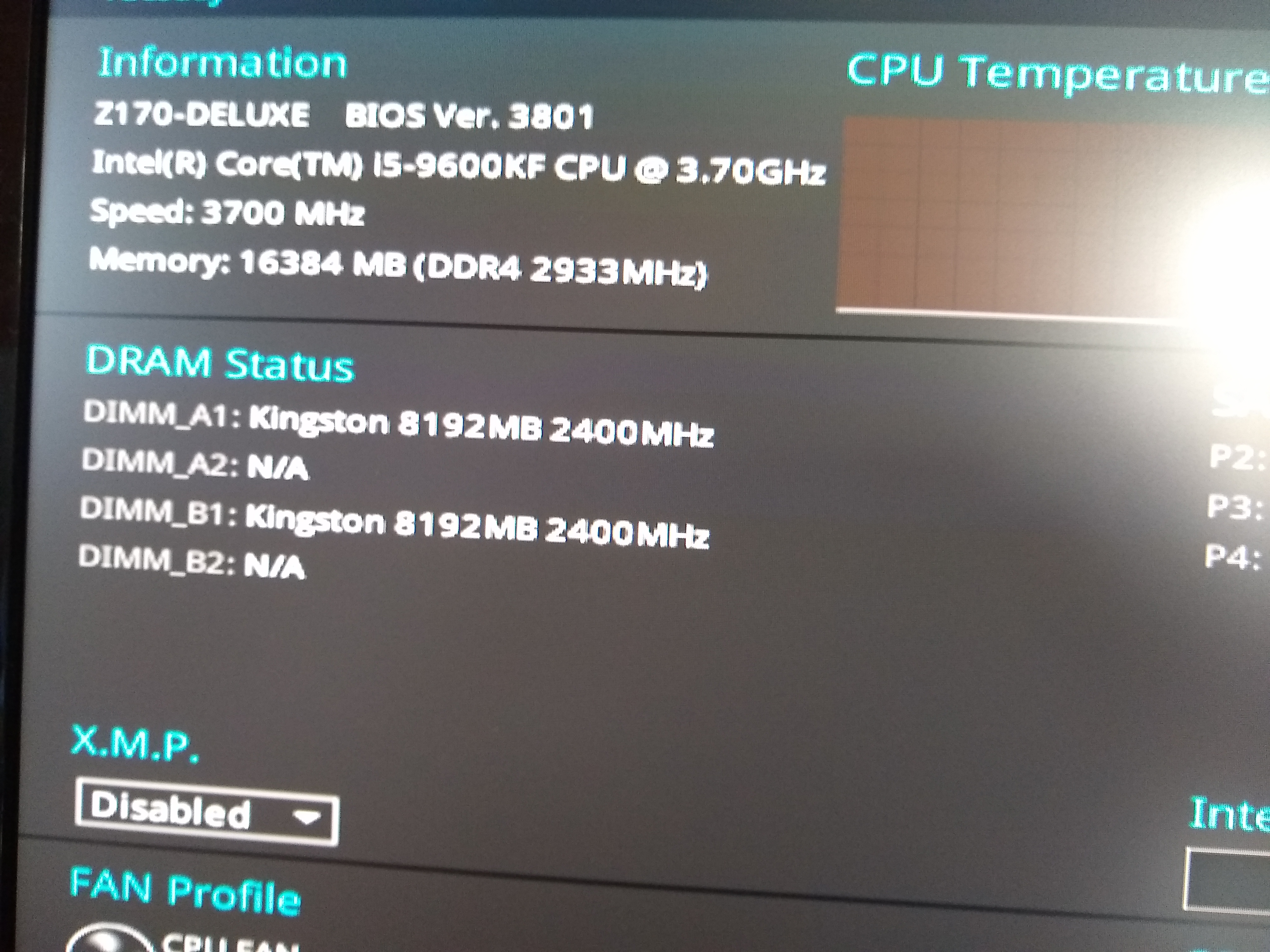
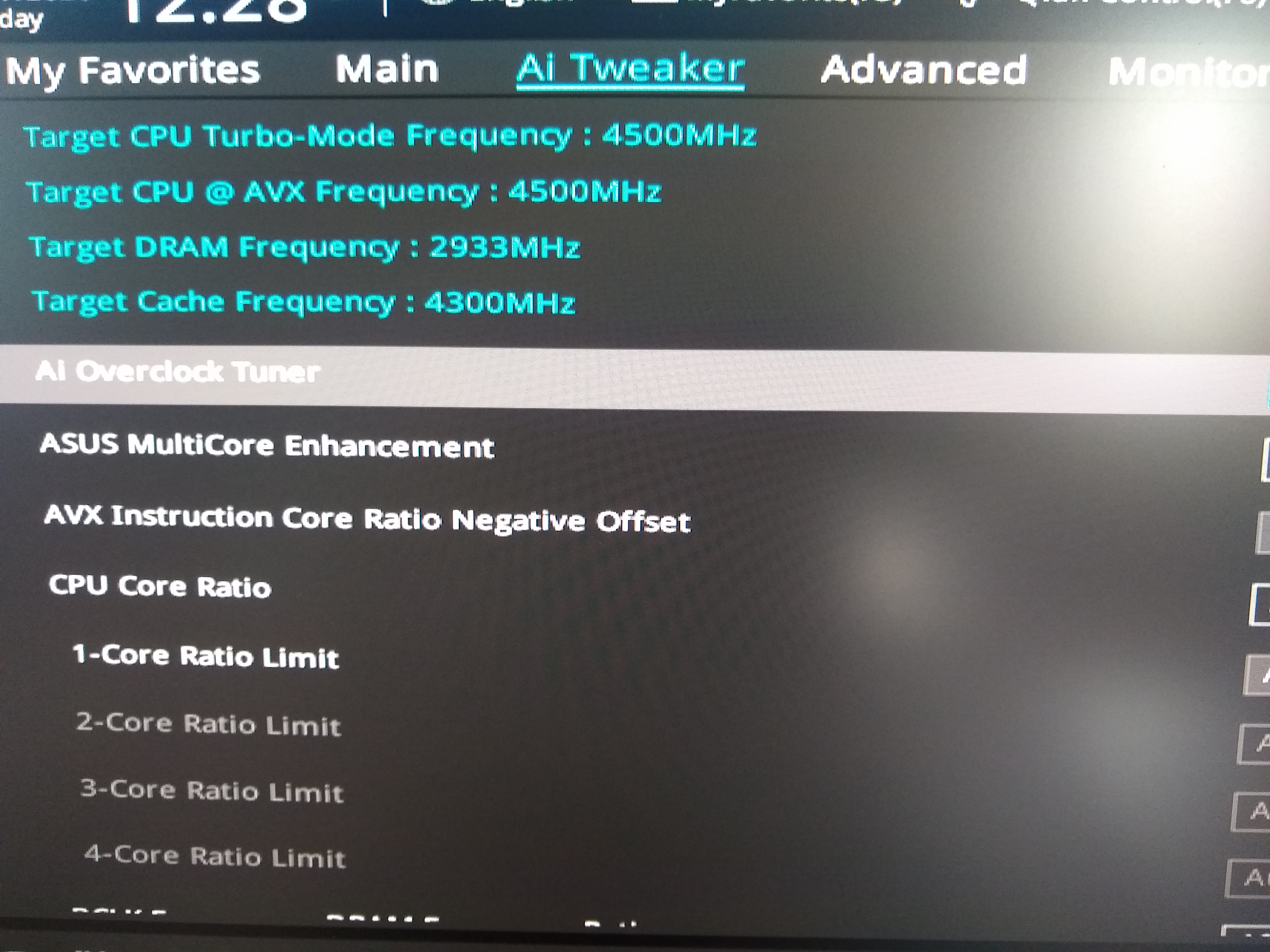
Only four cores can be seen here, so I think the BIOS should be moded again.
New CPU is i5 9600kf (SRG12)
@Petoparac
The bios mod does not change the bios GUI - since it was only designed for 4C CPU’s that is all you will see in terms of setting multipliers for the individual cores. However syncing all cores will have effect also on the additional cores.
Go into Windows and run CPU-Z - you will see that all cores / threads are properly detected.
@mtothaj - Thanks for your reply. In Windows, everything seems to be ok. Cinebench passes, games and all programs work.
@Petoparac - What @mtothaj said above is true, however, you do need new BIOS because the one you linked/are using does not have CPU microcode for either variant of 9600KF (906EC/906ED), it only has 906EA for your older i3.
If you see 906EC or 906ED in windows, it’s from windows loading proper microcode, there is not one in the BIOS. I will make you another BIOS tonight, and for that you will be able to flash it via USB Flashback.
Do you still have G3900? If yes, I will leave that microcode, and remove some other, to make room for 506E3, 906EA/C/D
I don’t have a G3900 anymore so I don’t even need a microcode for it. When I try to change the xmp profile in the BIOS, I get a blue screen when Windows start loading. When xmp is turned off then Windows starts normally.
That’s just one of the reasons why I think something isn’t right. With the i3 9100f I was able to change xmp profiles without any problems.
@Petoparac - That XMP issue could be due to no BIOS microcode for your CPU, I am not sure. It may also be the CPU can’t handle the XMP settings as they are, may need further adjustments etc, but I’d advise waiting to tinker with that until you have BIOS with microcode for your CPU in it.
See also “For Asus Coffee Mod BIOS” >> [ASUS] If the board does not want to start up with an XMP profile or with a known working memory overclocking, then try adjusting the " Boot Voltage VCCIO" and " Boot Voltage System Agent" parameters , setting both “1.1” or “1.2”.
So, what older CPU do you have now, or just these two now are all that matters >>
i3 9100f
i5 9600kf << Which SSPEC do you have? Or, do you remember at least, if you looked it up when installing, if it was P0 or R0
If you are not sure, and don’t want to look, I can just make BIOS with 906EA/B/C/D (Since you don’t need older at all now, there should be room, and this will cover all Coffee)
I will only use i5 9600kf. I’m not at the computer right now so I can’t check anything you need.
You’d have to look at the CPU directly (ie remove heatsink), or remember from before you installed it. Or look at current microcode in-use in windows via HWINFO64
Or, I guess we could just go with what I mentioned above, and insert all Coffee and remove all Older CPU microcodes. The reason I ask about older/other CPU is just in case you needed to switch CPU back (now, or later), but it’s really not too important I guess, unless we ran into issues - which I doubt
Since you already programmed in the mod FD and ME FW previously, you only need a proper BIOS region edit again and that can flash easy with USB Flashback, so wont be so many hassles like last time around
* Edit - I can just edit the BIOS you linked above, do the microcode changes, put it in a capsule, then you just use USB Flashback. Sound good, and you have known working/compatible USB Stick for USB Flashback?
@Lost_N_BIOS - If you can remove all the old microcodes and add new. If I return the old cpu I already have the bios you modeled earlier 

@Lost_N_BIOS - Here is a picture
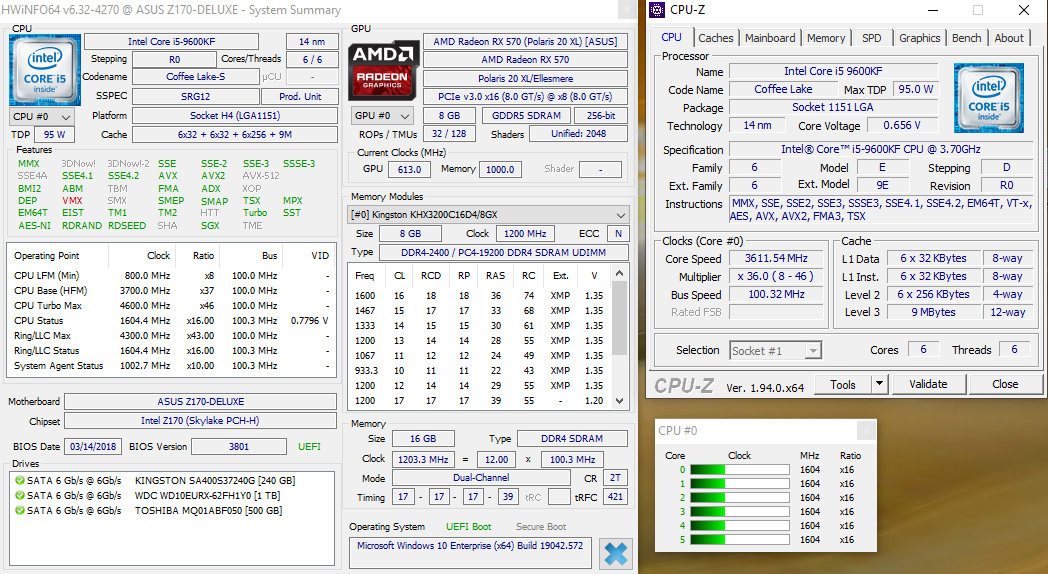
I don’t need old microcodes so you can insert all Coffee microcode. Or only for this CPU
Edit:
I tried to add the microcode to BIOS and I got this file https://mega.nz/file/XrJXgKBS#Powjk_pUEG…R1Rk1aMc5I1sF0w
After a couple of restarts the Windows start normally and I think everything is ok. If you have time, see if I did everything right or if something else is missing
Does Intel Core i5-8400 and i5-8500 support for H110??


