Did you check BIOS with UBU to confirm there is no GOP/vBIOS? I would do that, and update manually, I doubt they are missing even if you have no BIOS settings relating to this.
GPU-z shows that because BIOS is either legacy only for GPU, or UEFI boot not enabled so legacy/CSM is being used. All this says to me, this is the missing thing and source of your issues. You need to do the GOP and vBIOS modifications yourself if this tool is skipping them for you.
Here’s the bios file the tool spit out:
https://www59.zippyshare.com/v/YmFWxcvy/file.html
@Deez - You should have zipped it up, that site is so slow it took 15 minutes to download  in the meantime I downloaded stock BIOS from Asus in 1 minute
in the meantime I downloaded stock BIOS from Asus in 1 minute  and still had to wait 10+ minutes
and still had to wait 10+ minutes 
The file you uploaded is not encapsulated, capsule removed. Here is file back into capsule and ready for USB Flashback - http://s000.tinyupload.com/index.php?fil…329467133454231
@Lost_N_BIOS - Thanks for doing that for me, I really appreciate it! And I guess I’ll need to find a new alternative to zippy in the future as I didn’t realize it was so slow… I’ll have to give this bios a shot and see if it still works, before the 9900K shows up
@Lost_N_BIOS - UBU does not list GOP in the original BIOS, though there is a vBIOS listed. 

When running the automated tool, I got "OptionROM not found" after "start update gop…" @revlaay claimed in post #80:
tool updated, redownload and try again.
maybe antivirus block some program execute.
Re-downloaded, it worked without hanging on the gop step, but after flashing the new BIOS, the GPU still gives an error 43.
Original BIOS: https://www.zotac.com/download/mediadriv…b336EN1080K.zip
Modified BIOS: https://mega.nz/#!rygwHIaT!fhWtS5PFhP6cU…9ChvO-_oqdrC2T8
can you use lspci command under ubuntu,show output result here
You’re welcome @Deez - it’s probably OK for zipped files, maybe just a heavy load time for them when I was downloading.
@mini-stx - You are correct, there is no GOP I checked the BIOS you linked above. There is vBIOS at least, that needs updated/changed for this mod too, that would be why no onboard graphics
vBIOS location - GUID - A0327FE0-1FDA-4E5B-905D-B510C45A61D0 / subGUID - C5A4306E-E247-4ECD-A9D8-5B1985D3DCDA
@revlaay - The GPU appears to be working correctly in Ubuntu, I’ve tried a few basic 3D games and they run fine, YouTube videos play at full speed and HDMI/Displayport audio is working. None of this functions in Windows after the CPU swap. Below is the output of lspci:
lubuntu@lubuntu:~$ lspci
00:00.0 Host bridge: Intel Corporation Device 3ec2 (rev 07)
00:01.0 PCI bridge: Intel Corporation Skylake PCIe Controller (x16) (rev 07)
00:08.0 System peripheral: Intel Corporation Skylake Gaussian Mixture Model
00:14.0 USB controller: Intel Corporation Sunrise Point-H USB 3.0 xHCI Controller (rev 31)
00:14.2 Signal processing controller: Intel Corporation Sunrise Point-H Thermal subsystem (rev 31)
00:16.0 Communication controller: Intel Corporation Sunrise Point-H CSME HECI #1 (rev 31)
00:17.0 SATA controller: Intel Corporation Sunrise Point-H SATA controller [AHCI mode] (rev 31)
00:1c.0 PCI bridge: Intel Corporation Sunrise Point-H PCI Express Root Port #5 (rev f1)
00:1c.5 PCI bridge: Intel Corporation Sunrise Point-H PCI Express Root Port #6 (rev f1)
00:1c.6 PCI bridge: Intel Corporation Sunrise Point-H PCI Express Root Port #7 (rev f1)
00:1c.7 PCI bridge: Intel Corporation Sunrise Point-H PCI Express Root Port #8 (rev f1)
00:1d.0 PCI bridge: Intel Corporation Sunrise Point-H PCI Express Root Port #9 (rev f1)
00:1f.0 ISA bridge: Intel Corporation Sunrise Point-H LPC Controller (rev 31)
00:1f.2 Memory controller: Intel Corporation Sunrise Point-H PMC (rev 31)
00:1f.3 Audio device: Intel Corporation Sunrise Point-H HD Audio (rev 31)
00:1f.4 SMBus: Intel Corporation Sunrise Point-H SMBus (rev 31)
01:00.0 VGA compatible controller: NVIDIA Corporation GP104M [GeForce GTX 1080 Mobile] (rev a1)
01:00.1 Audio device: NVIDIA Corporation GP104 High Definition Audio Controller (rev a1)
02:00.0 Ethernet controller: Realtek Semiconductor Co., Ltd. RTL8111/8168/8411 PCI Express Gigabit Ethernet Controller (rev 07)
03:00.0 USB controller: ASMedia Technology Inc. ASM1142 USB 3.1 Host Controller
04:00.0 Network controller: Intel Corporation Wireless 3165 (rev 81)
05:00.0 Ethernet controller: Realtek Semiconductor Co., Ltd. RTL8111/8168/8411 PCI Express Gigabit Ethernet Controller (rev 07)
06:00.0 Non-Volatile memory controller: Samsung Electronics Co Ltd NVMe SSD Controller SM961/PM961
The tool doesn’t change PCI IDs does it? Someone over in the NotebookReview forums claims they got error 43 after updating their Clevo’s BIOS to support coffee lake and the PCI ID turned out to have been incorrect.
@Lost_N_BIOS - The tool appears to successfully modify the vBIOS with the latest update. This particular system has no onboard graphics output. All the video outputs are dedicated to the GTX 1080 MXM card.
if you use windows7, try upgrade to windows 10 1803 version or later.
[edit] sorry i dont known about pci id.[edit]
I was originally running Windows 10 1809, but in addition to getting error 43, it was also stuck at 800x600 resolution. Windows 7 is at least able to get the full resolution.
maybe a clean install test for Win10 and Win7 to rule out any issues of a post-install might be causing
I tried a new install of 10 after the issue first occurred, when that didn’t fix it, I figured it might be a driver signature error due to the BIOS mod, so I installed 7 since it doesn’t have the strict driver signing requirements.
@Lost_N_BIOS - How do you encapsule a file? What program is required to do that? It appears that the file you encapsuled for me isn’t working. USB Flashback won’t take it and the EZ Flash utility says the bios isn’t valid. Turning the PC on with the 9900K shows a 00 code, and it shuts off immediately. I’m assuming its because the bios doesn’t support it :-/
@Deez - Sometimes it does not work, since this is an encrypted signed file meant for security. EZ Flash will almost never take it, USB Flashback always/usually should (I’ve never seen it not), so it should be working and flash in with USB Flashback.
9900K CPU may or may not work with that BIOS, that doesn’t mean USB Flashback did not take the BIOS as a flash file, only USB LED or flashback LED will let you know that.
If you want another way to flash your modified BIOS, you can use this method (But you need to first take backup, then redo all your mods to it, then use as source for this method)
[GUIDE] Grub Fix Intel FPT Error 368 - BIOS Lock Asus/Other Mod BIOS Flash
Encapsulate the file again, it’s done via hex, I take your rom (Copy) and put back into a stock capsule file in place of the original rom (paste). In Hex, first 800h is capsule, rest is BIOS(Rom/bin)
I checked your mod BIOS again vs the original, you are missing one of the padding files that UEFITool usually finds and says “non-UEFI data found in volume’s free space - NE version / non-empty pad-file contents will be destroyed after volume modifications - regular version”
Sometimes this causes flash failure and you need to redo the mod with different version of UEFITool/UEFIReplace (if 25.1 is used, replace that with 25.0 instead, and maybe same will not happen). If that is done with the AIO tool, redo the mod but replace the UEFITool used in the AIO Tool first using same name.
This may be why it’s not working, if this BIOS flashes in, but then does not work with regular CPU (Non-coffee) anymore either then this could be the reason.
*Edit @Deez - here, I redid the mod for you using the AIO tool and replaced UEFIReplace with 25.0 version, now both padding files remain
http://s000.tinyupload.com/index.php?fil…317698444365613
And here’s an image to compare to show you what I meant in case you didn’t understand what I was talking about.
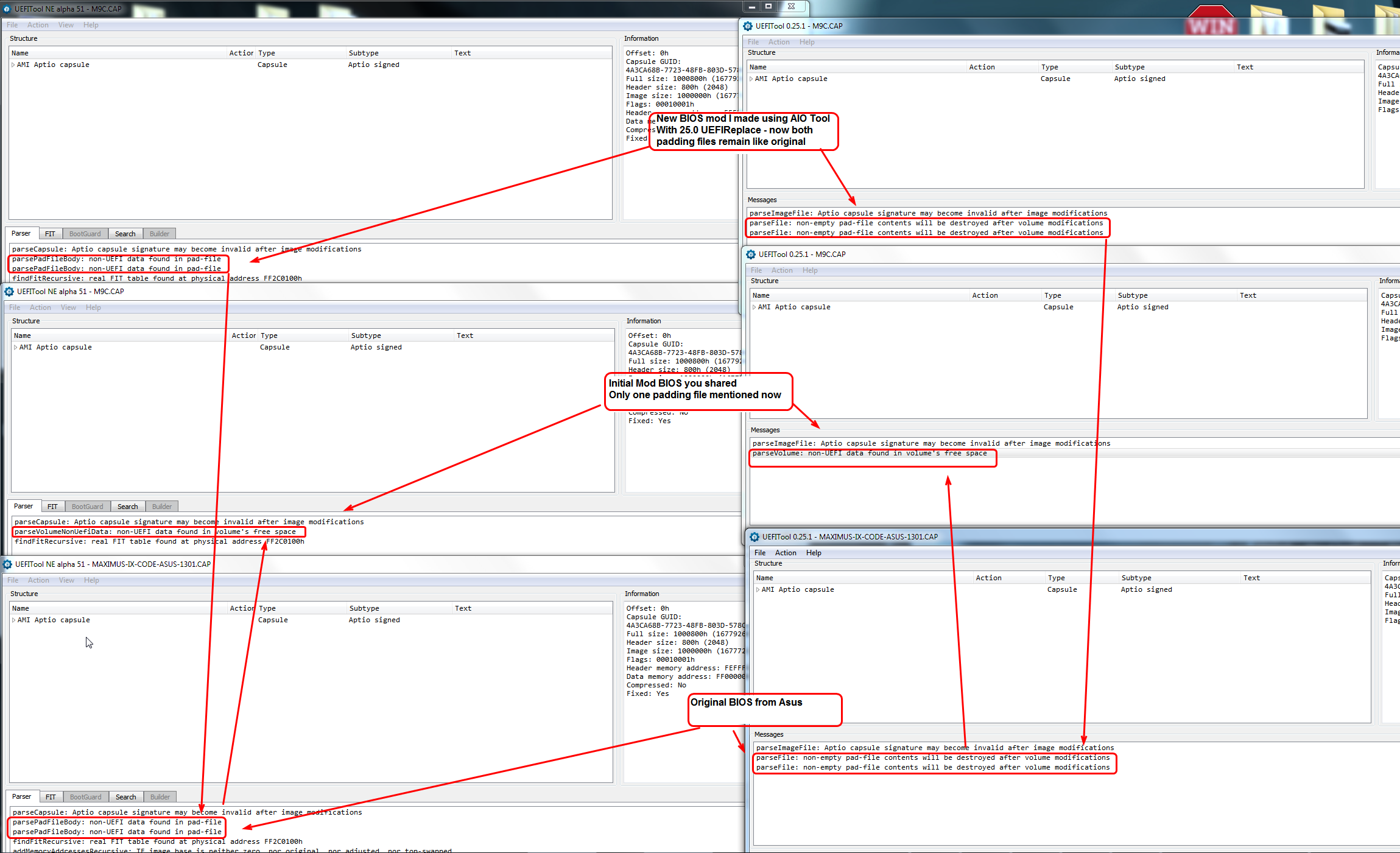
@mini-stx - so Win7 clean install, how did that go this time?
@Lost_N_BIOS - Thank you! You’re the man! I’m going to give that a shot and see if it works but first, I need to find a USB drive that will work with a stock file… I’ve tried at least six different ones and none will flahback yet all work with the bios utility. No clue what the hell is going on there but I’m definitely not a fan of it. Guess tenth times a charm, or in my case, I’m approaching at least 50
@Lost_N_BIOS - Reinstalled, the system reports no issues with the GPU when it is using the "Microsoft Basic Display Adapter" driver, but after installing the Nvidia drivers and restarting, it goes back to getting error 43.
Is your card UEFI/EFI BIOS, if yes, what is BIOS set to in regards to EFI Booting and GFX rom loading? You may need to enable CSM or legacy for video etc, or enable EFI if card is EFI only. It may also help to update your GFX card’s BIOS if possible.
Do you have another graphics card to test with, to rule out this card as the main issue?
Also, I see googling “nvidia error 43” gives lots of results, seems this is common and nothing to do with this mod BIOS.