@Lost_N_Bios
Sry for ping, I’m New to this forum and scared to mod my BIOS. I don’t wanna make any stupid mistake. So,
I’ve successfully created Mod BIOS using the latest Mod tool for GA H110M-H
I haven’t flashed BIOS yet. The original BIOS file has .F24 extension whereas the mod BIOS has.BIN ext. Should I change the ext. from .bin to.f24 ?
Will I be able to use i3 9100f on my GA H110m-H without any pin mod? I think i3 9100f doesn’t require any pin mod.
Would my board support both Kaby Lake or Coffee Lake CPUs or only Coffee Lake Cpu?
Can anyone please guide me in correct direction?
Thanks!
I’m using Motherboard gigabyte GA-B250M-Gaming 3 with i7-7700. can i’m mod this motherboard to use i7-9700 ? thank everyone
I have the 100% exact same situation with the same board, tried multiple versions of the tool, all the bioses, none work with 9900K HT-on. Does anybody have any ideas what to try? 0906 bios posts with 9900k and HT-on mod, but immediately restarts as soon as post screen shows up. 1301 simply never posts, just loops with HT enabled mod. HT disabled version works both with 0906 and 1301. Why does this particular board model suck so bad with 16t Coffee?
tengo una h110m-r de asus que puedo hacer que tal funciona donde puedo conseguir la bios .
Hi friends. I would like to install an i7 9700k on my msi krait gaming 3x motherboard. I have a question: In coffelake bios tool appears p0 and r0 Which should I choose?
I have tried to make a mod in the bios of my motherboard with this tool but I get the following error:
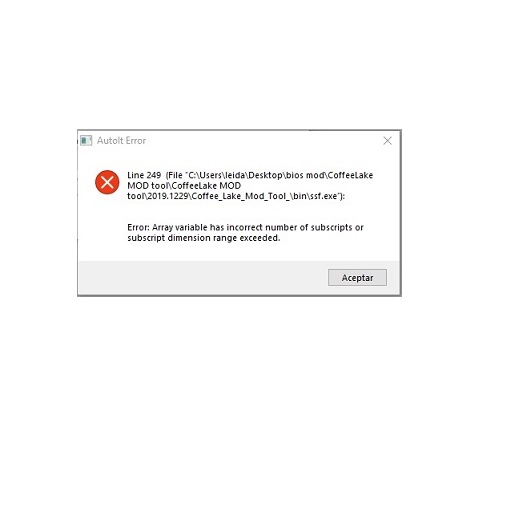
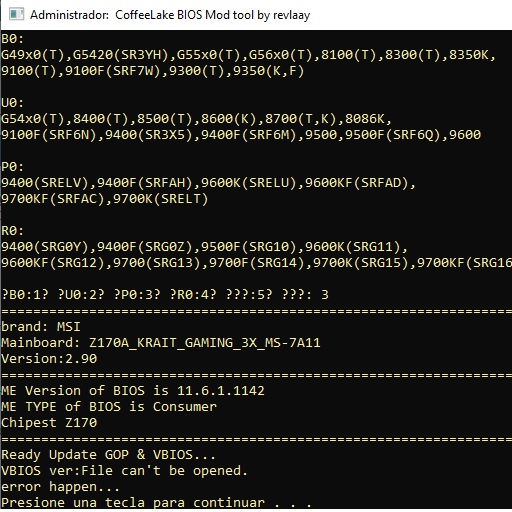
Do you have any fixes?
Thank you for the help
Hello guys. I have an asrock b150 gaming k4 with an i5 6500 and I am thinking of upgrading to an i7 9700 or i5 9600(K or not). Can this mod work for this purpose? If yes, the procedure is as simple as: 1)modifying the bios using the tool, 2) flashing the modded bios using the ch341a programmer kit, 3)shorting and insulating specific cpu pins depending on the motherboard? Also will I be able to use the whole cpu power and cores? How stable is my system going to be? Thanks in advance.
Hello all. I need assistance with my mod. Do any of you know what might be wrong with my flashed gigabyte Ga 270x gaming 7? I modded the F5 bios to work with the i3 8350k but didn’t connect any pins or isolate them because the photos looked like it wasn’t necessary with the i3 8350k. It booted fine with the cpu i used(g4560) to enter dos and execute efiflash to flash the modded f5 bios. After that i ran windows for a couple of days with the kabylake cpu, not running into any issues. I proceeded to replace the g4560 with i3 8350k, but now the pc doesn’t display anything and turns off after a few seconds. Gives post code 18 when it stays on past 5 seconds. Most of the time, it turns off as soon as i push the on button.
Maybe incorrectly modified the f5 bios with the tool? Or perhaps I need to isolate and short pins or motherboard chips? The rest of my components are a evga br450 psu, 8x2 16g gskill ram, dvd and hard drive. Thank you. EDIT; THIS IS FIXED now. Turns out the 906EB microcode was not om my modded bios. Adding it with coffee time fixed the issue and pc boots with the i3 8350k.
Hello guys, I modded and flashed (Instant Flash) the new bios for my mainboard Asrock B250m HDV, but I saw that the ME version doesn’t change, It’s still on 11.8 version. May I run a Coffee Lake processor normally? (i3 9100F)
If its not the version its supposed to be its probably becuase you used instant flash not a bios programmer like ch341a.
How’s everyone doing? Hope everyone is good in these crazy days! I happened to stumble on this site and hopefully one of you can help! I’ve been reading and watching vidz on people putting 9900k in z170 or z270 mobos and fig wtf I’m pretty savvy with PC’s! I see the pin layout as far as ones that have to be blocked and shorted but what I don’t really get is the BIOS! Is there a lock or something that stops you from putting a bios that will work with 9900k? Is that tool for the eeprom necessary or you guys use it because you have them and easier? Spending 2 days of reading and vids getting a little annoyed lmao was about to spend money on new MOBO but fig I’d give this a try first. Hopefully you fellow pc enthusiasts can throw a dog a bone lol! Thanks hope to talk soon.
guys, did anyone ever try enginering sample cpu, like the QTJ2 for example? i hear it support on h110 until h310 motherboard.
So it was first time flashing with an programmer
i have an Z170-A board and trying to put an 9400f into it
i rushed a bit and didnt backup the original bios
whats happening now is everything is spinning on the board it doesnt restart or anything but there is no video from the gpu, i think thats because it doesnt detect the bios because when i took the bios memory out its behaving the same
I was thinking i should edit the moded bios file before programming it, and fix some values, its just what i deducated from reading some posts but cant find enough information about it.
Are there any guides?
@edit
does it look more like damaged chip or the file
Thank you for this wonderful information. I have ASRock Gaming-ITX/ac and I am trying to track down @dsanke for his modified BIOS w/ fixes because the mods I try fail on this board.
Would anybody have a copy of his Bios based on official 7.30A? I believe it is dated 04/2020 and has all microcodes.
You don’t need original BIOS. You can take BIOS from the ASUS website then edit to add your MAC. As for your UUID/Serial they may have been lost but are probably on the board just like the MAC. Which programmer are you using?
i am using CH341A
i found serial number but cant find the mac anywhere
@edit i read a guide and from what i understood 2 first digits from box s/n is month and year of production so F8 (1508) the rest is on the motherboard in xxxxxx-xxxx i put it in the modded bios using coffeetime but the issue still remains
can missing mac be causing all the trouble?
Board is Asus z170-a if that helps <br />@edit
i have no idea how to decode my uuid i found something on pcie port but it doesnt even seem as long as it should be
First of all I want to say thank you to all those who have gone before, without you I wouldn’t have had the guts to try this myself.
I currently have a 9700K in an ASRock Z170 Extreme4 up and running, but with a few issues. The first few times I booted into Windows I got several BSoD’s:
PAGE_FAULT_IN_NONPAGED_AREA
MACHINE_CHECK_EXCEPTION (most common)
CLOCK_WATCHDOG_TIMEOUT
edit: also, WHEA_UNCORRECTABLE_ERROR @ 4.3Ghz
I found that turning off Turbo Boost was able to get it stable, but even a mild overclock would cause these errors and additional voltage (1.35v) does not help.
Right now I have it running at 3.7Ghz, 0.1 over base and am going to keep incrementing just to see if it will take any additional frequency. So far no issues, temps are well under control when running p95 (under 60C when overvolted, 45C when stock).
Does anyone have suggestions on how I might be able to get turbo working? I’m not looking to even hit 5Ghz, just want stock turbo speeds available.
edit: Got it up to 4.3, but with the added BSoD while running p95. Definitely seems like a stability issue and voltage isn’t the solution. I’ll add more graphite and check for bent pins, any other ideas?
edit 2: Checked motherboard pins, short resistance, and tried several versions of the BIOS and the second BIOS chip. No change to the results, the highest stable clocks is under 4Ghz. I am out of ideas at this point other than that I may have broken/insufficient hardware. The motherboard is about 5 years old and was previously running an i5-6600K at a modest 4.2Ghz. My RAM is newer (1.5 years) and I have never had any issues with the system before trying the mod.
Can someone help I’ve got a asus z370-a with a 25q128a I’m trying to flash. My understanding is its micron 1.8v and I have a ch341a with 1.8v adapter, I actually desoldered the chip onto a breakout board as my clip is worn out.
I still cant program my bios file to it, AS programmer doesnt have a profile for the chip and neither does the “ch341a programmer” software and when I’ve tried similar chips of the same size it wont verify OK.
Any Suggestions?
C-states enabled? Try limiting to c3
1.35v was fixed or adaptive? Verified in windows at your stable 3.7ghz? IA AC/DC loadline if not fixed?
I have an Asus Maximus IX Hero (M9H). I am running modified 1301 bios by this excellent tool. Has there been any updates to allow 12 threads on this bios to enable a 8700k? The suggested 0906 bios is pretty old ![]()
I could crossflash to Maximus X Hero (M10H), but that’s even older, and kills support for one of the M2 lanes and a PCIe slot…
you can open up a request